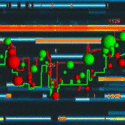Leaderboard
Popular Content
Showing content with the highest reputation since 05/17/2021 in all areas
-
11 pointsuntilHey Everyone! I'm going to be in NYC for my 40th Birthday. I was thinking about a little get together on the 3rd. We are Meeting up with @Andrew Aziz, @Carlos M., @Mike B, and Myself. Location is going to be the "Three Monkeys Bar" one W 54th St. We have an entire floor and outdoor patio with a private cash bar and food. Hope to see you there. Please RSVP by commenting below so I can get a head count. Thanks! Thor
-
8 pointsI have been working today on 2 hotkeys for myself. The script(s) uses the defined R/R script from previous Kyles hotkeys. It performs the following: Cancels any previous orders for the symbol Enters the trade, ensuring total shares bought is equally divisible by 4 (rounded down); this prevents having extra shares hanging around after the range trades complete or stop out. Creates a range order at your stop level for 1/4 of your initial shares bought with a profit level of 2R Creates a range order at your stop level for 1/4 of your initial shares bought with a profit level of 3R Creates a range order at your stop level for 1/4 of your initial shares bought with a profit level of 4R Creates a single order at your stop for the remaining 1/4 shares; This allows you to ride the last 1/4 to whatever level you want before exiting As with Kyles hot key scripts, you double click your chart at the level you want to place your stop then press your button or hot key The Script for the long entry CXL ALLSYMB; StopPrice=Price-0.01;DefShare=BP*0.5;Share=DefShare*0.333*Price*0.01;Price=Ask-Price+0.01;SShare=Share/Price;Share=DefShare-SShare;DefShare=DefShare+SShare;SShare=Share;Sshare=DefShare-SShare;Share=0.5*SShare;Share=Share/4;Share=Share*4;TogSShare;ROUTE=SMRTL;Price= Ask+0.05;TIF=DAY+;BUY=Send;DefShare=1000;Price=Ask-StopPrice*2+Ask;TriggerOrder=RT:STOP STOPTYPE:RANGE LowPrice:StopPrice HighPrice:Price ACT:SELL QTY:POS*.25 TIF:DAY+;Price=Ask-StopPrice*3+Ask;TriggerOrder=RT:STOP STOPTYPE:RANGE LowPrice:StopPrice HighPrice:Price ACT:SELL QTY:POS*.25 TIF:DAY+;Price=Ask-StopPrice*4+Ask;TriggerOrder=RT:STOP STOPTYPE:RANGE LowPrice:StopPrice HighPrice:Price ACT:SELL QTY:POS*.25 TIF:DAY+;TriggerOrder=RT:STOP STOPTYPE:MARKET PX:StopPrice-0.3 ACT:SELL STOPPRICE:StopPrice QTY:Pos*.25 TIF:DAY+; and the Short CXL ALLSYMB; StopPrice=Price+0.01;DefShare=BP*0.5;Share=DefShare*0.333*Price*0.01;Price=Price-Bid+0.01;SShare=Share/Price;Share=DefShare-SShare;DefShare=DefShare+SShare;SShare=Share;Sshare=DefShare-SShare;Share=0.5*SShare;Share=Share/4;Share=Share*4;TogSShare;ROUTE=SMRTL;Price= bid-0.05;TIF=DAY+;SELL=Send;DefShare=1000;Price=StopPrice-Bid*2;Price=Bid-Price;TriggerOrder=RT:STOP STOPTYPE:RANGE LowPrice:Price HighPrice:StopPrice ACT:BUY QTY:POS*.25 TIF:DAY+;Price=StopPrice-Bid*3;Price=Bid-Price;TriggerOrder=RT:STOP STOPTYPE:RANGE LowPrice:Price HighPrice:StopPrice ACT:BUY QTY:POS*.25 TIF:DAY+;Price=StopPrice-Bid*4;Price=Bid-Price;TriggerOrder=RT:STOP STOPTYPE:RANGE LowPrice:Price HighPrice:StopPrice ACT:BUY QTY:POS*.25 TIF:DAY+;TriggerOrder=RT:STOP STOPTYPE:MARKET PX:StopPrice+0.3 ACT:BUY STOPPRICE:StopPrice QTY:Pos*.25 TIF:DAY+; Long $50 Risk CXL ALLSYMB; StopPrice=Price-0.01;DefShare=BP*0.5;Price=Ask-Price+0.01;SShare=50/Price;Share=DefShare-SShare;DefShare=DefShare+SShare;SShare=Share;Sshare=DefShare-SShare;Share=0.5*SShare;Share=Share/4;Share=Share*4;TogSShare;ROUTE=SMRTL;Price= Ask+0.05;TIF=DAY+;BUY=Send;DefShare=1000;Price=Ask-StopPrice*2+Ask;TriggerOrder=RT:STOP STOPTYPE:RANGE LowPrice:StopPrice HighPrice:Price ACT:SELL QTY:POS*.25 TIF:DAY+;Price=Ask-StopPrice*3+Ask;TriggerOrder=RT:STOP STOPTYPE:RANGE LowPrice:StopPrice HighPrice:Price ACT:SELL QTY:POS*.25 TIF:DAY+;Price=Ask-StopPrice*4+Ask;TriggerOrder=RT:STOP STOPTYPE:RANGE LowPrice:StopPrice HighPrice:Price ACT:SELL QTY:POS*.25 TIF:DAY+;TriggerOrder=RT:STOP STOPTYPE:MARKET PX:StopPrice-0.3 ACT:SELL STOPPRICE:StopPrice QTY:Pos*.25 TIF:DAY+; Short $50 Risk CXL ALLSYMB; StopPrice=Price+0.01;DefShare=BP*0.5;Price=Price-Bid+0.01;SShare=50/Price;Share=DefShare-SShare;DefShare=DefShare+SShare;SShare=Share;Sshare=DefShare-SShare;Share=0.5*SShare;Share=Share/4;Share=Share*4;TogSShare;ROUTE=SMRTL;Price= bid-0.05;TIF=DAY+;SELL=Send;DefShare=1000;Price=StopPrice-Bid*2;Price=Bid-Price;TriggerOrder=RT:STOP STOPTYPE:RANGE LowPrice:Price HighPrice:StopPrice ACT:BUY QTY:POS*.25 TIF:DAY+;Price=StopPrice-Bid*3;Price=Bid-Price;TriggerOrder=RT:STOP STOPTYPE:RANGE LowPrice:Price HighPrice:StopPrice ACT:BUY QTY:POS*.25 TIF:DAY+;Price=StopPrice-Bid*4;Price=Bid-Price;TriggerOrder=RT:STOP STOPTYPE:RANGE LowPrice:Price HighPrice:StopPrice ACT:BUY QTY:POS*.25 TIF:DAY+;TriggerOrder=RT:STOP STOPTYPE:MARKET PX:StopPrice+0.3 ACT:BUY STOPPRICE:StopPrice QTY:Pos*.25 TIF:DAY+; Everything prior to defshare=1000 in each script is completely from the original Risk/Reward Hotkeys except the bit of code that ensures the number of shares is equally divisible by 4. Feel free to give them a try and let me know if there are any issues.
-
7 pointsUpdated: 8/8/2019 @ 12:44pm (PST) Finally out of the alpha stage and releasing this to the community, I've been using it with success. Because I had to do some musical chairs with memory I made a configuration utility as the script itself is very ugly. This is more of a BETA release for this, so if anyone wants to try this out in SIM and let me know if you have any issues with the configuration sheet or the hotkeys themselves. It's based on the work started by @fjmocke here: https://forums.bearbulltraders.com/topic/469-das-calculate-shares-based-on-account-risk/ . What it is: It's a hotkey command script that can be used to dynamically alter the share total based on: Available Buying Power (capital) Stop Location (Risk) % Account Risk OR Fixed Dollar Amount The script includes purchase power protection and won't send an order that you can not afford, it does this by calculating two factors: A - Shares You Can Afford B - Shares at Risk Parameter (e.g. $25,000 account equity, 1% risk = $250 risk, $250 * a stop distance of .10 = 2500 shares) min{A,B} = 0.5(A + B - | A - B | ) But, why male models? I just told you. /Zoolander reference You'd use this to calculate your share total based on what you're willing to risk. So instead of blindly throwing 500 shares at every setup, you can dynamically alter risked amount based on the per-trade setup. I use it on my StreamDeck (will also release the icon packs soon) with modifiers of 100%, 75%, 50%, and 25%. 100% is the A-Plus setups I see, those I have HIGH confidence in. Alternatively, if a stock has a large spread or is low-float, I may only use the 25% modifier key for those. Instructions for Configuration: Go to this link: V2.1: DOWNLOAD ^^ Recommend latest DAS version of 5.4.3.0. Requires DAS version 5.2.0.34 or above (current BETA branch as of 11/19/2018) for the physical stop portion to work. If you don't use the physical stop, you don't have to worry about it. NOTE: Thoroughly test in SIM to make sure it's doing what you expect it to do. Choose: Download the ZIP file and unzip to where you want. On "Setup & Instructions" configure your settings. Account Leverage (default for DAS is 4), this is the margin your broker gives you. Some off-shores give 6. It needs to match what is configured in DAS for proper calculations. Max Account Risk %. This is the maximum percent of equity you're willing to risk on every trade (default is 1%). You can always risk lower (more on that later). % of Total Buying Power. If you don't want to calculate based on the total buying power of 100%, you can set this to a lower percentage (example: 100,000 buying power with 60% here equals $60,000 maximum position size) Route. LIMIT, MARKET, SMRTL. Default is LIMIT. Order Bid/Ask Offset. This is the offset you use when you send the price for order, e.g. "Ask + 0.05" (meaning fill me up to 5 cents above ask) Time in Force. Default: Day+ Default Shares. This is the amount of shares you want to set as the DEFAULT SHARES for all trades (e.g. when you click a Symbol and it loads, this is the share total). You can see why this is here in the technical breakdown section below. Minimum Stop Buffer. This is an offset to the stop distance. If you set this to 0.05, it'll add 5 cents to the stop distance calculation (so if your stop distance is 0.05, it'll be calculated on 0.10). Switch to the "Hotkeys" tab. Choose your preferred style. % Risk of Equity (Dynamic) or Fixed Price (e.g. $150 risk). %Equity Risk: Use the drop down to select what you want the value to be % equity. NOTE: This is a modifier AFTER your account risk maximum %. So if you have 1% account risk, and set this to 50%, your effective account risk is 0.005 --> 0.5%. $ Fixed: Use the drop down to select what you want the value to be for dollar risk. Select "long" or "short" to flip the script's direction. Click the cell that contains the start of the command (E column) and Ctrl + C (copy). Paste it into DAS. It should look like a sample command below. Instructions for Usage: First, you must have "Double Click to Trade" turned on in Chart, Right-Click --> Configure --> Settings --> Double-click to trade. Double click the chart where you want to set a mental stop (it does not place a stop order, you can always put one in after). Hit your configured hotkey. Sample Scripts: LONG: DefShare=BP*0.98; Share=DefShare*0.25* Price * 0.01; Price = Ask - Price + 0.02;SShare = Share / Price; Share = DefShare - SShare; DefShare = DefShare + SShare; SShare = Share; SShare = DefShare - SShare; Share = 0.5 * SShare; TogSShare; ROUTE =LIMIT; Price = Ask + 0.05; TIF=DAY+; BUY=Send; DefShare = 500; SHORT: DefShare=BP*0.98; Share=DefShare*0.25* Price * 0.01; Price = Price - Bid + 0.02;SShare = Share / Price; Share = DefShare - SShare; DefShare = DefShare + SShare; SShare = Share; SShare = DefShare - SShare; Share = 0.5 * SShare; TogSShare; ROUTE =LIMIT; Price = Bid - 0.05; TIF=DAY+; SELL=Send; DefShare = 500; Technical Breakdown: DAS has basic scripting. Montage commands have access to very few read/write variables, basic operations, and only operators of addition, subtraction, division, and multiplication. To do this calculation we need additional operators (min function, and absolute function) and more memory for storage of variables. This command gets around these limitations by using user-writeable areas of memory in the program. Since DAS is written in the C++ language (from what I can tell), it's strict on what can be done in these existing memory locations. The hotkey uses the following items (plus the usual Price -- FLOAT): (Assumptions on Datatypes) DefShare -- INT (Used as a temporary variable for storage) SShare -- Unsigned INT (Behaves like an Unsigned INT in certain situations. Used as a temporary variable for storage) Share -- INT (Used as a temporary variable for storage) With the 3 INT variables, objects are moved around in memory so that we can calculate and compare with our variable limitation (be much easier if we could assign our own). To facilitate the ABS() function, we use a trick --> When a negative value is placed into an Unsigned INT it loses it's sign (thus, it becomes a POSITIVE value in memory). A more detailed technical breakdown (step by step) is located in the Configuration spreadsheet up above. Future Enhancements: If need be, I can make a step-by-step video of this entire process. I have a version that uses an AutoHotKey macro to drop a line at the stop location, I can upload that as well if people want it. ^^ Update, I discontinued this as it was too cumbersome. You had to have two sets of hotkeys for each command. I may someday revisit it if I can build out a configuration tool for it. TLDR: It does the math for you so you can risk a known amount (% or $) based on your per-trade risk position (stop distance). And yes, I'm a bit of a tech nerd. Also, longest post .. ever. Would not read again, 0/5 stars. --- KNOWN ISSUES: %Account Risk gets smaller and smaller when subsequent open positions Reason: No Equity variable, we reverse calculate equity using Buying Power. On subsequent positions, the % (e.g. 1%) calculation will be based on the available buying power and NOT the account equity. Workaround: Precalculate the %risk and use it for the $risk versions. So 1% of $25,000 equity equals $250. SSR rejection on LONG position when scaling out; rejection message (e.g. "Short marketable limit order disable due to SSR!") if using the automatic STOP trigger. Reason: DAS calculates that the position will drop below the open stop order position and reject as this can cause the position to "flip" if it was triggered. Workaround: Have a hotkey to clear the open orders (CXL ALLSYMB), clear it, scale the position (e.g. 25%). Either replace the stop or switch to a mental stop. Alternatively, you can add "CXL ALLSYMB;" to the front of the scale-out hotkeys. You just have to be cognizant to replace the stop order. Equated position size if very small (e.g. 4 or 5 shares when expected is hundreds). Reason: Wrong side was used for the order. E.g. a long hotkey is used when trying to go short. -or- Stop Distance was calculated to be a negative value (clicked too close to current price). Workaround: Be cognizant of the hotkeys used and the stop distance clicked. Clicking too close (a really tight stop) can be very dangerous if you do it inadvertently. TriggerOrder for automatic STOP placement not being sent (no stop order placed). Reason: Montage is not set to a style that doesn't allow TriggerOrder input. Styles not compatible are: Default [DAS's, if you changed it], Basic, OCO, Option, Full Fix: Use a style that is compatible, they are: Stop Order, Detail, Trigger -- I recommended using the "Stop Order" montage style. To change this, right click the montage area around where you'd enter a price and select Style --> Your Choice. --- UPDATES: 10/17/2018 - Added v.1.1 link, you'd need to use the new version to change anything. - General cleanup of the script. Added instructions for the IB issue (discussed in this thread) - NEW FEATURE: Added a new section to the Hotkeys sheet, it will now create a set up for Dynamic Scale-In hotkey commands. You'd use these by setting a scale value (say you want an additional 50% of your current position size). The hotkey will calculate the maximum share you can afford (how much you can afford at the moment) and the scale value, choosing to take the least amount. So if your current position is 1500 shares (@ $50.00) and you want to scale in at 50% your current position, it'd check if you can afford an additional 750 shares, if you can't, it'll buy the maximum you can afford. For this example, you can't afford it (if Buying Power is 100k), so it'd buy roughly $25k worth (500 shares). - CLEANUP: Cleaned up the $Dollar Risk version and removed unnecessary steps. Don't really need to replace yours if they exist, but worth noting. 10/30/2018 - Added @Michael P's suggested fixes for Excel. Configuration tool should now work in both Sheets and Excel. - NOTICE: This was a configuration tool change, no changes were made to the hotkey scripts, so no need to change any existing hotkeys. 11/19/2018 - Shortened some of the commands so we don't hit any hotkey character limit, makes them less readable, but shorter. Couldn't get them low enough to fit the montage buttons though (although removing the portions for the buying power rejection protection would likely do it). - Added a section for SELL/COVER buttons for people who just need to create those. E.g. "Sell 25% position" or "Sell 33% position". - Added @Robert H's stop suggestion. New fields on the setup page for enabling physical stops. If enabled, it'll place a MARKET or LIMIT (settings included) trigger order to go into the market once the initial order is fulfilled, these are placed at the location you double-clicked on the chart. 11/20/2018 - Added a stop-order setting to set an additional buffer for the stop price (for those that want to include or exclude the double-clicked price). - Added conditional formatting to subdue the stop settings that aren't required if you disable sending a physical stop into the market. 12/10/2018 - Added a known issues section to this post and the spreadsheet (for when a new version goes up). 12/12/2018 - Updated known issues section to include the "Montage Style" issue for TriggerOrders. 12/13/2018 - Updated to new version 1.46. Fixed a bug in the Trigger Order script which could cause it to not be interpreted by DAS's command parser on certain user settings. - Added "modifier" extra hotkeys. See instructions next to these on how to use them. - - - Set Stop to Breakeven - Long or Short - Stop Limit or Stop Market (cancels any pending orders for SYMB) - - - Set Stop to Breakeven - Bidirectional - Stop Market (cancels any pending orders for SYMB) - - - Stop - Update Price - Long or Short - Stop Limit or Stop Market (cancels pending orders, double click chart where you want stop before firing hotkey) - - - Stop - Update Price - Bidirectional - Stop Market (cancels pending orders, double click chart where you want stop before firing hotkey) - - - Stop - Update Position - Long or Short - Stop Limit or Stop Market - Replace (requires you double-click the original stop in the Orders window) - - - Stop - Update Position - Bidirectional - Stop Market Orders Only - Replace (requires you double-click the original stop in the Orders window). 8/8/2019 - New version 2.0, download the .zip file and unzip it. - Fixed an issue with some hotkey configurations that may have caused them to be inaccurate in vary rare situations. Recommend recreating your hotkeys in this new version, just to be sure. - Added Profit Target hotkeys. - Added % Scale-In Hotkeys - Added $ Risk Scale-In Hotkeys - Added Short-SSR to Long/Short dropdown for SSR hotkeys (DAS Simulator) - Added Range Order hotkeys - Added Y-Margin Scale Increase hotkey, Y-Margin Decrease, and Y-Margin Reset - Added new sheet "Example - Equity%" and "Example - $Risk" to give a more workflow outlook on what is happening. - Included a ScaleOut worksheet to manually simulate what different scale percentages / scenarios look like (instructions will be in the video). ALSO: Video is done and rendering, I think it comes in at 45minutes with 3.4gigs (4k), so it'll need to be optimized before I upload it to YouTube. Will try to do it today and will update this when done. 9/10/2019 - New version 2.1 released. Just general clean up (UI) and bug fixes. - FIXED: Issue with the Scale-In $Risk hotkeys. - FIXED: Issue with the Stop Update Price long and short hotkeys> ^^ If you use either of those, please regenerate them and replace in your DAS to avoid issues. UPDATES: The majority of this side project is completed and besides a few requests I have in with DAS developers to optimize a few things, out of any major bugs or improved scripting features, I'd say this is about done. I'll provide any edge-case support as need, but I want to move on to other BBT-community projects. So what do I have cookin' for you guys, gals, and cat? You'll see a glimpse in the video of an early prototype (buggy! I programmed that in a few hours, so bugs are expected) of a DAS calculator side program. The newer version (need to finish the UI) will incorporate a lot more in ways of tools for you, including automatically calculating changes without a hotkey intervention. It also allows you to mass-process trade log .csv files you may have exported and compile it into Excel or .CSV for import into other programs. Configuration is drag/drop friendly, so rearranging your columns is as easy as click and holding. I'm also going to shift my attention to finishing my ORB-strategy research. Right now, my datapool encompasses 15000 news article, gaplists for 2011-2019, and 1second data for stocks in that range. It's a data store of roughly 80 gigs. The idea is to test for hidden signals we may not see that can indicate a potential direction of an ORB strategy (if no rare outside influence occurs, like a terrorist attack) by leveraging a consortium of machine learning algorithms to give us a higher probability of success for each day. Depending how the research works out, the end product would likely be a probability predictor for each day. I'll share the research results with the community and may incorporate some other tests as well. VIDEO: Ok, so I may have gone down an editing rabbit hole and that took longer than expected. The videos are up, came in quite long so I chunked it down. Sorry it's a tad scattered and not one-linear cohesive unit, but I tried to mark it up as best as possible. Part 1 - Config / Math - https://youtu.be/YrRrydwGyRY Part 2 - Setup, Quick Examples, Tips - https://youtu.be/pXLlWF7T6hw Part 3 - Sim Trade Example - https://youtu.be/SO9UhJh4dTc Bonus 1 - Scale/Price Excel Calc - https://youtu.be/KTr_iJ2p0TU Bonus Tips - https://youtu.be/sNHXFMoia7A
-
6 pointsEver wanted to swap line styles on the fly and make a rainbow on your chart? You can do that in 5.5.0.0+. The hotkey isn't the easiest to understand, so I very quickly made a web utility for you (link below). How to Use: Go to URL: http://kaelmedia.com/projects/das-line-config/ Select a Line Type, default is HorzLine Select a Line Style, default is SolidLine Select a Color, default is Barney Select a Width, default is 1 Hit "Generate" Glance at the preview window and see if it is what you wanted. If it is, hit the "Copy" button and it'll be placed in your computers Clipboard. If you wish to share you creation, press the "Share" button and a special link will be placed on your clipboard to post in the forums. Example: http://kaelmedia.com/projects/das-line-config/?hotkey=ConfigTrendLine horzline dotline:035aab:1; Paste the copied hotkey (looks like: ConfigTrendLine horzline dotline:035aab:1; ) into your DAS Hotkey Configuration. Optionally, bookmark or save the line so you can edit it in the future (it adds the settings to the browsers URI/URL). How the Hotkey Works: The hotkey as designed will swap the DEFAULT config for the Line Type chosen, each type has one default stored for the user. So if trigger a hotkey with a horizontal line with a blue color, your very next (and all following lines) horizontal line you trigger on the chart will be that configuration (blue). Because of this, I have a "default line" hotkey and a series of colored hotkeys, this allows me to toggle back and fourth. Advanced Uses: Go HERE.
-
6 pointsSince everybody has different levels of experience with the stock market, it is difficult to have a one-size-fits all objective list. I am going to try to cover all the areas that you should have a firm grasp of by the end of the 3-months. It is a rough outline of what I have learned after 4 months of paper/real trading. This post will be a work in progress, but here goes. ~IN PROGRESS~ Day Trading is probably the most deceiving profession on the planet. On the surface the concept seems very simple: buy low and sell high. Then why is it that 90% of traders fail at his endeavour? Surely they aren't trying to do the exact opposite of what is profitable. Even flipping a coin has better odds at 50%. Let's take a look under the hood to see what is required to be a successful trader. CLASSES There are four classes in total. Each one runs about 1 hour, except for class 4 which is almost 2 hours. It is recommended that you attend the classes multiple times to reinforce your knowledge, refresh the concepts, as well as stay updated on any new material. It is your responsibility to go over the slides and understand what is being taught. If you have any questions, please ask them during class, in the forums, or in the chat. The community is always here to lend a hand. You should also bookmark the Bear Bull Traders FAQ and DAS Trader Pro FAQ. Some members choose to read additional day trading books, as well as practice trading replayed market data. What you get out of the course is directly related to how much effort you put in. In a sense, the entire 3-months is more of a self-paced learning program than a structured course. There are no quizzes, no tests, no projects and no scoring. It is up to you to wake up every morning and spend time in the chair mastering the trade. Nobody will hold your hand, watch over your shoulder, or monitor your performance in any way. That is how day trading is in real life: absolute freedom to stake your fortune or self-destruct and implode. STOCK MARKET BASICS -Warren Buffet once said 'The stock market is a device for transferring money from the impatient to the patient.' This is true for long term investing and for day trading. Remember that for each transaction you see in the Time/Sales window, there is a buyer and seller. When a stock is down 20% on the day and you short it, somebody is on the other side of that transaction buying. You don't know their hand though. They could be covering their short from earlier, it could be institutions loading up for long term investment, somebody hedging an options contract, etc. Beginners often gloss over this point. Volume represents transactions being filled; a transaction always involves two parties. You are trading against other people, not the market itself. -Exchanges: NYSE, NASDAQ, AMEX -Market Makers -Pre-market and after-hours -High Frequency Trading (HFT), algorithms -Bid, Ask, Spreads -Short-selling. What does it mean. -Short inventory. Why are some stocks shortable and others not -Short Sale Restriction (SSR) -Short interest, or Short Ratio -Share float -5-cent tick programs -Circuit Breaker Halts -News, earnings, and catalysts -Buyouts -Pattern Day Trade Rule >>> Make sure you understand the above prerequisites before proceeding any further. Investopedia is a great resource. CHARTS -Candle Sticks. How to read them. -Understanding Price Action. Bearish vs bullish candles. Indecision candles. -Higher highs and higher lows / Lower highs and lowers lows -1-minute vs 5-minute chart -Moving averages and how they are calculated in different timeframes -VWAP. Why it's an important intraday indicator >>> The above concepts are not tool-specific and apply to all trading platforms MECHANICAL ASPECTS -Knowing your tools (DAS) -Platform, Hotkeys, Scanners, Journaling -Order entry. Limit, market, marketable limit, stops -Level 2 -Calculating commissions and tickets >>> The goal is to familiarize yourself with DAS and be comfortable using it. For some this could take days. For others this requires weeks. TECHNICAL AND STRATEGIES -Finding Stocks in Play -Good vs. bad pre-market price action -Finding Support/Resistance Levels -Day trading Strategies. Master recognizing the patterns, entries, stops, targets. -ABCD / Reverse ABCD -Bull Flag Momentum / Bear Flag -Fallen Angel -VWAP False Break Out -VWAP Reversal -VWAP Trend Trade -Opening Range Breakup / Opening Range Breakdown -Red-to-Green / Green-to-Red -Moving Average Trend Trade -Top Reversal / Bottom Reversal -Time of Day: Open, Late Morning, Midday to Close >>> Everybody will pick this up at a different pace--learning to recognize different strategies, figuring out which one works best for you (at what time of day), etc. MANAGING YOUR ACCOUNT -Risk Management -Position Sizing -Money Management PRACTICE THE PROCESS OF EXECUTING A GOOD TRADE Putting on a trade is more than buying at point A and selling at point B. You need to combine everything you learned to get in and out of a single trade properly: 1) finding good stocks in play 2) identifying chop and staying away 3) identifying the strategy or setup 4) quickly calculating risk-to-reward 5) getting a good entry and avoid chasing/jumping the gun 6) managing the trade based on live price action and new information which the market is providing you 7) taking profit (often overlooked, yet it involves half of the entire trade) 8) you need to do all of the above while keeping your emotions in check and fighting your psychological demons >>> Over the 3-month period, you will repeat this process hundreds of times. This is where the bulk of your time will be spent. Learning to take good trades and improving on your mistakes. This is the only path to consistency. Don't waste time trading unrealistic sizes on low-float stocks because you won't learn a thing. >>>Some of your trades will turn out to be winners, some will turn out to be losers. Most likely you will have a few trades that blow up your practice account (but don't worry, you weren't taking things seriously and would never do it live, right?). GOING LIVE -Choosing a broker -Starting small and gradual position sizing -Returning to Simulator -Peer-to-peer support PSYCHOLOGY OF TRADING -Why do most traders fail here -I'm highly intelligent, analytical and very disciplined. Why this will ruin your trading. -I'm a good poker player. Good--you will be playing against yourself -Revenge -Overtrading -Fear of missing out (FOMO) -Fear of pulling the trigger -Trading scared -Averaging down -Turning a day trade into a swing trade ~IN PROGRESS~
-
4 pointsIn this video AdventureDogLA shows us how to set up Risk Controls in DAS Trader Pro. Risk Controls enforce limitations such as maximum daily loss, maximum shares traded per day, etc. Risk Control Page is a safety net to keep in control our loses, either to have an external control over our behavior as traders or due to a contingency such as failures in the internet connection, electric power outages, broker failures, etc. You can find "Open Risk Control Page" in DAS Trader Pro Account window, just right-click in any row of that window and Risk Control Page will open as a popup browser window to let you update your risk control settings. Some considerations: 1. This configuration works with real accounts and simulator 2. You can deactivate settings "Risk Control Page" anytime by leaving all in blanks and clicking SUBMIT 3. When you are using DAS linked to IB, or simulator, the Risk Control settings are handled by DAS. DAS staff updates your settings manually (the form is emailed to them) anywhere from 2 to 30 minutes during business hours. 4. In LOSS fields, enter a positive number. 5. “No new order” avoids orders for the current day 6. “Pos Loss” = Position loss. 7. “Enable Auto Stop” will automatically close your positions when you hit the Max Loss / Total Loss. 8. “Max Share - Max auto stop execution share per day” = How many shares can be sold / bought by the Auto Stop mechanism. 9. “Max Auto Stop Order Size” = Maximum size per order made by the Auto Stop mechanism. 10.“Delay for next order if exceed max order size (sec)” = Time between orders if the Auto Stop needs to place multiple orders to close your positions. 11. “Stop Gain Account Net Realized PL Thresh“, “Drawdown Percent of Max Net PL“ , “Pos Stop Gain Thresh “ and “Drawdown” - Like Auto Stop but for gains. The threshold is the profit the Stop Gain is looking to hit, the Drawdown is how much it can drop from that target before your positions are closed. Example, you set a threshold of 2000 and drawdown of 20(%). When you make 2000 in P/L, the Stop Gain will trigger, and will close your positions if you drop 20% ($400) from that value, closing you out at $1600 Net P/L.
-
4 pointsTrailing stops are a great tool for a trend trade when the price is moving slowly but inexorably in one direction for a longish period of time. A trailing stop acts as a moving stop loss to protect your profits while also allowing you to secure near the maximum profits of the trend when it reverses. I started using them in SIM today because I recognized that I tend to jump out of trends too early, leaving profits on the table. You can create a trailing stop on both the long and short side in the same way: 1. In your montage, set the order type to STOP 2. In the "Stop Type" drop down, select "Trailing" 3. Just below the "Stop Type" drop-down, the third field over from the left is labeled "Trailer Price", set the value to the amount you want the stop to move behind the price. 4a. If you're setting a stop for a long position, click "SELL" - You should now see an order sitting in your order window 4b. If you're setting a stop for a short position, click "BUY" - You should now see an order sitting in your order window A trailing stop always stays a set value below the current price, so for example, if the price is 4.20 and you set a Trailer Price of .20 on a long position your stop loss will be at 4.00. If the price goes up the trailing stop price moves with it, but only in one direction. So for example, if the 4.20 stock moved up to 4.30, the trailing stop would would move to 4.10. If the price subsequently moved down to 4.15, your trailing stop price will stay at 4.10. The trailing stop price will always be set based on the current price, so be careful to look at the current price and movement on the 1 minute chart, the stop will trigger the moment the price tics back to the stop price. For example, if you see the 1 minute candles varying about 10 cents per minute on the trend, a .05 trailer price will probably trigger too early. Make sure you're setting your trailer price to a value that protects your profits without prematurely closing your position when the trend would likely continue. I will update this thread with real chart examples. I also have a hotkey but I want to test it in SIM Monday before I post it here. Edit: How to create a hotkey to set a trailing stop.
-
4 pointsANOTHER UPDATE --- SOLVED MY PLATFORM DELAY ISSUE. WORKS GREAT!!!! So my issue with a few seconds delay between any order is finally fixed. In short, I installed the platform again on a completely different folder per recommendation from DAS. So I no longer have my platform freeze after every order or every time a pending order gets filled. It's a breath of fresh air....finally. Long story...my problem with seconds of delay freezing up my platform was feeling like it was getting worse....like 5 seconds where I can't do anything on my platform every time I place an order or when one gets filled. Finally I was playing around in SIM and Trade Replay and noticed the same thing happened, which is odd since it's just SIM and as far as I know, does NOT need any communication with TD. I had contacted DAS several times and tried all the usual things: updating platform, uninstall/reinstall, even changed my internet service provider for faster connection. Now that I made the connection of the delay happening in Trade Replay (I just recently signed up for replay), I knew it had to be my platform. I contacted DAS and they told me to reinstall in another folder and thankfully it now works as I hoped.
-
3 pointsHi everyone and welcome to our new forum on swing trading. As you likely know, swing trading involves taking positions in a stock or other security and holding that position for as short as overnight to days or weeks or even longer. If you are new to swing trading and want to learn more, reading Brian Pezim's book "How to Swing Trade" would be a good starting point. It is available on Amazon. We expect this forum will be used by our members to present and openly discuss swing trading opportunities. The one advantage of swing trading is that the trader has the opportunity to slow the decision process and plan their trades without having to make a quick decision on whether to enter a trade. Thanks in advance for being part of this forum and we hope this forum can offer up some profitable opportunities for our members.
-
3 pointsHello everyone, What plan do I need for the Trade Ideas: Premium or Standard? Do I need it when I am going to start just trade on simulator? Thanks in advance, Lana.
-
3 pointsWe're having a Meetup with Andrew in Zurich on March 12th, 2023, 4:00 PM and you're invited! Venue: Aden Hotel Whether you're a pro or just starting out, this is a great opportunity to connect with other traders, learn from each other, and have some fun. So mark your calendars and stay tuned for updates!
-
3 pointsHey Everyone, as you know Andrew is traveling, if anyone is interested in meeting up him on Dubai, November 26 for some drinks and talk trading? Date: Nov. 26 2022 Time: 6:00 - 08:00 PM Venue: Koko Bay. West beach Palm - Jumeirah - Dubai - United Arab Emirates Please confirm in this thread!
-
3 pointsFellow Bear Bull Traders, I would like to share with you the Equity Simulator. Another possible name for it could be Expectations Manager. What the tool does: The tool calculates the likely Equity curve and distribution of daily R given the probability of R outcomes in every trade. It also compares the Equity curve when using a Fixed amount R vs using R as a % of Equity. Motivation: As part of my Trading plan, I've set rules for increasing and decreasing position size based on my trading results, as well as moving from Live to Sim and vice versa. But I was feeling that these rules were quite arbitrary - I was wondering how many Red/Green days a week/month I should reasonably expect in the long run, and what kind of profitability I would actually need to meet my goals. Learning how to execute each trade properly is paramount but I felt this would add some perspective and peace ("do I really have to have red days, given my win rate?":) Alternatives: EdgeWonk analyzes individual trades and seeks for potential improvement in entries, exits, and trade management in general. (thanks @KyleK29 for the suggestion) In contrast, this Simulator can't be used for tweaking individual strategies - it focuses more on the bigger picture and your average trading results. It could be however used to compare your results using two styles of trade management - e.g. Style 1 : 60% chance of -1R, 40% chance of 2R vs Style 2: 80% chance of -1R, 20% chance of 4R Further comments can be found in individual cells and on the second sheet. Please let me know any suggestions or questions. Link to the Excel file: https://drive.google.com/file/d/1SUEfrZskJOWpwASR7sUvB2LnOrkxgF2d/view?usp=sharing Have a nice day and don't forget to hold the line! 🎂🤑 JanJ
-
3 pointsAs previously said you need not only a set up but also an entry strategy, and trade management strategy including you target ( a level, MA or 3R) where to partial, do you move SL to BE or you partial at 2 or 3 R and then you move your SL or it could be all or nothing ( 3 R without moving SL.). The goals at early stage is not how much money you make but getting familiar with the platform, defining a trading process , get enough screen time, learn price action, L2 and T&S, identify which set ups you trade the best and which you are not good at and scratch them, building a journal and sound review process. Money comes naturally once you master the above. We all start with the mindset of the outcome but in trading the process oriented approach is the way to success. You are not doing wrong, it is a learning curve, you enter in a good trade, couldn't manage, so now your improvement goal will be to define exit and partial strategy. Don't expect to be able to hold the entire move, it will take time, we all start scalping and shorter TF and once we get some experience we move to bigger TF and look for set ups there to get the bigger moves. Don't beat yourself. You did it great! I couldn't see any set up for much longer than 3 days when I started.
-
3 pointsYou can right click on the chart area then select Data Config, and make sure you have a check mark on "Show Pre/Post Market" (Red Circled Below) Best of luck.
-
3 pointsThe Money Zone is where 70% of the volume was traded on a given day. It can use it with das trader. Its in the study config/volume by price/config button and check the show volume area box. to use it go to the previous day and mark the value area high, value area low. you can then use the marked area to judge the type trading day for the upcoming session. in this example NIO is opening above vale and above yesterdays range. this signals bullish strength and should have you looking to take a long position if your bias is confirmed. This can also use this with a longer time frame. when we go back 5 days and see NIO has been consolidating. Mark the Money Zone area for this expanded timeframe and you can see after 3 days NIO dropped below the lower value area and quickly bought back up to the top of the value area. the next day NIO sold off in the morning and was quickly bought back up to close above value . This is signaling a possible rejection of value and a possible move to new value ahead. another confirmation of strength in this move is the pivot point relationship. it is an inside value relationship with a narrow pivot range further confirming the possibility of searching for new value. as we can see it didn't even stop to test the value area high before looking for higher value area.
-
3 pointsI like to create custom spoken alerts using Amazon's Polly. (my favorite voice is Emma). My most recent custom alert audio (and new favorite) is attached as an mp3. If you want to add it to your alerts, you will need the WAV file which is located here: DOWNLOAD "STOP TRADING" ALERT WAV Then place the WAV file in your DAS main folder and set up your alert as shown in the attached screenshot. Russell Landwehr Stop Trading alert.mp3
-
3 pointsI made a small application to review my trades and make some statistics about the results of each strategy. I wrote it because I needed some tools to speed up my journaling and to help me reviewing my trades and didn’t find something out there that was exactly personalizable for my style of trading and my way of journaling... Thought that sharing it with you guys would be a way to give back some of the great help that I received from this community! Features The application imports automatically from the DAS logs your trades and displays: The results for each trade and trading day All the entries and exits If you use hard stops based on trigger orders, the risk of the order/trade The risk/reward of the trade, based on the S.L. orders or on a fixed $ amount You can create trading strategies and associate to each trade additional information: The strategy used Whether the setup was valid or not according to the strategy, and if your execution of the strategy was good The theoretical maximum target that could be reached -> based on that the app calculates the maximum result of the trade if you closed your whole position at the max target If the trade is a “playbook trade”, i.e. if you want to add it to the list of your “ideal” trades for this particular strategy You can associate custom tags to the trade You can choose to exclude the trade from the calculations of the daily results and of the statistics You can attach a screenshot from the clipboard, or import it from a file You can add quick comments as well as a detailed review of the trade Based on that, the tool calculates some statistics: Number of trades and global result of the trades in each strategy Number of winners/loosers, percent winners/loosers and average winner/looser in the strategy Average result and average max result of the trades in the strategy Average risk/reward and max risk/reward of the trades in the strategy You can filter the trades for which you want the statistics: Start date/end date Time of day Strategy Direction (long/short) Whether the setup is valid, and whether the execution was good You can select the playbook trades only You can filter the trades by tags You can select only the winner or the looser trades You can filter by trading account You can visualise the equity curve of your trades: You can filter the trades used to calculate the equity curve The equity curve is synchronized with the statistics Screenshots Download Setup: Download and run the installer inside the zip. Once installed, just select the DAS Trader directory and the application will automatically start loading your trades. If you already installed a previous version of the program, the installer will automatically import all your data. In any case you can transfer/backup your data through the Import/Export functions from the File menu. Download link: TradeReview 1.3.1 Setup New in 1.3.0: Equity curve visualization, synchronized with the filters of the Statistics tab Possibility to edit the trade details directly from the table + added context menu for trade exclusion/details Joined the Trades and Analysis tabs (can be reverted through settings) Possibility to filter the trades also by long/short direction Possibility to add some brief comments about the trading day Possibility to import the last DAS screenshot Possibility to visualize more fields in the trades tables Bug fixing New in 1.3.1: Possibility to filter the trades by time of day Trades executed in replay mode are discarded Bug fixing
-
3 pointsI just switched to DAS with TDA. I was with IB before. So far, I haven't noticed any major problems with fills. I have had a couple instances of bad slippage, but might have happened anyway regardless of the broker because I got stopped on a breakout. I am trading small size and doing lots of scalps, so the savings in commissions is definitely worth it. When I start increasing my trade size and profits, I will probably switch back to IB. In my first couple weeks, these are the differences I noticed: Need to change all my hotkeys to LIMIT and MARKET instead of SMRTL and SMRTM. No problem. Otherwise, it was really easy to switch from DAS IB to DAS TDA It seems TDA will not allow me to close my position or close part of my position if I have a stop in place. I don't like this because I like to partial and then edit my stop after. Keeping the old stop keeps the little order marker on my the chart showing me visually where my stop was and I can click on my order and just replace my share quantity without redoing the stop. This is not a huge issue, but it is more work for me. I think TDA might be trying to protect people from accidentally forgetting they have a stop order and then get filled the opposite direction without knowing. Personally, I like that IB gives you the freedom to do anything you want even if it might not make sense for most people. When I click to buy/sell, there is a delay in DAS showing my order in the platform...less than one second, but for those milliseconds I wonder if I was filled and what price I was filled. I think it's just the delay in the data showing the platform and not the actual price filled. So for example, if I was going long, I hit buy...the price keeps moving up and after a slight delay I see the trade triangle where I was filled and it is usually better than where the price is currently trading. The delay is a little annoying since I like quick scalps, but it looks like I get filled where I expected. TD free commissions does not apply to every ticker or instrument. Honestly, I haven't figured out which stocks have commission or not, maybe the OTC ones (?). I will research this later since I just got started here. There were also some names I can trade on IB, but not on DAS TD, like JUVAF. Again, I am not sure why (not short locate problem because I was long). Perhaps it was foreign - I don't know. Hope this helps!
-
3 pointsHi everyone, I've gotten a ton of requests for my hotkey file and associated StreamDeck icons and I haven't been able to stay on top of all the google drive requests. So I've attached them to this post! Included in the zip file: -Short and long icons for trading sizes for 100 to 10,000 shares -Sell 1/4, 1/2, and ALL size icons -Cancel icons -A couple of custom icons -The Adobe Illustrator template file to make your own -And finally my hotkey file with a specific, logical hotkey defined for each share size in the set. Hope you enjoy! JH-STREAMDECK-ICONS.zip
-
3 pointsHi Zack This is a B/E stop market order: ALLSYMB;Route=Stop;Price=AvgCost;StopType=MARKET;STOPPRICE=AvgCost;StopPrice=Round2;Share=Pos;TIF=DAY+;Send=Reverse;ROUTE=SMRTL I guess you just need o change StopType to LIMIT ALLSYMB;Route=Stop;Price=AvgCost;StopType=MARKET;LIMIT=AvgCost;StopPrice=Round2;Share=Pos;TIF=DAY+;Send=Reverse;ROUTE=SMRTL Not sure if you can use Price=AvgCost+.05 maybe you can test this in the sim and let us know if it worked for you.
-
3 pointsI shared my thoughts on the classic ABCD/Flag strategy. This pattern presents itself in virtually every move, across multiple timeframes. The formation consists of: 1. Run-up/sell-off 2. Profit taking/consolidation 3. Continuation Let me know your thoughts!
-
2 pointsI'll get this started. My name is Lee and I'm in Atlanta, GA. I'm somewhat new to day trading, but not new to swings and long term investing. I've been studying various types of trading for years and have been successful at swings and long term. After a 15 year stint in corporate and municipal finance, I decided it was time for something else. Day trading has become that. I'm in the DAS simulator now and am learning new strategies, risk management, and understanding the psychology of trading. I'm grateful that I found Andrew and this group. So far, I'm enjoying it and am looking forward to a successful career. So speak up! Introduce yourself!
-
2 pointsI admired the other traders that post their trades on the BBT site. I have been trying to get the courage to start. If I am embarrassed to post the trade, I shouldn’t have taken it. So I want that consequence on my shoulder. So I promised myself when I switched from Etrade-pro back to DAS, which is much easier to journal, I would post my trades. I have been live for 3 months now. First week live on DAS. 1st week of February Risk: $25/trade Max allowable trades per day: only 1. I am having an over trading issue that I am trying to resolve. So I have a self-imposed limit of one trade per day. Friday 2/1/19 Well being score of 5.5/10. My one allowable trade was with FB. I do apologize for the chart. This was my last trade with Etrade-Pro which doesn't automatically show entrance/exits. The tech level I drew at 167.51 was too weak to act on (that is why I drew it in yellow - stronger ones are orange) so I let it go by. After the 2min candle the price sat for awhile, until it started to move and I went long. I took a partial at 1R. Price just missed the second partial at 2R by a few pennies. The 5th 1min candle spooked me and I exited. Monday 2/4/19: I gave myself a “well being” score of 4/10, which is below allowable limit to trade live. So I traded on SIM. Made 3 good trades, but since they were on the sim I won’t journal them here. Tuesday 2/5/19 Well being score of 5/10. My one allowable trade was with AAPL. A very bullish 2min candle was created and I went long as it passed the recent premarket high. I didn’t have a strong technical level for the entry or exit so I cut my shares in half (so only a ~$12 risk). Got lucky on the last exit. Wednesday 2/6/19 Well being score of 5/10. My one allowable trade was with MU. Stock made a nice ABCD inside the 5min. I was going to wait for the 5min candle to finish, but when it made a new high on increased volume I went long at 9:33am. It fizzled quickly and I got all out when it looked like it was reversing. Thursday 2/7/19 Well being score of 5.5/10. My one allowable trade was with TWTR. I made a mistake on this one. But, it didn’t cost me much to learn a good lesson. I have learned to be sloppy when zooming in on a chart not to look carefully at the tech levels because Etrade always lists the next level you drew on the edge of their chart. So you always know the next level with a quick glance. So I was careless when zooming in on TWTR and caught the 2nd tech level and not the first. The price dropped below the tech level I was going to short on, but I thought the risk/reward was so large I let the price make a new low of the day. Once that happen I shorted. Once the price dropped a little the real tech level appeared on my chart and I realized I trade now has a 1 to 1 risk/reward ratio. If I was aware of this level I would have shorted at the 31.1 level I drew where the risk/reward was OK or just not trade it. Usually, when I realize the risk/reward is wrong I get out of the trade. This usually occurs when you get a bad fill. But, since the price was moving in the right direction I waited for the 1st tech level to close the trade. It missed by a penny and retraced. Since this is not a real trade anymore, just one I am trying to get out, I stopped out at break even. Friday 2/8/19 Well being score of 6/10. My one allowable trade was with MU. The tech level I drew and the 1min VWAP coincided making it a strong tech level and I really like it when the 1min VWAP and 5min VWAP get a large separation. I took the trade at the 1min VWAP and made the 5min VWAP the first target. This trade had a very tight stop out level (just below 1min VWAP). I took the first partial at the 5min VWAP with the plan to take the next partial at the 2nd target (200MA). But, I got cold feet and made the 2nd partial in the middle of nowhere. Then all out a few cents below 200MA. It's interesting what a different perspective I get on my own trades when I post them like this. After what I thought was a good week trading and was reasonably happy after reading my journal entries, I now look at the these trades posted and I am not really proud of any of them. They look quite haphazard and not well thought out. The Friday trade with MU would be the closest, but not quite. Something for me to think about. Thanks for reading, Rob
-
2 pointsEnding 2025 Balance with +1% per trading day: $60,160.78 ‼️
-
2 pointsHello, I am Rong from Seattle, Washington, USA. I am a software engineer. I just finished my bootcamp training and started using BBT. I trade opening momentum breakouts/breakdowns. I developed trading bots to execute orders for me to achieve fast order submission and following my rules. You can read about my trading bot here https://docs.google.com/document/d/1WN9hR-SVI6q3vMwEA69xNbXWvPmpl2Zt14jnxqHydPQ/edit#heading=h.ajxsjfzc2f52
-
2 pointsCertainly, let's explain the terms with a little help from Google and ChatGPT! 1. **IDAS** IDAS is the DAS Trader Pro platform designed for mobile devices. 2. **TotalView** TotalView is Nasdaq's premier data feed, which displays every single quote and order at every price level for Nasdaq-, NYSE-, MKT-, and regional-listed securities on Nasdaq. It provides visibility into all displayed quotes and orders attributed to specific market participants, including access to total displayed anonymous interest. 3. **IEX Deep** DEEP is used to receive real-time depth of book quotations directly from the IEX Exchange. The depth of book quotations received via DEEP provides an aggregated size of resting displayed orders at a specific price and side, without indicating the size or number of individual orders at any price level. 4. **Forex (Foreign Exchange)** Day traders in the foreign exchange (Forex) market engage in buying and selling currency pairs within the same trading day, with the aim of profiting from short-term price movements. Forex is highly liquid, and day traders use leverage to magnify potential gains or losses. 5. **FLOAT Data** In the context of day trading, "FLOAT" typically refers to the public float of a stock. The public float represents the number of shares available for trading by the general public, excluding closely-held shares. Day traders often consider the float when assessing the liquidity and potential price movements of a stock. 6. **Replay Level 1** Traders can use the ability to replay Level 1 market data to analyze their past trades or to practice and refine their strategies. It allows traders to review the last traded price, bid and ask prices available during historical trading sessions. 7. **ARCA OPRA** For day traders, "ARCA OPRA" might refer to options trading data on the NYSE Arca exchange that is reported to the Options Price Reporting Authority (OPRA). This data is crucial for options traders to make informed decisions regarding options contracts listed on the NYSE Arca. 8. **Level 1** Level 1 data, in day trading, provides essential real-time information, including the last trade price, bid price, and ask price. Day traders often use this information to monitor current market conditions and make quick trading decisions. 9.** Level 2** Day traders rely on Level 2 data to gain a deeper understanding of market depth. It includes a list of current buy and sell orders, the number of shares or contracts available at each price level, and quotes from market makers and ECNs. This detailed information helps day traders assess market liquidity and identify potential entry and exit points for their trades. voilà! AND the realtime data feed is included in those DAS subscribtion!
-
2 pointsOkay, I've got some HotKey Scripts for you to TRY OUT IN SIM. (never test things live) Each trade has two HotKeys. The first one is the entry order where you double-click your Stop-Loss point. (I basically just removed the TriggerOrder from your HotKey Script and moved it to my Exit Script) The second one is the exit order which you would place immediately after your entry order is completely filled. Don't double-click anything between the "fill" and when you activate the Exit HotKey because it gets it's calculations from your Entry HotKey. Here is what the Exit HotKey does: 1. places a one-share RangeMarket order with a 1R/1R range. 2. Triggers a remaining-shares RangeMarket order with a 3R/BE range. There is no other way to do what you want (as far as I know) without the tiny one-share order to trigger the Stop-Loss move to B/E. With these HotKeys, this is what "should" happen (and it worked for me in SIM today). If your 1R Stop-Loss is hit, the Trigger order exits your WHOLE position "near" your target Stop-Loss. If the 1R profit point is reached, you will exit one share, then the Trigger order will be sent so that you will either profit 3R or B/E on the remaining position. (You could change the exit orders to exit more of your position at 1R if you want to use these HotKeys to "partial" at 1R... something like Share=POS*.5 or Share=POS*.33 with your Trigger order remaining Share=POS) Be aware, the first exit order of one share will cost you about $1 in fees more per trade if you are with IB. (I mistakenly said $2 earlier) (Fees are no longer a danger when your orders are more than 200 shares) Here are the Scripts, you should be able to copy-paste them directly into your HotKeys. LONG ENTRY CXL ALLSYMB; StopPrice=Price; DefShare=BP*0.975; Price=Ask-Price+0.00; SShare=25/Price; Share=DefShare-SShare; DefShare=DefShare+SShare; SShare=Share; Sshare=DefShare-SShare; Share=0.5*SShare; TogSShare; ROUTE=LIMIT; Price=Ask+0.1; TIF=DAY+; BUY=Send; DefShare=200; Price=Ask-StopPrice*3+Ask; LONG EXIT CXL ALLSYMB; Route=STOP; StopType=RangeMKT; LowPrice=StopPrice; HighPrice=AvgCost-StopPrice+AvgCost; Share=1; TIF=DAY+; Sell=Send; TriggerOrder=RT:STOP STOPTYPE:RANGEMKT LowPrice:AvgCost HighPrice:Price ACT:SELL QTY:POS TIF:DAY+; SHORT ENTRY CXL ALLSYMB; StopPrice=Price; DefShare=BP*0.975; Price=Price-Bid+0.00; SShare=25/Price; Share=DefShare-SShare; DefShare=DefShare+SShare; SShare=Share; Sshare=DefShare-SShare; Share=0.5*SShare; TogSShare; ROUTE=LIMIT; Price=Bid-0.1; TIF=DAY+; SELL=Send; DefShare=200; Price=StopPrice-Bid*3; Price=Bid-Price; SHORT EXIT CXL ALLSYMB; Route=STOP; StopType=RangeMKT; HighPrice=StopPrice; LowPrice=AvgCost+AvgCost-StopPrice; Share=1; TIF=DAY+; Buy=Send; TriggerOrder=RT:STOP StopType:RangeMKT LowPrice:Price HighPrice:AvgCost ACT:BUY QTY:POS TIF:DAY+; Hope this helps, Best, Russell Landwehr
-
2 pointsHi Everyone. We are slowly expanding on the Swing Trading platform and wanted to let you know that you can sign up for swing trading opportunity alerts. The sign up forum is at the bottom of the Swing Trading section (under the "Other Trading" tab) on the BBT website. We will not be using your email to blast you with ads and other info. It will only be used to send trade opportunity alerts. What we hope is to give you more timely information on opportunities that come up throughout the trading day. These are not recommendations to buy or sell securities but they will give you ideas for you to form your own opinions on a potential trade. More to come. One step at a time. Brian
-
2 pointsHi, most people here use DAS, including Carlos (I used to but don't anymore). If I was choosing one or the other then I'd choose DAS but Bookmap complicated matters for me. It depends what kind of trading you're doing, if you're a scalper like Andrew then DAS is better. The executions are better so those split seconds count as you're entering at the point of the market where you often expect it to go immediately. This is what DAS is going for, quick executions. IMO the executions in TWS are fine if you're looking for more point to point moves but aren't as quick as DAS. In terms of charting TWS is missing some features that DAS has that people here use such as highlighting bigger orders on Level 2. However, this isn't a strength of DAS either vs other providers (as I mentioned their focus is execution speed) for example things like volume profile is incorrect in DAS because they use a less data intensive method for the benefit of speed rather than do it accurately (I asked them to do it properly but they refused and said they don't intend to fix it). Therefore depending on what you're using you may be fine or you may have issues with charting (with both) which is obviously a difficult question to answer for a newer trader. DAS has replay which is also helpful for a new trader but BBT now has a free replay on trading terminal so it's not as big an issue now vs when I started. DAS hotkeys are more customizable, things like fixed risk hotkeys are missing in TWS. So DAS has the edge throughout but the reason I went to TWS from DAS is Bookmap, imo it helps tremendously read Time & Sales and Level 2 and my decisions as a result are much quicker (far outweighing the benefit of DAS execution speed for me, also should point out DAS was around 200-250ms delay for me vs I think 50-100ms for some NA traders because I'm based in Australia), many members here use bookmap. It's lacking education content in BBT at the moment (but I believe is coming) because Thor is the only mod who uses it and has just started. I'm using bookmap to chart in the shorter timeframe and make decisions. DAS therefore became a $200 a month (stocks and futures) platform just for execution and I don't see the value for the type of trading I do (not scalping). I only use TWS for a little bit of charting and execution really, I won't necessarily continue executing in TWS as it doesn't give me everything I want but doubt it would be DAS either. As I said most people here use DAS so I will say my opinion isn't the consensus opinion.
-
2 pointsHowdy @cjames05, @DollarBill @Austin D Let's do a zoom, yall want to do a first Google Meet (I've got an account so no timelimit). DollarBill I think is saying is out until Jan 5th. How's Jan 6th Fri evening? Or Sat Jan 7th AM? Hit me up via email at [email protected] as you get this and I'll start a group email if ok? I am not always in forum. Thanks Michael (Thornton, CO)
-
2 pointsHola, amigos, creo que no me había presentado, aunque ya llevo rato aquí. Mi nombre es Josué De Lara, soy de México donde vivo actualmente, aunque la mayor parte de mi vida la he pasado en Texas donde estudie desde la preparatoria hasta el doctorado. Me interese en el “daytrading” gracias al libro de Andrew, me fascino. Me gustaría mejorar en el daytrading con el propósito de mejorar mis ingresos, ya que en Latinoamérica no son muy buenos aún con grados académicos avanzados. Hice una hoja de calculo para calcular la cantidad de acciones a comprar de acuerdo con la emisora. Me es útil ya que utilizo TWS en vez de DAS y no puedo usar las “hotkeys” de Kyle. Espero le sea útil a alguno de ustedes. https://docs.google.com/spreadsheets/d/1ElLZ2h41da1xgtz6KI_Df0PeqP754kRMDhJe60aefL4/edit?usp=sharing
-
2 pointsGlad some people are finding this helpful. The move to breakeven is not really doable (although often asked about) - You could alter the code to set stop to purchase price at the time you create the orders, but then it would likely get triggered as a stop almost immediately. - The ability to alter existing orders from the first triggered order really isn't there as far as I can tell. - The best alternative I could think of but am not inclined to pursue at this time would be for the script included in the first range order that would contain a trigger order that cancels all other orders for that symbol and recreates them with the new stop at B/E. If you want to figure that one out, have fun. In essence, you would only create 2 orders initially; one for the first range (including stop) for whatever percentage of your position + a stop for the remaining shares and the first order would need a trigger that cancels existing orders and creating new orders/stops with a new stop price of your average cost. It would need to extrapolate your next profit level somehow based on what that trade was at. There just seems to be too many variables to easily do that. If I ever get bored, I might go back to this and see if I can flesh that out, but since I don't really have use for it, don't hold your breath 🙂 anyhoo... Cheers and happy trading.
-
2 pointsHey guys, I just recently started building my own trading bot in python using IB's API. Anyone else working with bots right now? Could be nice to share info or just keep in touch for help/ideas/motivation. Thanks!
-
2 points
-
2 points
-
2 points100% agree with @peterB ... At the begining of your trading career, one screen is more than enough as you still need to start the learning curve with hotkeys and the platform + the chart reading + pattern recognition + L2 reading + etc Whenever you start doing some more practice, you can jump into a setup of 2 monitors or just 1 bigger one. It all depends on many things and IMHO is too personal to decide based in anyone else experience. I totally disagree with the idea of having 4 screen at the same time. Too much info. Only "professionals" with +5 or +10 years of experience will manage that amount of information properly. Most of the cases, they will do more wrong than good.
-
2 pointsI have looked into this a little bit. The most common assumption as to why someone would use a specific route is because there could be an increase of execution speed on a trade. However, unless you are trading low volume OTC stocks or something like that, I am not sure that a custom selected route would outpace the SMRTL algorithm provided by IBKR. There is definitely a benefit in regards to share volume though! Here Interactive Brokers has made links to all of the major exchange rates for adding and removing liquidity. If you scroll down to the "US Exchanges" heading and click on the ARCA link for example, it will open up a window that looks like this: If you add liquidity (by placing a limit order that isn't automatically executed) you will be compensated monetarily via rebates from the exchange you are executed on. In this case, if you were trading stocks that are normally traded on BBT, you would be compensated $2 per 1000 shares of liquidity you add on both NASDAQ, NYSE, and AMEX stocks. Here's the one for the AMEX route: As you can see, AMEX will pay an extra $0.40 per thousand shares over what ARCA will pay for adding liquidity. Unfortunately this is one of the easiest comparisons of exchanges of the bunch listed, but you get the idea. DAS has a short manual on how to add a particular route to your montage here. It is worth noting that this was only written in regards to the tiered commission structure, I don't know how being on the fixed commission structure affects it. Let me know what route you ended up choosing for the maximum rebate because I may just change my "Sell on Ask" / "Cover on Bid" hotkeys to it! And could you like my post so my reputation points can stop being 69? Lol. Enjoy!
-
2 pointsHello Ahmer, You can watch the following.. https://bearbulltraders.com/course/technology-essentials/lesson/scanners/topic/das-scanners-and-alerts/ Best of luck.
-
2 pointsI got you Gator. Fortunately I do what you are asking all the time. Here's my hotbutton layout for reference, but what you are asking only needs pieces of it. There are 3 Steps to do what you require: 1) I enter the trade with a double click at my desired stop price, and then I click either of these hotbuttons. 2) If I want to take a partial at a specific price I first specify what % I want to take off of my current position with these. 3) I then double click where I want to take said partial on the chart and click either of these. Here's the hotbutton scripts associated with each step: 1) [L] Ask: StopPrice=Price-0.01;DefShare=BP*0.97;Price=Ask-Price+0.01;SShare=50/Price;Share=DefShare-SShare;DefShare=DefShare+SShare;SShare=Share;Sshare=DefShare-SShare;Share=0.5*SShare;TogSShare;ROUTE=LIMIT;Price= Ask+0.05;TIF=DAY+;BUY=Send; [SS] Bid: StopPrice=Price+0.01;DefShare=BP*0.97;Price=Price-Bid+0.01;SShare=50/Price;Share=DefShare-SShare;DefShare=DefShare+SShare;SShare=Share;Sshare=DefShare-SShare;Share=0.5*SShare;TogSShare;ROUTE=LIMIT;Price= Bid-0.05;TIF=DAY+;SELL=Send; 2) [Pos] 10%: Share=Pos * 0.10; Etcetera... 3) [P] Set Price (Green): ROUTE=LIMIT; TIF=DAY+; SSHARE=0 ;SELL=Send; [P] Set Price (Red): ROUTE=LIMIT; TIF=DAY+; SSHARE=0 ; BUY=Send; See you in chat fella.
-
2 pointsMy observation has been lower RVOL on Friday…harder to rely on patterns. On Friday, watch those RVOLs! Working on one or more scanners to find the non-traditional moves. I trade with a few members of the community every morning via Zoom. It helps to have more eyes on the market, calling out patterns & strays (yes…I’m an Avengers fan!). More than one of us experienced little follow-though today. You have to be ready to re-enter when the move you’re expecting occurs, even if it takes a couple tries. Yes…three displays…one for Montage, one for watch charts, and one for scanners.
-
2 pointsTastyTrade is legit and Tastyworks is also amazing. They make the whole option process so simple. With theta being a factor in spreads, it really makes swing trading much more controllable. As for the OP, I'm assuming they are talking about Long OTM Call options. If you for some reason come across a stock that is slowly trending down, and for some reason you know that it is about to have a major bounce, then you can get OTM call options for extremely dirt cheap. Make sure that the expiration date is 56 days out or more otherwise you may not see an increase in the price of the OTM Call option even if there is a major bounce. Also make sure it is 56 days out or more because the theta really starts to work against you any sooner than that, so there is significantly less love in being wrong on the timing of the bounce. It is a good idea to have a delta of .15 or higher because of the aforementioned lack of responsiveness to price movement if it is too unlikely to hit the strike price. IMO it is probably better to get an OTM call option that has a very good chance of being in the money at the top of whatever bounce you are expecting, so that you can hold onto it if the trade continues to work. If you don't do that then the theta and implied volatility will swiftly chop your profit and your head off in the middle of the trade. Also trade management for Long OTM options (with a relatively close expiration): profit NOW is way better than profit later. Unless you are in the money: then profit now is still better than profit later. If you think you'll make an extra 15% if you hold on, just get out. If you think you'll make an extra 100% if you hold on, then consider holding it very strongly, and then sell half. Also anyone that says you can't make money consistently from long call options (including Tom Sosnoff) is almost always talking about at expiration. Duh. It is true that it is difficult to make money with OTM call options because there are lots of factors and you need to be right basically immediately. However, not for one second, does that mean you can't do it consistently. It just means you have to do it with these things in mind. I'm not an expert, but I did make 25k in two weeks from 3k with OTM options once. LOL.
-
2 pointsI too hope this thread is still alive. I work a full time job. My boss is kind enough to let me take an "early" 1 1/2 hour lunch break. I'm on AST where the market opens 10:30 am local time. I jump in the car at 10am, drive like hell to get home at 10:20, flash up my trading station, copy the stocks in play, set my levels and am ready 2 minutes before the open. I trade for 25 minutes, but it's the best time of the day to trade. Opening range / ABCD/ parabolic reversals. Then back to work for 11:30. I review and journal my trades each night. It's hectic, but at least I'm trading and progressing. I've been doing this for a year now. Not easy, but if you can find a way to trade the open, it's worth it. Build your account till you can trade full time. Good luck you guys...if you (we) can trade and work full time, think how great it will be to trade full time without that pesky day job!
-
2 pointsFor high volatlity stocks the brokers increase margin requirements on that particular stocks.
-
2 points
-
2 pointsGood news, I fanally solved my problem. Since IB where busy with the Covid-19, it took me 3 weeks in total to make all arrangements and have my USD account working. First, I took out my CAD $ from my IB account. I've then opened a USD account over the Internet with my current Royal Bank of CANADA but it did not work. They could not make a USD transfer to a Canadian provider since it was going to convert my USD deposit to CAD and I could not link this account to IB. They had to transfer me to another department for USD account with RBC in USA. I then checked with Bank of Montreal where I have another account ond opened a USD account. Took me 2 minutes over the Internet. I then linked my account directly with IB. After the verification, I was able to make a deposit in US to my account. Now, everything is working perfectly, I don't loose even 1$ from my gains. Hope this topic could help someone.
-
2 pointsHi All, I created this topic so that Trader's can share their real time experience/journey in the world of Live Trading or with Bear Bull Traders. I find myself fortunate to be able to share my story as well as my 2 cents on the learning I have had from the mistakes till date. To start with, a brief about myself : My name is Paras Jandwani, 29 yr old, basically from India but have been settled in Washington DC, USA for the past 5 years. I have been working with a Tech company named Accenture (Yep, not a full time Trader yet) as a Solutions Business Consultant for the past 9 years. From a very young age itself I was interested in Stock Market, following tickers and watching business programs etc. However, for some reason may be social pressure could never make a career in finance (no regrets though). Anyways long story short I opened multiple trading/Investing accounts back in India and invested money based on the FURU alerts or speculation. I eventually blew up my account 2 times leading me to take a break from Trading. Trading Journey with Bear Bull Traders (then "Vancouver Traders") It is always said that you can suppress your passion but can never wipe it out from your life. Since I had already moved to USA, the passion of making a living out of the stock market led me to look for options available to me to learn and explore the US Market. It was around August 2017 when I found your book on amazon with the title "How to day trade for living" which I thought exactly met my need. I immediately bought it and was impressed with the simple concise way the book was written and detailed about everything that needs to be performed step-by-step to become a Stock Trader. Currently, with the huge amount of options, with data available on google, the beginner's struggle a lot with what needs to be performed and are really confused if anything offered to them is genuine or not. The book written by you clarifies all of these confusion and give a very clear head start for beginner's trading career. After I read the book, I immediately joined the Bear Bull Traders (then Vancouver Traders) community in September 2017 and followed almost every small suggestions/guidance provided by you in the chatroom. I traded in SIM for 4 months and went live in Feb 2018. It's been almost 9 months live (every trading day from 8:30 am to 12 pm EST) and looking at the past where I was down with more than $ 6k in losses around the mid of June 2018 and gradually coming back to break even in Aug 2018 and currently sitting at a net profit of $ 3.5k.The figures might not seem big as I have always been a very risk averse Trader and when I started I used to trade with a volume of 20-50 shares for high priced stocks such as TSLA and 100-200 shares for mid-float stocks (I never traded low-float stocks, till date). Currently, I easily trade 500 - 750 shares/trade for mid-float and 200-300 shares/trade for high priced stock. I think every trader has to pass through a learning curve and should respect the process. I have made my own mistakes and learnt from it. I am still learning every day and happy to be able to lead my passion. Hope to be successful one day and trade full-time. Below are some of the items that I learnt during the process : 1. You just need to master 1-2 strategies to be able make consistent money. (I tried multiple different strategies (not just from the book) to create an edge and ended up with being more confused) 2. Volume sizing should be a privilege and should be increased gradually in 10-20% every time when you are confident enough.(At the time, when I started making consistent profits with small volume of 100-200 shares I immediately started trading with 500-600 shares at a time which led to a lot emotions taking over leading to consistent losses) 3. Say NO to Averaging Down ( This type of trading saves you almost 90% of the time but would wipe out months of profit in a single day when it doesn't work. Been there and learnt it the hard way) 4. Higher number of tickets DO NOT guarantee higher profits. (I have a rule to Stop trading once I achieve my profit target or my max loss or 30 tickets/day. Number of tickets/day have saved me rule has been a very important for me to take selective trades. I remember my reckless/revenge trading having 223 tickets on one of the trading days which cost me hundred's of dollars in losses.) 5. Rules are meant NOT to be broken. (Almost every single time I broke my rules I paid the price for it) 6. Being patient with the winners and impatient with the losers. ( Almost every single trader faces that. I was very impatient with the winners and patient with losers which made my losses bigger then my profits) 7. Setting the stop loss right to either an indicator/support/resistance level (Had a very bad habit of setting the stop loss at the level based on the loss I was willing to take) 8. Importance of Journaling. (I use a software named Edgewonk for Journaling. My past chunk of trades gave me the indication that my win rate between 9:30 and 10 am is 76%, between 10 and 10:30 is mere 24% and 10:30 to 11: 30 is 64%.This was an eye opener for me. I almost immediately stopped trading between the time where my win rate was the lowest. This really helped me in maximizing my profits) All the above mentioned experience wouldn't have been possible without a person who is a guide and a mentor, none other than Andrew!. I hope to continue learning from him and find myself fortunate to be a part of an amazing trading community.
-
2 pointsFound another way! This makes it easy to do if you would like to open the same montage in a different tab. Right click on the header of the Montage and click SAVE AS DEFAULT. Open a montage in a new tab, right click the header again and click LOAD DEFAULT. You will have loaded the montage from your original tab then you can duplicate as much as you want. This also works with charts!!!
-
2 pointsHi All, my name is Carlos M. I am 32 and live in Northern Jersey, few minutes from the NYC. After 12 years of working as a Senior Operations Manager, I was laid off this past December. My company purchased GE Appliances and moved to their headquarters in Louisville, Kentucky. I thought I would be more upset about the layoff but I had 12 amazing years, and I was ready to move on and try something new. The company gave us almost a year and a half notice, that was more than enough time to prepare. (Plus a nice $$$ for years of service and sticking around until the end :) ) As my work started to transition to the new company, I found myself having a lot of free time during the day. I always had an interest in trading stocks and this was the perfect time to start practicing and getting ready. I did another online course and trading that did not work out (that’s a story for another time), and then I found Andrew’s Book and Chatroom community. Signed up for the Platinum package, I did the simulator for about 4 months and when live this month (January 2018). Looking forward to possibly meeting up in the near future with others traders and continuing being part of this amazing trading community. Carlos M.
-
2 pointsHi Mario, Falcon builds really quality systems, but they do come with a pretty high price tag. I am an IT consultant so naturally, I have the skills for this lol. I built my own machine with parts from my local computer store (Microcenter) for around $2,500. Mind you, I went completely overkill because my trading platform (Tradestation) is a real resource monster and you need to have some heavy processing power in order for it to run properly. DAS isn't as nearly intensive as TradeStation, but you do want to ensure you build something that won't become obsolete in the next 2 years. Especially with how frequently Microsoft is updating Windows 10, each update comes with a bit of a hit on certain areas of performance. Also just be mindful that the more monitors you wish to add, the more power you will need. Here's my system: 1x Intel i7 6800K CPU (processor) that is water-cooled and overclocked to 4.2 GHz. 32 GB's of high performance RAM 1x Samsung EVO 950 Pro (NVMe), 256B SSD (Solid State) - For Windows and applications 1x Crucial 525MX, 525GB SSD - For profile data and basic user data 1x Western Digital 3 TB 7200RPM Mechanical drive - for bulk data like image files 2x nVidia GTX 970 video cards 1x Corsair H110ti water cooler (for CPU) 1x Asus STRIX X99 Gaming motherboard 1x Corsair 750 Watt power supply 6x Acer 24" LED LCD monitors mounted on a HEX stand that is mounted to my desk 1x NEC monitor that is rotated for portrait mode and has the chatroom, Outlook and other apps on it 2x Dell keyboards. 1 keyboard is used for normal input, the second keyboard I used a free program called HIDMacros that allowed me to program any key to executed a macro or command. So the number pad on my second keyboard handles all of the order entry commands for my platform. Windows 7 Pro Remember, I went overboard because of my platform and since I am an IT guy, I figured "why the hell not?". Plus, it was a business write-off :) You will often find that "gaming" computers are best suited for day trading, but they sometimes have video cards that are complete overkill. As I mentioned above the specs of my machine, the more monitors you wish to have, the more video processing and hardware power you will need. MOST video cards can support up to 4 monitors on 1 card. If you want more than 1 monitor, than you will likely need 2 video cards. On-board video may be an option, but some manufactures will disable the on-board video if an add-on video card is detected. However, here's a breakdown of the BARE MINIMUM you need for a decent trading workstation: Processor (CPU): Minimum of an Intel Core i7 series processor. Most of these processors are fine and the latest generation (7th generation) is sufficient to handle the load. Ideally you want a processor with a higher clock speed (measured in GHz) as this will crunch numbers and data faster. Memory (RAM): NO less than 16GB's (Gigabytes) of memory. 32 is perfect, but 16 will do the job as well. The more memory you have, the more responsive programs are and the more space a program is given to store instructions that it needs quickly. Storage (Hard Drive Space): Hard Drive capacity is measured in Gigabytes and sometimes Terabytes depending on the type of drive. This isn't super important to your trading computer unless you plan on using your trading computer for other tasks, at which point, you will likely need more space. However, the most important take-away here is you want your primary hard drive (the "C-Drive" where Windows and your programs live) to be a Solid State Drive (SSD). These come in many forms, but the BEST option here is what is called an NVME drive. This type of drive plugs DIRECTLY into the motherboard. These are the fastest drives available now. The other type of solid state drive which is still a good option and good enough for trading is a regular 2.5" solid state drive that connects via a SATA data cable to a SATA port on your motherboard. This isn't as fast as the NVME drive you plug directly into your motherboard, but if you are on a budget it will suffice. The third and final type of drive to avoid unless you need a buttload of space is a standard 7200 RPM mechanical drive. These are the drives that have been around forever and the drives that moving parts (they have discs in them that spin around). These drives are slower and have a higher failure rate. Motherboard: The motherboard is the most important piece to the puzzle here since it connects all of the components and makes them "Talk" to each other. Naturally, you want a board that is compatible with your processor but also powerful enough and offers enough expansive capacity to ensure you will be able to add more memory (RAM), additional hard drives, and most importantly, additional video cards if needed. Once again, most of the gaming motherboards will fit the bill here. If you plan to have more than 3-4 monitors then you will need to ensure the motherboard you get has the ability to add another video card. You will want a board with at least 2x PCIe (PCI Express) x8 slots. Newer boards have x16 slots which is even better (the x8 or x16 signifies the speed at which the port can operate. Newer cards need the higher speed to operate more effectively, but this is more for gaming than trading). Also ensure the board offers gigabit LAN. This is a default on almost all boards nowadays, but I have seen a few lower-end boards that only offer 10/100 speed for the LAN (rather than 10/100/1000 or 'Gigabit'). Video Cards (GPU): I discussed this above with how many monitors you plan to add to your system. I prefer the NVidia cards as they are reasonably priced and they offer lots of power. You do not need the absolute latest $700 video card that has 5 GB's of RAM. This is total overkill (unless you plan to game). Any of the lower-end 10x series or even the higher numbered 9x series cards will do the job. Each of the video cards will be independent. Gamers tend to use what is called 'SLI' to make 2 cards act like one, but that is not the case here since we just need extra monitor space. Just be sure if you want more than one video card you see my notes on the motherboard above. Case: The case is something that you can have a little fun with. This is where all of the pieces of the computer live. People tend to get creative with these and get cases with windows and lights and all sorts of fancy stuff. This is entirely up to you. The most important take-away on the case is that it MUST support proper cooling. Most cases have 2x 80mm or 120mm fans in them. The more fans the more air is moving through the case to keep the internal components cool. If your goods overheat, then your machine will shut down and could potentially fry. So make sure you find a case with decent cooling capacity. Power Supply (PSU): The power supply or PSU is what provides power to all of the components. There are calculators out there that can help you determine based on what you plan to buy how large of a PSU you will need. My rule of thumb is do not go for anything less than 500 Watts. If you plan to have additional hard drives and video cards, then you will likely need a 750-1000 Watt PSU. Also, do not buy a cheap unit here. You want something that is robust and ideally, a modular power supply. These units provide the power to all of the components. If the PSU is providing crappy quality power, then you can expect crappy performance or fried components. Do not skimp on the power supply! Cooling: One final piece I am going to add here and it relates to everything else is that you need to ensure your system is properly cooled. A computer that is improperly cooled will perform poorly and you will end up replacing parts far sooner than you should. Proper cooling primarily comes from the case (discussed above), but other environmental factors such as location of the computer (is it near a heat vent, placed in a hot room, etc) will also affect the cooling. The processor is the most important component that needs to be cooled. Depending on which CPU you get, it will either come with a factory CPU cooler, or it won't come with anything. You DO NOT need to get a water-cooled system. This is ONLY for people like me who are a bit crazy and like to push their hardware to the absolute extreme. For day trading, a simple air cooler is more than enough for the processor. "Tower Coolers" as they are known do an incredible job of keeping the CPU nice and cool even under a heavy load. If you plan to go all out with high-end cards, a high-end CPU and you plan to game, day trade, edit videos and all sorts of stuff, then you will need liquid cooling. But the point of this thread is for a DAY TRADING system. so no overkill needed! I believe I about covered everything here. I probably made your head explode with even more questions, but that's what we are here for! I also apologize for the mess in my office in the pictures above. I need to re-organize my office at some point, but I had back surgery a few months ago, so moving anything is off the table for now. Although they do so that a disorganized desk is the sign of an intelligent mind.... Please feel free to ask any follow up questions. I didn't post links to specific hardware or websites since you can get this stuff from pretty much anywhere for very close to price. I have found that Microcenter is a lot cheaper than NewEgg and Amazon are. But if you don't have a Microcenter near you, you will have to order from elsewhere.


.thumb.jpg.adc04f9c08fd75afd86d88691b67351f.jpg)