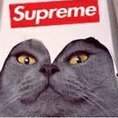-
Content Count
47 -
Joined
-
Last visited
-
Days Won
9
-
Could you help me set this script to “risk 1R to make 1.25R” so either I lose 1R or profit 1.25R? thx in advance.
Short
CXL ALLSYMB;
$buyprice=Bid;
$risk=69;
$mystop=price;
$pricetostop=$mystop-$buyprice;
$target=Bid-$pricetostop-$pricetostop-$pricetostop;
$amount=$risk/$pricetostop;
ROUND2;
StopPrice=$mystop;
SShare=$amount;
Share=$amount;
TogSShare;
ROUTE=LIMIT;
Price=$buyprice;
TIF=DAY+;
SELL=Send;
TriggerOrder=RT:STOP STOPTYPE:RANGEMKT LowPrice:$target HighPrice:$mystop ACT:BUY QTY:POS TIF:DAY+;
Long
CXL ALLSYMB;
$buyprice=Ask;
$risk=69;
$mystop=price;
$pricetostop=$buyprice-$mystop;
$target=3*$pricetostop+Ask;
$amount=$risk/$pricetostop;
StopPrice=$mystop;
StopPrice=ROUND2;
SShare=$amount;
Share=$amount;
TogSShare;
ROUTE=LIMIT;
Price=$buyprice;
Price=ROUND2;
TIF=DAY+;
BUY=Send;
TriggerOrder=RT:STOP STOPTYPE:RANGEMKT LowPrice:$mystop HighPrice:$target ACT:SELL QTY:POS TIF:DAY+;
-
Hi Russ, can i bother you again on writing another script? If not i understand, but if so. Can a script be created for 3 to 1 but sell/buy (create script for both ways) 33% at 1R and sell/buy remainder at 3R?
-

heya, sorry for the late reply, I haven't checked in for a while.
Do you still want me to have a go at that script?
One of the problems with exit scripts is that with percentages, they often don't add up to the proper shares of the position. There are ways around it depending on what exactly you want it to do.
-
You have helped me in the past, so I have another question for you. I want to switch over to using 1% of my account instead of using fixed risk. I was going thru the “bbt.dastraderpro_hotkey_config-V2” and I tried them but I’m confused how it suppose to work b/c, I don’t know if my account is margin x4, if so how do I calculate 1% of my balance. So when I took a trade in sim, I still couldn’t figure out if I just used 1% of my account. Also I didn’t get the auto SL/TP flags. I thought maybe you used %risk and could lead me in the right direction. If you can help I appreciate if not I still appreciate what you done before.
-