Leaderboard
Popular Content
Showing content with the highest reputation since 07/28/2023 in all areas
-
3 pointsHello everyone, What plan do I need for the Trade Ideas: Premium or Standard? Do I need it when I am going to start just trade on simulator? Thanks in advance, Lana.
-
2 pointsEnding 2025 Balance with +1% per trading day: $60,160.78 ‼️
-
2 pointsDAS TRADER PRO ADVANCED HOTKEYS – A PRIMER [2024-04-15: Production v.5.7.9.3] − Speed and efficiency are paramount in the fast-paced world of stock trading, particularly day trading. As traders, we are constantly seeking tools to gain an edge in the market. One such tool that has gained popularity among day traders is DAS Trader Pro, renowned for its robust platform and advanced hotkey scripting capabilities. − As I share insights about DAS’s Advanced Hotkeys, I want to underscore that most of the knowledge I’ve acquired about this craft—like many others in the trading community—was generously shared. I must acknowledge that I have no official affiliation with DAS Trader Pro software and that my present information is based solely on personal experience. − This presentation serves as my way of giving back—a small contribution to the community that has provided me with so much. Everything discussed here is intended for educational purposes only. It's crucial always to conduct your due diligence and independently verify any details, as this responsibility ultimately lies with you. The concept − The purpose of this exercise was to create a set of hotkeys for my trading. My hotkeys came from various good Samaritans willing to share; not all are equally effective. Understanding the complexity of the script itself was challenging at first. It's essential to test your hotkeys before trading, as you may realize they are not working as intended or don't meet your specific needs. − I set out to create a single hotkey script to fulfill most of my trading requirements, from buying options calls and puts to trading shares of stocks, long or short, while managing risk. The accompanying Excel spreadsheet allows you to input your specific settings. Want to trade stocks, long or short? Options, buying Calls, or Puts? Adjust risk levels? It’s all there. You create a script that aligns precisely with your trading style by customizing these parameters. Script Flow In this section, I will summarize the key steps in the script, from initializing variables to setting up the trigger order based on the defined trading strategy. 1. Initialize trading variables using the accompanying Excel spreadsheet (risk per trade, position size, price offsets, etc.). 2. Check trade bias: a. If LONG: Calculate the buy price and set up a SELL stop-loss order. b. If SHORT: Calculate the selling price and set up a BUY stop-loss order. 3. Compute position sizing: a. Account-based sizing uses percent position size, buying power, and risk percentage. b. Risk-based sizing using fixed dollar risk or percentage risk. 1. Dollar Risk : 2. Percent Risk 4. Adjust position sizing for options/stocks trading and ensure sufficient funds. 5. Determine minimum position size based on the lesser of account-based or risk-based sizing. 6. Prepare order details (price, route, time in force). 7. Execute or load the appropriate BUY or SELL order based on trade bias and order status. 8. Set up trigger order with stop type, price, action, and quantity. How to use the Script (please see prerequisite section) Using the script is straightforward if the script is linked to a hotkey: Double-click on your chart at your desired stop-loss price. Fire the hotkey linked to the script Conclusion In the exhilarating world of stock trading, where split-second decisions can either make or break fortunes, speed and efficiency serve as our trusted allies. Time saved is not merely a commodity but the defining factor between seizing an opportunity and watching it disappear. Cross-verifying information remains wise, just as one inspects a parachute before taking the plunge. This presentation humbly supports the trading community by fostering growth through education. Connect with me on X (@ItoThetrader), where I will do my best to address some of your questions/bugs and suggestions and try to improve. Happy trading! Despite my best efforts, there may be some errors in this document. I apologize if you come across any. After all, making mistakes is human, and I am only a mortal armed with a keyboard and a spellchecker. Download the accompanying Excel file Ito DAS Advanced HotKeys Primer v0.16.6.pdf
-
2 points@members due to very profund changes in the chatroom and my lack of time in the past months the theme shared in the first post of this topic no longer work. I took some time to update the icons for the 6 tabs and few things more. Here is the result. Please refer to the first post of this thread to check how to setup it up ! protradingroom_v3.txt
-
2 pointsHello, I am Rong from Seattle, Washington, USA. I am a software engineer. I just finished my bootcamp training and started using BBT. I trade opening momentum breakouts/breakdowns. I developed trading bots to execute orders for me to achieve fast order submission and following my rules. You can read about my trading bot here https://docs.google.com/document/d/1WN9hR-SVI6q3vMwEA69xNbXWvPmpl2Zt14jnxqHydPQ/edit#heading=h.ajxsjfzc2f52
-
2 pointsWe can now process orders anytime, just like if we did it manually. All the details here.
-
2 pointsHey everyone! Excited to have found the BBT community. I'm 44 and recently moved to the Cincinnati area. I have driven past a billboard about learning day trading for over a year now, and for some reason it resonated with me this week. Mainly I think what prompted this was listing to Tom Bilyeu taking about breaking the time for money equation. I've had in interest in stocks and stock investing for a long time now, but I've always hesitated about day trading for all of the negative stigma around it. But as I started to look into this one company's training program, I started looking around the marketplace and Reddit and have come to believe the overwhelming feedback out there that you don't necessarily need to pay for expensive trainings and individualized coaching, but you DO need an appetite and willingness to learn and the support of a strong community. Enter BBT. I found Andrew's book and the BBT podcast and am grateful for both! I'm not all the way through the book yet, but I'm excited to crush it pretty quickly, join the next onboarding training, then getting after it! I'm really looking forward to getting to meet everyone, learning the trade smartly, then graduating to real investments in the near future. Cheers! 😃
-
2 pointsCertainly, let's explain the terms with a little help from Google and ChatGPT! 1. **IDAS** IDAS is the DAS Trader Pro platform designed for mobile devices. 2. **TotalView** TotalView is Nasdaq's premier data feed, which displays every single quote and order at every price level for Nasdaq-, NYSE-, MKT-, and regional-listed securities on Nasdaq. It provides visibility into all displayed quotes and orders attributed to specific market participants, including access to total displayed anonymous interest. 3. **IEX Deep** DEEP is used to receive real-time depth of book quotations directly from the IEX Exchange. The depth of book quotations received via DEEP provides an aggregated size of resting displayed orders at a specific price and side, without indicating the size or number of individual orders at any price level. 4. **Forex (Foreign Exchange)** Day traders in the foreign exchange (Forex) market engage in buying and selling currency pairs within the same trading day, with the aim of profiting from short-term price movements. Forex is highly liquid, and day traders use leverage to magnify potential gains or losses. 5. **FLOAT Data** In the context of day trading, "FLOAT" typically refers to the public float of a stock. The public float represents the number of shares available for trading by the general public, excluding closely-held shares. Day traders often consider the float when assessing the liquidity and potential price movements of a stock. 6. **Replay Level 1** Traders can use the ability to replay Level 1 market data to analyze their past trades or to practice and refine their strategies. It allows traders to review the last traded price, bid and ask prices available during historical trading sessions. 7. **ARCA OPRA** For day traders, "ARCA OPRA" might refer to options trading data on the NYSE Arca exchange that is reported to the Options Price Reporting Authority (OPRA). This data is crucial for options traders to make informed decisions regarding options contracts listed on the NYSE Arca. 8. **Level 1** Level 1 data, in day trading, provides essential real-time information, including the last trade price, bid price, and ask price. Day traders often use this information to monitor current market conditions and make quick trading decisions. 9.** Level 2** Day traders rely on Level 2 data to gain a deeper understanding of market depth. It includes a list of current buy and sell orders, the number of shares or contracts available at each price level, and quotes from market makers and ECNs. This detailed information helps day traders assess market liquidity and identify potential entry and exit points for their trades. voilà! AND the realtime data feed is included in those DAS subscribtion!
-
2 pointsJust to confirm, the proper order is: 1. double click the StopLoss price 2. hit the entry button (order fills) 3. hit the exit button (without clicking on anything) 4. go for a swim in the pool 5. come back later and count your money I'm glad to give back to the community. (and programming hotkeys is fun!) Good luck! Russell
-
2 pointsOkay, I've got some HotKey Scripts for you to TRY OUT IN SIM. (never test things live) Each trade has two HotKeys. The first one is the entry order where you double-click your Stop-Loss point. (I basically just removed the TriggerOrder from your HotKey Script and moved it to my Exit Script) The second one is the exit order which you would place immediately after your entry order is completely filled. Don't double-click anything between the "fill" and when you activate the Exit HotKey because it gets it's calculations from your Entry HotKey. Here is what the Exit HotKey does: 1. places a one-share RangeMarket order with a 1R/1R range. 2. Triggers a remaining-shares RangeMarket order with a 3R/BE range. There is no other way to do what you want (as far as I know) without the tiny one-share order to trigger the Stop-Loss move to B/E. With these HotKeys, this is what "should" happen (and it worked for me in SIM today). If your 1R Stop-Loss is hit, the Trigger order exits your WHOLE position "near" your target Stop-Loss. If the 1R profit point is reached, you will exit one share, then the Trigger order will be sent so that you will either profit 3R or B/E on the remaining position. (You could change the exit orders to exit more of your position at 1R if you want to use these HotKeys to "partial" at 1R... something like Share=POS*.5 or Share=POS*.33 with your Trigger order remaining Share=POS) Be aware, the first exit order of one share will cost you about $1 in fees more per trade if you are with IB. (I mistakenly said $2 earlier) (Fees are no longer a danger when your orders are more than 200 shares) Here are the Scripts, you should be able to copy-paste them directly into your HotKeys. LONG ENTRY CXL ALLSYMB; StopPrice=Price; DefShare=BP*0.975; Price=Ask-Price+0.00; SShare=25/Price; Share=DefShare-SShare; DefShare=DefShare+SShare; SShare=Share; Sshare=DefShare-SShare; Share=0.5*SShare; TogSShare; ROUTE=LIMIT; Price=Ask+0.1; TIF=DAY+; BUY=Send; DefShare=200; Price=Ask-StopPrice*3+Ask; LONG EXIT CXL ALLSYMB; Route=STOP; StopType=RangeMKT; LowPrice=StopPrice; HighPrice=AvgCost-StopPrice+AvgCost; Share=1; TIF=DAY+; Sell=Send; TriggerOrder=RT:STOP STOPTYPE:RANGEMKT LowPrice:AvgCost HighPrice:Price ACT:SELL QTY:POS TIF:DAY+; SHORT ENTRY CXL ALLSYMB; StopPrice=Price; DefShare=BP*0.975; Price=Price-Bid+0.00; SShare=25/Price; Share=DefShare-SShare; DefShare=DefShare+SShare; SShare=Share; Sshare=DefShare-SShare; Share=0.5*SShare; TogSShare; ROUTE=LIMIT; Price=Bid-0.1; TIF=DAY+; SELL=Send; DefShare=200; Price=StopPrice-Bid*3; Price=Bid-Price; SHORT EXIT CXL ALLSYMB; Route=STOP; StopType=RangeMKT; HighPrice=StopPrice; LowPrice=AvgCost+AvgCost-StopPrice; Share=1; TIF=DAY+; Buy=Send; TriggerOrder=RT:STOP StopType:RangeMKT LowPrice:Price HighPrice:AvgCost ACT:BUY QTY:POS TIF:DAY+; Hope this helps, Best, Russell Landwehr
-
2 pointsHi, most people here use DAS, including Carlos (I used to but don't anymore). If I was choosing one or the other then I'd choose DAS but Bookmap complicated matters for me. It depends what kind of trading you're doing, if you're a scalper like Andrew then DAS is better. The executions are better so those split seconds count as you're entering at the point of the market where you often expect it to go immediately. This is what DAS is going for, quick executions. IMO the executions in TWS are fine if you're looking for more point to point moves but aren't as quick as DAS. In terms of charting TWS is missing some features that DAS has that people here use such as highlighting bigger orders on Level 2. However, this isn't a strength of DAS either vs other providers (as I mentioned their focus is execution speed) for example things like volume profile is incorrect in DAS because they use a less data intensive method for the benefit of speed rather than do it accurately (I asked them to do it properly but they refused and said they don't intend to fix it). Therefore depending on what you're using you may be fine or you may have issues with charting (with both) which is obviously a difficult question to answer for a newer trader. DAS has replay which is also helpful for a new trader but BBT now has a free replay on trading terminal so it's not as big an issue now vs when I started. DAS hotkeys are more customizable, things like fixed risk hotkeys are missing in TWS. So DAS has the edge throughout but the reason I went to TWS from DAS is Bookmap, imo it helps tremendously read Time & Sales and Level 2 and my decisions as a result are much quicker (far outweighing the benefit of DAS execution speed for me, also should point out DAS was around 200-250ms delay for me vs I think 50-100ms for some NA traders because I'm based in Australia), many members here use bookmap. It's lacking education content in BBT at the moment (but I believe is coming) because Thor is the only mod who uses it and has just started. I'm using bookmap to chart in the shorter timeframe and make decisions. DAS therefore became a $200 a month (stocks and futures) platform just for execution and I don't see the value for the type of trading I do (not scalping). I only use TWS for a little bit of charting and execution really, I won't necessarily continue executing in TWS as it doesn't give me everything I want but doubt it would be DAS either. As I said most people here use DAS so I will say my opinion isn't the consensus opinion.
-
2 pointsIn this video AdventureDogLA shows us how to set up Risk Controls in DAS Trader Pro. Risk Controls enforce limitations such as maximum daily loss, maximum shares traded per day, etc. Risk Control Page is a safety net to keep in control our loses, either to have an external control over our behavior as traders or due to a contingency such as failures in the internet connection, electric power outages, broker failures, etc. You can find "Open Risk Control Page" in DAS Trader Pro Account window, just right-click in any row of that window and Risk Control Page will open as a popup browser window to let you update your risk control settings. Some considerations: 1. This configuration works with real accounts and simulator 2. You can deactivate settings "Risk Control Page" anytime by leaving all in blanks and clicking SUBMIT 3. When you are using DAS linked to IB, or simulator, the Risk Control settings are handled by DAS. DAS staff updates your settings manually (the form is emailed to them) anywhere from 2 to 30 minutes during business hours. 4. In LOSS fields, enter a positive number. 5. “No new order” avoids orders for the current day 6. “Pos Loss” = Position loss. 7. “Enable Auto Stop” will automatically close your positions when you hit the Max Loss / Total Loss. 8. “Max Share - Max auto stop execution share per day” = How many shares can be sold / bought by the Auto Stop mechanism. 9. “Max Auto Stop Order Size” = Maximum size per order made by the Auto Stop mechanism. 10.“Delay for next order if exceed max order size (sec)” = Time between orders if the Auto Stop needs to place multiple orders to close your positions. 11. “Stop Gain Account Net Realized PL Thresh“, “Drawdown Percent of Max Net PL“ , “Pos Stop Gain Thresh “ and “Drawdown” - Like Auto Stop but for gains. The threshold is the profit the Stop Gain is looking to hit, the Drawdown is how much it can drop from that target before your positions are closed. Example, you set a threshold of 2000 and drawdown of 20(%). When you make 2000 in P/L, the Stop Gain will trigger, and will close your positions if you drop 20% ($400) from that value, closing you out at $1600 Net P/L.
-
2 pointsTo complete the rider agreement DAS Trader - Interactive Brokers IBKR: the first two slots is today's date the third slot is DASTRADER and the forth slot is you U account numbers you will only sign the customer side and upload, don't worry about IB side signature, it will be sent after upload to IB to fully connect the account
-
2 pointsHi Guys, I wanted to share a hotkey command / script I got from @Robert H that I find very useful. Let me tell you a short story about my frustrations in covering a position. There were times that I'm in a stock just right at the open and it shoots super fast and in favor of my direction. Ofcourse your initial reaction is in shock for few milliseconds. And Instead of covering my LONG/SHORT position, I always end up adding half or full at your target. Imagine how stressful that was! So I've always been curious if there's a magic hotkey to cover either a LONG or SHORT position without worrying which side you are in. And believe or not, @Robert H has the answer! Not sure if some of the guys in our BBT forum has this command already but Let me share it anyways and see if we can tweak it for our favor. ROUTE=SMRTM;Share=Pos*0.5;TIF=DAY+;SEND=REVERSE (for half position Long/Short) ROUTE=SMRTM;Share=Pos;TIF=DAY+;SEND=REVERSE (for full position Long/Short) The only issue I think with this I guess is, it's set as Market order. Meaning, you can get filled at any price (blank cheque) and this is bad if you are trading non liquid stocks or stocks that has huge spreads. This is probably only suitable for smaller trade sizes or with liquid stocks that has tight spreads. If someone has an idea to convert this into a LIMIT order to Hit the Ask when you're LONG and Hit the Bid when you're SHORT that would be great! Hope you find this hotkey useful somehow. Cheers, Ryan (ryan_pdt)
-
2 pointsI shared my thoughts on the classic ABCD/Flag strategy. This pattern presents itself in virtually every move, across multiple timeframes. The formation consists of: 1. Run-up/sell-off 2. Profit taking/consolidation 3. Continuation Let me know your thoughts!
-
1 point
-
1 pointThanks for sharing Michael. I am really interested in the outputs you get. This is a great idea and one I have been playing around with as well. However, yours is a little more sophisticated. I haven't read the bigegst looser so not familiar with the premise of its style, but still curous as to what it will output.
-
1 pointGrok is not as smooth and intuitive. Grok has a new feature called "Workspaces". I uploaded all of my material. 95 pictures of my hand written notes, 55 screenshots of my DAS trades (trades, orders, positions windows), my rules and a book i am reading for reference (Best Loser Wins). Now that my material is uploaded, i can interact with it. i asked it how to begin and it spit out a lot of instructions. i will update as i work through this. There's 7 steps. Here's a sample of what it spit out: Step 1: Analyze Your Uploads You’ve shared four key pieces of information: 95 JPG notes: Likely your daily observations, setups, or lessons. 55 JPG trades (Jan 13–Apr 10, 2025): Mixed SIM/live trades, giving insight into your performance. PDF book: A reference you rely on (please confirm the title or key concepts). Your rules: Your personal trading guidelines. Action: I’ll analyze these to identify patterns, strengths, and weaknesses. For now, I need clarification on a few things: Notes: Are these daily market recaps, trade reviews, or something else? Any specific format (e.g., screenshots, handwritten)? Trades: Can you confirm the rough win rate or average profit/loss from these trades? You mentioned you’re unsure, but even a guess helps. Book: What’s the title, and how do you use it in your trading? Rules: Are these strict (e.g., max 5 trades/day) or flexible? Any rules you struggle to follow? Goal: Understand your current process to tailor advice. For example, your “Thor Cams” (Camarilla Pivots), “Avinacci” (custom Fibonacci-like levels), and “Phil’s Key” (3R–5R hotkey) suggest a technical, systematic approach. We’ll refine these.
-
1 pointHi there I am sharing a sample swing trading plan to trade stocks in short-term rallies in a long -term uptrend. This is for discussion purposes only. Please feel free to send comments/discussions so our BBT Forum can benefit from same. The sample plan is based on information from instructor training, textbooks, Webinars, other swing trading plans, and information available on the internet over last few years. One good point up front is to keep things simple and this seems to be working for me. This is a sample base Stock Trading Plan that can be detailed to suit individual requirements. In summary, the plan generally consists of: 1. Prepare a Watchlist of stocks with good fundamentals: growth and revenue 2. Fundamental analysis of each stock in the Watchlist 3. Technical Analysis of each stock in the Watchlist: Trend, trend strength, momentum, and comparison to market, sector, industry and sub-industries 4. Graphical analysis/markup: confirmation of: long-term trend, short-term retracement, and start of short-term rally; buy point, projected target price, projected target time frame, stop loss exit point, partial and final profit exit points 5. Risk Management 6. Miscellaneous routines and discussions Initially the routines seems time consuming but after time it gets better. Please note this is not an investment advice. Please seek investment advise from your own investment advisor. The attachments and notes are for illustration and discussion purposes only on our BBT Forum. 1-Swing Trading Plan - Short-term Swing Trading - Presentation.pdf
-
1 pointjust go here and do not forget to read this as well as there are some requirements to be set in the settings too
-
1 pointHello everybody, I am Olus, from Belgium. I work as a Consultant in Financial Services after +16 years working in Brokerage where I held commercial & operational positions. I trade for more than 12 years now,... Although I am good with investments management, I suck at trading where all of my 12 years have been in the red. The reason is simple: I tend to TILT after a couple of losing trades and begin revenge trading with overleverage, with a well known result: blowing my accounts & losing it all. When I look to my past performance, I see that 10 to 15 trading days are causing my accounts to blow. I can have 10, 15, 20 positive days but when it have a 3-4 losing trades streak, things get wild and I lose control. This is thus the area I work on and the reason I have joined this community. Ensure to follow my trading rules & stick to my plan. I know that it is the losing days limits which allow us to have positive results at the end of the year. I have read tons of books on Trading psychology, which is a passion of mine. It is now time for me to respect the process. And I count on the presence of the members to support & motivate me on this path.
-
1 pointHey all, My name is Cindy. I'm a single mom in tech of an 8 year old girl living in the South Bay Area, CA. I'm a UX Program Manager by trade for over 19 years, and started trading options and stocks during the pandemic. After I got hit by layoffs in Dec, I found myself with a lot of time to enjoy life, travel and rediscover my passions. In a Tony Robbins workshop, I came across Teri Ijeoma who was able to quit her job and travel the world from day trading, which really inspired me to explore how to day trade for a living, read Andrew's book and watch his YT videos. I'm almost done with his book, and started joining the pre-market prep. After chatting more with Mike, I decided to become a member and join this amazing community of traders. I'm super excited to learn the ropes with yall. If anyone would like to connect virtually or in person if you're near the South Bay Area, feel free to reach out. It would be great to find other like minded folks to share and learn from one another. Cheers, Cindy
-
1 pointas you anticipated right, there is more to discover. see this and especially this good luck!
-
1 pointHi everyone! My name is Daniel, and I'm from the San Francisco Bay Area. I currently work at a computational biology startup, but I've been interested in trading for awhile now. I finally mustered up the willpower to learn more about it, and I recently finished Andrew's How to Day Trade for a Living book. I'll be honest, I didn't have a set goal in mind when I started this journey, but I've been hooked ever since I started reading the book. It's been a long time since I've enjoyed doing something so much, and I want to learn as much as I can as quickly as possible. I've been attending the morning pre-market and trading sessions, but I'm very much a novice, and I'm still figuring out how to set everything up. If anyone is also new and wants a buddy to learn and trade with, feel free to message me and we can connect! Looking forward to meeting other traders, and I hope I'll meet you all soon 🙂 Best, Daniel
-
1 point$PRICE+($TARGETR*2); this is not possible in DASTrader as it dooes not know the mathematical logics and brackets you need to do $PRICE+$TARGETR+$TARGETR instead see the log for the errors you get. there will be an error about route not being "LIMIT" etc. overall you should switch to the new syntax and forget the old one as the calculations done in the old syntax are now useless and it will be easier for you to understand what is going on rather than studying why the switches between SShare and Share are there
-
1 pointYou cannot have it on montage yet (being a chart indicator). Maybe I can ask to be able to name a button with a variable then you would see it on montage as a new button. this was possible for years as a chart window now you can have it like this or like this - the yellow lines or like this on a hotkey/hot button all explained here https://open.substack.com/pub/traderpeter/p/das-trader-advanced-hotkeys-part-c83?r=1wujo4&utm_campaign=post&utm_medium=web and here https://traderpeter.substack.com/p/das-advanced-hotkeys-part-4?r=1wujo4
-
1 pointhttps://traderpeter.substack.com/p/das-trader-advanced-hotkeys-part?r=1wujo4 @Brandi
-
1 pointAndrew is hosting a hiking on Saturday, April 06 for Live Trading Workshop Vancouver attendees. Grouse Grind Trail 2.5 hrs; 2.5 Kms Rating: challenging 7:00 AM at Grouse Grind Trailhead More information here. It says it is closed now, but it will be open by April, unless rain or snow. Also, watch this video: Please confirm in this forum post.
-
1 pointGood morning @Abiel, I know you stated more details to come, however, do you happen to know the time frame Andrew is aiming for? I fly in 4/6 @ 2:09pm local time there. Would love to participate if it is an afternoon event?
-
1 pointI have been working today on 2 hotkeys for myself. The script(s) uses the defined R/R script from previous Kyles hotkeys. It performs the following: Cancels any previous orders for the symbol Enters the trade, ensuring total shares bought is equally divisible by 4 (rounded down); this prevents having extra shares hanging around after the range trades complete or stop out. Creates a range order at your stop level for 1/4 of your initial shares bought with a profit level of 2R Creates a range order at your stop level for 1/4 of your initial shares bought with a profit level of 3R Creates a range order at your stop level for 1/4 of your initial shares bought with a profit level of 4R Creates a single order at your stop for the remaining 1/4 shares; This allows you to ride the last 1/4 to whatever level you want before exiting As with Kyles hot key scripts, you double click your chart at the level you want to place your stop then press your button or hot key The Script for the long entry CXL ALLSYMB; StopPrice=Price-0.01;DefShare=BP*0.5;Share=DefShare*0.333*Price*0.01;Price=Ask-Price+0.01;SShare=Share/Price;Share=DefShare-SShare;DefShare=DefShare+SShare;SShare=Share;Sshare=DefShare-SShare;Share=0.5*SShare;Share=Share/4;Share=Share*4;TogSShare;ROUTE=SMRTL;Price= Ask+0.05;TIF=DAY+;BUY=Send;DefShare=1000;Price=Ask-StopPrice*2+Ask;TriggerOrder=RT:STOP STOPTYPE:RANGE LowPrice:StopPrice HighPrice:Price ACT:SELL QTY:POS*.25 TIF:DAY+;Price=Ask-StopPrice*3+Ask;TriggerOrder=RT:STOP STOPTYPE:RANGE LowPrice:StopPrice HighPrice:Price ACT:SELL QTY:POS*.25 TIF:DAY+;Price=Ask-StopPrice*4+Ask;TriggerOrder=RT:STOP STOPTYPE:RANGE LowPrice:StopPrice HighPrice:Price ACT:SELL QTY:POS*.25 TIF:DAY+;TriggerOrder=RT:STOP STOPTYPE:MARKET PX:StopPrice-0.3 ACT:SELL STOPPRICE:StopPrice QTY:Pos*.25 TIF:DAY+; and the Short CXL ALLSYMB; StopPrice=Price+0.01;DefShare=BP*0.5;Share=DefShare*0.333*Price*0.01;Price=Price-Bid+0.01;SShare=Share/Price;Share=DefShare-SShare;DefShare=DefShare+SShare;SShare=Share;Sshare=DefShare-SShare;Share=0.5*SShare;Share=Share/4;Share=Share*4;TogSShare;ROUTE=SMRTL;Price= bid-0.05;TIF=DAY+;SELL=Send;DefShare=1000;Price=StopPrice-Bid*2;Price=Bid-Price;TriggerOrder=RT:STOP STOPTYPE:RANGE LowPrice:Price HighPrice:StopPrice ACT:BUY QTY:POS*.25 TIF:DAY+;Price=StopPrice-Bid*3;Price=Bid-Price;TriggerOrder=RT:STOP STOPTYPE:RANGE LowPrice:Price HighPrice:StopPrice ACT:BUY QTY:POS*.25 TIF:DAY+;Price=StopPrice-Bid*4;Price=Bid-Price;TriggerOrder=RT:STOP STOPTYPE:RANGE LowPrice:Price HighPrice:StopPrice ACT:BUY QTY:POS*.25 TIF:DAY+;TriggerOrder=RT:STOP STOPTYPE:MARKET PX:StopPrice+0.3 ACT:BUY STOPPRICE:StopPrice QTY:Pos*.25 TIF:DAY+; Long $50 Risk CXL ALLSYMB; StopPrice=Price-0.01;DefShare=BP*0.5;Price=Ask-Price+0.01;SShare=50/Price;Share=DefShare-SShare;DefShare=DefShare+SShare;SShare=Share;Sshare=DefShare-SShare;Share=0.5*SShare;Share=Share/4;Share=Share*4;TogSShare;ROUTE=SMRTL;Price= Ask+0.05;TIF=DAY+;BUY=Send;DefShare=1000;Price=Ask-StopPrice*2+Ask;TriggerOrder=RT:STOP STOPTYPE:RANGE LowPrice:StopPrice HighPrice:Price ACT:SELL QTY:POS*.25 TIF:DAY+;Price=Ask-StopPrice*3+Ask;TriggerOrder=RT:STOP STOPTYPE:RANGE LowPrice:StopPrice HighPrice:Price ACT:SELL QTY:POS*.25 TIF:DAY+;Price=Ask-StopPrice*4+Ask;TriggerOrder=RT:STOP STOPTYPE:RANGE LowPrice:StopPrice HighPrice:Price ACT:SELL QTY:POS*.25 TIF:DAY+;TriggerOrder=RT:STOP STOPTYPE:MARKET PX:StopPrice-0.3 ACT:SELL STOPPRICE:StopPrice QTY:Pos*.25 TIF:DAY+; Short $50 Risk CXL ALLSYMB; StopPrice=Price+0.01;DefShare=BP*0.5;Price=Price-Bid+0.01;SShare=50/Price;Share=DefShare-SShare;DefShare=DefShare+SShare;SShare=Share;Sshare=DefShare-SShare;Share=0.5*SShare;Share=Share/4;Share=Share*4;TogSShare;ROUTE=SMRTL;Price= bid-0.05;TIF=DAY+;SELL=Send;DefShare=1000;Price=StopPrice-Bid*2;Price=Bid-Price;TriggerOrder=RT:STOP STOPTYPE:RANGE LowPrice:Price HighPrice:StopPrice ACT:BUY QTY:POS*.25 TIF:DAY+;Price=StopPrice-Bid*3;Price=Bid-Price;TriggerOrder=RT:STOP STOPTYPE:RANGE LowPrice:Price HighPrice:StopPrice ACT:BUY QTY:POS*.25 TIF:DAY+;Price=StopPrice-Bid*4;Price=Bid-Price;TriggerOrder=RT:STOP STOPTYPE:RANGE LowPrice:Price HighPrice:StopPrice ACT:BUY QTY:POS*.25 TIF:DAY+;TriggerOrder=RT:STOP STOPTYPE:MARKET PX:StopPrice+0.3 ACT:BUY STOPPRICE:StopPrice QTY:Pos*.25 TIF:DAY+; Everything prior to defshare=1000 in each script is completely from the original Risk/Reward Hotkeys except the bit of code that ensures the number of shares is equally divisible by 4. Feel free to give them a try and let me know if there are any issues.
-
1 pointI use both, and from my experience, some orders do not get filled, and has a huge slippage on the stop market orders. Especially volatile stocks with wide spreads like nvda. You have to do the math, for the vol of shares I trade on nvda, the avg cost for the week using IB is around $60, about 250/mth. TD, free. But I do notice that I have bigger slippage, sometimes up to .30-40 on entries, and stops compared to IB. However, the overall performance on stocks that has slower moves, and tighter spreads, such as $aapl, not much of a difference. it is a toss up for now, but as you move into bigger shares, and volume, then you have to calculate if the slippage loss on a given stock is worth the commission free trades. For now, yes for me on nvda, since most of the time, I am looking for min. of 2-4 dollar move, and the .15-25 slippage in entries, are. usually 5-7.5 loss, but make up for it in the trade. Limit orders are decent, but market orders execution on TD is terrible. But as i said, I have never been able to accurately tell how much slippage, but some of the stop/market orders have slipped by .20-35 cents. If you have 100-200 shares, that's 35-70 dollars. Yes, I have seen such loss on a stop that is suppose to @b/e. However, Ib has some slippage on market orders, and stop/market. But it is usually .5-10 cents. Nominal. What I am thinking of doing is placing a bracket order .25-40 cents in front of my b/e limit order. The only danger about using a limit order, if it doesn't get filled, you can face a big loss. Stop market, you will get filled, but not at the price you have it placed, due to the slippage. so, yeah, one of those things that we deal with. I can't help but to think the mm and the brokers benefits from this somehow, but there is no way to prove it. I think they use micro pennies to make profits, but probably make a killing taking in the diff between a spread, and the slippage, if they can slip it in there. 🙂 Happy trading Everyone.
-
1 pointHi @gjeret, logging in after a long while to notice there are other members from the Milwaukee area. Curious how things are going for you and if you are still in the Trading realm.
-
1 pointHi , I am trying to using the long or short script in SIM environment on SPY , CObra trading with DAS trader Pro latest beta version long one CXL ALLSYMB; StopPrice=Price;DefShare=BP*0.925;Price=Ask-Price; SShare=1000/Price;Share=DefShare-SShare;DefShare=DefShare+SShare;SShare=Share; Sshare=DefShare-SShare;Share=0.5*SShare;TogSShare;ROUTE=LIMIT; Price=Ask+0.05;TIF=DAY+;BUY=Send; DefShare=200; Price=Ask-StopPrice*3+Ask; TriggerOrder=RT:STOP STOPTYPE:RANGE LowPrice:StopPrice HighPrice:Price ACT:SELL QTY:POS TIF:DAY+; I Tired various scripts from various places in bearbulltrader. Am i missing any configuration Either i am get invalid price error or i get the very high number in the price field and if it buys it doesn't come with the range order 20:23:00 TriggerLog Update, F=9, NEWORDER ACC:TR3496 ACT:SELL SYM:SPY EXH:A QTY:POS RT:STOP StopType:RANGE LowPrice:, Untriggered, Canceled, , , mid:15
-
1 pointHave you considered futures? I've recorded hundreds of videos over the years discussing venues for trading in "small" accounts. My favorites at the moment: 1) Futures: Really good leverage, no PDT, and far less volatile than some of the stock tickers I/we usually trade. Here is a video from a "challenge" I did not too long ago. As you can see, the results can compound very, very quickly: 1b) You can also get involved with futures via a "prop" firm. I have multiple videos on topic, so if you're interested --- reach out and I'll try to opine when/where capable. Here is a video to get you started: 2) Cash Options account: I love trading options in a cash account. Options settle the very next day, so any profit you made today, will be available tomorrow for trading. Using a cash account also limits you to "over-trading" today, because once you've exhausted all of your funds for the day -- you're forced to wait until tomorrow. 3) Prop-firms that focus on equities: CMEG and Frontier are the leading firms at the moment, but this has changed (often) over the years. If you're not intersted in futures, or options, this is -- effectively -- the only way to go. In any case... I have almost a decade of experience trading in "small" accts... Feel free to ask questions if desired. GL...STAY GREEN!
-
1 pointHello I have been slowly burned by the market for 1.5 years now. It's really time to put up a journal to track my own trades. I am too poor to afford to pay for monthly fees. Please help me review my trading journal on Google Sheet to see if there is any data that you think I should track. If you are also interested in using my template, go ahead to download the Google Sheet into your Google drive for use. Link: https://docs.google.com/spreadsheets/d/10dgCFdvouhnoF4YbNMIxYCqxuNkv9X6kh_YmPH8ifzk/edit?usp=sharing Thank you Jason
-
1 point
-
1 pointUPDATE: I got the stops! So I got a way to easily move your stops to break even while keeping your profit targets. This is something you would likely want to do when you are up 1r. One weird thing about it is that you need to double-click on the chart where your ORIGINAL stops are before hitting the hotkey (or where your stops were originally should you have removed them first). This is how it knows your profit targets. You can of course do this at any time at any place on the chart should you so desire. So I'm now just using Kyle's hotkeys that simply gives a stop where you clicked on the chart, and then if I intend to hold it longer, I just convert it to the range with b/e stops using the hotkeys below. I think it's the best of both worlds for short holds vs. long holds. Long: CXL ALLSYMB;Price=AvgCost2-Price;Route=Stop;StopType=Range;LowPrice=AvgCost2;HighPrice=AvgCost2+Price+Price;Share=POS*.25;Sell=Send;Route=Stop;StopType=Range;LowPrice=AvgCost2;HighPrice=AvgCost2+Price+Price+Price;Share=POS*.25;Sell=Send;Route=Stop;StopType=Range;LowPrice=AvgCost2;HighPrice=AvgCost2+Price+Price+Price+Price;Share=POS*.25;Sell=Send;Route=Stop;StopType=Market;StopPrice=AvgCost2;Share=POS*.25;Sell=Send Short: CXL ALLSYMB;Price=Price-AvgCost2;Route=Stop;StopType=Range;LowPrice=AvgCost2-Price-Price;HighPrice=AvgCost2;Share=POS*.25;Buy=Send;Route=Stop;StopType=Range;LowPrice=AvgCost2-Price-Price-Price;HighPrice=AvgCost2;Share=POS*.25;Buy=Send;Route=Stop;StopType=Range;LowPrice=AvgCost2-Price-Price-Price-Price;HighPrice=AvgCost2;Share=POS*.25;Buy=Send;Route=Stop;StopType=Market;StopPrice=AvgCost2;Share=POS*.25;Buy=Send Enjoy!
-
1 pointHi ChrisW, I keep track of all my trades with the data from DAS Trader after each day of trades. The same data is also available from IB. There is a difference due to the fact that DAS Trader doesn't calculate your exact fees. I use a proxy for these fees. I only use this tracking for trading assessment purposes. For my taxes, IB makes tax slips available for each year. On these slips, you'll find the total sales and total cost. With this information, you can fill your taxes. I also keep track of my business spending (DAS memberships, electronic, etc.) in a Accounting ledger. This information is usefull at the end of the year for my taxes. Hope this help, Oli
-
1 pointHey, I opened up a personal account since I'm trading (and filing taxes) under an individual (non-business). In your case, I would assume you open up as a professional if you are trading under a business entity. However, I would double check with IB to see what their definition of "professional" because it can be confused with a "pro" trader (IE. insider, director, spouse of insider, etc...) Currently, I'm trading as under "personal" and plan to file taxes under self-employed (if I make money LOL). This is because it's the simplest way so far. Once I get consistent and profitable with my trading, I'll eventually incorporate and file taxes as a corporation. The main benefits to doing so would be limited liability and decrease taxes. Some disadvantages would be cost and complexity for accounting (book keeping and tax reporting). I plan to do all the bookkeeping and tax reporting myself as I really don't trust accountants especially for the cost to pay them. In general, there are 3 ways to file day trading taxes as a Canadian: 1) Self employment 2)Business Income 3) Corporation **Also this is not to be confused with swing trading or investing as you can utilize a TFSA account for tax benefits. I'm talking strictly day trading.** Check out these resources for the details: https://bearbulltraders.com/course/technology-monday/lesson/broker-trading-platform-tax-services/topic/managing-taxes-for-canadians/
-
1 pointI chatted with an IB representative who was very helpful. In short, it seems like there is nothing to worried about when it comes to the exchange rate. I don't think you have to convert everything to USD (or deposit in USD) either. Here is an example. If I have $1,000 CAD and $0 USD and I want to buy a $100 stock, then I am borrowing $100USD from IB. At this point, I have -$100 balance in USD. If I have a winning trade and now I sell the stock at $120, then I have a $20 profit. My USD account balance now will be $20. If I lose and sell the stock at $80, then now I have -$20 balance in USD. For -$20, I will have to pay some interest to IB or you can convert the amount from your CAD balance. As you can see, there is no place for the exchange rate to come in because I would be simply trading in borrowed USD, not CAD that is converted to USD. However, the exchange rate changes every day and when it comes to the total balance shown in USD it changes every day even if you don't trade at all. With the $1,000 CAD scenario, if the USD/CAD exchange rate is 0.8, then your balance in USD is $800, but if the rate drops to 0.78, then the balance will be $780. You would still have $1,000 Canadian. If the CAD value drops significantly, then the total value of your balance in USD drops significantly too and even if you win some trades (in USD), you may have less USD equivalent (as your base currency) at the end of the day than when you started trading in the morning. I think it is what happened to the OP. But I believe you would still have your original CAD balance in your account (plus the positive USD won in the trades).
-
1 pointHello Everyone, My name is Maitri and I live in Saanich, Vancouver island . I am newbie in trading and have been interested in it after reading Andrew's book. I am a Business Analyst by profession and would like to learn about day trading and practice it . I have registered with the intro membership to immerse myself with fellow traders and see if this is good fit for my next career.
-
1 pointHi Matt. Journaling your trades while in sim will help to build your habit to do it and to improve as you advance in your sim training, so when you start live your journaling skills will be developed and template will be tested, improved and ready. Before activating your DAS sim subscription make sure you: Watch all Classes and DAS Lessons in Education Center. read this forum post too. If you are a Lifetime Member watching Success Webinars and Psychology Webinars is advised. Ideally you should watch all the content in the Education Center and webinars. Take a look at this 12 week simulator program. You want to be familiar with everything in that program. Watch these DAS Trader Tutorials in youtube. Every week we add new videos. Prepare your trading plan and journal template. In the Downloads section of the website you will find a Trading Plan and Journal template https://bearbulltraders.com/lessons/trading-plan-template-2/ Download the BBT TradeBook from the Downloads section of the website. Review it and adjust it as needed. Use our Knowledge Base and Forums to search the questions you may have. If you search and don't find answers, ask here in the forums. When you are ready, download the DAS 14 days free trail and set it up as you prefer. After the 14 days you can activate your 3 months DAS subscription, keep using the same DAS installation you used for the trial. Best.
-
1 pointSomebody in the chat was unable to see their trades on the Chart today (green and red triangles). Here is how to add or remove them. 09/23/2019 UPDATE: in the new version we move it to the Chart Area Configure window, right click the chart->Chart Area->Configure Area Thank you to Seth who reported this in the chat Double-click the chart, or right-click and select Study Config Highlight Price (Candle) Click Config At the bottom, there are options to Show Trades (executions) and Show Orders (open stop/limit orders)
-
1 pointFor free backtesting, you have to know how to code. Quantconnect and Quantopian offer free access to their data packages if you use their cloud to program your script and test (they can see the results, btw). There's a few standalone programs that do it, but they're expensive, and don't include the data (I think one is called Arbiter or something like that). Quality data for a lot of stocks is expensive (I think 10 years of S&P500 symbols at 1 second resolution is like $20k). If you have the data, can program, and want to set up something local there's a few great Backtesting programs written in Python on GIThub. I wouldn't bother with TradeIdeas, their backtesting only goes back to 90days last I checked. It's way too easy to overfit and the small sample size of only 90days will make the algorithm very susceptible for erratic performance. You generally want to optimize for years of data and then test for another set of years the algorithm/strategy has never seen. DAS Replay is a great mode for visually / manually backtesting a strategy, but you can easily introduce various biases in doing so. They have data going back to Oct/Nov 2018 if I recall.
-
1 pointThis is a very common question, so hopefully this post can be a good reference. There is a new hotkey command called DuplicateWindow which lets you 'clone' an existing Montage, Time/Sales, or Chart window. All settings like hotkey buttons, colors, fonts, etc. will be copied over. How to: -Go to menu Setup > Hot key -Add New Item -Enter a Name and Hot Key. In the Script Field, enter DuplicateWindow -Press Commit Now you can simply select the window you wish to duplicate, then press the hotkey (CTRL+D in the above example). And voila, attack of the clones!
-
1 pointYou should 100% look into Kyle's hotkeys. It will automatically calculate how many shares to take based on your equity and how much you want to risk, it will enter a position and it will place a stop loss all with one hotkey. It will make your life a lot easier.
-
1 pointThis exists now. In case anybody finds the above instructions confusing, here is the step-by-step on how to set up "click and add" price alerts. Steps: 1) Right click on a chart > Chart Area > Config Area. Check the box in the bottom-right that says "Enable placing alert on chart". 2) Next, you must create a hotkey (Setup > Hot Key > Add New Item). I have simple scripts for when price crosses above or below my alert price. I'll share them: Price crosses ABOVE alert price: AlertName=newalert;AlertType=LastPrice;AlertOperator=>=;AddAlert Price crosses BELOW alert price: AlertName=newalert;AlertType=LastPrice;AlertOperator=<=;AddAlert 3) Open the Alerts window (Tools > Alert & Trigger). This window NEEDS to be open for the hotkeys to work, so I now just have it permanently fixed in my Desktop layout. 4) Now, when you press your hotkey, an arrow with an "A" next to it will show up on the chart, and you simply click the price where you'd like the alert to be placed. (NOTE: The first time you click, you'll get an error message that says "Placing alert failed". Just click again and it will work. This is a bug and I've reported it to DAS already.
-
1 pointI am using a streamdeck XL. Thanks to Kyle for the ICONS and DAS scripts. I can now focus on process, trading well and less calculating. I am testing in SIM, and I may need to separate the LONG MENU and SHORT MENU to different profiles.
-
1 pointGreg, which version of DAS are you on? Go to Help > About. I think the DuplicateWindow feature was only added as of 5.2.0.15. You can update to the latest version by going to Tools > Auto Upgrade. Make sure to backup your settings via Tools > Backup Settings.
-
1 pointHi all, Having a journal is a must. I feel like I have learned so much about my trading in just the 2 weeks trading live because of this journal. For anyone starting out like me, if you are serious about this business, take the time to have a detailed journal. How else can we improve something we are not tracking? I focus more on the details of the trade and what I was thinking at the time, IB has tons of report performance reports that I can pull later if I want to see the numbers crunched. Here is a screenshot and detail of my journal, I have 3 main sections on my recap: Screenshot Link: Click Here Section 1: In this section I record how I feel Physically and Mentally in the morning before I start my trading day. Comment if I was able to get my morning routine done as planned. (My mourning routine is gym, sauna, get to my station and write my Journal Intro, review previous day recap, then build watchlist) Section 2: Here I add a screenshot of my Das Trader Account Report, with the me a summary of what I traded for the day. At the bottom of the page I also have additional screenshots of the detail transactions. Section 3: In this section I track some information of the stock like float size and how I found the stock. I also note down details of the trade like the strategy, position size and details of the price action shown on the screenshot. The best part about this section is the “Well Done" and "Improvement Notes”. I read on “The Daily Trading Coach: 101 Lessons for Becoming Your Own Trading Psychologist” how important it is to track what you did well on a trade. This way your recap is not all negative but also highlighting the good things that you should continue to do. Software: Just some information on the software I use, I track my Journal on Microsoft OneNote. As you can see on the pages tab I track all my Trading stuff like highlights of the book I am reading and any training course notes. If you have not try this software please give it a shot. It has a lot of great features, syncs with all devices and is completely free. Thanks. Carlos M.


.thumb.jpg.adc04f9c08fd75afd86d88691b67351f.jpg)
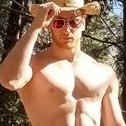









S.thumb.jpg.99bb1ebb1f392d9e1562c11b45d2b200.jpg)



.thumb.jpg.92c03c8f1c0c1b941d286fe36fa39f82.jpg)
