-
Content Count
124 -
Joined
-
Last visited
-
Days Won
19
Posts posted by Paul aka Aurbano
-
-
@actionjackson para ver la lista de stocks interesantes del día debes acceder al chatrooom de BBT -> Podrás encontrar esa info en la columna izquierda del chat, en la sección superior de alertas.
-
hello @bjaffry, that scripts achieve several targets in the process :
- Deletes all orders for the ticker.
- Opens a new limit order for 30% of the position @ bid-0.05 (DAY+)
- Opens a new market stoploss order for the position @ avg price (GTC)
I'd check 3 things :
- Share = Post-share >> are you sure that calculation is right ?
- TIF ... double check if you need to make them both "DAY" or "GTC".
- Mouse or focus position. Check if you need to click in your chart before pressing the hotkey.
-
just a small add ... I am a dark theme guy for everything and when I am into any other type of environment I suffer.
For those like me just use this small variation on another Stylus configuration file to invert the video feed colors. Advise : good GPU for on-fly conversion might be needed.
.webcamScreen { -webkit-filter: invert(100%) hue-rotate(180deg); }
Before:
After :
-
-
On 12/7/2024 at 2:41 AM, Alastair said:OMG.....Paul strikes again......BIG thank you boss man.
Enjoy ! LOL
-
@members due to very profund changes in the chatroom and my lack of time in the past months the theme shared in the first post of this topic no longer work. I took some time to update the icons for the 6 tabs and few things more. Here is the result. Please refer to the first post of this thread to check how to setup it up !

-
 2
2
-
-
@Denis Panfilov once you open TWS, go to the main menú and open a chat with support. That is the fastest way. Tickets usually get responses in 1 day or 2 depending the matter. Phone works fine at some hours only.
-
@Leonardo Murcia es la configuración actual vigente sí ... perdón por la tardanza pero no me llegan emails de notificación cuando hay respuestas en el foro. Sigo funcionando con TWS igual que hace unos años.
@Carl Diez este es el enlace :
-
i only use TWS sorry I cannot help you with that, but as it seems, everybody in the chatroom was having major problems today even though that not happens often at all...
-
@johnjnc as Andrew commented during the opening, try to setup a TWS backup for your positions just in case you have troubles one day like this. So that you can fall-back to another system if your DAS is giving you a headache 🙂
-
100% agree with @peterB ...
At the begining of your trading career, one screen is more than enough as you still need to start the learning curve with hotkeys and the platform + the chart reading + pattern recognition + L2 reading + etc
Whenever you start doing some more practice, you can jump into a setup of 2 monitors or just 1 bigger one. It all depends on many things and IMHO is too personal to decide based in anyone else experience.
I totally disagree with the idea of having 4 screen at the same time. Too much info. Only "professionals" with +5 or +10 years of experience will manage that amount of information properly. Most of the cases, they will do more wrong than good.
-
 2
2
-
-
9 hours ago, greg g said:-I plan on getting a 24" monitor to start, and then add as I need and advance in my trading career, is this sufficicent for now or should I just buy a 27" or 32" now?Hi @greg g ... I agree with some of the comments that you already got ... screen space is the only concern to be explored before getting a laptop for trading. As @peterB mentioned, those specs are above requirements and you won't have troubles with any software platform (DAS or TWS) however you have to take into considerations some caveats : laptops expansion posts (USB, HDMI, etc) are fixed and limited and you wanna add some more screens in the future for a triple screen setup which is very common you might have very limited options via extension ports. On the other hand, a laptop will get you a trading station that can be used everywhere if you travel a lot.
Thinks I'd take into consideration going all-in with a portable trading station : a good base, USB keyboard and USB mouse for best ergonomics
Super cheat ikea base: https://www.ikea.com/ca/en/p/braeda-laptop-support-black-60150176/
Screens : I've got 3x 24" Dell u2500 series (res 1920x1200) and I totally regret my decision. Now, after 3 years, I'd better get 3x 27" FHD 1920x1080 which are pretty inexpensive and common. Check this one as an example :
HP 27 Inch FHD 1080p IPS LED Anti-Glare Monitor : https://www.amazon.ca/New_HP-1080p-Anti-Glare-Monitor-FreeSync/dp/B097SMZBSN/ref=sr_1_5
Extra Connections : you will need to expand your ports if you want to connect more than 1 external screen via expansion ports or expansion panels. Check this ones :
USB-C to dual HDMI Adapter : https://www.amazon.ca/Adapter-Thunderbolt-DisplayPort-Compatible-Pixelbook/dp/B0899HYCR3/ref=sr_1_15
Portable Monitor : https://www.amazon.ca/PTVDISPLAY-Portable-Extender-External-Speakers/dp/B09BJX5CDR/ref=sr_1_6
I'd choose the adapter + 2 extra 27" FHD monitors side-by-side with the main laptop screen + base + keyboard + mouse

-
 1
1
-
-
@Silviu please check the "Trend Trading Webinar" by @Aiman where you will find super dupper cool explanation about how to use daily ATR. Most of the time, a period of 14 is used on the daily chart taking into consideration both premarket and postmarket. Any platform like DAS or TWS will place the numbers for you in the charts just adding the indicator to the daily chart 😉
Apply logic 100% of the time: if the GAP+ the ORB is over 50% of the daily ATR(14) ... would you take a trade that have in the best case scenario only a 40% daily range available to capture ?? I wouldn't
-
oh oh, now I see what was the problem...... That puzzle piece icon was introduced in Chrome a couple of versions ago to make the plugin area smaller. Very veeeery silly idea, I reckon.
-
@Roberto
you have to follow the instructions in the first post of the thread. Before setting the CSS Style, you need to install the "Stylus" plugin in Chrome or Firefox Browser... -
2021-04-09 UPDATE : added color / background highlighter on ticker symbols starting with $
PS : download files from first post in this thread......
-
 1
1
-
-
2021-04-07 UPDATE : added few changes to fix tickers column on bezinga news tab with bullet points and a better line jump management >> ending in better reading ...
This feature was suggested by @Justin and @Alastair ... hope it helps many people !!PS : download files from first post in this thread......
-
 2
2
-
-
Hola compañeros hispanohablantes ! @Abiel me comentó que sería buena idea enlazar aquí el video que hice para explicaros cómo uso las teclas rápidas en TWS con chart-trader, que es la herramienta de trading directa en el gráfico que provee la aplicación. Es bastante más potente que DAS y me pareció interesante compartirlo. TWS es una herramienta muy potente a mi parecer, que sólo se queda atrás en DAS para el scalping.
Espero os guste !
Saludos,
Pablo
PS: @Andrew Aziz @Thor if you consider that this video might help others, we might try to translate it into English too 🙂👌
-
 2
2
-
 1
1
-
-
hi @Stefan Tanev i had this same conversation with another member this week.
TWS has some Global settings that will be applied on every chart by default accesible via File Menu in the main windo...... Global Settings >> Charts >> Settings >> Prior close
Every single chart u open in the platform has override settings via the
ViewEdit Menu >> Chart Properties ... You will also find there a “Prior close” setting that will only change that chart only ...Double check those 2 and for sure your dashed prev day close level will show up on the chart....
Besides that, @Abiel shared with u a post I update regularly with all the settings, mov avgs, hotkeys, levels etc ... hope that file can help u to setup a starting point with TWS
Regards,
Paul
-
 2
2
-
-
Saludos a todos ! Soy Pablo, conocido también como Aurbano en el chat ... y aquí estoy desde hace más de 1 año tratando de ayudar un poco con lo poco que he aprendido a base de pelearme con la plataforma jejeje Soy Español, y durante 20 años me he dedicado al mundo de la consultoría técnica y consultoría de negocio.... acabando en el trading como una nueva forma de vida.
Un saludo a todos compañeros !
Pablo
-
 2
2
-
-
from what I know, IB does not provide tick-by-tick data ... never .... ever ... not even for their own TWS platform ....
they use a technology called snapshots and they provide 5s updates on the most updated charts and T&S so there is no way to get tick-by-tick from their API.
Also, go to the documentation, your API queries will be queue if they are above the limitation meaning, that you can only do a certain amount of queries every 15 seconds.
Hope I helped u with some information
-
-
@Justin @Alastair remember to activate the DarkReader Plugin on Firefox or Chrome, but I think that now you can use the chat on the right side : just detach it from the main video window to another brower window. The new code provided here will fix the style now.
NOTICE: there are 2 independent browser windows side-by-side... u can fit the size as u wish ...
Enjoy !
-
 1
1
-
-
ok ... I just realized tha the HTML/CSS markup is different when you detach the chat to another browser window ... so some more code might be needed for that .... will update it as soon as possible



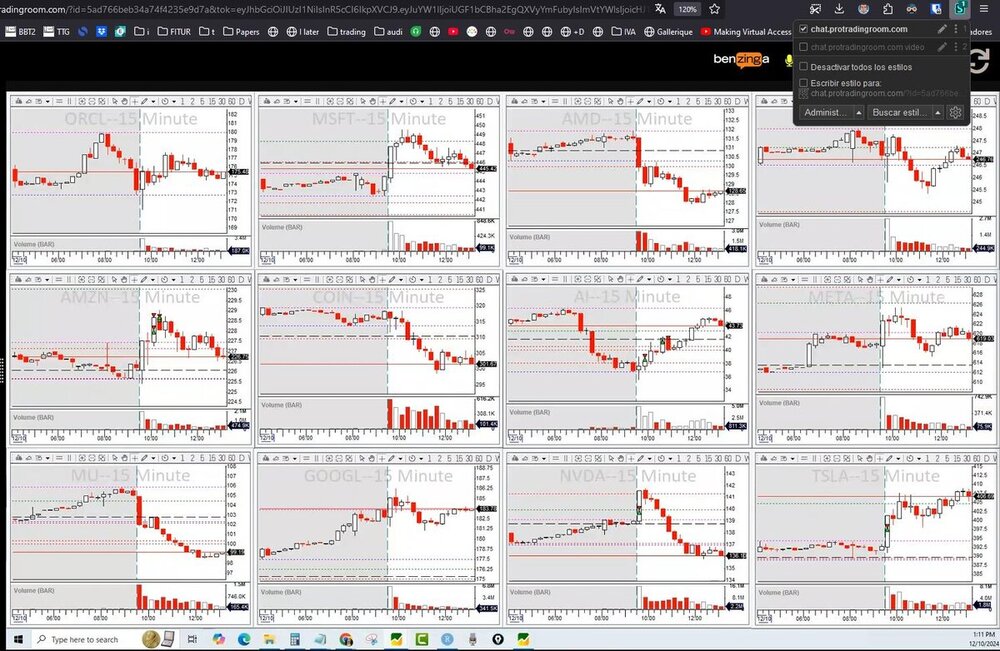

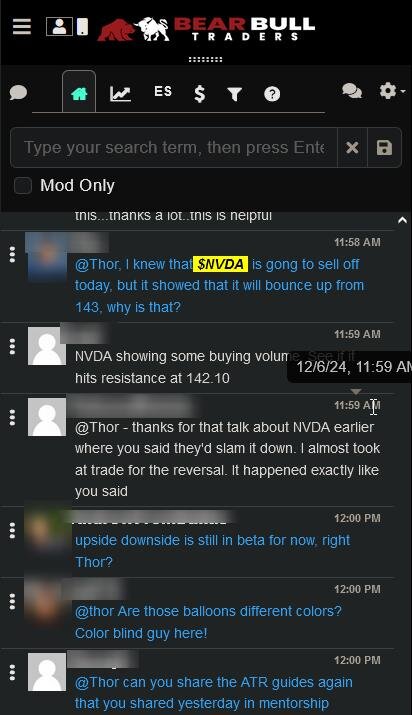

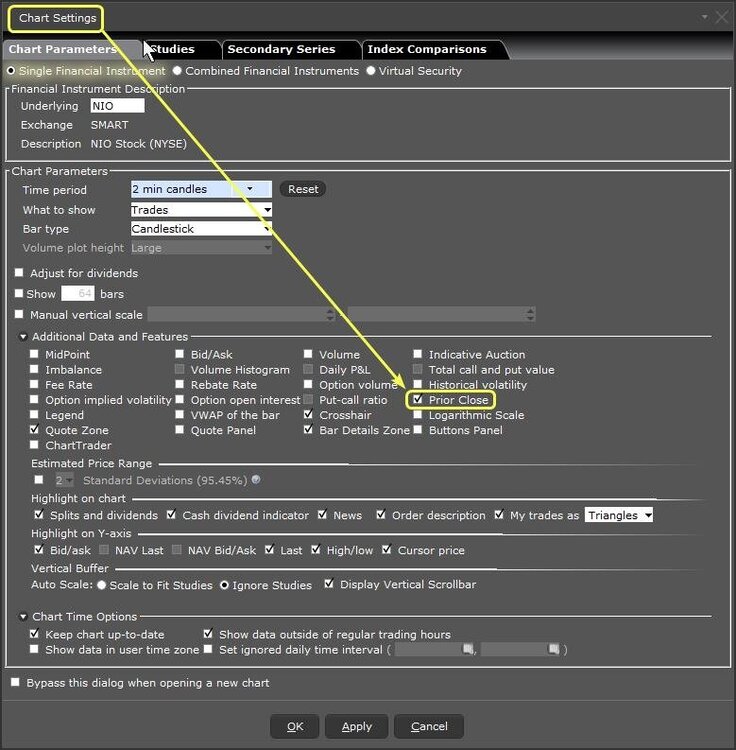

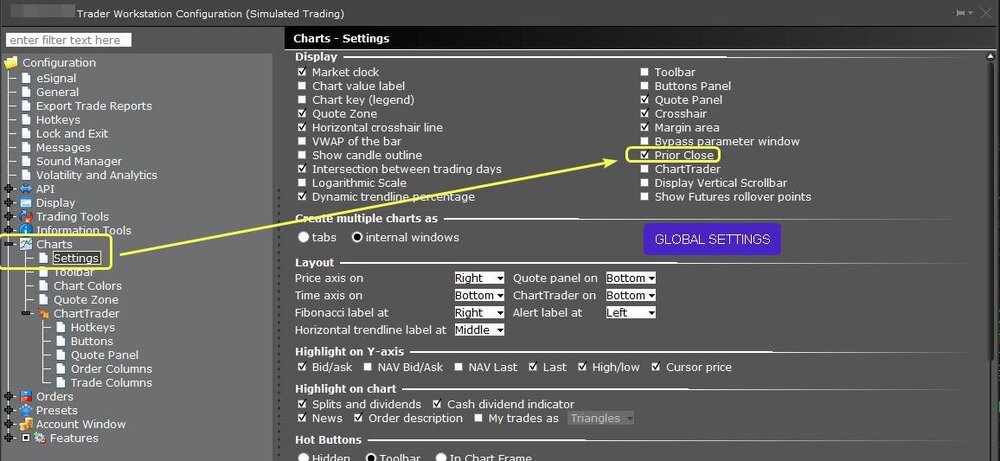
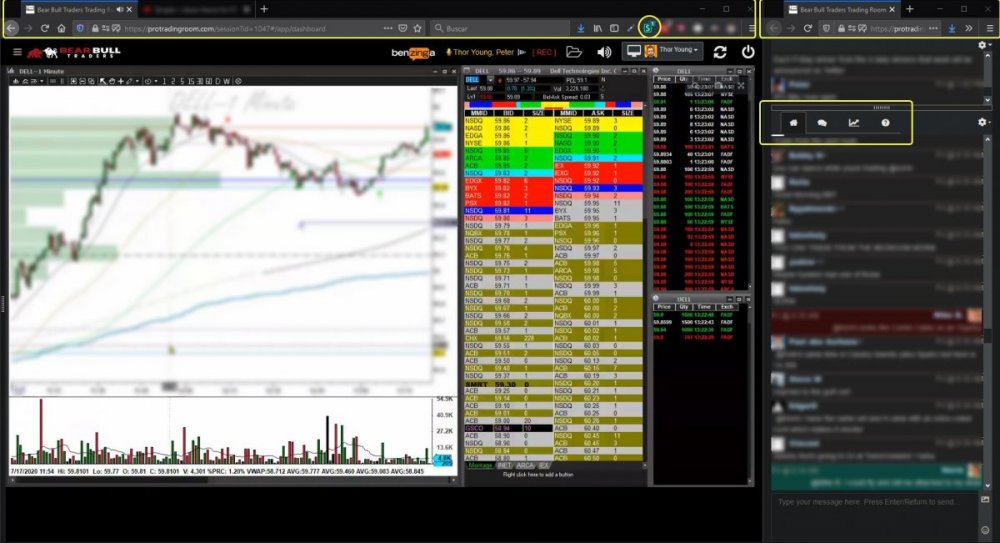
Artificial Intelligence (AI) as my mentor
in Day Trading Hardware, Software and Tools
Posted
@Michael Schweighardt you are working hard on that AI !! amazing !