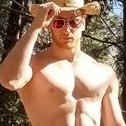Leaderboard
Popular Content
Showing content with the highest reputation on 10/18/2018 in all areas
-
2 points
-
2 pointsFrom what I can tell, the user can't assign/create variables. The way I did the one in this thread was to use available variables that the user can access via the hotkey / montage. These can change depending on what ROUTE is selected. SSHARE --> Display Box (next to share), this is an unsigned INT, read/write SHARE --> Share Box, this is an INT, read/write PRICE --> Price Box, this is a FLOAT, read/write DEFSHARE --> Default Shares (not displayed, but accessible), this is an INT, read/write TRAILPRICE --> Trailing Price, FLOAT, but only available if STOP is selected and stop type = Trailing, read/write STOPPRICE --> Trigger Price, FLOAT, only available if STOP is selected and "trigger price" box is writeable, read/write CAPSHARE --> String, write only PREF --> String, write only. Because prices are floats and the majority of variables available are INT based, you can always convert a float to an INT by multiplying by 100 and then dividing by 100 later (to get it back to float), otherwise moving a FLOAT to an INT variable will drop the decimal portion ($100.99 becomes $100). For your request, if I'm understanding it correctly, you don't need to do too much. See if this works, it's hard to test these as you have to get a stock to move to really see it. Again, SIM or a test symbol for trying it out. SHORT: Share = Pos; Price = AvgCost - Bid * .5; Price = AvgCost - Price; Route=STOP;StopType=Market;StopPrice=Price; BUY LONG: Share = Pos; Price = Ask - AvgCost * .5; Price = AvgCost + Price; Route=STOP;StopType=Market;StopPrice=Price; SELL What it's doing is: Short Entry Price: $100 Current Bid: $90 Share = Pos (our current position) Price = AvgCost - Bid * .5 ---> $100 - $90 * .5 ---> $10 * .5 = $5 (Note: DAS calculates in the order seen, I believe), "Price" is our temporary calculation of the midpoint (* .5). Price = AvgCost - Price --> $100 The rest is just a standard STOP order. From what I tested, this worked for finding the midpoint and setting stop midway between the current value. Unfortunately, the hotkey commands for REPLACE (replace an existing order) don't seem to work correctly for STOP order types, so if the stock continued to move in your favor, you'd need to cancel the current STOP and then set the new one (rerun the hotkey).
-
1 pointOkay! Let's go i am ready now! Or am i? That the questions i keep asking myself, what more do i need now, and what do i have.... So let's start from the beginning. This is what i have right now! Soon i will begin my journal, of trading, an i am ready, to hit it! But right now, let's go into step buy step, why i have all those things, and stuff. I got this (Note book) because i want to (leave) and (keep) my journey, in mind, so i always, can look back, from where i was. I also have this because, i want to keep tracking my trades down, but i am not going to use it like a (log book) but more like a diary, to keep my emotions down there, and everything that i will learn, and have done for the day, what i would fell after the day, what i have learn and son on. I got this book, to track my trades, every single one of them. to see how it's going, and could go back and see if/or i did take that set-up/trade before, and did i go well. The map, i have this, because i want to (keep) making rules, and set in. I want to have my (strategy) close to me, and can change it buy the time, i delivery more experience day for day, and to see what it started for, maybe the ABCD pattern, will be change after 3 days, because i found out that i need, some more (conformation) in that strategy, and then i can change it. Just some of my rules, wanna say thanks to Andrew, Robert, And Peter for those great informations about risk, control and psychology! Keep the good work guys! Thanks. I got this, because i don't now what to set as target for the day, and will change it for day for day. Why? Because,i think its important, to set the goal, for what you day have been, (are you tried) (did you have a bad day) (are you feeling strong) (do you have some emotions going on) and so on. But the MAX loss pr day will always be the same! Thinking right now to set it at ( 250$) its 1 % for the totalt amount of my account, i know its not a lot, but still new, and i know its only a (demo). But want to keep it like it's was my job, and real money! And Max loss pr day trades will always be the same! 3 trades! And that will also be my MAX loss pr day. so 1% of the totalt amount of my account. Stoploss pr trade: it would change buy time, for RR, but would keep it for 83$, so i can lose 3 trades. before i hit my MAX loss pr day. - Also want to say thanks to the great article Peter D, and the good excel ark! definitely gonna use that! And this! Yes MAN! How the week going so far? Let me see, just buy that, keep my trades and the overall (P/L) day for day. Thank you! Can't remember is name, but did see this on the (Members day trading recap) But thanks! I think its very important, to have this! 1: Just so you can see what the week is going so far. 2: Its about the psychology , behind it. You need to type it down, and when your are sitting there you dont want to let it be red. Just like the (bonus, on the day job) Or the every month, (journey) How much, did you make? What did you do wrong? How fast was you? 3: are you green for 3 days? Then you can see how the day was before, you began to trade, in my (day trading journey) was i happy, did i have a good day? Maybe i got a lot of sleep? AND of course the (hot key pad) i want to do it fast, don't want do fumble around and make those (hotkeys mistakes).. So i did buy this, will do update on this. It's my own (howkeys) right now, i just need to (log it in) das if i can.. I like you see on picture (2) i can open Trade ideas, facebook and so on.. If i click on (bear bull traders) it will open another (hot keys) So i easily can open some of those websites. And if i click on (Das) it will open another ( Hot keys) and there will my hot keys, now i just need to set it in das, if i can. The Excel ark, to make my positions size fast and easy, to keep my (stop loss) in my 83$. for every trade i take. So yeah, i think i mid be ready to go out, and do some trades. Do i need more? Did i miss something? - I will not post here every day, i think, but mostly like every week. (sunday) for all the trades i took, and so on. Maybe it will be every day, if not, i will do it the way, i was saying up there. Still need to set up, my Das demo account, so will start it next week. Can you all have a great week! Mads From Denmark!
-
1 pointWow excellent post! You are gearing yourself up for success! The work you put into outside of actual trading is what pays off when you trade. Could not agree more with Brendon here:
-
1 pointOctober 17 trade on AMD. I beginning to realize AMD and I are really good buddies. Got a late entry but my profit taking was where I wanted it to be. If I had been patience, If I had not hit my goal for the day I could also have taken a 15 Min ORBD on AMD. I noticed while I was doing my re-cap. Couple more weeks until I go live. 2018-10-17 12-08-11.mp4
-
1 pointNice recovering from a hotkey mistake. Sometimes that can throw you off your game, you kept cool and stuck with the plan.
-
1 pointI see what you’re saying,very good point. As a new trader it is quite challenging to take in account so many things in real time,where you need to make a decision within seconds or less. Thanks Abiel for your feedback.
-
1 pointYour entry was close to too many supports: 50MA was a support in 5 mins and 200MA was a support in 1 min. Also, I have a $75 level in 5 mins that acted as a support too. So, bad entry.
-
1 point"It doesn’t matter how successful or unsuccessful you are right now. What matters is whether your habits are putting you on the path toward success. You should be far more concerned with your current trajectory than with your current results." @JamesClear
-
1 pointMy take: It broke VWAP on the 5 min, but the wicks shot below on the next candle so you didn't have any confirmation of a close above VWAP. Wait for confirmation of a candle opening an closing above VWAP for a sign of a reversal. I read that first chart from the massive drop in the first 5 minute that the ABCD you're seeing isn't there, it's upside down. So the marks where you bought would to me have signalled a potential to short, because it broke down hard at open, continued a downtrend, and pulled back to VWAP, but never confirmed a reversal.
-
1 pointGreat script! I've been looking for information on the user defined variables but can't seem to find any. Do you know if it's possible to define variables for price? Basically, instead of a b/e hotkey, i wanted to create one that allows to keep half/quarter of your winnings. For easy math, say you went short at $100 per share, the current price is at $90. You want to let it run buy want to protect at least half of your current winnings.. to do so, you need a stop order @ $95. If the DAS scripting allowed for parentheses, you could just do StopPrice=AvgCost+((AvgCost-Bid)*.5) which would equal StopPrice=$95; $100+(($100-$90)*.5)=$95 If I could define 2 variables I could do: DefVar1=AvgCost-Bid; DefVar2=DefVar1*.5; StopPrice=AvgCost+DefVar2; However, I can't seem to get the variable definitions to work, any thoughts? Thanks.
-
1 pointHey Kyle: I tested it out. This seems to be the configuration that works best for IB short. Shorting with 1% account risk with AUTO size based on selected stop price DefShare=BP*0.8; Share=DefShare*0.3* Price * 0.01; Price = Price - Bid + 0.02;SShare = Share / Price; Share = DefShare - SShare; DefShare = DefShare + SShare; SShare = Share; SShare = DefShare - SShare; Share = 0.5 * SShare; TogSShare; ROUTE =LIMIT; Price = Bid - 0.05; TIF=DAY+; SELL=Send; DefShare = 500; IB requires 30% equity as margin for short, and 25% equity as margin for long. Therefore, the discount on BP should be 0.25/0.3= 0.833333, so I just used 0.8 to be safe. For the same reason, I used 0.3 instead of 0.333333333333333. I just want to say Thank you again for figuring this out. Smart people like you are hard to find. If you ever need help with anything, pm me and let me know. BTW I just finished set up the new Genovation 48 key control pad. I highly recommend it. It's nicer than the 24.
-
1 point
-
1 pointI wouldn't take one for the team testing it, use a NASDAQ testing symbol. It sends the order in to the market, but they don't actually fulfill with anything (as it's not a real company). These: TEST TESTB TESTE TESTX ATEST Additionally, a few different ways to test it to wait until the market closes and switch the "SELL=SEND;" to "SELL=LOAD;", click a price really close to the current. See what it puts in the share box, as that's likely to be the maximum-affordable calculation. That's how I tested a lot of it, with the market closed you don't have to worry about the price jumping around and can consistently click different stop distances (e.g. .10c back, .20c back) to see what it is calculating. I assume that DAS is likely using the buying power for long for both calculations (since it doesn't know you're planning to go short when it loads the values), so you'd need to factor that into the hotkey, 0.33 should be the right number on the short side. **EDIT** I think I may have figured out how to go about this: Example Numbers: Equity: $25,000 Buying Power Long 4:1 - $100,000 : $25,000 Buying Power Short 3:1 - $75,000 : $25,000 Assuming $10 stock and that DAS is going to use the LONG number for both: BP = 100,000 / $10 = 10,000 "Shares" 10,000 * 0.25 [equity] = 2,500 [at account equity] BP * 0.75 = 75,000 / $10 = 7,500 "Shares" 7,500 Shares * 0.33 [equity] = 2,475 So try this: DefShare=BP*0.73; Share=DefShare*0.333333333333333* Price * 0.01; That opening DefShare=BP*0.73 is saying "Calculate using 73% of Buying Power [assuming it's using the LONG number]" (It's 75% minus 2% for a buffer for price fluctuations/spreads). Please let me know if you test it and if it works or not. If it does, I'll add it to the configuration and instructions.
-
1 pointWow Made Dane, you put a ton of effort into all this. You know we need to convince Elagato company to release a larger StreamDeck to allow for more custom hard stop keys...maybe 5 across, 5 down. I use hard stops of 5c but run out of room with 1 device and have to make folders for additional keys. I agree stick with the 1% perhaps 2% account risk per trade and if you want to make more money, you will need to grow your balance not risk more...always remember that. Remember to log the days you break your rules and review them so you do not relapse. The way I am doing that now is living the cube life 'outlook and excel' all day long at work. Never again am I going to blow past my stops. I'll make a post about that sometime for anyone here not respecting proper risk management. Your trading is so dependent on your external life factors, so make sure nothing will interfere with your performance, i.e. sleep, stress, money, bills, kids, wife, hubby, etc...all of that WILL affect your performance to some degree. Very unlike other jobs and things we do during the day. Thanks for the detailed post bruh.
-
1 point@Jason W do you have problems downloading file to ControlPad? Usually connecting the device to a different USB port worked but now I can´t donwload in any port...
-
1 pointSorry bud I just saw this notification today. Hope this reply is not too late. I use two fast key pad. I have a Razor one for buy and sell. it's programmed as +100 + 200 +500 +1000 +2000 shares, and -1/10 position, - 1/5 position , -1/3 , -1/2 and sell all. Then the opposites side of the trades. I use Genovation Control for setting stop loss -5c , -10c, -15c, -20c, all the way up to -50c. and the opposite side of the trades. This way I can get in a position and set a hard stop loss right the way. It's very useful when you manage multiple stocks.


.thumb.jpg.adc04f9c08fd75afd86d88691b67351f.jpg)