-
Content Count
83 -
Joined
-
Last visited
-
Days Won
9
Content Type
Profiles
Forums
Calendar
Member Map
Everything posted by zulkafil
-
Hello Bluethetien, As you said the script for long w/out stop, it doesn't make sense. The script will open a long position but logically it is not accurate for opening only a long position or with a stop lose order. I will suggest you to read this post from the very beginning, so you will understand how any script works. Best of luck.
- 589 replies
-
- scripts
- risk management
-
(and 3 more)
Tagged with:
-
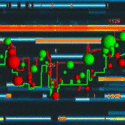
Das Pro Scanner and Trade Signals
zulkafil replied to ahmerqureshi76's topic in Day Trading Hardware, Software and Tools
Hello Ahmer, You can watch the following.. https://bearbulltraders.com/course/technology-essentials/lesson/scanners/topic/das-scanners-and-alerts/ Best of luck. -
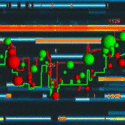
DAS placing Auto Short orders
zulkafil replied to ahmerqureshi76's topic in Day Trading Hardware, Software and Tools
Hi, Your orders are pretty simple Buying 100 shares with a limit order [ROUTE=SMRTL; is specific for IB, you can use ROUTE= LIMIT;] Selling 25% of a open position (market order) and placing an stop order at average cost [ROUTE=SMRTM; is specific for IB, you can use ROUTE= MARKET;] Selling 100% with a limit order I mentioned a little bit about your above scripts, so you can get an idea about each script (or you already know that). As I mentioned in the beginning, the scripts are very simple. I can explain more details but I will suggest that you read the following post.. Since you are working on SIM, it is good to know that SIM doesn't depend on Brokers for route. Best of luck.. -
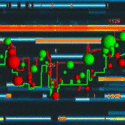
DAS placing Auto Short orders
zulkafil replied to ahmerqureshi76's topic in Day Trading Hardware, Software and Tools
Are you opening a long position with any custom script / Hotkey? Please provide your script or more details about how you are opening a long position. Best of luck. -
I will suggest you to debug your script with some values for variables AvgCost and Price. Calculate what values you are getting for LowPrice, HighPrice and check if the calculated prices are valid for your range order. You can use Share=Pos; instead of 10, if you don't plan to sell only 10 shares with the range order. Best of luck.
-
Hello, Below screenshot is showing part of the Montage window. You can right click on any empty space on the Montage> then click on style to select desire Montage Style "Stop Order" for your script to work. If you read Kyle's post, you will get the details also. Best of luck.
-
I tried DAS with TDA. I have not had any issues at all. Faster execution won't be an issue if someone doesn't trade at the market open and honestly I never trade at the market open. I prefer IB over TDA because of IB shortlist. TDA free commissions does not apply to OTC.
-
Stephen, I am regularly following your post about the DAS/TIF issue and CMEG. I talked to TDA and IB several times. After reading your recent post about CMEG customer support, I can only say "How they can do this to a customer?" Stephen, my suggestion is if possible, please switch your broker in the future. Best of luck.
-
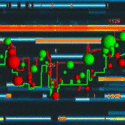
VPOC for Think or Swim
zulkafil replied to dnlmccormack's topic in Day Trading Hardware, Software and Tools
Hello, I use DAS for day trading and TOS for swing. I don't use VPOC study in my TOS chart. VPOC (Volume Point of Control) is available in VolumeProfile study in TOS. Best of luck. -
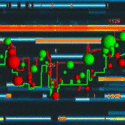
DAS chart to different monitors
zulkafil replied to Trade4Exp's topic in Day Trading Hardware, Software and Tools
Hello, Welcome to BBT. I will suggest you to watch all DAS related educational video from BBT education center. That will help you to learn many DAS features. For now.. you can right click on any widow you want to move out of DAS main window, then a window will pop up named "Frame Window Configure", then click on the button Pop Out (Blue Circled Below) which will release the window you want to move out from the main window Best of luck -
Hello Stephen, Completely agreed with you. For sure this situation with TIF/CMEG is not a good experience. I feel really bad for your experience and frustration. Hopefully you will get a solution soon from CMEG/DAS. Best of luck.
-
You can right click on the chart area then select Data Config, and make sure you have a check mark on "Show Pre/Post Market" (Red Circled Below) Best of luck.
-
Okay. Newer version of DAS will support Trigger Orders as of Beta 5.6.4.15 in replay mode.
- 589 replies
-
- scripts
- risk management
-
(and 3 more)
Tagged with:
-
If you are in replay mode, then stop order is not going to work (unless newer version is available with update). For me equalized risk script work with stop order during market hours.
- 589 replies
-
- scripts
- risk management
-
(and 3 more)
Tagged with:
-
DAS works with TD Ameritrade. During DAS subscription you need to select TD Ameritrade as your broker.
-
Glad to hear it! You are welcome!!
-
Hello Crl8835, You can check this if it helps.. Best of luck..
-
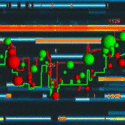
Fixed risk hot button question
zulkafil replied to tylerschoettle10's topic in Day Trading Hardware, Software and Tools
Glad to hear it! You are welcome!! -
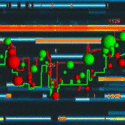
Fixed risk hot button question
zulkafil replied to tylerschoettle10's topic in Day Trading Hardware, Software and Tools
I never thought of this situation that each trade to consider individual trade even though it's same stock. I just updated and tried in SIM, It's working for me.. Long StopPrice=Price-0;DefShare=BP*0.925;Price=Ask-Price+0.00;SShare=5/Price;Share=DefShare-SShare;DefShare=DefShare+SShare;SShare=Share;Sshare=DefShare-SShare;Share=0.5*SShare;TogSShare;ROUTE=SMRTL;Price= Ask+0.05;TIF=DAY+;BUY=Send;DefShare=200;TriggerOrder=RT:STOP STOPTYPE:MARKET PX:StopPrice-0.05 ACT:SELL STOPPRICE:StopPrice QTY:Share TIF:DAY+ Short StopPrice=Price+0;DefShare=BP*0.925;Price=Price-Bid+0.00;SShare=5/Price;Share=DefShare-SShare;DefShare=DefShare+SShare;SShare=Share;Sshare=DefShare-SShare;Share=0.5*SShare;TogSShare;ROUTE=MARKET;Price=Bid-0.01;TIF=DAY;SELL=Send;DefShare=50;TriggerOrder=RT:STOP STOPTYPE:MARKET PX:StopPrice+0.05 ACT:BUY STOPPRICE:StopPrice QTY:Share TIF:DAY+ For safety always try in SIM first. Best of luck.... -
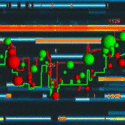
DAS "Lost connection to Order Server"
zulkafil replied to Kinga Maurer's topic in DAS Trader Pro Tips and Tricks
It happens to me sometimes when I am on SIM. When it happens I logout from DAS server and login again, then it works. -
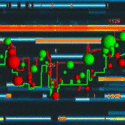
Its possible to operate Day trading with Options?
zulkafil replied to traderforever's topic in Options Trading
Hi, The post is not new but I want to share my experience with option trading. My first few option trades, I opened my positions and I hold until they expired. Then I started to close my positions after few days or weeks when the price moves according to my plan. I don't want hold my money for a long period. Now I am trading options within a day "Day trading Options" and definitely I picked stocks in play. I also do swing trade. If anyone wants to day trade options, I will say first start with swing trade, understand price movement and earn experience. Best of luck. -
Hi Thomas, welcome to BBT. Wish you all the best in your future trading journey.
-
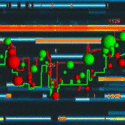
Using two platforms with IB simulatenously
zulkafil replied to JDen's topic in Day Trading Hardware, Software and Tools
I want to do the same with my broker account. Good to know. Thanks. -
There are two ways to accomplish this (Exact montage setting with all buttons/scripts) Manually creating each button on the Montage and updating scripts for each button as needed Importing the setting into your DAS as Peter mentioned above (if you can collect the "Back Up Setting")



