-
Content Count
83 -
Joined
-
Last visited
-
Days Won
9
Content Type
Profiles
Forums
Calendar
Member Map
Everything posted by zulkafil
-
Hello Nate, Welcome to BBT. Best of luck!
-
Hi Drew, When you place stop loss order, set your TIF=GTC. GTC means Good Till Cancel. Best of luck.
- 1 reply
-
- 1
-

-
Hi Rob, welcome to BBT!
-
Hi Chris, welcome to BBT!
-
Hi Bob, welcome to BBT!
-
Same here!
-
The search option is always available in the education center. Best of luck.
-
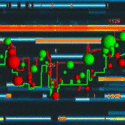
short and sell tab
zulkafil replied to ahmerqureshi76's topic in Day Trading Hardware, Software and Tools
Ahmer, This button always shows "SHRT", you can use the same button for closing your open long position or when you are not in a trade you can use this button to open a short position (selling borrowed stocks). This button basically execute a sell order, sell your own stocks or borrowed stocks. Best of luck.- 1 reply
-
- 1
-

-
Hello GreekTrade,
Welcome to BBT. Thanks for your great reactions on my post. I will suggest you to watch as many learning materials as possible. Screen time is a great way to learn.
Best of luck.
-
Welcome to BBT!
-
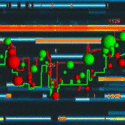
Paying the least amount in taxes
zulkafil replied to bcochran0's topic in Risk, Account & Money Management
You can save more with Trader Tax Status. You can show all of your losses but getting the trader tax status is not easy. -
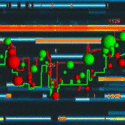
DAS Trader: More than One Trigger orders
zulkafil replied to rajdhaliwal's topic in DAS Trader Pro Tips and Tricks
Hello, Placing all these orders are possible but the trader needs to manage the trade actively. Profit target prices need to be dynamic. The share price can only reach 1st profit (or 1st and 2nd,) target before returning to the stop loss. In that case the stop order needs to be updated with proper position size, stop price can be adjusted to b/e price. Other scenarios also possible. OCO can be implemented. Best of luck.- 1 reply
-
- 1
-

-
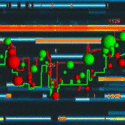
Simulator Training
zulkafil replied to beachtrader's topic in Day Trading Hardware, Software and Tools
Hi, You will see level 2 data always during market hours and after hours (post-market/pre-market). DAS only support level 1 replay features so you will only see level 1 data while trading with replay mode. Hope you got your answers. Best of luck.. -
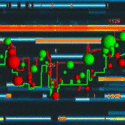
Simulator Training
zulkafil replied to beachtrader's topic in Day Trading Hardware, Software and Tools
Hello, You can only see level 1 data while trading with replay mode, so if your strategies depend on level 2 data, then a problem You need to follow your trading plan strictly to get the most out of it. Best of luck. -
Hello, DAS uses some variables to calculate different values. Average value of shares save in the variable AvgCost. Assignment statement need semicolon at the end so DAS can execute. I will suggest read and understand how script works before writing your own scripts. You can also use BBT provided scripts, update as you needed. Always try your scripts in the SIM first for safety. Best of luck.
-
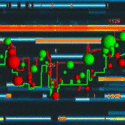
DAS Trader Pro vs TOS
zulkafil replied to stofur's topic in Day Trading Hardware, Software and Tools
Hello Chris, Yes, DAS Trader Pro subscription (IB, TD, CMEG or other brokers) comes with a training account. If you want to practice out of market hours, you can add the replay package for additional $15.00 (Level 1 only) It is worth to move to DAS Trader Pro if you day trade, customized hotkeys/scripts is not available in TOS (some hot keys available in TOS) like DAS The functionality and speed of DAS is needed for day trade, it is true that many day traders use TOS. Best of luck. -
Hello Ahmer, Your win rate looks great.
-
Hello Samuel, You should be fine with the Deluxe package that comes with the level 2 data. All subscription comes with a training account. As you mentioned, you need a non professional account. For practicing out of trading hours If you want the replay feature, you can add the following package for additional $15. Note that replay feature only for level 1 data. Best of luck.
- 1 reply
-
- 1
-

-
Hi Lippy, Look at the bold item Price=Bid-0.05; (You are willing to sell at current bid price or even 5cent lower. Not + sign) You don't need to round your price here since you are just placing a simple limit order to sell Share=Pos; shall be fine for selling your entire position. Pos*100 means you are multiplying your position by 100 So the following script should work (I guess you are in SIM. Always try any new script in SIM first for safety.) ROUTE=LIMIT;Price=Bid-0.05;Share=Pos;TIF=DAY+;SELL=Send Best of luck.
-
"We simply attempt to be fearful when others are greedy and to be greedy only when others are fearful" ~ WB
-
Hi, Did you set montage style to "Stop Order"? Best of luck.
- 589 replies
-
- scripts
- risk management
-
(and 3 more)
Tagged with:
-
Hello, Without a stop order how are you risking only $20? You are risking the total amount of an open position. The initial script you provided "StopPrice=Price-0;DefShare=BP*0.925;Price=Ask-Price+0.00;SShare=1000/Price;Share=DefShare-SShare;DefShare=DefShare+SShare;SShare=Share;Sshare=DefShare-SShare;Share=0.5*SShare;TogSShare;ROUTE=MSPOL;Price=Ask+0.05;TIF=DAY+;BUY=Send;DefShare=200" See the bold items in your script, 1000 means risking $1000 if you place an stop order when you open a long position ROUTE=MSPOL , I didn't get it. It should be ROUTE=LIMIT (SMRTL for IB) if you are placing a limit order. Finally I will say that, someone should have basic knowledge of script when he/she uses any script. Always try your new scripts in sim first for safety. Best of luck..
- 589 replies
-
- scripts
- risk management
-
(and 3 more)
Tagged with:

