All Activity
This stream auto-updates
- Last week
-
Bonjour, Je suis contente de voir qu'il y a un club francophone. En passant, je veux suivre les formations du Education center mais j'obtiens un message d'erreur. Qui dois-je contacter? Merci et bonne soirée a tous et toutes!
- Earlier
-
Hi all! Just joined. I just started day trading for the first time a few weeks ago. Reach out !


.thumb.jpg.525fe6bddcd5a1ca3d86b87e393eec27.jpg)
.thumb.jpg.d6636d55a39d7cdbc7022c8a74de0e81.jpg)


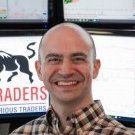

(100x100px)(1).thumb.png.9ba35178db92de0c3d658a883db489ee.png)