-
Content Count
1,096 -
Joined
-
Last visited
-
Days Won
124
Posts posted by Abiel
-
-
-
5 minutes ago, kenjagar said:Thanks Abiel, If I upgrade to the monthly, will I be charged an extra? Let's say I upgrade now to monthly, but signed up for 40/month.
Please email [email protected] with your request, they will respond tomorrow.
-
Hi, as Intro Member you only have access to "Intro to Trading".
-
Yes Brandon, at the end is trader preference and style, for example Andrew just uses hotkeys and Thor just hot buttons.
-
 1
1
-
-
-
How does it look? Are you using sim or broker?
-
Hi Peter, see here
-
Hi Brandon, it depends on personal preference and time of the day / strategy. In the market open (scalping / momentum trading) you want to be quick so hotkeys could be best.
-
 1
1
-
-
This question was asked in the chatroom:
QuoteI wanted if the panic order in DAS closes all your account position (even positiosn taken directly through IB without using DAS)
GJ Member (thank you!) reply was:
QuotePlease note that DAS only loads Equity and Positions from IB one time each morning, so any trades made in IB’s platform won’t show up in DAS until the next day. We recommend that if you subscribe to DAS for IB, that you just use DAS if possible.
-
1 hour ago, JOSECALCAS said:Gracias Pablo, regresando a practicar en TWS. Me parece genial lo que has conseguido con tus Hotkeys. No estoy consiguiendo repetir lo que muestras pero debo primero ver si estoy con la configuración requerida como punto de partida.
De aqui bajas la configuración Pepo:
-
This is how mine looks
StopPrice=Price+0;DefShare=BP*0.97;Price=Price-Ask+0;SShare=40/Price;Share=DefShare-SShare;DefShare=DefShare+SShare;SShare=Share;Sshare=DefShare-SShare;Share=0.5*SShare;TogSShare;ROUTE=LIMIT;Price=Ask;TIF=DAY+;SELL=Send;DefShare=0;TriggerOrder=RT:STOP STOPTYPE:MARKET PX:StopPrice+0.3 ACT:BUY STOPPRICE:StopPrice QTY:Pos TIF:DAY+;-
 1
1
-
-
40 minutes ago, Gail Scott said:I know this is an old post but I am a newbie and still figuring it all out. Are margin accounts also used to reach the $25,000 min balance for day trading? I can open an account with $5,000 and have 20,000 margin to reach to min. giving me the opportunity to day trade without opening with $25,000?
No. To avoid PDT the CASH in your account needs to be $25K.
BUYING POWER is your cash x margin, like $25K x 4 = $100K.
-
 1
1
-
-
-
@MIGS if you want to day trade, see trading platforms provided with Lite: no fast execution, no DAS link, not even IB TWS.
-
-
Hi Matt. Journaling your trades while in sim will help to build your habit to do it and to improve as you advance in your sim training, so when you start live your journaling skills will be developed and template will be tested, improved and ready.
Before activating your DAS sim subscription make sure you:
Watch all Classes and DAS Lessons in Education Center. read this forum post too. If you are a Lifetime Member watching Success Webinars and Psychology Webinars is advised. Ideally you should watch all the content in the Education Center and webinars.
Take a look at this 12 week simulator program. You want to be familiar with everything in that program.
Watch these DAS Trader Tutorials in youtube. Every week we add new videos.
Prepare your trading plan and journal template. In the Downloads section of the website you will find a Trading Plan and Journal template https://bearbulltraders.com/lessons/trading-plan-template-2/
Download the BBT TradeBook from the Downloads section of the website. Review it and adjust it as needed.
Use our Knowledge Base and Forums to search the questions you may have. If you search and don't find answers, ask here in the forums.
When you are ready, download the DAS 14 days free trail and set it up as you prefer. After the 14 days you can activate your 3 months DAS subscription, keep using the same DAS installation you used for the trial.
Best.
-
 1
1
-
-
If you are paying for the Market Replay feature you will see in DAS > File > Data Stream Mode
If you have it, this video shows hot to use it http://bit.ly/2Qrajxk
-
-
-
-
21 minutes ago, evan said:Hmmm. The current BBT special says it automatically includes ARCA book (https://www.learningdaytrading.com/partnership/bearbull), but I don't see the tab in my Montage.
This is for the regular DAS packages.
-
The buy 100 + STOP and short 100 + STOP key basically buys 100 shares and places a stop market 10 cents below your entry automatically. Adjust as needed. These hotkeys cannot be used on stocks that are on SSR. Be mindful that a lot of stocks will move up and down 10 cents and you will be stopped out.
BUY 100 + STOP
ROUTE=SMRTL; Share=100; Price=Ask+0.10;TIF=DAY+;BUY=Send;TriggerOrder=RT:STOP STOPTYPE:MARKET StopPrice:AvgCost-.10 ACT:SELL QTY:POS TIF:DAY+
SHORT 100 + STOP
ROUTE=SMRTL; Share=100; Price=Bid-0.10;TIF=DAY+;SELL=Send;TriggerOrder=RT:STOP STOPTYPE:MARKET StopPrice:AvgCost+.10 ACT:BUY QTY:POS TIF:DAY+
-
 1
1
-
-
Agree with hailchaser, stops should be placed at technical levels.
-
Hi Stefan, TWS learning curve is long and I don't think you will have all set for tomorrow to start simulation. Please see these forum posts and links
https://guides.interactivebrokers.com/cp/cp.htm#am/settings/marketdatasubscriptions.htm
-
 2
2
-


.thumb.jpg.adc04f9c08fd75afd86d88691b67351f.jpg)

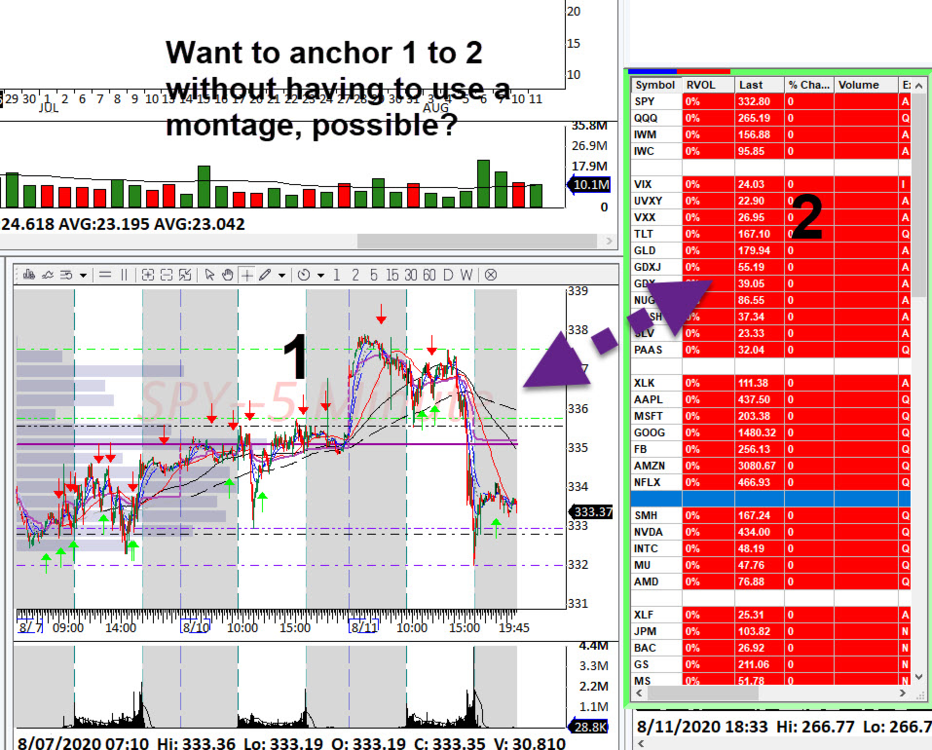
Introduce Yourself!
in Members Introductions & Meetups
Posted
Welcome @Jeff Suty!