-
Content Count
1,096 -
Joined
-
Last visited
-
Days Won
124
Posts posted by Abiel
-
-
Yes, you need and active montage before placing any trade. You can use that script as follows:
Name: select activate montage trading window
Key: END
Command(s): SwitchTWnd
if you are using Andrew's hotkey file, it should already be there (End:select activate montage trading window:SwitchTWnd)
Test how it works when using multiple montages.
-
 1
1
-
-
-
Welcome to BBT Dieter! Browse the clubs we have one for UK and another one for Europe https://forums.bearbulltraders.com/clubs/
-
If you are long in a SSR stock you need to partial/sell at the ask.
-
Not a Mac user but I know Mac users use Boot Camp to run DAS...
https://www.theverge.com/2020/6/24/21302213/apple-silicon-mac-arm-windows-support-boot-camp
-
6 hours ago, Luis Servin said:We get Emini or FX not both, how do choose one or the other?
Email [email protected] and request the one you want. Same for the rest of your questions about data feed.
-
No idea, we’ll keep the community posted about this.
-
Just now, Luis Servin said:Hi,
I recently opened my IB account, have not funded it yet. I am getting ready to download DAS Pro but I will be In and OUT of LIVE and SIM for a few/several weeks. I do plan to trade live but will spend most time in SIM. Does the Deluxe Package give you L2, float, and all the data feeds required to DT?
Thank you
Correct.
-
Yes you are right @Scott Gressel. Reading Andrew´s book will be a ton of help here! The second book goes deeper on scanners, but you can read a scanners settings document in the downloads sections of the BBT website.
-
6 minutes ago, Scott Gressel said:Hello BBT Team, my name is Scott from Ohio. I am checking-out your offerings and really don't know what I am looking at. Sat-in briefly on a Mike B. presentation. It was a bit over my head without the needed knowledge to understand what he was saying. How does one gather that knowledge about how to use scanners? I am sure there is a course you can recommend for beginners. Thanks!
Hi Scott, welcome to BBT! I´d say that first you need to have a clear idea and understanding of the day trading strategies you are going to use as a day trader, and then you will have an understanding what the different scanners do. Here in BBT we have Trade Ideas (TI) scanners already configured following Andrew´s day trading strategies.
I hope this helps, pelase let me know if you have any questions!
-
-
Hi Akos, for Kyle´s hotkeys, "recommended latest DAS version of 5.4.3.0. Requires DAS version 5.2.0.34 or above"
-
Das sim shows IB short inventory.
-
 1
1
-
-
Just make sure to use LAMP route as default route or include it in your hotkey scripts.
-
2 hours ago, Pablo Leguisamo said:Hi!
Im opening my first trading account in CMEG. When I told them about the BBT promocode they mention something about the routing and I would need some help to understand it;
"The commission structure would be $3.95 per ticket for trades of less than 1000 shares ; $0.007 per share for trades more than 1000 shares and when using the LAMPOST route it is $0.004 per share (minimum $0.50) and the ECN fee is $0.0025 per share.Please note that for BearBull Traders clients to take advantage of this offering they would need to apply their group promo code, as well as use the SMART/LAMPOST route. This offer is not available without the use of the group promo code and it is only available for the SMART/LAMPOST route."They also mention a minimum of 1000 shares per trade to apply the discount, is it OK? As a new trader I am not planning to trade as many shares per trade.
Many thanks for your help.
Regards
This is what is offered to BBT according to this post.

If they are changing any of this please let us know.
-
 1
1
-
-
Hi Akos, it is better to ask Alliance about this.
-
-
45 minutes ago, [email protected] said:Is there a cost-free way to see if a certain stock is available for short ?
You´ll need a trading platform or check broker´s Short Stock Availability List. Really this is broker dependant, IB could have BYND stocks to short, and CMEG don´t.
-
It is explained in the Education Center videos, in the forums and everyday in the chatroom.
-
One of the first things I learnt in sim was to change the default amount of shares.
-
Eric, that setting is in the 2012 DAS Trader Pro User Manual:
QuoteSET A DEFAULT ACCOUNT
Go to “Setup” on the menu bar, select “Order Templates”. Select the exchanges you trade on
from the drop down menu following “Exchange.” Then select your account from the drop
down menu following “Account”. Then you can set your default number of shares, your
preferred Route, AON/ANY and Time in Force settings at the other boxes or drop down menus.
Make sure you set your default for each exchange you trade on. Click OK when you are
satisfied with the new changes -
Eric, this is not an "obscure template settings" as it is the solution to avoid montage changing from live account to paper trading account, every new live trader ask about this and is pointed to our DAS FAQ in the forums, this is the forum thread.
-
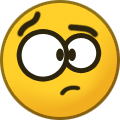 1
1
-
-
I am convinced that daily goals of 1% - 2% are for experienced traders.
-
 1
1
-
-
Hi Ákos. There is not promo code for Alliance, the only featured brokers are in this page https://bearbulltraders.com/software-brokers/


.thumb.jpg.adc04f9c08fd75afd86d88691b67351f.jpg)

Setting Stop Loss and Target
in Day Trading Education, Books, Peer-to-Peer Support
Posted
Kyle´s hotkeys do this for you, have you used it?