-
Content Count
1,095 -
Joined
-
Last visited
-
Days Won
124
Posts posted by Abiel
-
-
11 hours ago, mattf said:I'm not super clear on the best way to start paper trading with DAS. Do I need a paid account for this? Would I set that up on the DAS website? And how does that involve the brokerage account? It looks like DAS is included with some brokerage accounts, like CMEG, but from what I can tell interactive brokers would be superior if I can use my LIRA account at first at least and I wouldn't have to go offshore to evade the margin account minimum restrictions on day trading.
For sim trading you don't need a brokerage account, in fact DAS sim can´t be linked to a broker. You can get DAS sim from BBT at a discounted price with Market Replay included, please go here ($300 x 3 months, with DAS Inc. it is $150 / month without market replay).
If you open an account with a broker like IB or CMEG and choose DAS Trader as platform, you will have also a paper trading account beside your brokerage account.
-
I'm using chrome with hardware accel off and I don't see any difference using it. It's my main browser.
-
7 minutes ago, evan said:Yeah, that'd be great. Ran into this problem a lot today for the stocks on my watchlist.
Evan, see this
-
 1
1
-
-
We have setup a feedback form to collect your feedback for us. All of your responses will be completely anonymous and confidential. Please fill out this survey as it will really help us in building better content for our Success Webinars and for Bear Bull Traders as a whole. You can fill out the survey here.
We appreciate your feedback on our Success Webinars and I look forward to seeing you tomorrow in the webinar.
-
On 2/7/2020 at 8:41 PM, LeCorbu said:I just signed up for and downloaded DAS Trader Simulator to try out the new replay feature. Unfortunately, my excitement has been delayed as I got an error message when I try to switch the Quote Mode to Replay saying "No permission for replay mode!" Does anyone know if there is something I'm missing or the replay feature only exists for paying users?
Make sure you have the latest sim version: https://www.dastrader.com/download/DEMO.html
-
As many of you know, DAS Trader has released a very important learning tool, especially for those who cannot trade in real time during market hours. The new tool "replays" the price action of any stock, so traders can now practice their chart reading skills anytime that’s convenient. Like in real time, you can use your hotkeys, levels, and other indicators to improve your trading performance. If you would like to know more, watch these videos on our YouTube channel here.
How much does it cost? This add-on feature costs $15 per month, but is included free of charge to all BBT traders who purchase their DEMO simulator from the BBT website ($300 for a three month simulator account). This is another great benefit of membership with BBT: the simulator is now $100 per month with the three month package versus the regular $165 per month ($150+$15).
If you are already a BBT sim user you can download latest DAS Sim (production) with market Replay or beta version 5.4.6.0 here. If you have questions about this feature please read this forum post.
For traders who already have a live account, this feature is only available to customers of Interactive Brokers (IBCO) and, as explained above, costs $15 per month. If you are already using DAS for your IB account, please go to the DAS Trader website and select the Add-on Fundamental Data/Market Replay Level 1 package for it here.
Unfortunately, this feature is not currently available for other broker dealers (such as CMEG, CenterPoint, Speedtrader, etc.). Also, Level 2 replay is not yet ready, but we have requested this additional feature from DAS Trader. We hope they implement this feature as soon as possible, since we know reading Level 2 can provide great trading and scalping opportunities for active traders.
If you try the new replay tool and enjoy it, please feel welcome to send DAS Trader a thank-you note or give them a shout out on social media. They have been a great technology provider for active traders for decades, and we look forward to using their future innovations to further benefit our trading performance.
-
 3
3
-
-
1 hour ago, Konstantin M said:Seems like data streaming mode is active with the latest update. Do I understand correctly that for IB users it’s only 15$ per month ? because I asked CMEG and their offer is 100$ per month which is too much.
-
16 hours ago, hailchaser2 said:Start live next week. Been trading sim and CFD’s for a year now. This will be my first account with a real broker.
Sim last week I made avg of 3.3% per day.....but I know Sim and Live are completely different, I believe I have blown up enough real money CFD’s to be more disciplined this time.
I guess after a couple of months trading live you´ll be able to define a realistic profit target.
-
 1
1
-
-
How much % daily are you making now?
-
If you want to test the beta version of DAS Simulator with Replay Feature please see this forum post http://bit.ly/2Qrajxk
-
Hi Debbie. Sim is a habit builder, good and bad habits. So trade in sim as you would in real. Don´t get fomo because you are not trading, an important part of the learning process is your reflection and review of your trades (journaling) so your learning daily sesion should have the trading stage and the journaling stage.
-
1 hour ago, WarrenK said:Hi everyone, I'm Warren.
Just joined the lifetime membership. I'm new to trading so I am really looking forward to learning as much as I can. I'm from Melbourne, Australia. I'd love to connect with other Australian traders in the community. If you are one or know of any definitely let me know.
All the best
Warren
Welcome Warren! Yes we have some traders from Australia!
-
Hey everybody, we are looking to hold our next NYC meetup on Friday, February 21st. We are looking for an approximate head-count before we determine the venue. The venue will most likely be in or near midtown Manhattan, but again, we will adjust depending on the interest. We won't be having a speaker like last time, however, all are welcome. Ryan, Andrew, Carlos, Peter, Norm and Mike B will all be in attendance!
Update
Please reply to this post letting us know if you will be in attendance and if you will be bringing any +1's.We will be holding the Meetup at Pioneer's Bar: http://pioneersbar.com/
138 W 29th St. New York New York
The meetup will start at roughly 7:00PM ET
When you walk in, walk to the back and if you are stopped, mention you are here for the Bear Bull Traders Meetup event.-
 3
3
-
-
Just now, Brian Tran said:Hi all,
I tried to search for this answer but found nothing.
Can you tell me how to quickly remove selected rows from Watchlist (Market Viewer)? (Like setting a short key, other than right click -> delete)
This short key will save me a little more time in the pre market setup.
Thank you.
Brian T.
As far as I know the only option is right click -> delete. You can select all rows with your mouse and then delete all at once.
-
CMEG Download link for ETFA 5.5.0.0. Release date January 31, 2020. https://dastrader.com/download/ETFA.html
-
38 minutes ago, NYCDT107 said:If I add Previous DAY low and high and today's high and low, the chart seems to shrink in height. How do I adjust the chart so it show narrower price range on the y axis?
See
and
-
DAS Inc. has a new official release for Dastrader Pro desktop 5.5.0.0 which is now available. Your current version can be upgraded by using the auto upgrade feature in your existing
Das Trader platform or you can visit Production Release page for IB:https://www.dastrader.com/download/DASInstallIBCO.html
QuoteAdded option to Positions window to filter positions by security type.
Added hotkey to lock/unlock all montage windows.
Added exit warning dialog if there are open orders or positions.
Multiple updates to Trade Signal window.
Bug fix - if Overlay and Price studies have same symbol, then the lines don't match.
Added Fib Extension.
Bug fix - Chart y axis disappeared if drag scrollbar to the right (when "Only show margin for last point" is checked).
Each Montage can now save its own hotkey font.
Bug fix - LDLU sometimes causes all lv2 to show grey color after market closed.
Bug fix - hotkey config window can't select a row after sorting by Name.
Added screenshot hotkeys and option to add symbol name to screenshot file name.
Added price verification to Lo Range, Hi Range and text boxes on stop order input dialog.
Bug fix - Short Locate window failed to place order if clicking on Inquiry too often.
Fixe a hotkey script execution sequence issue.
Added window border in dark theme.
Added hotkey to switch between Line, Bar, Candle.
Fixed Pivot point pre/post market data drawing issue.
Added option to fill interior of rectangle shape.
Added option to draw 30/70 lines to RSI study.
Added option to draw background color between market open and close lines.
Fixed a duplicate trend line bug.
Added multiple updates to Trade Signal window.
Added a button in default order configuration dialog to apply current setting to all exchanges.
Fixed Time/Sale window flicker issue.
Bug Fix: options position %change column does not refresh.
Fixed complex order window freeze.
Added support for more than 1 order status change at the same time on montage.
Added ability to short locate a symbol when inquire price is 0.
Added account alias for chart order/trade info.
Added hotkey "CXL ABOVEAVGCOST/BELOWAVGCOST" to cancel orders whose prices are above or below montage current position avgcost.
Added option to fill interior of Bollinger Band.
Updated hotkey ResetTopBottomMargin marginNum to add marginNum to allow user defined margin rate. -
Nice Fernanda, thank you so much!
-
Serhiy, that info you pasted is for BROKERS.
For individuals, see here:
-
Besides the account showing in the montage and in other DAS windows like positions, trades, etc. there is no other visual indication of the account you are using. You can suggest a feature to DAS Inc., in DAS Trader Pro click Help > About > Feature Request.
I have an alarm set in my phone to check account 5 mins before market opens.
-
See here
Also see this DAS FAQ for the most asked DAS questions:
-
For DAS users with IB, email [email protected] and ask how to add the MARKET REPLAY LEVEL 1 for $15 USD / month
https://www.dastrader.com/form-sub-ib.html

-
9 minutes ago, krismerful said:Hey! I know this thread is slightly dead but any plans to have a meetup in the near future? Just joined this community and would love to meet some members

Hi, welcome to BBT! Please keep tuned to this forum for next meetups!
-


.thumb.jpg.adc04f9c08fd75afd86d88691b67351f.jpg)
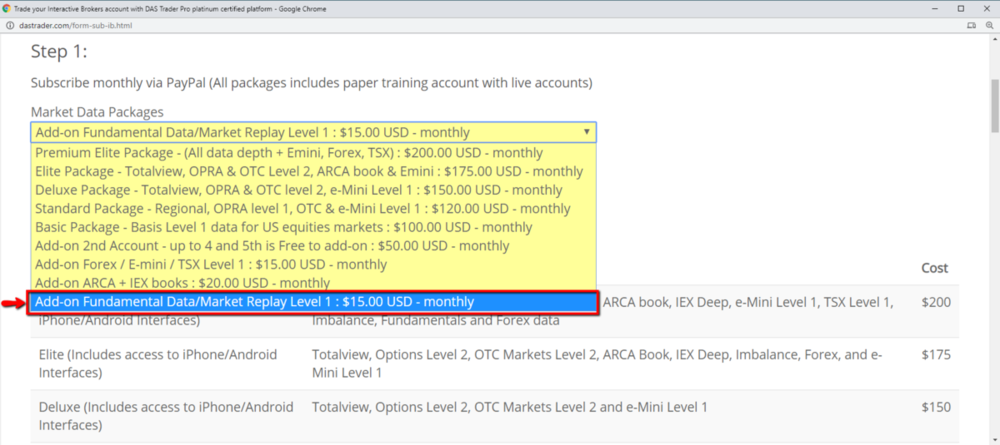
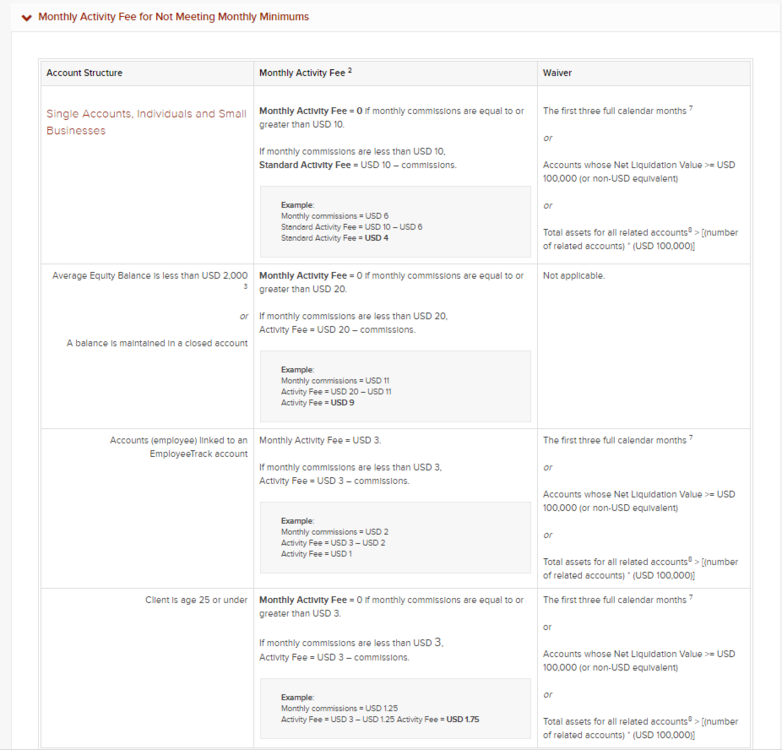
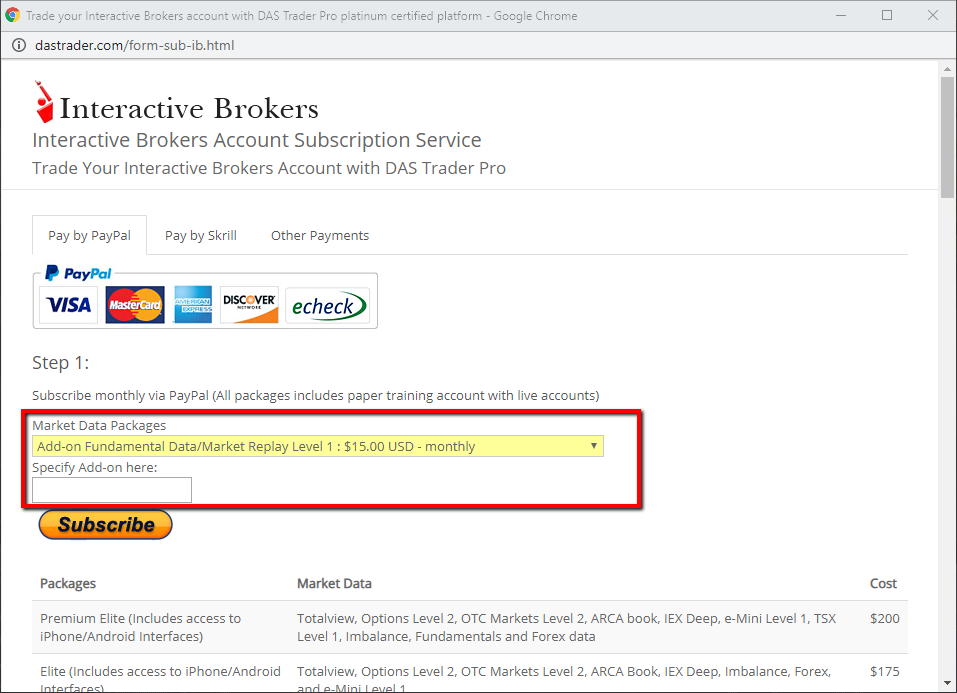
Portland, OR Members Facebook group
in Members Introductions & Meetups
Posted
Justin, you have the option to create a "Club" here in BBT forums. Please see this forum post: