-
Content Count
1,096 -
Joined
-
Last visited
-
Days Won
124
Posts posted by Abiel
-
-
-
-
EST, market time
-
-
Don´t miss Brian’s "Swing Trading Afternoon Session", which will be held on Monday, May 6th from 2:30-3:30 PM in our chatroom.
-
On 4/23/2019 at 8:23 AM, baxtroker81 said:Abiel, I downloaded it but have no idea how to make it work. I tried to search online but it only has videos on how to record games not how to do das pro trader or for trading or take recording screen shots. Could you go through step by step?
Thanks so much,
Seth
Hi Seth, this video walks you through OBS settings.
For screenshots try JIn: https://www.techsmith.com/jing-tool.html
-
Hi guys I just created a facebook event for this meetup, please use to confirm attendance and share. If we have a organizer please let me know fb id to add as organizer in fb.
-
22 hours ago, vmani65 said:Hi Andrew.
I'll be in Goa on 26th Friday staying close to the airport. You have a place in mind for the meetup?
Thx, Andrew will meet you April 26 7:00 pm at Goa Airport
-
-
-
Hi guys, we have created facebook events for these meetups:
Please use these events to confirm your attendance.
-
-
We are thrilled with all the great feedback we receive from you via email! Thank you very much for your support!
Despite all of these wonderful comments, we are unfortunately low on Facebook reviews. We are asking your help to please visit our Facebook page and leave an honest review of BBT community.
Please click the link below to leave a brief, honest & helpful review:
https://www.facebook.com/pg/BearBullTraders/reviews
Thank you very much for your help!
-
 1
1
-
-
IB Article on fees or credits for removing or adding liquidity to the market, respectively. Read more here: https://ibkr.info/node/201
-
-
-
If you still have PDT issues please log out and back in DAS.
-
If you can't close your open positions email [email protected], assuming you opened them today. If you held overnight that might be blocked as it breached the challenge rules.
-
Guys, DAS is working to solve this PDT issue ASAP.
-
In DAS Trader Pro: Tools > Backup Settings. A zip file will be created in your computer desktop with ALL your DAS settings, including hotkeys. Use Restore Settings if something bad happens.
Manually: go to DAS Trader Pro folder (usually C:\DAS Trader Pro) and copy Hotkey.htk. Paste somewhere else.
-
-
Great idea Gabriel! You can post your trading journal in this forum.
-
31 minutes ago, conor said:I think I've the same problem, ive looked the above and its not that. when i have the previous days opens and closes on the chart is just squashed everything together, its not scalable, the chart doesn't fit to the screen correctly. if i take the previous days opens and closes off the chart its fine. is there some setting pressed that insists the opens and closes are always on display, i dont really need to see them unless the price goes towards them and brings it into the screen or i zoom out. Thanks
Try this:
-
See this forum post:
-
 1
1
-


.thumb.jpg.adc04f9c08fd75afd86d88691b67351f.jpg)
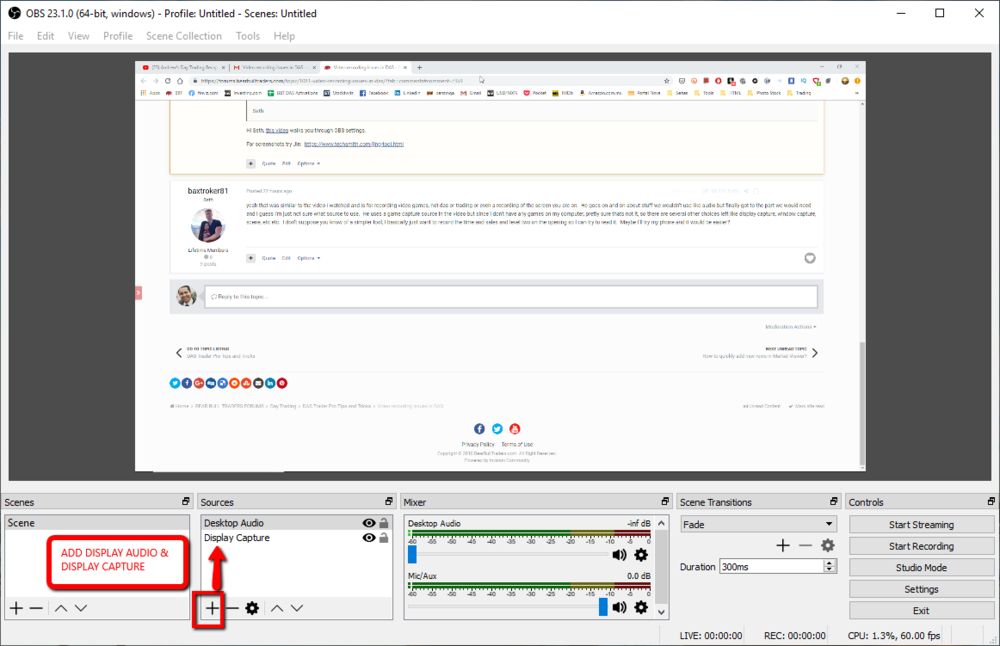
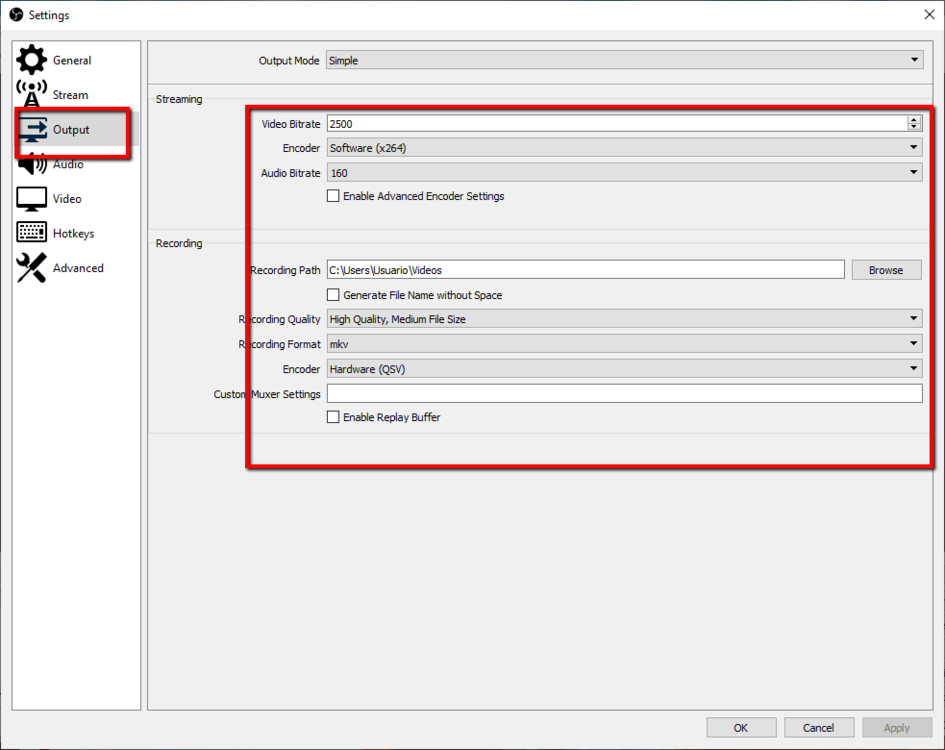
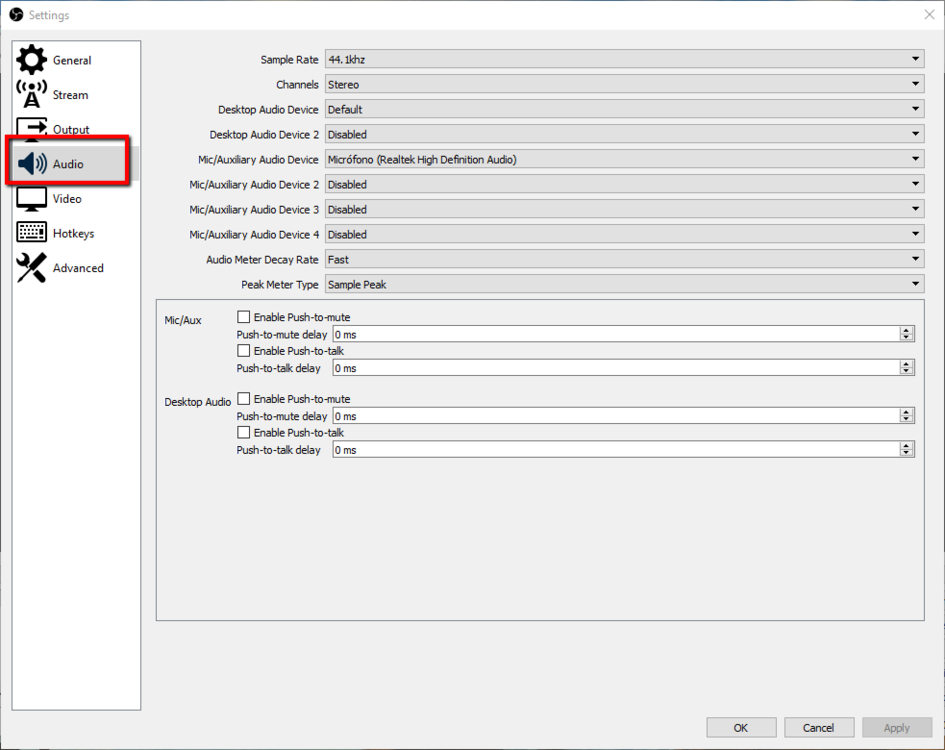
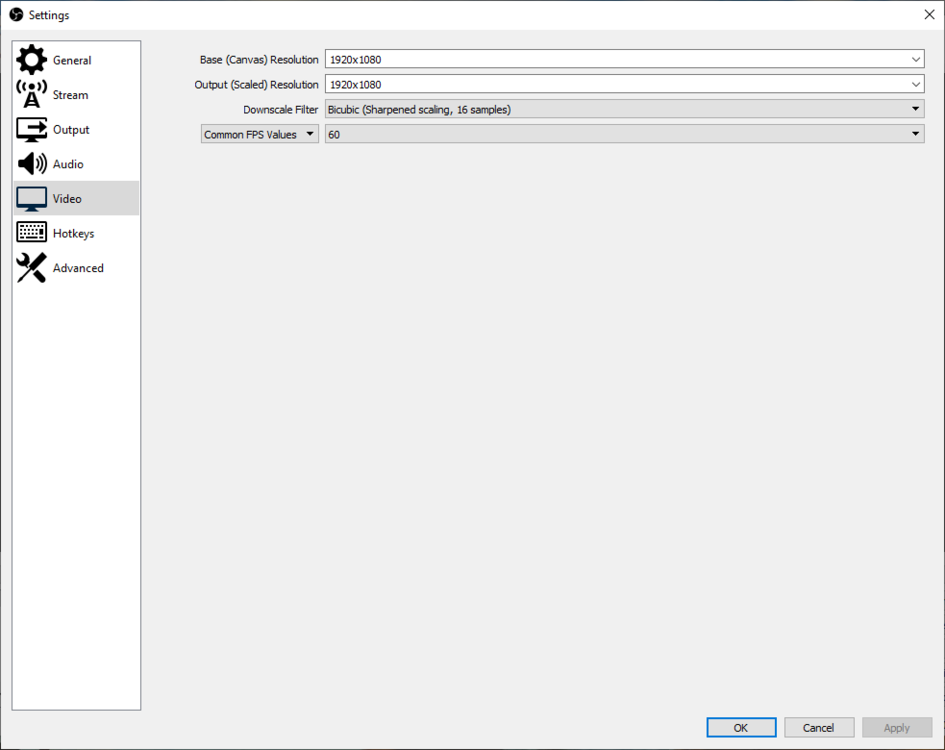
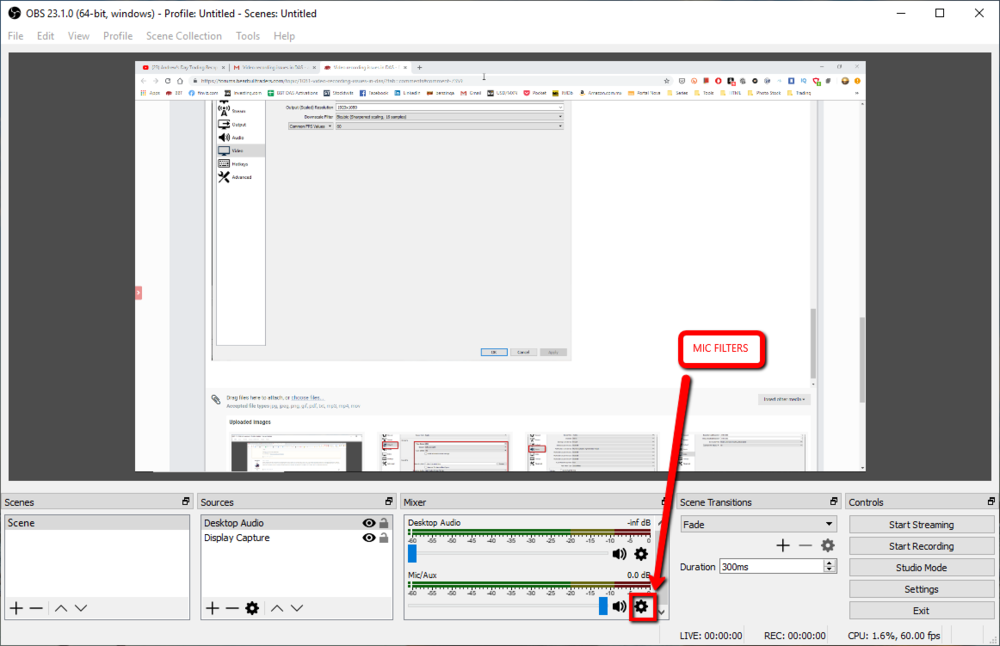
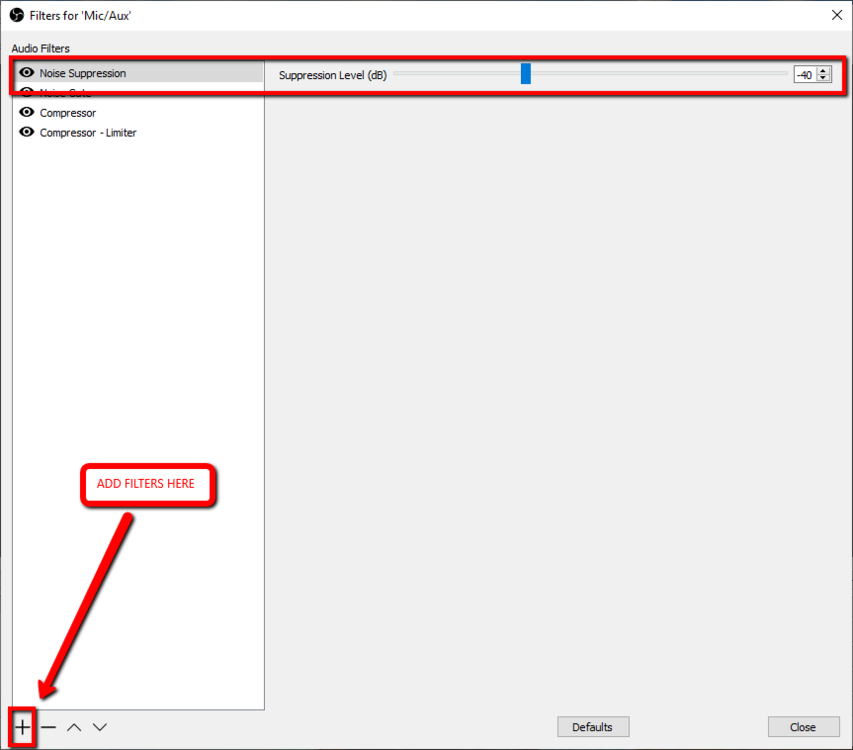
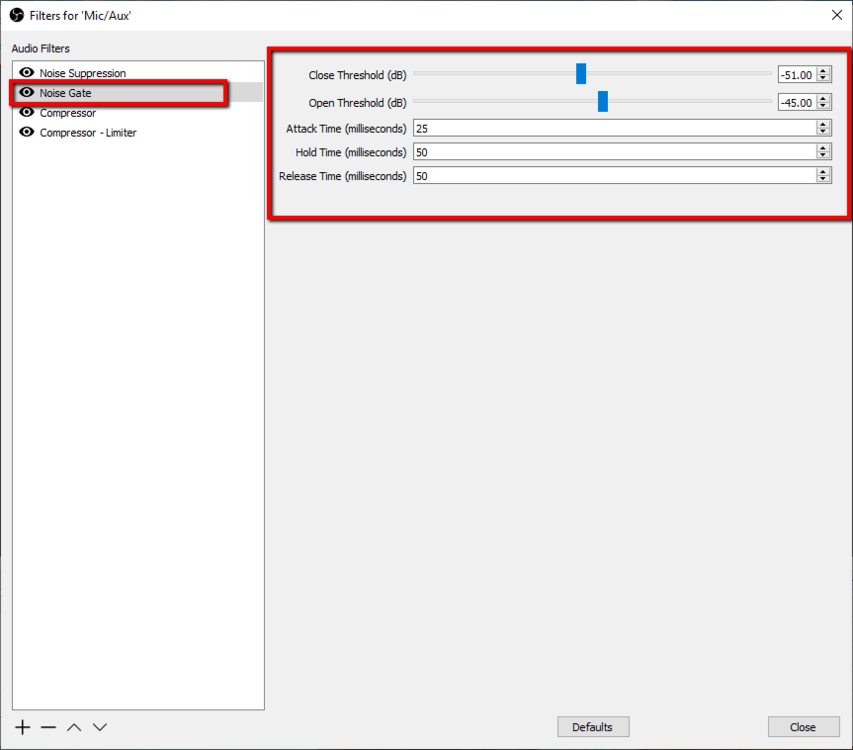
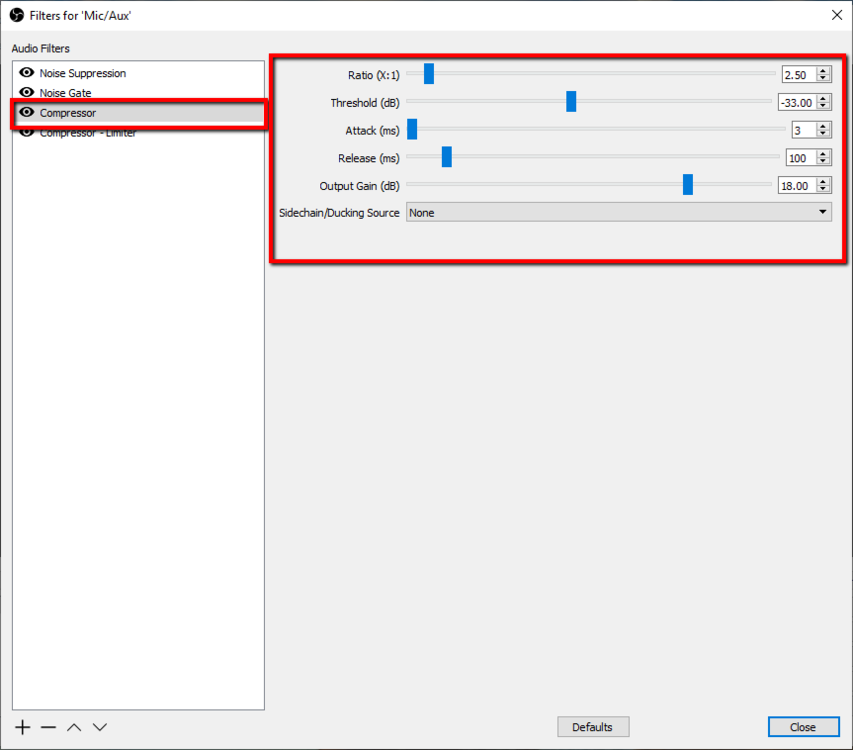
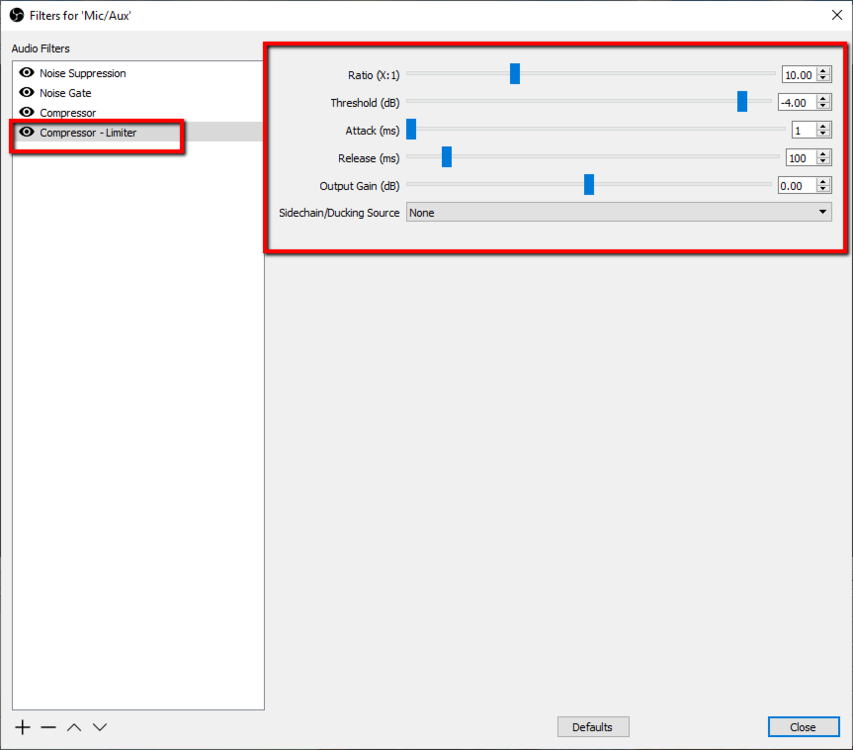
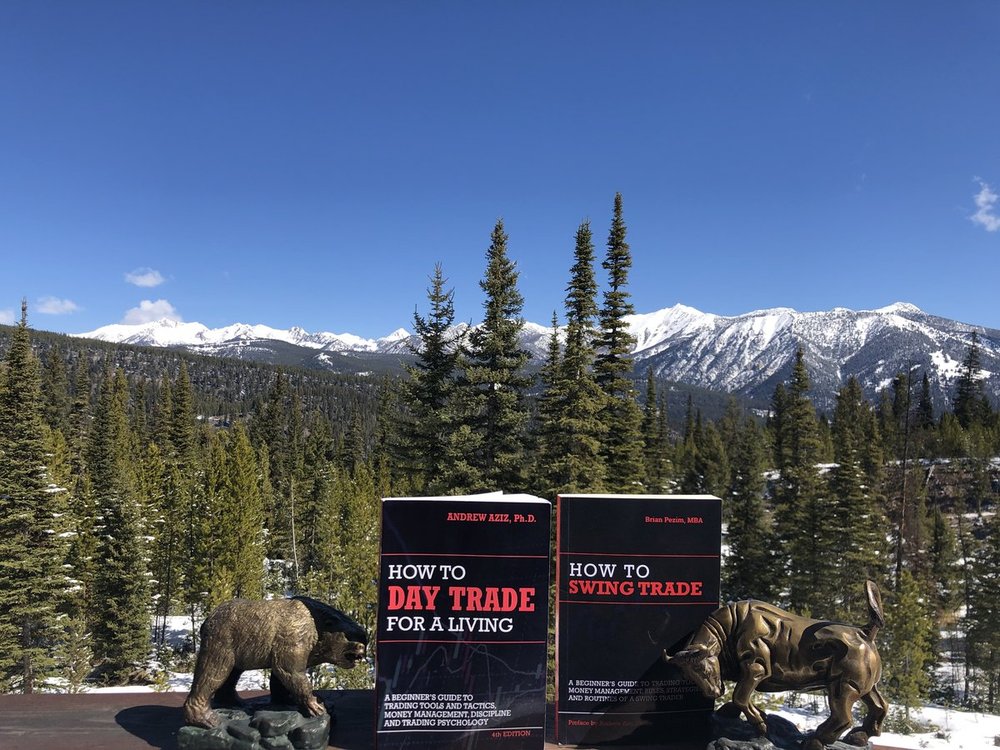


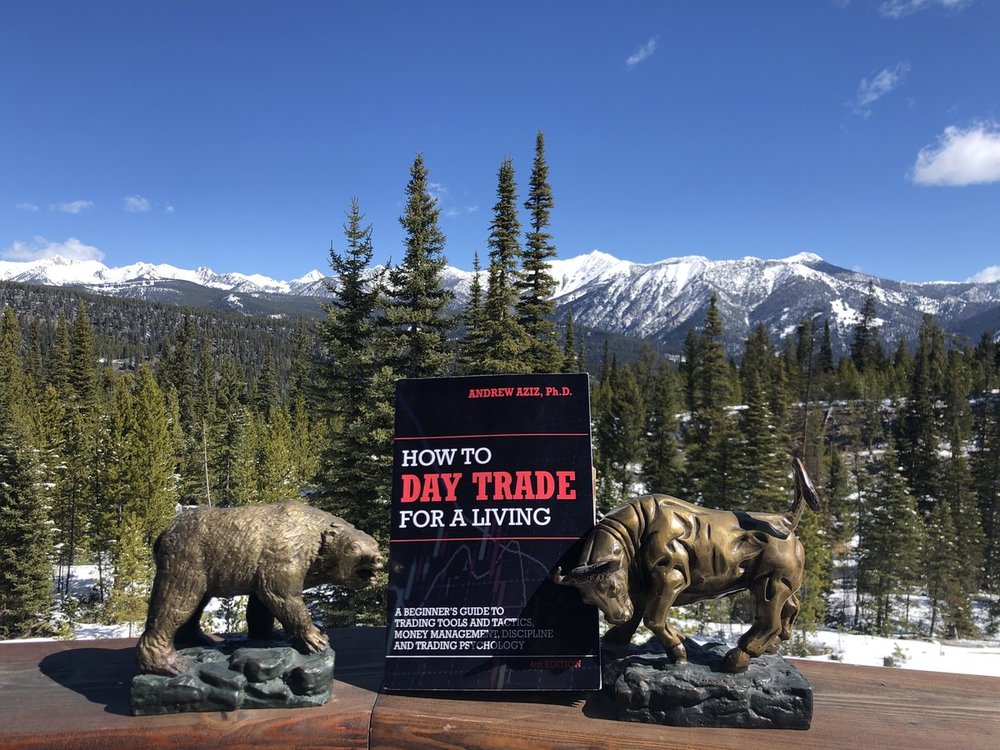
Phishing with brokers
in Day Trading Brokers
Posted
Dear members, CMEG has been sending emails regularly letting clients know to be cautious with phishing attempts.
Be extra careful on this and get informed about Phishing and what can you do to avoid be affected by this.