-
Content Count
1,095 -
Joined
-
Last visited
-
Days Won
124
Posts posted by Abiel
-
-
The interview is now available...
-
8 hours ago, nmarnson said:Do I need to create a new hotkey whenever my account equity changes?
These hotkeys are risk based ($$ or account %). If your account size significantly changes and you want to risk more, or less, yes, you can change (edit) the risk criteria in your hotkeys. I hope this answers your question.
-
 1
1
-
-
This Friday 12pm EST, Andrew will be live with Desire to Trade for some tactical day trading advice!
Set your reminder here: https://youtu.be/S1i8wlQVNYY
-
7 hours ago, nmarnson said:Just to clarify, the default shares really doesn't matter right? Since it will change depending on the stop loss.
You´re right.
-
1 hour ago, altqer said:I'm new to Dastrader, I installed it in on Friday. I created hot keys for the command scripts generated by your spreadsheets. The problem I'm having is that most of the time these hot keys do not work (nothing happens), sometimes the buy hot key works and sometimes only the short hot key works. What am I doing wrong? Am i supposed to first double click on the chart then click on the Montage window before I press the order hotkeys? Is there a problem with the hot keys I have chosen (CTRL+numpad1 for long and ALT+numpad1 for short) for the script commands? Is there a setting I have to change in Dastrader in order for them to work correctly?
Yes double click is to set your stop loss: above current price for short below for long.
-
 1
1
-
-
-
26 minutes ago, thomashzhu said:I thought they were the same too, but I couldn't log in after downloading it (DAS said "Wrong trader!"). Yea, I emailed the DAS support team and here is the link for the v5.2.0.33 DEMO (simulator) version if anyone needs it:
http://www.dastrader.com/download/fixes/DASInstallDEMO.5.2.0.33.exe
Thank you @thomashzhu!
-
17 hours ago, Fernando Samora said:I´m interested in the b4 and after. lol
You are not elegible for this trip! LOL!
14 hours ago, Marek said:What's the approx. itinerary considered, ie base camp setup, miles and elevation gain and day(s)?
We´ll let you know in this post, we´re working on that.
-
1 hour ago, BullOrBail said:I figured it out. it's up and running
Nice!
-
2 hours ago, BullOrBail said:programming the keys on this Genovation ControlPad CP24 is a huge pain. If I would have known I needed a PHD to program it I would have bought something else. If you are using windows 10 and buy this be ready for a headache. I hear they are very nice once programmed correctly but at this point, I wouldn't know lol. Can anyone recommend another good keypad that's more user-friendly? I've got about 2 hours in trying to figure this keypad out with no success.
I studied Law and I programmed my keypad in a breeze. I can help if you have specific questions.
-
16 hours ago, BullOrBail said:I got my Genovation ControlPad CP24 yesterday. Any advice on how to configure it to my DAS platform would be helpful.
Kevin, just follow instructions in manual and use the software to program your genovation. First you want to have ready your DAS hotkeys and then do the keypad programming. What you program into the keypad is every keystroke of your hotkeys (Ctrl-1, etc.)
If you are using windows 10, read this...
-
Streamed live on Oct 20, 2018
-
 1
1
-
-
1 hour ago, BullOrBail said:should I get the Genovation ControlPad CP24 or the Genovation ControlPad CP48?? I saw multi-posts on the 24 and only one post on the 48. thanks
It's up to you really, for me 24 is more than enough...
-
7 hours ago, MadsFromDenmark said:Nope, not here, i want to stick to my rules, and not let the (program) do it for me..
Need to get those feelings in, and practice myself to do it.
Just like take a losing trade, or get out of a trade, if it doesn't do the way i want.
I will learn, to hit the (stop) / get me out of the trade bottom.
I know, i need to stop when i hit 3 losses trades.
I know, i have a max stop loss for the day for 250 $
I know, i only can lose 83$ pr trade.
If i can't handle that, and learn to risk it, by myself, i will not (overcome) myself to keep my controls, i think i will fell ( The program, will stop me out) (The program will, do the job for me) And if it does it for me, i will not get the psychology felling.
What are you guys felling about it?
Please let me hear.
Have a great day.
MadsFromDenmark.
I was thinking like you, but lately I have seen traders losing big, hulk days or failure of internet connection, so I choose the safety net of DAS risk controls.
-
 1
1
-
-
-
-
2 hours ago, Meirlandau10 said:Can I please have an opinion on what I did wrong with my first trade here,on SQ? As far as what I saw, a break down to open and then a consolidation,therefore expecting another breakdown,like a reverse ABCD. And,did I have a stop loss too far,it was the 9ema on the 1-minute chart? I’m having a hard time diagnosing the problem(if there is one). Thanks in advance.
Your entry was close to too many supports: 50MA was a support in 5 mins and 200MA was a support in 1 min. Also, I have a $75 level in 5 mins that acted as a support too. So, bad entry.
-
 1
1
-
-
-
On 10/11/2018 at 12:04 PM, KyleK29 said:I'm working on releasing a few custom tools to the community to help people narrow down their strategy and refine their edge. One is a data-focused journal (does most of the work for you) and the other is a backtester (allowing you to automatically replay all of your trades with different scale out approaches you want to test).
Nice @KyleK29... I´d love to try this tools, thx!
-
@[email protected] ... Recently I also downloaded this journal to test it... it didn't work. Did you read this disclaimer?
QuoteAlso, as I am constantly evolving the journal and adding in new functionality I built in a 3-month usage period. In order to ensure that no one gets left behind and is using an old version, after 3 months you will get a notification. All your work will be saved in individual files however you will not be able to re-open the journal. If this happens, please contact me and I will send you the latest version.
The journal was posted in june, so in sep it expired and if it wasn't updated, it won't work. Let see what Bart says.
-
Thank you Kyle for all the tools you are developing for the BBT community.
-
I use Deluxe DAS package + IB. Also, see this post
-
2 minutes ago, Meirlandau10 said:@Abiel,does anybody have experience using these risk controls with Centerpoint Securities? On the DAS platform these feature is completely grayed out,I called them and they told me,they can only set max loss and max position loss for me manually,however,they cannot set “enable auto-stop”. I’m very disappointed about that and thinking of signing up directly with DAS because of that. For me,my main challenge is not stopping out of a position early enough which in turn can become a large loser,therefore, if the risk control cannot help me then maybe the broker is not a good fit for me. Thank you for reading and would like to hear if anybody else has experience with this.
As far as I know, only Das Trader Pro can handle all the options of Risk Control Page. Most brokers only offer what CP offered you. If you want all options you need to sign up with DAS + Interactive Brokers.
-
On 10/6/2018 at 6:11 PM, Jason W said:Yes I have this problem too. I used a different computer and it worked fine. But for some reason it does not work with my current computer anymore.
Have you find a solution to this ????
Yes. Seems like last windows 10 update messed up genovation software,
Use the built in USB FLASH DRIVE MODE to program your keypad. When you change the USB mode switch to the FLASH DRIVE mode, the CP24 will ID to Windows as a generic USB FLASH DRIVE, which is universal, and you can then just copy and paste the BIN file created for your macro table directly to the keypad disk drive.
Then, flip the switch back to the USB Keyboard mode and your table will take effect.
Remember to only copy and paste the macro table file with a “.BIN”: extension. The “.CKD” files are only used within the MacroMasterCPxx application and the “.BIN” files are what is actually downloaded to the CP24 keypad.



.thumb.jpg.adc04f9c08fd75afd86d88691b67351f.jpg)
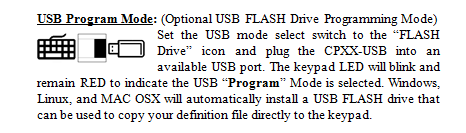
Hello Bear Bull Traders
in Members Introductions & Meetups
Posted
Hi Henrique, welcome to our community.
Please post this question in our Day Trading Basics Forum
https://forums.bearbulltraders.com/forum/9-day-trading-basics/
Read this post:
For the most common questions about using DAS Trader pro you can read this post: