-
Content Count
1,096 -
Joined
-
Last visited
-
Days Won
124
Posts posted by Abiel
-
-
See this post for a Hotkey that calculates # Shares based on max dollar risk:
-
 1
1
-
 1
1
-
-
See chapter 3 in 1st Andrew´s book or Chapter 7 in the new one (position sizing):
Step 1: 1% of your account (max risk per trade)
Step 2: Risk per share: (this depends on strategy)
Step 3: Step 1 / Step 2 = Max number of shares you are allowed to tarde
You can risk less per trade as you are a begginner...
-
 1
1
-
 1
1
-
-
-
Please make sure to read this post
-
-
1 hour ago, Marek said:have been running new DAS s/w...no issues with hand cursor bug. Loving the addition of the global chart features...
@Marek For how long have been using .31? Operative system?
I´m using Windows 10 Pro 10.0.17134 Build 17134 64-Bit
-
@Jason W do you have problems downloading file to ControlPad?

Usually connecting the device to a different USB port worked but now I can´t donwload in any port...
-
 1
1
-
-
Today I downgraded to 0.21, too annoying that hand cursor bug....
-

Andrews video "Averaging Down vs. Adding More in a Pull Back" is an excelent remider of the dangers of averaging down when your trading strategy / idea is not longer valid. Andrew reminds us in this video that "the market can stay irrational longer than one can stay liquid" and provides an excelent example that there isn´t deep enough pockets with Brian Hunter´s case who lost 6 Billion trading natural gas. even you can watch the 1999 movie about Brian Hunter, Rogue Trader with Ewan McGregor.
-
 1
1
-
-
Nice setup @onosendi!
What stock price range do you use with this setup?
How has it worked for you so far?
-
Thx @Lee W just made a clean install of .31 and hand cursor is gone, lets see if the "bouncing levels" are gone too!
-
 1
1
-
-
Yes Jose, search in Day Trading > Software and hardware for the stream deck and Genovation
-
I just realized that DAS does not save global trendline settings. Even saving desktop and settings.cst, every time I exit DAS, next time I open it global trendlines settings are not selected.
-
11 hours ago, Robert H said:Interesting. Has anyone tried uninstalling .31 completely and then reinstalling .21 from the download link? Wonder if new features still exist. Could be possible that DAS messed up the install packages. Highly unlikely, but possible.
Is anyone else experiencing the issue where you are unable to remove a horizontal line? Clicking it does nothing; it's being treated like a Price Marker line.
I first installed .21 in a new folder, no global trendlines.
In .31 I was unable to remove lines drawn by me, that, and other bugs, forced me to downgrade to .21
-
-
Hi there! Can´t be done in DAS, read this post
-
Wow @Lee W it works the way you described! I first installed .21 in a different directory so I didn´t have the new feats, so I installed again in the same dir of .31 and it worked! Thx!
EDIT: the "hand" cursor is still there, but in a minor scale than before, in .31 I couldn´t find a space in chart without "hand". I will keep testing this .21.
-
 1
1
-
-
Brian Watch this video:
In order templates, set 100 shares as default for every stock exchange
-
We include pre market in VWAP settings.
-
On 8/10/2018 at 5:50 PM, Abiel said:@Anders shared this link in the chatroom with older versions of DAS:
Only current version and 5.2.0.21 and before are available to download. I officially downgraded to .21.
-
-
-
-
@True in my case, thats because the reclangle is started when the cursor is in hand shape, you need to make it with the arrow shape or, with the reclangle frozen, find a spot of the chart with an arrow shape and click to zoom.
Guys, if you are experiencing problems with DAS Trader Pro please report to [email protected]


.thumb.jpg.adc04f9c08fd75afd86d88691b67351f.jpg)
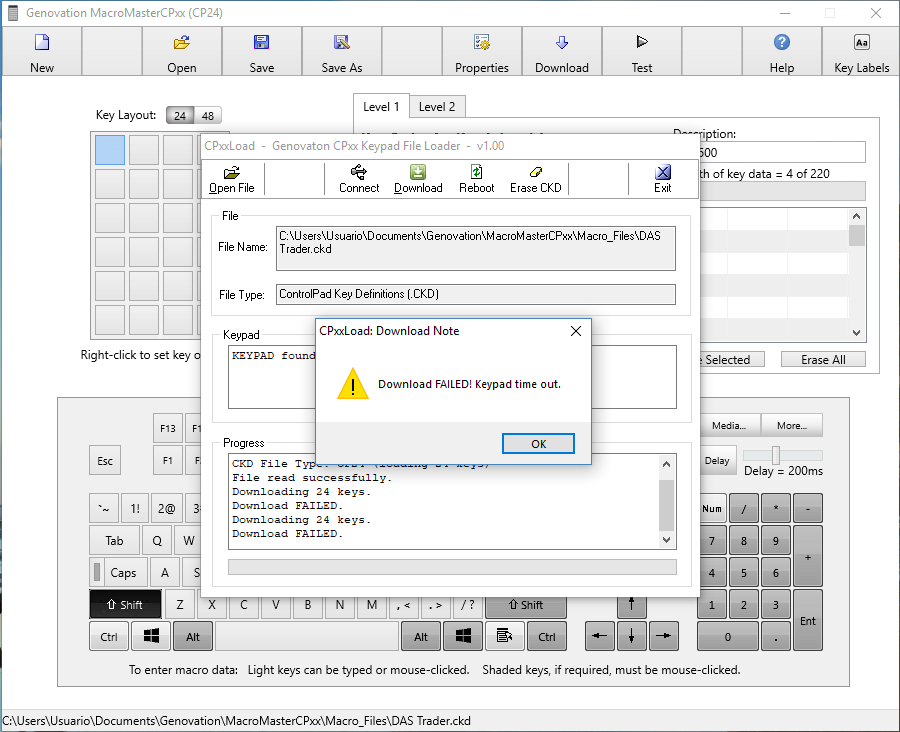

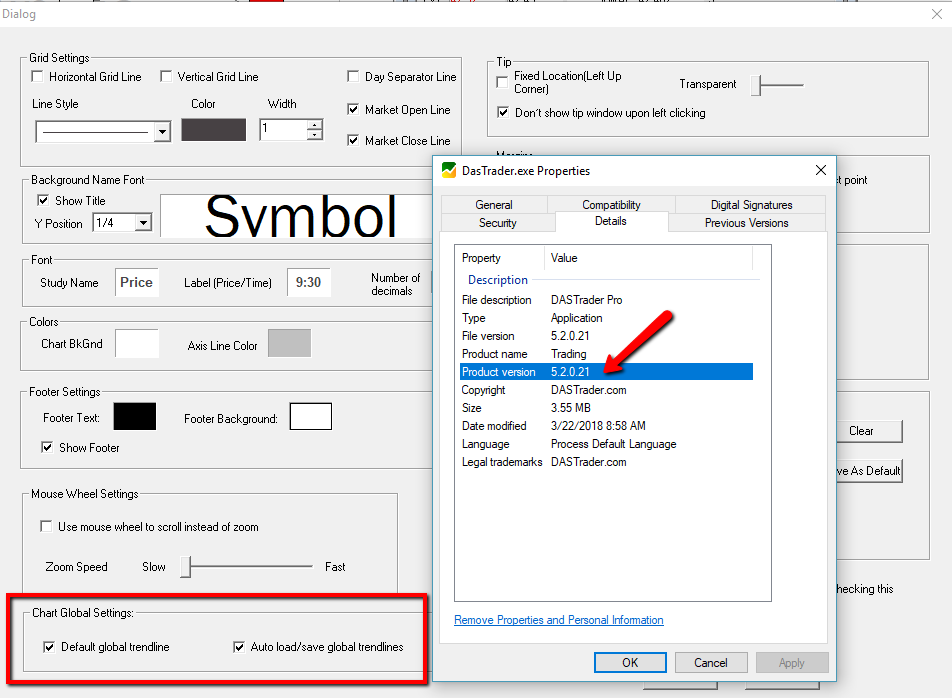
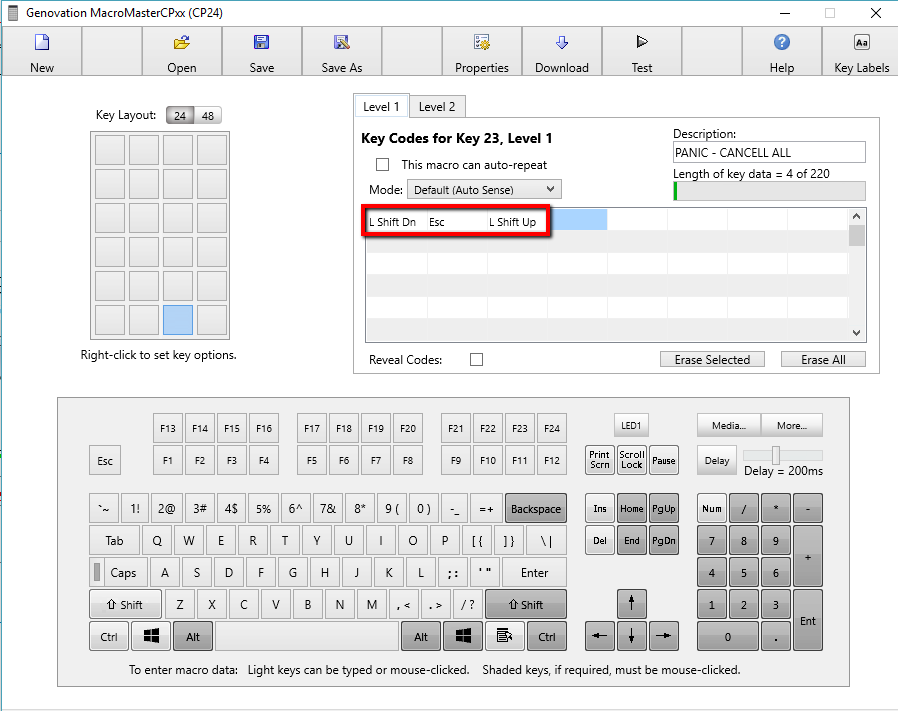
Live Trades
in Day Trading Basics
Posted
Read this post: