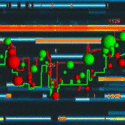Leaderboard
Popular Content
Showing content with the highest reputation on 01/18/2022 in all areas
-
1 pointUpdated: 8/8/2019 @ 12:44pm (PST) Finally out of the alpha stage and releasing this to the community, I've been using it with success. Because I had to do some musical chairs with memory I made a configuration utility as the script itself is very ugly. This is more of a BETA release for this, so if anyone wants to try this out in SIM and let me know if you have any issues with the configuration sheet or the hotkeys themselves. It's based on the work started by @fjmocke here: https://forums.bearbulltraders.com/topic/469-das-calculate-shares-based-on-account-risk/ . What it is: It's a hotkey command script that can be used to dynamically alter the share total based on: Available Buying Power (capital) Stop Location (Risk) % Account Risk OR Fixed Dollar Amount The script includes purchase power protection and won't send an order that you can not afford, it does this by calculating two factors: A - Shares You Can Afford B - Shares at Risk Parameter (e.g. $25,000 account equity, 1% risk = $250 risk, $250 * a stop distance of .10 = 2500 shares) min{A,B} = 0.5(A + B - | A - B | ) But, why male models? I just told you. /Zoolander reference You'd use this to calculate your share total based on what you're willing to risk. So instead of blindly throwing 500 shares at every setup, you can dynamically alter risked amount based on the per-trade setup. I use it on my StreamDeck (will also release the icon packs soon) with modifiers of 100%, 75%, 50%, and 25%. 100% is the A-Plus setups I see, those I have HIGH confidence in. Alternatively, if a stock has a large spread or is low-float, I may only use the 25% modifier key for those. Instructions for Configuration: Go to this link: V2.1: DOWNLOAD ^^ Recommend latest DAS version of 5.4.3.0. Requires DAS version 5.2.0.34 or above (current BETA branch as of 11/19/2018) for the physical stop portion to work. If you don't use the physical stop, you don't have to worry about it. NOTE: Thoroughly test in SIM to make sure it's doing what you expect it to do. Choose: Download the ZIP file and unzip to where you want. On "Setup & Instructions" configure your settings. Account Leverage (default for DAS is 4), this is the margin your broker gives you. Some off-shores give 6. It needs to match what is configured in DAS for proper calculations. Max Account Risk %. This is the maximum percent of equity you're willing to risk on every trade (default is 1%). You can always risk lower (more on that later). % of Total Buying Power. If you don't want to calculate based on the total buying power of 100%, you can set this to a lower percentage (example: 100,000 buying power with 60% here equals $60,000 maximum position size) Route. LIMIT, MARKET, SMRTL. Default is LIMIT. Order Bid/Ask Offset. This is the offset you use when you send the price for order, e.g. "Ask + 0.05" (meaning fill me up to 5 cents above ask) Time in Force. Default: Day+ Default Shares. This is the amount of shares you want to set as the DEFAULT SHARES for all trades (e.g. when you click a Symbol and it loads, this is the share total). You can see why this is here in the technical breakdown section below. Minimum Stop Buffer. This is an offset to the stop distance. If you set this to 0.05, it'll add 5 cents to the stop distance calculation (so if your stop distance is 0.05, it'll be calculated on 0.10). Switch to the "Hotkeys" tab. Choose your preferred style. % Risk of Equity (Dynamic) or Fixed Price (e.g. $150 risk). %Equity Risk: Use the drop down to select what you want the value to be % equity. NOTE: This is a modifier AFTER your account risk maximum %. So if you have 1% account risk, and set this to 50%, your effective account risk is 0.005 --> 0.5%. $ Fixed: Use the drop down to select what you want the value to be for dollar risk. Select "long" or "short" to flip the script's direction. Click the cell that contains the start of the command (E column) and Ctrl + C (copy). Paste it into DAS. It should look like a sample command below. Instructions for Usage: First, you must have "Double Click to Trade" turned on in Chart, Right-Click --> Configure --> Settings --> Double-click to trade. Double click the chart where you want to set a mental stop (it does not place a stop order, you can always put one in after). Hit your configured hotkey. Sample Scripts: LONG: DefShare=BP*0.98; Share=DefShare*0.25* Price * 0.01; Price = Ask - Price + 0.02;SShare = Share / Price; Share = DefShare - SShare; DefShare = DefShare + SShare; SShare = Share; SShare = DefShare - SShare; Share = 0.5 * SShare; TogSShare; ROUTE =LIMIT; Price = Ask + 0.05; TIF=DAY+; BUY=Send; DefShare = 500; SHORT: DefShare=BP*0.98; Share=DefShare*0.25* Price * 0.01; Price = Price - Bid + 0.02;SShare = Share / Price; Share = DefShare - SShare; DefShare = DefShare + SShare; SShare = Share; SShare = DefShare - SShare; Share = 0.5 * SShare; TogSShare; ROUTE =LIMIT; Price = Bid - 0.05; TIF=DAY+; SELL=Send; DefShare = 500; Technical Breakdown: DAS has basic scripting. Montage commands have access to very few read/write variables, basic operations, and only operators of addition, subtraction, division, and multiplication. To do this calculation we need additional operators (min function, and absolute function) and more memory for storage of variables. This command gets around these limitations by using user-writeable areas of memory in the program. Since DAS is written in the C++ language (from what I can tell), it's strict on what can be done in these existing memory locations. The hotkey uses the following items (plus the usual Price -- FLOAT): (Assumptions on Datatypes) DefShare -- INT (Used as a temporary variable for storage) SShare -- Unsigned INT (Behaves like an Unsigned INT in certain situations. Used as a temporary variable for storage) Share -- INT (Used as a temporary variable for storage) With the 3 INT variables, objects are moved around in memory so that we can calculate and compare with our variable limitation (be much easier if we could assign our own). To facilitate the ABS() function, we use a trick --> When a negative value is placed into an Unsigned INT it loses it's sign (thus, it becomes a POSITIVE value in memory). A more detailed technical breakdown (step by step) is located in the Configuration spreadsheet up above. Future Enhancements: If need be, I can make a step-by-step video of this entire process. I have a version that uses an AutoHotKey macro to drop a line at the stop location, I can upload that as well if people want it. ^^ Update, I discontinued this as it was too cumbersome. You had to have two sets of hotkeys for each command. I may someday revisit it if I can build out a configuration tool for it. TLDR: It does the math for you so you can risk a known amount (% or $) based on your per-trade risk position (stop distance). And yes, I'm a bit of a tech nerd. Also, longest post .. ever. Would not read again, 0/5 stars. --- KNOWN ISSUES: %Account Risk gets smaller and smaller when subsequent open positions Reason: No Equity variable, we reverse calculate equity using Buying Power. On subsequent positions, the % (e.g. 1%) calculation will be based on the available buying power and NOT the account equity. Workaround: Precalculate the %risk and use it for the $risk versions. So 1% of $25,000 equity equals $250. SSR rejection on LONG position when scaling out; rejection message (e.g. "Short marketable limit order disable due to SSR!") if using the automatic STOP trigger. Reason: DAS calculates that the position will drop below the open stop order position and reject as this can cause the position to "flip" if it was triggered. Workaround: Have a hotkey to clear the open orders (CXL ALLSYMB), clear it, scale the position (e.g. 25%). Either replace the stop or switch to a mental stop. Alternatively, you can add "CXL ALLSYMB;" to the front of the scale-out hotkeys. You just have to be cognizant to replace the stop order. Equated position size if very small (e.g. 4 or 5 shares when expected is hundreds). Reason: Wrong side was used for the order. E.g. a long hotkey is used when trying to go short. -or- Stop Distance was calculated to be a negative value (clicked too close to current price). Workaround: Be cognizant of the hotkeys used and the stop distance clicked. Clicking too close (a really tight stop) can be very dangerous if you do it inadvertently. TriggerOrder for automatic STOP placement not being sent (no stop order placed). Reason: Montage is not set to a style that doesn't allow TriggerOrder input. Styles not compatible are: Default [DAS's, if you changed it], Basic, OCO, Option, Full Fix: Use a style that is compatible, they are: Stop Order, Detail, Trigger -- I recommended using the "Stop Order" montage style. To change this, right click the montage area around where you'd enter a price and select Style --> Your Choice. --- UPDATES: 10/17/2018 - Added v.1.1 link, you'd need to use the new version to change anything. - General cleanup of the script. Added instructions for the IB issue (discussed in this thread) - NEW FEATURE: Added a new section to the Hotkeys sheet, it will now create a set up for Dynamic Scale-In hotkey commands. You'd use these by setting a scale value (say you want an additional 50% of your current position size). The hotkey will calculate the maximum share you can afford (how much you can afford at the moment) and the scale value, choosing to take the least amount. So if your current position is 1500 shares (@ $50.00) and you want to scale in at 50% your current position, it'd check if you can afford an additional 750 shares, if you can't, it'll buy the maximum you can afford. For this example, you can't afford it (if Buying Power is 100k), so it'd buy roughly $25k worth (500 shares). - CLEANUP: Cleaned up the $Dollar Risk version and removed unnecessary steps. Don't really need to replace yours if they exist, but worth noting. 10/30/2018 - Added @Michael P's suggested fixes for Excel. Configuration tool should now work in both Sheets and Excel. - NOTICE: This was a configuration tool change, no changes were made to the hotkey scripts, so no need to change any existing hotkeys. 11/19/2018 - Shortened some of the commands so we don't hit any hotkey character limit, makes them less readable, but shorter. Couldn't get them low enough to fit the montage buttons though (although removing the portions for the buying power rejection protection would likely do it). - Added a section for SELL/COVER buttons for people who just need to create those. E.g. "Sell 25% position" or "Sell 33% position". - Added @Robert H's stop suggestion. New fields on the setup page for enabling physical stops. If enabled, it'll place a MARKET or LIMIT (settings included) trigger order to go into the market once the initial order is fulfilled, these are placed at the location you double-clicked on the chart. 11/20/2018 - Added a stop-order setting to set an additional buffer for the stop price (for those that want to include or exclude the double-clicked price). - Added conditional formatting to subdue the stop settings that aren't required if you disable sending a physical stop into the market. 12/10/2018 - Added a known issues section to this post and the spreadsheet (for when a new version goes up). 12/12/2018 - Updated known issues section to include the "Montage Style" issue for TriggerOrders. 12/13/2018 - Updated to new version 1.46. Fixed a bug in the Trigger Order script which could cause it to not be interpreted by DAS's command parser on certain user settings. - Added "modifier" extra hotkeys. See instructions next to these on how to use them. - - - Set Stop to Breakeven - Long or Short - Stop Limit or Stop Market (cancels any pending orders for SYMB) - - - Set Stop to Breakeven - Bidirectional - Stop Market (cancels any pending orders for SYMB) - - - Stop - Update Price - Long or Short - Stop Limit or Stop Market (cancels pending orders, double click chart where you want stop before firing hotkey) - - - Stop - Update Price - Bidirectional - Stop Market (cancels pending orders, double click chart where you want stop before firing hotkey) - - - Stop - Update Position - Long or Short - Stop Limit or Stop Market - Replace (requires you double-click the original stop in the Orders window) - - - Stop - Update Position - Bidirectional - Stop Market Orders Only - Replace (requires you double-click the original stop in the Orders window). 8/8/2019 - New version 2.0, download the .zip file and unzip it. - Fixed an issue with some hotkey configurations that may have caused them to be inaccurate in vary rare situations. Recommend recreating your hotkeys in this new version, just to be sure. - Added Profit Target hotkeys. - Added % Scale-In Hotkeys - Added $ Risk Scale-In Hotkeys - Added Short-SSR to Long/Short dropdown for SSR hotkeys (DAS Simulator) - Added Range Order hotkeys - Added Y-Margin Scale Increase hotkey, Y-Margin Decrease, and Y-Margin Reset - Added new sheet "Example - Equity%" and "Example - $Risk" to give a more workflow outlook on what is happening. - Included a ScaleOut worksheet to manually simulate what different scale percentages / scenarios look like (instructions will be in the video). ALSO: Video is done and rendering, I think it comes in at 45minutes with 3.4gigs (4k), so it'll need to be optimized before I upload it to YouTube. Will try to do it today and will update this when done. 9/10/2019 - New version 2.1 released. Just general clean up (UI) and bug fixes. - FIXED: Issue with the Scale-In $Risk hotkeys. - FIXED: Issue with the Stop Update Price long and short hotkeys> ^^ If you use either of those, please regenerate them and replace in your DAS to avoid issues. UPDATES: The majority of this side project is completed and besides a few requests I have in with DAS developers to optimize a few things, out of any major bugs or improved scripting features, I'd say this is about done. I'll provide any edge-case support as need, but I want to move on to other BBT-community projects. So what do I have cookin' for you guys, gals, and cat? You'll see a glimpse in the video of an early prototype (buggy! I programmed that in a few hours, so bugs are expected) of a DAS calculator side program. The newer version (need to finish the UI) will incorporate a lot more in ways of tools for you, including automatically calculating changes without a hotkey intervention. It also allows you to mass-process trade log .csv files you may have exported and compile it into Excel or .CSV for import into other programs. Configuration is drag/drop friendly, so rearranging your columns is as easy as click and holding. I'm also going to shift my attention to finishing my ORB-strategy research. Right now, my datapool encompasses 15000 news article, gaplists for 2011-2019, and 1second data for stocks in that range. It's a data store of roughly 80 gigs. The idea is to test for hidden signals we may not see that can indicate a potential direction of an ORB strategy (if no rare outside influence occurs, like a terrorist attack) by leveraging a consortium of machine learning algorithms to give us a higher probability of success for each day. Depending how the research works out, the end product would likely be a probability predictor for each day. I'll share the research results with the community and may incorporate some other tests as well. VIDEO: Ok, so I may have gone down an editing rabbit hole and that took longer than expected. The videos are up, came in quite long so I chunked it down. Sorry it's a tad scattered and not one-linear cohesive unit, but I tried to mark it up as best as possible. Part 1 - Config / Math - https://youtu.be/YrRrydwGyRY Part 2 - Setup, Quick Examples, Tips - https://youtu.be/pXLlWF7T6hw Part 3 - Sim Trade Example - https://youtu.be/SO9UhJh4dTc Bonus 1 - Scale/Price Excel Calc - https://youtu.be/KTr_iJ2p0TU Bonus Tips - https://youtu.be/sNHXFMoia7A
-
1 point
-
1 pointHello, Placing all these orders are possible but the trader needs to manage the trade actively. Profit target prices need to be dynamic. The share price can only reach 1st profit (or 1st and 2nd,) target before returning to the stop loss. In that case the stop order needs to be updated with proper position size, stop price can be adjusted to b/e price. Other scenarios also possible. OCO can be implemented. Best of luck.
-
1 pointHello BBT, I am a new member of BBT community. I opened my account with Rabinhood and it was my 1st experience buying stock. I was trying to day trade using Rabinhood. My knowledge was very low about all technical indicators. I only learned different orders type from the apps. I made $200 within few minutes. I was so excited but within next 30 minutes I lost almost $1000. I felt so bad. Finally I started reading books and switched to TDA. Now I joined BBT as a trial member and learning DAS. This community is very helpful and so far my experience is great with BBT. Thank you.
-
1 pointThis feature was recently added in version 5.2.0.14 (check your version by going to Help> About). In the Account window, right-click the account and select Reset BP/Equity. Update your Equity, Daily BP, and Over Night BP.
-
1 pointI expanded on The Process of Executing a Good Trade in this post. it takes a lot of practice to plan a trade in real-time (especially in the first 30 minutes of the market). At least a month and hundreds of attempts until you develop a process that works for you. Once you get good at planning and managing the trade, you will be able to do it faster and faster each time. Like muscle memory of sorts. Here is what works for me: Prerequisites 1. Stock is in play 2. Support and resistance identified in pre-market 3. Pre-market volume and price action is tradable 4. Know the float category (low, mid, high) and how many shares you plan to take While watching the stock 1. Spread is manageable 2. ATR/price swings accounted for (i.e, see how much the stock ticks. Is it going up/down in 0.01 to 0.05 increments, or 0.50 to $1) 3. Price action is clean and not choppy; related to above 4. Volume is good and not dying 5. Who is control: buyers or sellers? 6. What is the strategy/pattern that is setting up here? 7. Is the price getting extended? Finding an entry 1. Is the entry favourable (new 1-min or 5-min high), or will it be a chase 2. Did the stock pullback yet? If not, to which level will it test and will I survive that? 3. What's the target? Is it realistic? 4. Finding a reasonable stop at a technical level 5. Calculating the risk-to-reward 6. Executing the order; with conviction--no hesitation Managing the Trade 1. Is the live price action still clean? 2. Are we making higher-highs and higher-lows, or vice versa? 3. Are there are levels or tops/bottoms that I missed before entering that have now become a factor (i.e, a moving average on the 1-minute chart) 4. Is the market providing new information that validates or invalidates my original criteria? Is the Level 2 bullish, bearish or neutral? 5. Is it a good time to add more (if you scaled in initially), or should you take some profit off the table? 6. If scaling out, how much and at what levels? 7. Is the price action conducive to my original stop/target? 8. Is control between buyers and selling shifting? 9. Given the above, does it make sense to stay in the trade or exit at break-even, before stop, or before target? I know that is a lot to process in a short amount of time, but those thoughts go through my head during a trade. For others, it may be much simpler or even more complex.
-
1 pointSince everybody has different levels of experience with the stock market, it is difficult to have a one-size-fits all objective list. I am going to try to cover all the areas that you should have a firm grasp of by the end of the 3-months. It is a rough outline of what I have learned after 4 months of paper/real trading. This post will be a work in progress, but here goes. ~IN PROGRESS~ Day Trading is probably the most deceiving profession on the planet. On the surface the concept seems very simple: buy low and sell high. Then why is it that 90% of traders fail at his endeavour? Surely they aren't trying to do the exact opposite of what is profitable. Even flipping a coin has better odds at 50%. Let's take a look under the hood to see what is required to be a successful trader. CLASSES There are four classes in total. Each one runs about 1 hour, except for class 4 which is almost 2 hours. It is recommended that you attend the classes multiple times to reinforce your knowledge, refresh the concepts, as well as stay updated on any new material. It is your responsibility to go over the slides and understand what is being taught. If you have any questions, please ask them during class, in the forums, or in the chat. The community is always here to lend a hand. You should also bookmark the Bear Bull Traders FAQ and DAS Trader Pro FAQ. Some members choose to read additional day trading books, as well as practice trading replayed market data. What you get out of the course is directly related to how much effort you put in. In a sense, the entire 3-months is more of a self-paced learning program than a structured course. There are no quizzes, no tests, no projects and no scoring. It is up to you to wake up every morning and spend time in the chair mastering the trade. Nobody will hold your hand, watch over your shoulder, or monitor your performance in any way. That is how day trading is in real life: absolute freedom to stake your fortune or self-destruct and implode. STOCK MARKET BASICS -Warren Buffet once said 'The stock market is a device for transferring money from the impatient to the patient.' This is true for long term investing and for day trading. Remember that for each transaction you see in the Time/Sales window, there is a buyer and seller. When a stock is down 20% on the day and you short it, somebody is on the other side of that transaction buying. You don't know their hand though. They could be covering their short from earlier, it could be institutions loading up for long term investment, somebody hedging an options contract, etc. Beginners often gloss over this point. Volume represents transactions being filled; a transaction always involves two parties. You are trading against other people, not the market itself. -Exchanges: NYSE, NASDAQ, AMEX -Market Makers -Pre-market and after-hours -High Frequency Trading (HFT), algorithms -Bid, Ask, Spreads -Short-selling. What does it mean. -Short inventory. Why are some stocks shortable and others not -Short Sale Restriction (SSR) -Short interest, or Short Ratio -Share float -5-cent tick programs -Circuit Breaker Halts -News, earnings, and catalysts -Buyouts -Pattern Day Trade Rule >>> Make sure you understand the above prerequisites before proceeding any further. Investopedia is a great resource. CHARTS -Candle Sticks. How to read them. -Understanding Price Action. Bearish vs bullish candles. Indecision candles. -Higher highs and higher lows / Lower highs and lowers lows -1-minute vs 5-minute chart -Moving averages and how they are calculated in different timeframes -VWAP. Why it's an important intraday indicator >>> The above concepts are not tool-specific and apply to all trading platforms MECHANICAL ASPECTS -Knowing your tools (DAS) -Platform, Hotkeys, Scanners, Journaling -Order entry. Limit, market, marketable limit, stops -Level 2 -Calculating commissions and tickets >>> The goal is to familiarize yourself with DAS and be comfortable using it. For some this could take days. For others this requires weeks. TECHNICAL AND STRATEGIES -Finding Stocks in Play -Good vs. bad pre-market price action -Finding Support/Resistance Levels -Day trading Strategies. Master recognizing the patterns, entries, stops, targets. -ABCD / Reverse ABCD -Bull Flag Momentum / Bear Flag -Fallen Angel -VWAP False Break Out -VWAP Reversal -VWAP Trend Trade -Opening Range Breakup / Opening Range Breakdown -Red-to-Green / Green-to-Red -Moving Average Trend Trade -Top Reversal / Bottom Reversal -Time of Day: Open, Late Morning, Midday to Close >>> Everybody will pick this up at a different pace--learning to recognize different strategies, figuring out which one works best for you (at what time of day), etc. MANAGING YOUR ACCOUNT -Risk Management -Position Sizing -Money Management PRACTICE THE PROCESS OF EXECUTING A GOOD TRADE Putting on a trade is more than buying at point A and selling at point B. You need to combine everything you learned to get in and out of a single trade properly: 1) finding good stocks in play 2) identifying chop and staying away 3) identifying the strategy or setup 4) quickly calculating risk-to-reward 5) getting a good entry and avoid chasing/jumping the gun 6) managing the trade based on live price action and new information which the market is providing you 7) taking profit (often overlooked, yet it involves half of the entire trade) 8) you need to do all of the above while keeping your emotions in check and fighting your psychological demons >>> Over the 3-month period, you will repeat this process hundreds of times. This is where the bulk of your time will be spent. Learning to take good trades and improving on your mistakes. This is the only path to consistency. Don't waste time trading unrealistic sizes on low-float stocks because you won't learn a thing. >>>Some of your trades will turn out to be winners, some will turn out to be losers. Most likely you will have a few trades that blow up your practice account (but don't worry, you weren't taking things seriously and would never do it live, right?). GOING LIVE -Choosing a broker -Starting small and gradual position sizing -Returning to Simulator -Peer-to-peer support PSYCHOLOGY OF TRADING -Why do most traders fail here -I'm highly intelligent, analytical and very disciplined. Why this will ruin your trading. -I'm a good poker player. Good--you will be playing against yourself -Revenge -Overtrading -Fear of missing out (FOMO) -Fear of pulling the trigger -Trading scared -Averaging down -Turning a day trade into a swing trade ~IN PROGRESS~
-
0 pointsDAS Trader: I would like to know if you can have more than one trigger orders attached to the primary order. For example Primary order: Buy 100 shares of APPL at $170. Trigger Orders: Sell 25 shares of APPL at $171 Sell 50 shares of APPL at $172 sell 25 shares of APPL at $174 set STOP sell order of 100 shares at $169 So when the primary order is executed, it will trigger the above three profit taking orders and a one stop loss order.
-
0 pointsOne screen for DAS, and maybe one screen for screeners and the chat room. However, info overload definitely will kill progress and create horrible habits. I think you might find, like many others, even having the chat room up is too much. Especially at first.


.thumb.jpg.adc04f9c08fd75afd86d88691b67351f.jpg)