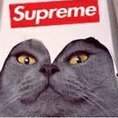Leaderboard
Popular Content
Showing content with the highest reputation on 12/13/2019 in all areas
-
1 pointIn this video AdventureDogLA shows us how to set up Risk Controls in DAS Trader Pro. Risk Controls enforce limitations such as maximum daily loss, maximum shares traded per day, etc. Risk Control Page is a safety net to keep in control our loses, either to have an external control over our behavior as traders or due to a contingency such as failures in the internet connection, electric power outages, broker failures, etc. You can find "Open Risk Control Page" in DAS Trader Pro Account window, just right-click in any row of that window and Risk Control Page will open as a popup browser window to let you update your risk control settings. Some considerations: 1. This configuration works with real accounts and simulator 2. You can deactivate settings "Risk Control Page" anytime by leaving all in blanks and clicking SUBMIT 3. When you are using DAS linked to IB, or simulator, the Risk Control settings are handled by DAS. DAS staff updates your settings manually (the form is emailed to them) anywhere from 2 to 30 minutes during business hours. 4. In LOSS fields, enter a positive number. 5. “No new order” avoids orders for the current day 6. “Pos Loss” = Position loss. 7. “Enable Auto Stop” will automatically close your positions when you hit the Max Loss / Total Loss. 8. “Max Share - Max auto stop execution share per day” = How many shares can be sold / bought by the Auto Stop mechanism. 9. “Max Auto Stop Order Size” = Maximum size per order made by the Auto Stop mechanism. 10.“Delay for next order if exceed max order size (sec)” = Time between orders if the Auto Stop needs to place multiple orders to close your positions. 11. “Stop Gain Account Net Realized PL Thresh“, “Drawdown Percent of Max Net PL“ , “Pos Stop Gain Thresh “ and “Drawdown” - Like Auto Stop but for gains. The threshold is the profit the Stop Gain is looking to hit, the Drawdown is how much it can drop from that target before your positions are closed. Example, you set a threshold of 2000 and drawdown of 20(%). When you make 2000 in P/L, the Stop Gain will trigger, and will close your positions if you drop 20% ($400) from that value, closing you out at $1600 Net P/L.
-
1 pointI am asked a lot how to buy and send an automatic STOP Loss order all in one hotkey. Try this: ROUTE=SMRTL;Share=BP*0.25;TIF=DAY+;Price=ASK+0.10;BUY=Send;ROUTE=STOP;StopType=Market;StopPrice=AvgCost-0.30;Share=Pos;TIF=DAY+;SELL=Send; What it does? It buys at 25% of your buying power, and then automatically send a stop loss order at AvgCost -30 cent. You can change it anyway you want!
-
1 pointTradingSim is great! Now this weekend I will be releasing a video for the BBT community about DAS replay function that will allow replay of past real-time action. Just making you aware of it before you make your decision to purchase. TradingSim has been out for some time and their service is amazing. Now this is just my personal opinion, being able to replay action on the same platform that I am using to trade is powerful. Look out for the video by Sunday evening the latest! Thanks!
-
1 pointHi, Level 2 in DAS has a lot of settings but checking at this Config box, I do not see anything that can do that.
-
1 pointI am looking for blocks of 80 or more and in a ladder to a much bigger move....... I felt like it was gonna blow through .80 with the T&S printing .79 on the ASKs and once it breaks .80 there was a ladder to 40.00..... and on the BID side there are a few orders over 100 at .70 but no type of ladder to get to them..... As it approaches 40.00 the ASKs keep stacking below it and the BIDs are disappearing.... I was feeling like I need a partial here because the next large ASK was at .05 so it could slow up..... Once it got past 40.00 it pulled back as expected, made a nice ABCD and gave me a signal to increase size...... I took another Partail just above 40.00 with a little slow down of action but it soon came back..... Once it got past .05 the ASKs stacked back up in 5 cent or less ladder all the way to .35 and beyond..... I got all out once the ASKs were exhausted..... Hope this helps explain my thoughts through the trade.....
-
1 pointThursday 12/12/2019 I had a well-being score of 5/10 this morning. I knew I was going to get little sleep and be forced to trade SIM only so instead I slept in and didn't trade the open. I did wake up before the open to manage my swing trades. I hope everyone had a green day. My swing trading journal if you are curious: https://forums.bearbulltraders.com/topic/1536-rob-cs-swing-trading-journal/
-
1 pointHey @Zachary Nelson-Shine, I'm pretty new to it all as well so glad I'm not the only one! should be a great night looking forward to it!
-
1 pointThanks @Robert H! I finally made it further down in the Education Center playlist. Your contributions are still paying dividends. I know now that I am normal and it is fixable... https://bearbulltraders.com/lessons/robert-h-2-17-19-time-frames-and-chart-patterns/ https://bearbulltraders.com/lessons/roberts-rants-patience-and-perspective-pilot/
-
1 pointI use the Tape to exclusively to trade momentum plays, especially opening range plays. When i don't use the Tape, i usually don't trade well. The Tape is much more useful than the Order Book as a lot of manipulation occurs there, although it does have some value if you know what to look for those manipulations occurring. The Tape is the actual (note we can't see darkpool activity so it's not completely "actual") supply and demand driving the price where it goes so understanding how to read it is really useful. It gives me clues where to take profits and when to stop out if my original targets/stops don't seem like they'll be hit so i can risk manage a bit better. As Lee W pointed out, SMB has good videos on this. If you want to learn how to read it, record your screen on a few stocks and don't trade. Just watch it and look at the charts at the same time and focus on the speed, print colors (above ask, at ask, in between bid and ask, at bid, below bid), and the patterns. Especially pay attention in consolidation areas vs. strong moves vs. staircase moves. Take notes and watch your recordings a few times over. It'll start to make sense over time.
-
1 pointI emailed DAS support about the risk control page, here is the exchange. When I make a change to the risk control page and hit the submit button, when does the change get implemented? It seems to happen the next day but I wanted to check. When I go back to the risk control page, everything is blank. Is there any way to see what the current risk controls are? Is there a way to remove a risk control setting? How long does that take to go into effect? REPLY: Hi David, Once you submit it, we will then receive your risk control page and update that to your account. It should be done within half hour if you submit it in our business hours(Monday-Friday: 8:30am to 5:30pm EST), otherwise it will be update to your account in next business day. Yes, that page will always be blank, and currently there is no way for client to see it. Client will require to contact us for that information (either via Email or Live chat) You can contact us (via Email or Live chat or Phone) to remove it, or submit a new blank risk control page. -- Best, Jason He DAS|INC Phone: 845-282-7859 x4 Website: dastrader.com | Twitter: @DASAlerts | Facebook: DASTrader
-
1 pointActually, I think it is better to run it in two different hotkeys: For Long positions you can use: 1) ROUTE=SMRTL;Share=BP*0.25;TIF=DAY+;Price=ASK+0.10;BUY=Send 2) ROUTE=STOP;StopType=Market;StopPrice=AvgCost-0.30;Share=Pos;TIF=DAY+;SELL=Send; In 1) you buy 25% of your buying power at market limit of 10 cents. In 2) you put a stop loss of your position at AvgCost-30 cent For Short positions you can use: 1) ROUTE=SMRTL;Share=BP*0.25;TIF=DAY+;Price=Bid-0.10;SELL=Send 2) ROUTE=STOP;StopType=Market;StopPrice=AvgCost+0.30;Share=Pos;TIF=DAY+;BUY=Send; In 1) you sell short 25% of your buying power at market limit minus 10 cents. In 2) you put a stop loss of your position at AvgCost+30 cent to cover if it hits your stop loss Test in simulator and see how it works.


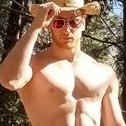


.thumb.jpg.adc04f9c08fd75afd86d88691b67351f.jpg)