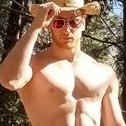Leaderboard
Popular Content
Showing content with the highest reputation on 02/01/2020 in all areas
-
4 pointsHi everyone! I created a spreadsheet with a compilation of the watchlists that BBT moderators used in in 2019. I used Abiel's chatlogs to create it (https://drive.google.com/drive/folders/1ZqRvuYLACi2mWwUUs5KsKQiluLo8WvgT). I already posted this in off-topic, but I think it'd be helpful to post it here too for those of you interested in using it with the replay feature. It works better if you download the spreadsheet, otherwise the colors get a little messed up when you open it with google docs. No idea why. The link below will open the spreadsheet. Hope it helps! https://drive.google.com/open?id=1lZZpy8r7bMosSDwUBdqmuEMD8Ap7NCxo
-
1 pointHello BearBull Traders. I have created some journaling software that I have found useful. I call the program Structjour, as in a Structured Daily Trade Review Tool. It is meant for Day Traders in Stock Equities (who use DAS and/or IB). I have been working and using this program for about a year. Its sill a pre-release (version 0.9.9-Alpha). The design has been inspired by members of BBT (Thanks Pete, William, Robert and too many others to list). Anything I got wrong is all mine. I am seeking feed back in bug-reports, requests, suggestions and assistance in any form that you believe will help make this more useful. It has only ever run on my system and I am expecting un-planned-for bugs and oversights. Its alpha software and the installation is a bit geeky. If you don't mind that, I would appreciate your feed back for bugs, user interface suggestions, features and whatever. The features of the program include: Import from DAS Trader Pro or Interactive Broker Statements. If requested I plan to include other brokers' statements. Tickets are divided into trades and displayed showing entries, exits, PnL, and the diff between initial entry and exit and some other stuff. A place to enter your initial target and stoploss can detect when the stop is violated and figures the lost PnL. The loss amount can be edited to reflect loss of real or potential PnL due to breaking your rules. For your trade review, there is a strategey dropdown to choose from, a location to describe entrances/exits, a location to analyze, and a location to summarize which will be included in your daily summary. The strategy dropdown box on the main page can add new strategies to your list. Strategies are supported by the strategy browser where you can define your strategies and check whether to include them in the dropdown box on the front page. In the Strategy browser, you can define your strategy and provide a couple images for each strategy. Additionally you can add and view web pages that relate each strategy. I have an idea that some people may want to provide a 'strategy package', a group of defined strategies that can be uploaded into the Structjour database. Charts can be 1) automatically generated 2) copied from the clipboard or 3) loaded from a file. Data for automatic chart generation has three possible sources. Alphavantage and Barchart (free APIs) and Interactive Brokers python API using IB Gateway or Trader Work Station. If you have all three APIS setup, structjour will choose one based on availability and your set preference. The setup for Alphavantage and Barchart requires you get an API key (very simple and available to everyone). The ibapi data (setup more complicated) has the advantage of providing after hours data and long historical availability. Automatic chart generation can include Moving averages and VWAP. All charts are stored in a directory for that day providing easy access. Input files are limited to DAS Trader PRO exports and IB statements (Activity, Trade and Flex statements). At some point in the future, other brokers' statement formats may be added (depending on interest) Review suport includes setting your original target and stop loss. Exceeding your stop loss will trigger an amount lost to be shown. The Amount lost can be edited used to display and explain missing potential income from not following yhour rules. Each trade has a notes and analysis section. Navigation between days is done with a date widget. Just Change the date and click read or load to read a new file or load saved data. The daily summary has a place to store notes that refer to the whole day. A summary of Wins and losses is displayed that includes the summary made for each trade. Everything is stored in a light-weight sqlite database The entire day can be exported to an excel file which includes the easy to read forms for each trade and the charts. All of your trades can be exported to an excel file (a tweak of 'DisciplinedTrader.xlsx) which shows monthly and yearly statistics This software is free and I plan for it to remain free for BBT. Installation instructions: From any shell that runs python 3.6 or greater type pip install structjour The program will be installed in your python scripts directory. Click on it, create a shortcut or run it from the command line. Features of the program Import from DAS Trader Pro or Interactive Broker Statements. Tickets are divided into trades and displayed showing entries, exits, PnL, the diff between inital entry and exit and some other stuff A place to enter your initial target and stop loss can detect when the stop is violated and figures the lost PnL. The loss amount can be edited to reflect real or potential PnL loss. There is a strategy dropdown box to choose from, a location to describe your trade, a location to analyze your trade, and a location to summarize your trade. The summary will be included in a daily summary. The strategy dropdown box on the main page can add new strategies to your list. Strategies are supported by the strategy browser where you can define you playbook and determine which strategies should be included in the front page dropdown box. In the strategy browwer youo can describe your strategy in detail, provide a couple images. Additionally you can add web and view pages that describe your strategy. Charts can be 1) automatically generated that include entries, exits and moving averages, 2) Copied from the clipboard, or 3)Loaded from a file. The data for the automatic chart generation has three possible sources, Alphavantage and Barchart (free APIs) and Interactive Brokers python API using IB Gateway or Trader Work Station. If you have all three APIs setup, structjour will choose one based on availability, time of day and preference. The setup for Alphavantage and Barchart requires an APIKEY (very simple and available to everyone) The IB data requires an Interactive Brokers account to be effective. Navigation between days is done by entering the date in the date widget. The daily summary provides a place to store notes that refer to the entire day. It also gives a summary of wins, losses, average win/loss, max win and loss and provides a traditional table based view of the day's trades All the data is stored in a local sqlite database which is represented as a file in your machine. Export the entire day to Excel. They are shown with a similar form as structjour including all your charts and analysis Export all your trades to Excel to show longer term, monthly and yearly statistics.
-
1 pointFound these while searching for chart pattern illustrations. Thought I'd share them with the community.
-
1 pointHi guys, I just received this pop up from Karen when opening DAS just now. Am I reading it right that our package no longer supports Nasdaq live feed? I'm with the BearBull DAS IB package currently.
-
1 pointI had this exact same question which is why I came onto the forum. Was about to post the same thing. I also have the IB package signed up via BBT. This is disappointing for sure, but the fact that they sent this out on a Friday evening to be in effect on Monday morning is very odd. Why do they not give customers any warning to resolve this issue? Seems that if the purpose to get us to pay more, at least give Users a chance to respond over a few business days?? Do any of the moderators or folks who have better connections with DAS management have any insight? Thanks @Andrew Aziz @Carlos M.@abielguerra
-
1 pointHello @Brothers, you have to go to the Study Config of the chart, and for each one uncheck the Keep in Scale checkbox. Hope it helps, sorry cannot make screenshot at the moment.
-
1 pointHere is a couple of hotkeys I use to quickly jump from '40' Margin to '99' Margin and back to my base Margin default of '20' I use it depending on my Chart window size. Examples of 20, 40 & 99 (all same ticker / 5 min)
-
1 pointHey, Kestutis the name. From Lithuania over east Europe. Was lured here by Andrew's book, then Aiman on the main website helpdesk chat. Googled "bearbulltraders scam" for a good week before making the leap of faith decision (the Christmas sale helped 😉 ) Currently swing trading on Etoro (Skiedra123, +50% 2019, +70% on 2018, -75% on 2017) . Scares the heck out of me, so decided I need proper education... Glad to meet the BBT family! K.