Leaderboard
Popular Content
Showing content with the highest reputation on 02/27/2020 in all areas
-
1 pointDuring the NYC meetup on Feb 21st, 2020 I discussed with a few traders how I use an app on my iPad mini for my hotkey execution. They asked that I post something in the forum and here it is. Please read through the entire description to decide if you want to use this same approach, takes some effort but it is not difficult. Let me know if you have any questions. The app, from the Apple App Store, is called Custom Keypad, I believe I paid $4.99. It allows unlimited configuration of custom buttons and controls. Setup is straight forward but takes a little time to get it exactly the way you want it. I have been using it to trade since March of 2018 and have had no issues with it. For the actual hotkeys behind the buttons, well that is a whole other conversation. I’ll just post an image of my hotkey scripts at the end and if interested let me know and I will send you my das hotkey file. Below is an image of the Custom Keypad app in the Apple App Store: Get the app installed on your iPad or iPad mini, I personally think an iPhone is way too small, but that is up to you. To use the app you will need to download a piece of free software so the wireless connection can be made to your pc. (Note that I use a windows laptop as my trading platform. I have not tested this set-up on my iMac.) The software is a VNC (Virtual Network Connection) Server. It will establish a link between your iPad and pc via your wireless network. I use TightVNC found at https://www.tightvnc.com/download.php Follow the automated install and set-up instructions once downloaded. An icon for the server will be in your tray (lower right-hand corner of the screen) once it is running. Mouse over that and you will see the local IP Address that it is using, note that down as it will be needed for set-up of the Custom Keypad app connection. Open the Custom Keypad app on your iPad, click on Connections on lower left and then add a connection by tapping on the + symbol in lower left. Tap the New Computer Connection and that brings up the connection set-up page. Rename the connection, I use “Trading Laptop” but use whatever works for you. Next click on Host and here is where you enter the IP Address noted down from the TightVNC Server. Click Save in upper right when done. Do not need to change the Port setting and then finally enter a Password for the connection. At this point you should be able to go back up to top and click on the Connect link and it will connect to the TightVNC Server that is already running. After it connects, it will display a Disconnect link. That means the app is connected wirelessly to your pc. At this point you can click the Disconnect link and then go back two Pages (< Back, < Home on upper left). Click on Layouts link at lower left, brings you to the Layouts list. Click the + in lower left to add a Layout. It will add a layout named “New Layout”. Click on that to begin your set-up. Tap on the edit symbol and then the share symbol (not sure why but that is where they have the overall layout settings access). Click on the Layout Settings link. Here you can name your layout and set the overall parameters for a layout. My settings are number of pages: 2, disable scrolling: on, show grid: off (turn on for set-up makes things easier), snap to grid: on, grid spacing: 20, start gradient color: 000000, end gradient color: 5D5D5D. I do not use a background image. When done click the < Layout link in upper left corner. (Remember these are just my settings, use anything you want. I trade with white backgrounds on my charts, but like the dark background on my hotkeys.) Now you can Add Controls, just tap that link and you can set-up any configuration of keys for your hotkey usage. I use only rectangular buttons. Double tap on the new button and it will open the settings page for that control. Pretty self-explanatory, go through and make the changes you want. Below are the settings for my Buy @.10 risk button. Note I use only Single Tap set-ups, choose which one works best for your style. Be sure to Save when in each setting. Verify your control set-up and then go back to Layout for next control. I also use images for my buttons for esthetics only. I will post the images at the bottom if you want to use them. They will resize to any rectangular button size. After you complete your edits tap the edit icon again in the lower left corner and you will be back to operational mode. If you disconnected earlier, tap the Not Connected link, select the Connection from the list and tap the Connect link again. Then just go back to your layout. A few tips on set-up and operations. I recommend only using combinations of keys and use Ctrl + any number or letter. Does not seem to work with the Shift key, hence I am only using the Ctrl key. Also, your keyboard is still active for the hotkeys. The app is only an easier way to access the hotkeys. Just match your hotkey set-up in your trading platform to the same key combos in the app for each key you want to use. One final note on operating the app. I check the TightVNC Server every morning to verify whether it has auto updated the IP Address it is using. Happens sometimes on restarts and is always only the last number of the sequence. If it changes just go to the connections page in the Keypad app and update the Host and save, then connect again. The connection will drop when the iPad is off or cover closed, so just need to reconnect each time, but that is usually through an alert that you just tap, not going through the connections page each time. Once again, if you get this far let me know if you have any questions. It may seem like a lot, but once you get going it is fun and creative to customize your layouts and settings. Just make sure you test thoroughly in SIM before using your keys live. Your eyes will be a bit weary verifying all your hotkeys between the app and your trading platform, but for me it has made all the difference in removing that mental bandwidth required to think about hitting the right keystroke combination in the heat of the trade. Just a tap and done. Good luck and trade safe! For reference, my hotkey scripts: For reference, images for keypad control set-up:
-
1 point2-27-2020 Alright, I'll be honest.. Been slacking on the journal entries lately. Not going to try to make that a habit. The last week has essentially just been filled with me experimenting more on early morning strategies. I'm finding that I find some level of consistency in trading VWAP false breaks or VWAP bounces during the time-frame of 0950-1030. I find that generally I do not have much luck with ORBs or any sort of momentum trade. I'm continuing to develop my rules. It's been around 5-6 weeks since I began in simulation, so I'm going to narrow down to specific strategies and narrowing those rules to trade off them. So I'm going to stick with VWAP false breaks and VWAP bounces at the 0950-1030 hours. I'll also consider ABCD/reverse ABCD patterns in the early morning, only if the pattern is very clear with a tight stop loss. Trades 1 & 2 MRNA- I saw a nice extension from the moving averages. Waited on the pull back and saw a great reverse ABCD pattern on the 1 & 2 minute charts. I meant to get in a little higher than where I did, but there was some minor slippage. It then consolidated for a little and I almost got stopped out a couple times but thankfully I did not. Took partials until it failed to make a new 1 minute low. Trade 2. Was already short biased on MRNA based off the strong bearish open. It climbed back up on lower relative volume, saw a good reject just below VWAP, took the trade short, set the stop loss just above VWAP. I failed to partial well on this one. The second partial would've been the ideal place to start, not the first or third areas. Trade 3 SPCE - Around 1000 I saw it began to climb towards VWAP. I like to watch a stock climb slowly up towards VWAP on lower relative volume without any huge bull candles. This shows weakness in the movement and higher probability for a bounce off VWAP, which it did in this case. I got out of the trade at 2R, but man did that keep dropping! Good day for me overall, bad day for the markets though in general. Good opportunities for long-term purchases I suppose, but I'll stick to the day trading for now
-
1 pointGreat topic, one of my big interests. If you don't have energy for long runs it is probably either that you are not keto adapted, or that you don't eat enough protein. If you are keto adapted and eat enough protein your muscle glycogen will be similar and the respiratory quotient (how much fat vs carbs you are burning) will be improved. This should lead to enhanced endurance. See e.g. the faster study: https://www.sciencedirect.com/science/article/pii/S0026049515003340 Anything other than the american standard diet is an improvement. The body cannot handle large amounts of carbs and fat at the same time. You can either select a high carb diet (mostly plant based) or a low carb diet (usually more animal based). People have found success with both approaches. Personally I find it very difficult to get all micro nutrient on a plant based diet and my stomach cannot really handle too much plants. I also like the animal foods more so my approach is low carb with 95% animal products (carnivorish). I don't think it is a good idea with strict keto because you don't get enough protein to handle hard physical activities. When you eat low carb with high protein you will go in and out of ketosis, which is enough to get the benefits from ketones.
-
1 pointHello Everyone, I have 2 questions regarding total account max loss per day and position size. a. What is a recommended max loss per day? i understand that 1-2% risk per trade is good risk management but was wondering on a daily basis with one's whole account. b. Example: a $10K account size. $100 risk per trade. R = .50 on a particular trade. my position size is therefore 200 Shares. But the stock price is is $22.50. this would be a $4,500 position size or 45% of my BP. is it normal to have such a high % of my account invested on one trade? thank you all for the help and clarity!
-
1 pointI am using a streamdeck XL. Thanks to Kyle for the ICONS and DAS scripts. I can now focus on process, trading well and less calculating. I am testing in SIM, and I may need to separate the LONG MENU and SHORT MENU to different profiles.
-
1 pointThanks so much, Rob! Finally got my Kyle hotkeys set up... Excited to trade with them hotkeys! Bobby, all good!
-
1 pointWhat I have been doing is after I scale out a few times, if I have to leave or work another trade, I set a range order for the last bit. It's the best I can do for now. Say after 3 or more partials But no I don't think Kyle has a hotkey for that.
-
1 pointEssentially, all systems are based on "R" risk. Instead of thinking how much money or shares you have in the stock most traders try to think in terms of risk which we commonly call "R". This way all of you trades have a consistent risk and your system should work consistently. When I didn't use "R", as luck would have it, my winning trades tend to be small and losers big. Actually this is human nature since we will risk more to prevent losses than to gain wins. Yes the BBT videos and Andrew's book explains "R". Essentially, it is the monetary distance from your entry to your stop. If you plan on entering the trade at $50.25 and there is a strong respected level at $50, where the price drops below you will stop out, your R=25 cents for this particular trade. If your target is at $50.75, great your risk to reward ratio is 2 to 1 and a good trade. If you get stopped out you lose the 25 cents per share and thus you lose one "R". You should always only lose one R. If the risk per trade you are currently comfortable with is 25 dollars per trade (thus the dollar amount you will lose if stopped out) than the number of shares you will take would be (dollar risk divide by "R"). For the example above that would be 100 shares. For every trade the shares will vary even though your dollar risk (if stopped out) is the same. Choose a dollar risk you are comfortable with and I recommend don't change it for awhile. Then calculate your shares each trade depending on your R (monetary distance from your entry to your stop). Your profits will be much more optimized and consistent if you use "R" risk to choose share size. Kyle has created some amazing hot keys which calculate shares automatically when you choose your stop. Or you can calculate it manually, which I did for awhile and it worked out fine. Let me know if that helps answer your question or have more questions.
-
1 pointHere are examples of my screens. These photos are a little old, but are generally the same as what I'm using today. I have a few more folders for experimental buy and short actions (buy 75% of buying power, etc.) that aren't pictured.

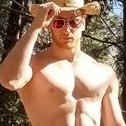


.thumb.jpg.35521dda364abfe3440effe5c37f65fe.jpg)
