-
Content Count
477 -
Joined
-
Last visited
-
Days Won
36
Posts posted by Justin
-
-
1 hour ago, Peter de Beir said:Hi,
I notice the hotkeys mentioned in this forum for entering a trade are with a percentage of Buying power, or risk-oriented.
Is it also possible to create a hotkey for , let's say a $ 5,000 position? Example: I want to buy ROKu for max. $5,000. The hotkey divides $ 5,000 by the last price and rounds it down. $ 5,000 / $ 126.66 = 39.48. Pressing the hotkey will send an order for 39 shares.
Or is this 'not done' and should I start getting used to work with risk-oriented size?
Thanks for your help.
Well you should always enter a trade with a position that is appropriate to your equity.
It doesn't really matter if the hotkey doesn't do the risk %, buying power, and stop loss calculations for you. If you know you can afford that many shares, can handle a mental stop loss if it goes against you, and you wont blow up your account.... then go for it.
But.... As a new trader and you have this amazing tool that can help you with all calculations, proper risk management, and helps protect your account from blow ups.... Sounds like a good thing to use to me

-
 1
1
-
-
12 hours ago, jonosg said:The way I solved this was to create separate desktops in DAS - depending on which monitor conifg I am using.
Another great workaround!
-
50 minutes ago, Marek Liyanage said:for me an issue I ran into was window sizing when I expanded DAS over the 17" main screen to 15" travel displays I add. So if you are not planning to connect a 15" travel display or do not plan to expand DAS over several displays this might be irrelevant.
Hey Marek, (and anyone else who is having this issue), you can use the Pop Out feature to solve for this problem. In the main window you create a new Montage, Chart, etc. > Right Click on the top bar > Select Pop Out.
Then you can drag the windows around to any secondary monitor and position them regardless of the monitor size.

-
 2
2
-
-
1 hour ago, Richie said:That said, once I shut down DAS and then open it the following morning, only the charts and montage remain to my liking; the Market Viewer, Account, Account List and Position window formats do not save and instead resort to some other DAS default. The location and size of the windows save, but not the colour, font or column/row formatting.
Yeah, that's what I'm saying. I shut down DAS, and everything saves properly when I reopen...
Maybe try right clicking on the window and selecting "Save As Default"? I just don't think that's it and It's not how my DAS behaves.
Let us know what DAS Support says!
-
3 hours ago, Richie said:Is it possible to display a 2-day VWAP in DAS?
I'm only just discovering how this works now, but there is an anchor function for VWAP that represents bars. It defaults to zero which apparently represents "all", which actually means the day.
If you right click the chart > Study Config > Select VWAP > Config

On a minute chart there are 390 candles in a day.... So if you unchecked "Calculate VWAP For Pre/Post market Hours" and changed the Anchor Period to 720.... That might work?
If you wanted to calculate with Pre/Post:
4hrs post...
4.5hrs pre...
So 510 more bars; which would be 1230 (510+720) for the Anchor Period.
Or would you want to add two Pre/Post periods? Which would be 1020 for Pre/Post, which would be 1740 (1020+720) for the Anchor Period.Not 100% here... What do you think @Abiel?
-
7 minutes ago, Abiel said:If you are using DAS Trader Free trial, market data is real-time ONLY for Nasdaq Exchange traded stocks but delayed for all other Exchanges.
Great point Abiel. I read his comment as the charts not showing anything
 But if it's just not updating, then that's probably it!
But if it's just not updating, then that's probably it!
-
 1
1
-
-
28 minutes ago, Richie said:Hi Justin,
Is the Range the same as ATR calculated over 14 days?
Many thanks!
No, I'm sorry - I'm wrong about Range. It's simply the Range between the high and the low of the day.
Apparently the only way to show ATR is on the chart:
Right click on the chart > Study Config> Add ATR from left to right -
Hmmm... That should not be happening. I just tried changing the text color of my Position window, and the background of my Market Viewer. I don't even need to save Desktop for it to work. What version of DAS are you using? 5.5.0.3?
Might need to do a reinstall or contact DAS support.
-
If you right click on the Market Viewer and select Config you can select RVOL and Range.... Not sure about Short Interest % though.
-
12 minutes ago, Richie said:Hey BBT,
I am having issues with formatting DAS windows:
1) Market Viewer - I have created a custom Market Viewer with my list of tickers. I have reorganized and added/removed columns, and changed the color of the background and rows. Is there a way to save my formatting so that when I open DAS each morning, the same list and formatting displayed?
2) Account, Account List, Position and Market Viewer windows only load with a default font and color formatting. Is there a way to save the user defined color and font?
Thanks!
1) File > Save Desktop > Save and Replace should save the Market Viewer settings
2) Right click the windows and select Config. You can change your font and color formatting there. (Save Desktop again)
-
Yeah, a lot of people reported a problem right at the open for a few minutes...
Could have been a multitude of problems.
Maybe it was DAS' servers
Maybe it was DAS communicating with IB (Not sure if CMEG had problems)...It's rare, but unfortuantely sometimes things go wrong. Always good to have a secondary plan on how to get out of your positions. Like the DAS iOS/Android app, a secondary web platform, or having the phone number of your broker at the ready.
-
 1
1
-
-
7 hours ago, David Gottfried said:Thanks so much Justin. Maybe Bootcamp is the way to way and more powerful than VMware. Not sure yet and I just bought VMware and invested some time. I think the problem is that the site isn't online yet, as my charts don't show any stock charts or load with info.
Hmmm.. Should still show prior data. It might be that DAS is having trouble connecting through VMware.
Have you had any progress fixing this since last night? Also are you using the DAS trial right now?
-
2 hours ago, Riley Hextell said:Hello,
I seem to be having some problems with my DAS Charts. For certain stocks when they are up on my charts it seems that they are not updating in real time. When I switch over to another ticker sometimes the problems dissapears and sometimes it does not. I have not seen this problem on any other videos I have watched. Can anyone help me with this?
Hey Riley,
This seems like a tough one to diagnose.
Could be your internet connection or something interfering with it. How is your Network Delay in DAS? Open DAS and double click on the connectioon (plug) icon in the bottom right. DAS states that readings below 500ms are considered "good".
Could also be something else... Have you tried reinstalling DAS? Does your computer meet the minimum spec requirement? Is your computer running normally in other daily tasks?
Unless someone else has had this issue and can chime in, you might look at contacting DAS live chat for more support.
-
34 minutes ago, David Gottfried said:I'm setting up my Mac now with VMware Fusion virtual Windows and DAS Pro Trader. So far I can't get the Das desktop set up Montage to right click, so that I can link up my dashboards elements to interlink. Any ideas?
Really not sure why you can’t right click... But to link your montage to charts (if that’s what you mean by “interlink”) you just drag the anchor icon to charts with left click.
Might I suggest Bootcamp instead of emulation software (like VMware and Parallels)? That way you’ll be running Windows natively and will have very few (if any) problems setting up Windows.
-
Hey @miktil
Totally possible! These hotkeys will sell 50%, update your stop loss to the new amount of shares, but not move it.
Long:
CXL ALLSYMB;Route=LIMIT;Share=Pos*0.5;Price=Bid-0.05;TIF=DAY+;SELL=Send;ROUTE=STOP;StopType=Market;StopPrice=StopPrice;Share=Pos-share;TIF=DAY+;SELL=SEND
Short:
CXL ALLSYMB;Route=LIMIT;Share=Pos*0.5;Price=Ask+0.05;TIF=DAY+;BUY=Send;ROUTE=STOP;StopType=Market;StopPrice=StopPrice;Share=Pos+share;TIF=DAY+;BUY=SEND
-
 1
1
-
-
1 hour ago, Guillaume said:I confirm you have VERY generous, you are answering to all my posts.

Haha, you're very welcome! Glad I can help

-
IB Customer Support is a struggle sometimes... I'm being generous.
I suppose they may not know what a .tlg file is, but might have understood "TradeLog" file... Again... I'm being generous

-
 1
1
-
-
-
1 hour ago, Girish Kumar said:Hey Girish,
It's a + for short positions and a - for long positions.
Long - Cover Half - Stop loss to break even:
CXL ALLSYMB;Route=LIMIT;Share=Pos*0.5;Price=Bid-0.05;TIF=DAY+;SELL=Send;ROUTE=STOP;StopType=Market;StopPrice=AvgCost;Share=Pos-share;TIF=GTC;SELL=SENDShort - Cover Half - Stop loss to break even:
CXL ALLSYMB;Route=LIMIT;Share=Pos*0.5;Price=Ask+0.05;TIF=DAY+;BUY=Send;ROUTE=STOP;StopType=Market;StopPrice=AvgCost;Share=Pos+share;TIF=GTC;BUY=SEND-
 1
1
-
-
1 hour ago, Wayne said:@FFClm, hey there. Did you use a script to compile the watchlists? If you did, can you share?
Hey Wayne, not sure if you're just looking for an easy way to see the watchlists, but @JasonH has done a bang up job of posting them here:
If you're actually looking for the script, I'm sorry I can't help there! It is a very cool script that FFClm created!
-
 1
1
-
-
Hey William, you need to switch IB over to tiered pricing.
Settings > Account Settings
On the right you’ll see IBKR Pricing Plan. Click the gear and then select Tiered. -
2 minutes ago, Matthew Drew said:Hey fellow BBTs!
Im from the UK and recently joined as a lifetime member and today was my first day in sim - loved it!
i know there’s a weekly onboarding session every Monday for new starters but it’s 1am UK time, could we record one of the sessions so us Europeans?
Hey Matthew - Welcome!
Might have to ping @Abiel to help with getting a recording of one of the on-boarding sessions if possible... But if you haven't found them already - the Education Center has amazing videos (Classes 1-5) that will help you get started and set up. They probably cover all and more of what the on-boarding does!
-
29 minutes ago, Tamas52 said:but don't I need a lot of memory and speed for day trade
No, you really don't. I just looked at the DAS system requirements and you can buy a Dell for $300 that surpasses those requirements.
Obviously the more you spend, the better your computer will be and technically will give it more longevity. Which is why I always recommend people to simply buy whatever they can comfortably afford.
-
Ah yes, I get what you mean by a new tab now. But yeah... it must be a bug because I can duplicate any window using either of the methods I described just fine into a new tab. Smart idea to just create a new file.
-
 1
1
-



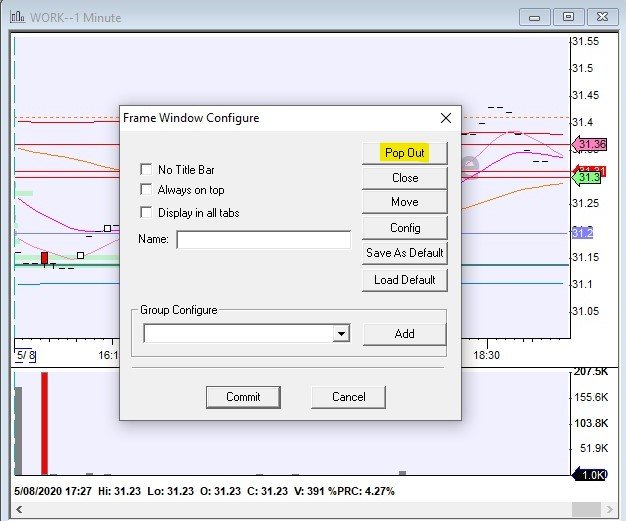
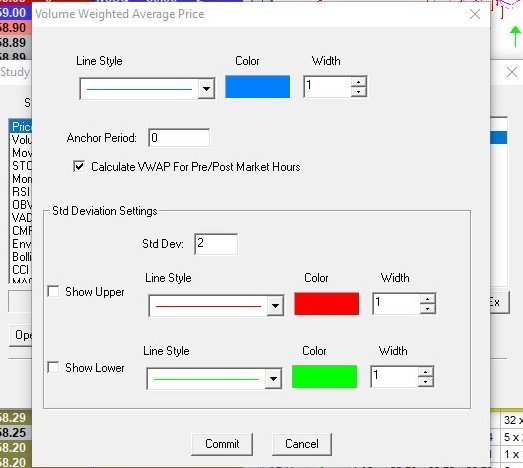
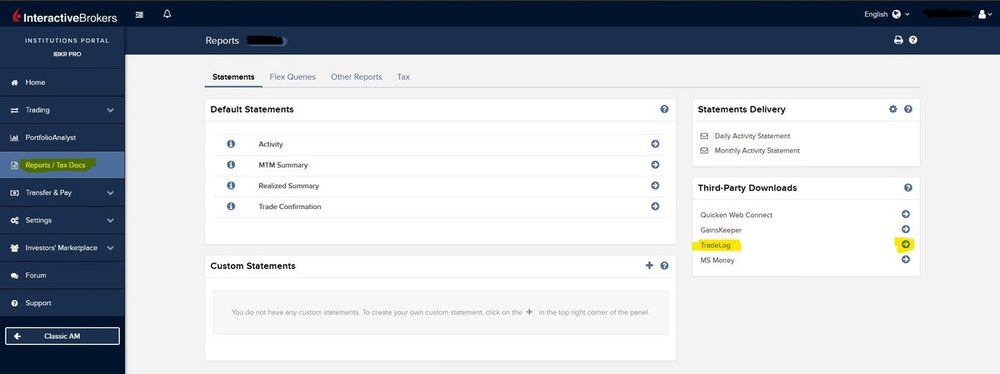
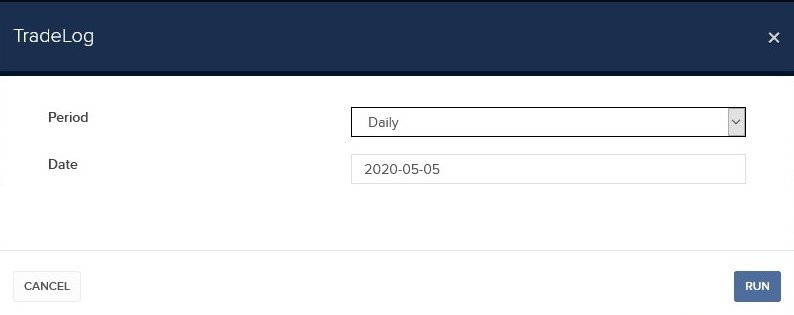
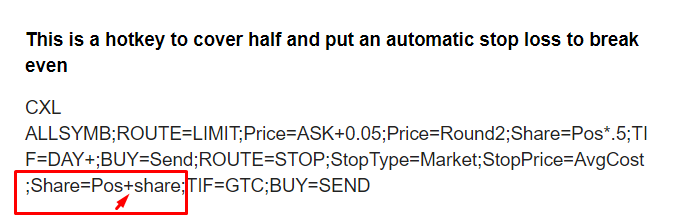
Cable Management
in Day Trading Hardware, Software and Tools
Posted
I'm glad my video inspired you
Jk jk!
But you've earned my like on your video! I'm obsessed with cable management. I can barely stand the cables from my keyboard and mouse, but I won't go wireless for trading.