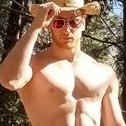Leaderboard
Popular Content
Showing content with the highest reputation on 10/06/2018 in all areas
-
1 pointUpdated: 8/8/2019 @ 12:44pm (PST) Finally out of the alpha stage and releasing this to the community, I've been using it with success. Because I had to do some musical chairs with memory I made a configuration utility as the script itself is very ugly. This is more of a BETA release for this, so if anyone wants to try this out in SIM and let me know if you have any issues with the configuration sheet or the hotkeys themselves. It's based on the work started by @fjmocke here: https://forums.bearbulltraders.com/topic/469-das-calculate-shares-based-on-account-risk/ . What it is: It's a hotkey command script that can be used to dynamically alter the share total based on: Available Buying Power (capital) Stop Location (Risk) % Account Risk OR Fixed Dollar Amount The script includes purchase power protection and won't send an order that you can not afford, it does this by calculating two factors: A - Shares You Can Afford B - Shares at Risk Parameter (e.g. $25,000 account equity, 1% risk = $250 risk, $250 * a stop distance of .10 = 2500 shares) min{A,B} = 0.5(A + B - | A - B | ) But, why male models? I just told you. /Zoolander reference You'd use this to calculate your share total based on what you're willing to risk. So instead of blindly throwing 500 shares at every setup, you can dynamically alter risked amount based on the per-trade setup. I use it on my StreamDeck (will also release the icon packs soon) with modifiers of 100%, 75%, 50%, and 25%. 100% is the A-Plus setups I see, those I have HIGH confidence in. Alternatively, if a stock has a large spread or is low-float, I may only use the 25% modifier key for those. Instructions for Configuration: Go to this link: V2.1: DOWNLOAD ^^ Recommend latest DAS version of 5.4.3.0. Requires DAS version 5.2.0.34 or above (current BETA branch as of 11/19/2018) for the physical stop portion to work. If you don't use the physical stop, you don't have to worry about it. NOTE: Thoroughly test in SIM to make sure it's doing what you expect it to do. Choose: Download the ZIP file and unzip to where you want. On "Setup & Instructions" configure your settings. Account Leverage (default for DAS is 4), this is the margin your broker gives you. Some off-shores give 6. It needs to match what is configured in DAS for proper calculations. Max Account Risk %. This is the maximum percent of equity you're willing to risk on every trade (default is 1%). You can always risk lower (more on that later). % of Total Buying Power. If you don't want to calculate based on the total buying power of 100%, you can set this to a lower percentage (example: 100,000 buying power with 60% here equals $60,000 maximum position size) Route. LIMIT, MARKET, SMRTL. Default is LIMIT. Order Bid/Ask Offset. This is the offset you use when you send the price for order, e.g. "Ask + 0.05" (meaning fill me up to 5 cents above ask) Time in Force. Default: Day+ Default Shares. This is the amount of shares you want to set as the DEFAULT SHARES for all trades (e.g. when you click a Symbol and it loads, this is the share total). You can see why this is here in the technical breakdown section below. Minimum Stop Buffer. This is an offset to the stop distance. If you set this to 0.05, it'll add 5 cents to the stop distance calculation (so if your stop distance is 0.05, it'll be calculated on 0.10). Switch to the "Hotkeys" tab. Choose your preferred style. % Risk of Equity (Dynamic) or Fixed Price (e.g. $150 risk). %Equity Risk: Use the drop down to select what you want the value to be % equity. NOTE: This is a modifier AFTER your account risk maximum %. So if you have 1% account risk, and set this to 50%, your effective account risk is 0.005 --> 0.5%. $ Fixed: Use the drop down to select what you want the value to be for dollar risk. Select "long" or "short" to flip the script's direction. Click the cell that contains the start of the command (E column) and Ctrl + C (copy). Paste it into DAS. It should look like a sample command below. Instructions for Usage: First, you must have "Double Click to Trade" turned on in Chart, Right-Click --> Configure --> Settings --> Double-click to trade. Double click the chart where you want to set a mental stop (it does not place a stop order, you can always put one in after). Hit your configured hotkey. Sample Scripts: LONG: DefShare=BP*0.98; Share=DefShare*0.25* Price * 0.01; Price = Ask - Price + 0.02;SShare = Share / Price; Share = DefShare - SShare; DefShare = DefShare + SShare; SShare = Share; SShare = DefShare - SShare; Share = 0.5 * SShare; TogSShare; ROUTE =LIMIT; Price = Ask + 0.05; TIF=DAY+; BUY=Send; DefShare = 500; SHORT: DefShare=BP*0.98; Share=DefShare*0.25* Price * 0.01; Price = Price - Bid + 0.02;SShare = Share / Price; Share = DefShare - SShare; DefShare = DefShare + SShare; SShare = Share; SShare = DefShare - SShare; Share = 0.5 * SShare; TogSShare; ROUTE =LIMIT; Price = Bid - 0.05; TIF=DAY+; SELL=Send; DefShare = 500; Technical Breakdown: DAS has basic scripting. Montage commands have access to very few read/write variables, basic operations, and only operators of addition, subtraction, division, and multiplication. To do this calculation we need additional operators (min function, and absolute function) and more memory for storage of variables. This command gets around these limitations by using user-writeable areas of memory in the program. Since DAS is written in the C++ language (from what I can tell), it's strict on what can be done in these existing memory locations. The hotkey uses the following items (plus the usual Price -- FLOAT): (Assumptions on Datatypes) DefShare -- INT (Used as a temporary variable for storage) SShare -- Unsigned INT (Behaves like an Unsigned INT in certain situations. Used as a temporary variable for storage) Share -- INT (Used as a temporary variable for storage) With the 3 INT variables, objects are moved around in memory so that we can calculate and compare with our variable limitation (be much easier if we could assign our own). To facilitate the ABS() function, we use a trick --> When a negative value is placed into an Unsigned INT it loses it's sign (thus, it becomes a POSITIVE value in memory). A more detailed technical breakdown (step by step) is located in the Configuration spreadsheet up above. Future Enhancements: If need be, I can make a step-by-step video of this entire process. I have a version that uses an AutoHotKey macro to drop a line at the stop location, I can upload that as well if people want it. ^^ Update, I discontinued this as it was too cumbersome. You had to have two sets of hotkeys for each command. I may someday revisit it if I can build out a configuration tool for it. TLDR: It does the math for you so you can risk a known amount (% or $) based on your per-trade risk position (stop distance). And yes, I'm a bit of a tech nerd. Also, longest post .. ever. Would not read again, 0/5 stars. --- KNOWN ISSUES: %Account Risk gets smaller and smaller when subsequent open positions Reason: No Equity variable, we reverse calculate equity using Buying Power. On subsequent positions, the % (e.g. 1%) calculation will be based on the available buying power and NOT the account equity. Workaround: Precalculate the %risk and use it for the $risk versions. So 1% of $25,000 equity equals $250. SSR rejection on LONG position when scaling out; rejection message (e.g. "Short marketable limit order disable due to SSR!") if using the automatic STOP trigger. Reason: DAS calculates that the position will drop below the open stop order position and reject as this can cause the position to "flip" if it was triggered. Workaround: Have a hotkey to clear the open orders (CXL ALLSYMB), clear it, scale the position (e.g. 25%). Either replace the stop or switch to a mental stop. Alternatively, you can add "CXL ALLSYMB;" to the front of the scale-out hotkeys. You just have to be cognizant to replace the stop order. Equated position size if very small (e.g. 4 or 5 shares when expected is hundreds). Reason: Wrong side was used for the order. E.g. a long hotkey is used when trying to go short. -or- Stop Distance was calculated to be a negative value (clicked too close to current price). Workaround: Be cognizant of the hotkeys used and the stop distance clicked. Clicking too close (a really tight stop) can be very dangerous if you do it inadvertently. TriggerOrder for automatic STOP placement not being sent (no stop order placed). Reason: Montage is not set to a style that doesn't allow TriggerOrder input. Styles not compatible are: Default [DAS's, if you changed it], Basic, OCO, Option, Full Fix: Use a style that is compatible, they are: Stop Order, Detail, Trigger -- I recommended using the "Stop Order" montage style. To change this, right click the montage area around where you'd enter a price and select Style --> Your Choice. --- UPDATES: 10/17/2018 - Added v.1.1 link, you'd need to use the new version to change anything. - General cleanup of the script. Added instructions for the IB issue (discussed in this thread) - NEW FEATURE: Added a new section to the Hotkeys sheet, it will now create a set up for Dynamic Scale-In hotkey commands. You'd use these by setting a scale value (say you want an additional 50% of your current position size). The hotkey will calculate the maximum share you can afford (how much you can afford at the moment) and the scale value, choosing to take the least amount. So if your current position is 1500 shares (@ $50.00) and you want to scale in at 50% your current position, it'd check if you can afford an additional 750 shares, if you can't, it'll buy the maximum you can afford. For this example, you can't afford it (if Buying Power is 100k), so it'd buy roughly $25k worth (500 shares). - CLEANUP: Cleaned up the $Dollar Risk version and removed unnecessary steps. Don't really need to replace yours if they exist, but worth noting. 10/30/2018 - Added @Michael P's suggested fixes for Excel. Configuration tool should now work in both Sheets and Excel. - NOTICE: This was a configuration tool change, no changes were made to the hotkey scripts, so no need to change any existing hotkeys. 11/19/2018 - Shortened some of the commands so we don't hit any hotkey character limit, makes them less readable, but shorter. Couldn't get them low enough to fit the montage buttons though (although removing the portions for the buying power rejection protection would likely do it). - Added a section for SELL/COVER buttons for people who just need to create those. E.g. "Sell 25% position" or "Sell 33% position". - Added @Robert H's stop suggestion. New fields on the setup page for enabling physical stops. If enabled, it'll place a MARKET or LIMIT (settings included) trigger order to go into the market once the initial order is fulfilled, these are placed at the location you double-clicked on the chart. 11/20/2018 - Added a stop-order setting to set an additional buffer for the stop price (for those that want to include or exclude the double-clicked price). - Added conditional formatting to subdue the stop settings that aren't required if you disable sending a physical stop into the market. 12/10/2018 - Added a known issues section to this post and the spreadsheet (for when a new version goes up). 12/12/2018 - Updated known issues section to include the "Montage Style" issue for TriggerOrders. 12/13/2018 - Updated to new version 1.46. Fixed a bug in the Trigger Order script which could cause it to not be interpreted by DAS's command parser on certain user settings. - Added "modifier" extra hotkeys. See instructions next to these on how to use them. - - - Set Stop to Breakeven - Long or Short - Stop Limit or Stop Market (cancels any pending orders for SYMB) - - - Set Stop to Breakeven - Bidirectional - Stop Market (cancels any pending orders for SYMB) - - - Stop - Update Price - Long or Short - Stop Limit or Stop Market (cancels pending orders, double click chart where you want stop before firing hotkey) - - - Stop - Update Price - Bidirectional - Stop Market (cancels pending orders, double click chart where you want stop before firing hotkey) - - - Stop - Update Position - Long or Short - Stop Limit or Stop Market - Replace (requires you double-click the original stop in the Orders window) - - - Stop - Update Position - Bidirectional - Stop Market Orders Only - Replace (requires you double-click the original stop in the Orders window). 8/8/2019 - New version 2.0, download the .zip file and unzip it. - Fixed an issue with some hotkey configurations that may have caused them to be inaccurate in vary rare situations. Recommend recreating your hotkeys in this new version, just to be sure. - Added Profit Target hotkeys. - Added % Scale-In Hotkeys - Added $ Risk Scale-In Hotkeys - Added Short-SSR to Long/Short dropdown for SSR hotkeys (DAS Simulator) - Added Range Order hotkeys - Added Y-Margin Scale Increase hotkey, Y-Margin Decrease, and Y-Margin Reset - Added new sheet "Example - Equity%" and "Example - $Risk" to give a more workflow outlook on what is happening. - Included a ScaleOut worksheet to manually simulate what different scale percentages / scenarios look like (instructions will be in the video). ALSO: Video is done and rendering, I think it comes in at 45minutes with 3.4gigs (4k), so it'll need to be optimized before I upload it to YouTube. Will try to do it today and will update this when done. 9/10/2019 - New version 2.1 released. Just general clean up (UI) and bug fixes. - FIXED: Issue with the Scale-In $Risk hotkeys. - FIXED: Issue with the Stop Update Price long and short hotkeys> ^^ If you use either of those, please regenerate them and replace in your DAS to avoid issues. UPDATES: The majority of this side project is completed and besides a few requests I have in with DAS developers to optimize a few things, out of any major bugs or improved scripting features, I'd say this is about done. I'll provide any edge-case support as need, but I want to move on to other BBT-community projects. So what do I have cookin' for you guys, gals, and cat? You'll see a glimpse in the video of an early prototype (buggy! I programmed that in a few hours, so bugs are expected) of a DAS calculator side program. The newer version (need to finish the UI) will incorporate a lot more in ways of tools for you, including automatically calculating changes without a hotkey intervention. It also allows you to mass-process trade log .csv files you may have exported and compile it into Excel or .CSV for import into other programs. Configuration is drag/drop friendly, so rearranging your columns is as easy as click and holding. I'm also going to shift my attention to finishing my ORB-strategy research. Right now, my datapool encompasses 15000 news article, gaplists for 2011-2019, and 1second data for stocks in that range. It's a data store of roughly 80 gigs. The idea is to test for hidden signals we may not see that can indicate a potential direction of an ORB strategy (if no rare outside influence occurs, like a terrorist attack) by leveraging a consortium of machine learning algorithms to give us a higher probability of success for each day. Depending how the research works out, the end product would likely be a probability predictor for each day. I'll share the research results with the community and may incorporate some other tests as well. VIDEO: Ok, so I may have gone down an editing rabbit hole and that took longer than expected. The videos are up, came in quite long so I chunked it down. Sorry it's a tad scattered and not one-linear cohesive unit, but I tried to mark it up as best as possible. Part 1 - Config / Math - https://youtu.be/YrRrydwGyRY Part 2 - Setup, Quick Examples, Tips - https://youtu.be/pXLlWF7T6hw Part 3 - Sim Trade Example - https://youtu.be/SO9UhJh4dTc Bonus 1 - Scale/Price Excel Calc - https://youtu.be/KTr_iJ2p0TU Bonus Tips - https://youtu.be/sNHXFMoia7A
-
1 pointCMEG 3 month Review I wanted to wait a few months before giving my opinion on CMEG. I have been using them since late February 2018 and am one of their initial client accounts. Let me preface this review by saying no broker is perfect but if you are using SureTrader...CMEG is far better overall and a solid choice for small accounts learning to trade with no PDT rule. Their client service is more than happy to talk/email you on any concerns. Who is to say other brokers do not experience the same issues from time to time? I will begin with some issues over the months I have experienced: 1. Orders getting executed (I have experienced times where I could not close out of a position and had to call/email them to manually do it). This lasted for a few hours, sometimes until the next day but usually was fixed overnight. ~2-3 times since February. I was not given a reason why this occurred. Also they do not reimburse any losses incurred for being unable to close out. 2. Changes to their margin policy (without email notification or a phone call on updates to their trading rules). For example, some of my hotkey scrips use % of Buying Power. On a few mornings CMEG had updated their margin allowed and the requirements behind usage. As a result my orders were not getting filled and I had no idea why! Rule parameters could vary from how much margin is allowed with long/short positions/per stock price/maintenance requirement per share...etc. I had to troubleshoot scripts with a real/demo account to understand what exactly was going on...alongside email/phone calls to the broker. A good habit was to test orders in pre-market with the provided demo account. Just because you were able to swing with 4:1 margin without liquidation or use full margin short at the open on XYZ stock priced at X dollars does not mean you can the next day. It's best to check their policy regularly or even better just call to see if there was an update. There was no mass email to clients for rule changes. However, I believe they now inform clients by email for most updates. Excellent! 4. This broker is overseas so be prepared to face international calling charges. However CMEG did help and credit my account for me unknowingly incurring international phone charges. They are not toll-free. They also credited back some of their platform fees that I incurred for the inconvenience of any changes that affected my trading which was very nice. A sign of goodwill and respect to clients. SureTrader refused to credit me back their withdrawal fee $40 after having me wait 3 weeks due to an error on their end to receive my money...I will never go back. 3. Platform software updates - they should inform clients of all manual changes, i.e the Mobile DAS App Order Route had to be manually changed to be able to login on your phone. This had to be changed to route 5016 from 5010 when they released an updated desktop client. Probably just an oversight but I had to take hours out of my day to figure this out, work with DAS tech support, and groupthink with BB members. Also it is best to talk to DAS tech support for any issues related to all licensed DAS platforms, both mobile and desktop. I did not expect CMEG to know everything about DAS as they are a broker and license the platform. 4. Email responses can vary, sometimes less than an hour, sometimes more than a day depending on the situation. Sometimes their phone number doesn't connect through, and I need to call a few times, and I think some of the email signatures use an outdated phone number? Something I'm not sure about that Lee W brought to my attention. I think IB can set up or the direct platform license from DAS has a risk feature you can right click on your account and set up risk parameters, i.e Max Loss, Max Loss Per trade. Not sure on this but CMEG does not offer that feature with their DAS license. Would be a nice feature for new traders to use though. I listed these concerns so CMEG can eliminate them. I am not criticizing their services and am 99% of the time pleased and comfortable using them as my broker. I often email them with suggestions on improvements and compliments. If I am able to work with these issues as a new trader you can as well and should use CMEG. Overall The $2.95 per trade promo that Andrew got us is probably the best you can get out there, unless you scale out 10 times, then IB may be the better choice if you have the account balance, or perhaps Speedtrader. This makes new traders less worried about commissions and breaking even and more focused on trading the setup. SureTrader charges $5 per trade in the U.S. and this makes it very stressful to manage, trust me. Performance has been getting steadily better (orders have been getting filled without issues for well over a month now). Closing positions has not been an issue for over a month as well. Excellent so far. FREE SIMULATOR, when you open an account! SureTrader does NOT offer that. The executions are very fast. Short inventory is excellent (they route through IB and seem to have even more available sometimes) I have not had any crashes of the platform. Windows 10 Pro. They do not restrict margin with many stocks, only in very very rare cases is margin restricted. I think in 3 months I've only seen 1 stock restricted and that was LFIN lol R.I.P. This is a huge advantage to build up small accounts over other brokers like SureTrader and IB. You need at least 5K buying power to make profits over these $2.95 commission fees on most stocks we trade. With 4:1 margin for <2.5K balance and 6:1 for >2.5K that's not hard to maintain and slowly grow on 1-2 trades daily A+ setups. The growing pains of their risk/margin policy changes has settled down. I think they compromised what they can manage and what traders feel comfortable using. It has been over a month I think, since the last big change, and I like what their rules offer! Makes new traders at ease. Rules are available on their website to view. I can pretty much use margin on almost all stocks I trade without issue. I don't trade stocks less than $10 too much and their rules tend to be for very low priced penny stocks. So if you trade from Fernando's watch list you may not be able to use too much margin. Also be aware that in the past you may have been able to swing positions using full margin, that has since been reduced to 2:1 margin, you get an email warning around ~3:48PM and ~3:53PM their system automatically brings you within that limit. When I asked, forced liquidation was not a part of their procedures but came into effect without me being made aware...so it's best to double check their rules weekly or you can learn the hard way. Remember they sometimes update their rules without emailing clients. If you were able to swing with margin in the past, give them a call to make sure you stay within guidelines come market close...if you're caught in a bad trade but like the daily swing. This really doesn't matter because you shouldn't be swinging with much margin anyway right? All in all, I would continue to use this broker and recommend them to new traders wanting to build up their accounts, learn to trade, practice in a sim for free, and use an excellent and tested platform. They are constantly improving and love to receive constructive feedback. It can only get better from here as they develop. Oh yeah wait times on the phone are usually pretty low, couple minutes at most, unlike some other brokers and their service team remembers you! Thanks Andrew for working with CMEG to help us small account holders be able to day trade along side the big boys.
-
1 pointWow Made Dane, you put a ton of effort into all this. You know we need to convince Elagato company to release a larger StreamDeck to allow for more custom hard stop keys...maybe 5 across, 5 down. I use hard stops of 5c but run out of room with 1 device and have to make folders for additional keys. I agree stick with the 1% perhaps 2% account risk per trade and if you want to make more money, you will need to grow your balance not risk more...always remember that. Remember to log the days you break your rules and review them so you do not relapse. The way I am doing that now is living the cube life 'outlook and excel' all day long at work. Never again am I going to blow past my stops. I'll make a post about that sometime for anyone here not respecting proper risk management. Your trading is so dependent on your external life factors, so make sure nothing will interfere with your performance, i.e. sleep, stress, money, bills, kids, wife, hubby, etc...all of that WILL affect your performance to some degree. Very unlike other jobs and things we do during the day. Thanks for the detailed post bruh.