-
Content Count
5 -
Joined
-
Last visited
Posts posted by paulk
-
-
On 4/25/2019 at 9:55 PM, JD said:I was looking for the daily score card that Brett Steenbarger suggests but couldn't find anything to incorporate in my journal so I came up with my own custom journal. I borrowed a lot of what Robert has in his journal template and made an excel file that is formula driven when the trade log is exported and pasted into it. I copy the day tab that is currently labeled "04.25" and pull in my trade log from Das in there, then update the Summary sheet tab using the existing Hlookup formulas.
Here's a copy of the file if anyone is interested.
https://drive.google.com/open?id=1WcUmRE2lMy3jyf8UICQXdRXU1m7LUFgk
Hi JD!
That's a Great journal!
I'm making like that right now!
Just I have problem understanding, how to update 'Summary Sheet' ? How to add New Day? You copy paste existing colapsable day (+ on left) ? And when you add new day, does all cells update automatically? Or inside HLOOKUP formulas you need to change 'sheet name' example: 04.26?
And there is a table in first page (highlighted in screenshot) how does that help you? is it copy from DAS Trader?
Thanks!
Paul
-
On 7/9/2020 at 7:19 PM, Justin said:Hey @Paulius Kurpis! First, welcome to the forum!
I don't think it's possible to export as a CSV, but you can export the SQLITE file and then convert that into a CSV.
In TradeReview
File > Export
Check only Export Trades
Choose an Export Directory
Download SQLiteStudio
In SQLiteStudio
Database > Add a database
Under Database type select SQLite 3
Under File select your exported .sqlite file from TradeReview
Under Name leave it as Trades
Press OK
Tools > Export
Select A single table
Press Next
Under Database select Trades
Under Table select Orders
Under Options check Export table data
Press Next
Under Export Format select CSV
Under Output choose a save location
Press FinishThe export gives two initial columns that are a combination of the date and time, but you can just delete them, as column D has the correct format
Hi Justin!
Thanks for all info!
will give it a try!
Could I ask you or @fab could you somehow send export sample file from DAS Trader Pro that is being fed to this tool? I would just like to have a look and prepare the system for journaling, as i'm just starting now, and going through lessons, I don't have yet access to DAS.
Even one trade example.
Thanks A lot guys! didn't expected so quick responds!
-
On 7/10/2020 at 10:59 PM, fab said:Hi Paul, thanks and welcome!
What kind of data would you like to export to the .csv?
As @Justin said, you can export the database and extract the information it contains, but if you need something more specific, like the statistics or the list of selected trades I can evaluate to add this function to the new release...
Sorry for late reply, was travelling to Italy from UK by car, long trip.
I would say Daily trade history. Weekly, Monthly, Yearly statistics.
And Trade print screens with Daily trade history.
Basicaly what I'm trying to do now is to create Journal with Notion. So I would view and review trades even on the go in mobile app (if will succeed will share with everyone).
And Notion has option to import from .csv . Now I'm still in learning mode of trading, I just started I had DAS Trader for 14-days trial to get familiarised, but I can't download other trial and forgot to do test export of .csv and to see what you can export from DAS directly. Maybe any of you guys could send few trade example exports from DAS? just to see what it already exports?
Your system of journaling @fab is fab!
 I would like to have exact one in Notion as part of all daily notes.
I would like to have exact one in Notion as part of all daily notes.
I saw in download section samples of exel macro journaling, but to be honest it's complex to understand what is where and where to put what, and there is no video of andrew explaining how to do journaling (but he says it's very important in his book).
-
Hi Fab,
what a great tool you have created!


One question or request?
Is it possible to export as .csv file?
-
 1
1
-




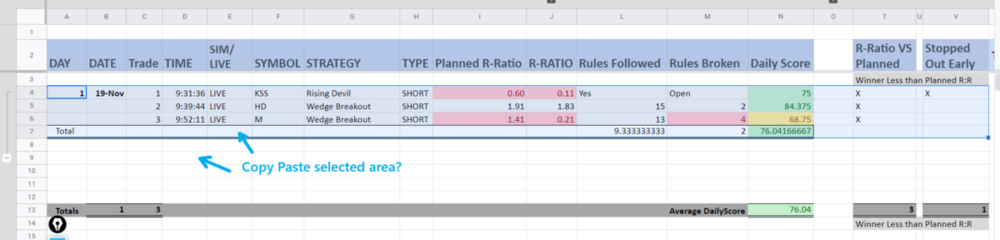
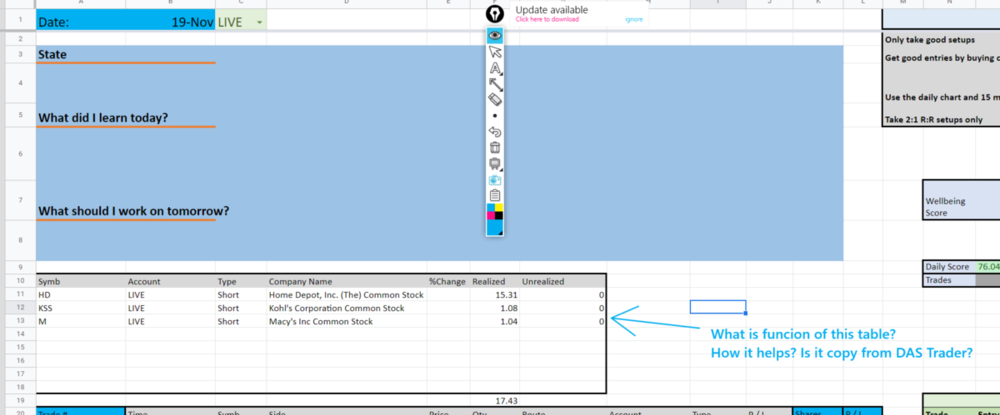
DAS - Dynamically Calculate Shares on %Risk or $Risk - Hot Key + Configuration, Updated 9/10/19, v2.1
in DAS Trader Pro Tips and Tricks
Posted
Great work @KyleK29 !
I'm setting up right now all the HKeys!
just wanted to ask, could you share your layout default config? and that "Stock Calculator" program to have a look? I know it's in BETA, but i'm really interested in it to test. ( and please let me know anyhow when that stock calculator is finished! )
also,
Do you use 4K screen? your layout looks ideal! what monitor you have?
Thanks Again!
and keep it up!