-
Content Count
83 -
Joined
-
Last visited
-
Days Won
9
Posts posted by zulkafil
-
-
4 hours ago, ahmerqureshi76 said:Hi Guys, rookie question, i am new to this, working on SIM, when i do trades (only longs), from time to time DAS automatically place some short orders. I m sure there is something i am doing wrong, Would appreciate your help in identifying my mistake.
Thanks in advance.
Are you opening a long position with any custom script / Hotkey? Please provide your script or more details about how you are opening a long position.
Best of luck.
-
 1
1
-
-
8 hours ago, imayusa said:Been looking everywhere for Range Hotkeys and could really use some help.
Range (Long):
ROUTE=STOP;StopType=Range;LowPrice=Price;HighPrice=AvgCost-Price*2+AvgCost;Share=10;TIF=DAY+;SELL=Send
^This is not working for me, it just shorts. I wonder if I'm missing something.
Any feedback would be great. Thank you!
I will suggest you to debug your script with some values for variables AvgCost and Price. Calculate what values you are getting for LowPrice, HighPrice and check if the calculated prices are valid for your range order. You can use Share=Pos; instead of 10, if you don't plan to sell only 10 shares with the range order.
Best of luck.
-
 1
1
-
-
21 minutes ago, Bargeguy said:I'm not familiar with that. When I opened the Level 2 config I didn't see anything that referred to style settings. Where do I access those settings and what should they be?
Thanks very much,
Bargeguy
Van
Hello,
Below screenshot is showing part of the Montage window. You can right click on any empty space on the Montage> then click on style to select desire Montage Style "Stop Order" for your script to work. If you read Kyle's post, you will get the details also.

Best of luck.
-
37 minutes ago, StephenMeowkmus said:Have you ever tried connecting DAS to TDA?
I tried DAS with TDA. I have not had any issues at all. Faster execution won't be an issue if someone doesn't trade at the market open and honestly I never trade at the market open. I prefer IB over TDA because of IB shortlist.
TDA free commissions does not apply to OTC.
-
8 minutes ago, StephenMeowkmus said:I have now tried calling CMEG customer service three times. The first time (yesterday) I waited on hold until they eventually disconnected the call. The second time (also yesterday) I waited on hold until someone picked up. I asked to speak with a representative familiar with the Das Trader platform (and hopefully active trading). While waiting to be transferred, I was again disconnected.
Just tried again, and after waiting on hold for nearly 20 minutes, I decided to leave a message asking them to call me (I also asked this of them in an email yesterday, but no response).
So on top of everything else, I'm paying international rates for absent customer service. Unbelievable.
Stephen,
I am regularly following your post about the DAS/TIF issue and CMEG. I talked to TDA and IB several times. After reading your recent post about CMEG customer support, I can only say "How they can do this to a customer?" Stephen, my suggestion is if possible, please switch your broker in the future.
Best of luck.
-
50 minutes ago, dnlmccormack said:I would first like to thank Thor, for his webinars that he has done about Pivot Points. I am currently on the Second Video of his 4 part series. I really like his use of VPOC and want to try it out in my trading, but I don't know if there is an equivalent to the VPOC for TOS. If anyone is using TOS for their platform, and know if it has VPOC, I would greatly appreciate showing me which study it is.
Hello,
I use DAS for day trading and TOS for swing. I don't use VPOC study in my TOS chart. VPOC (Volume Point of Control) is available in VolumeProfile study in TOS.

Best of luck.
-
 1
1
-
-
Just now, Trade4Exp said:Hi,
I'm new to BBT and I'm using DAS trial version for now. I want to watch multiple stocks chart and I want to place on my other monitor. I can open many charts but cannot move to other monitor from DAS main window.
Hello,
Welcome to BBT. I will suggest you to watch all DAS related educational video from BBT education center. That will help you to learn many DAS features.
For now.. you can right click on any widow you want to move out of DAS main window, then a window will pop up named "Frame Window Configure",
then click on the button Pop Out (Blue Circled Below) which will release the window you want to move out from the main window

Best of luck
-
 1
1
-
-
55 minutes ago, StephenMeowkmus said:ANYWAY...hopefully anyone reading this gets the idea. Clearly, I'm frustrated.
Hello Stephen,
Completely agreed with you. For sure this situation with TIF/CMEG is not a good experience. I feel really bad for your experience and frustration. Hopefully you will get a solution soon from CMEG/DAS.
Best of luck.
-
 1
1
-
-
2 hours ago, Silviu said:Hello! I just bought the demo version of DAS, but I can't seem to see the premarket data (in live mode, no replay mode). If I type a stock name before 9:30, I see as the last time 4:00 pm of the previous day. How can I see the data from the premarket in real time? Thank you!
You can right click on the chart area then select Data Config, and make sure you have a check mark on "Show Pre/Post Market" (Red Circled Below)

Best of luck.
-
 3
3
-
-
13 minutes ago, JdWil92 said:Yes I am in replay mode. Okay thank you very much
Okay.
Newer version of DAS will support Trigger Orders as of Beta 5.6.4.15 in replay mode.
-
19 minutes ago, JdWil92 said:Hey guys just a quick question, I have the hot key script for equalized risk, I'm trying to apply it in my Sim account but my stop orders don't seem to be filling and I'm losing more then my determined risk amount. I corrected the STYLE in my montage to stop order, but again the stop orders don't seem to be getting filled, any suggestions ?
If you are in replay mode, then stop order is not going to work (unless newer version is available with update). For me equalized risk script work with stop order during market hours.
-
2 hours ago, zubair709 said:Does DAS work with TD Ameritrade?
DAS works with TD Ameritrade. During DAS subscription you need to select TD Ameritrade as your broker.
-
10 minutes ago, Crl8835 said:Ahhh that helps a lot! Thank you!
Glad to hear it! You are welcome!!
-
6 minutes ago, Crl8835 said:So I saw that CMEG no longer offers low trade fees to bearbull members, however on the site it shows you still have them as a good broker to use as they offer 2.95 commission fees. Can anyone give an update on this? I'm going to open an account this week so I can start my simulation trading with DAS. Just want to choose the best broker for me. I need one with no PDT restrictions. Thanks guys and gals!
Hello Crl8835,
You can check this if it helps..
Best of luck..
-
 1
1
-
-
5 minutes ago, tylerschoettle10 said:It works! Thank you!
Glad to hear it! You are welcome!!
-
1 hour ago, tylerschoettle10 said:Hey guys,
I use fixed risk hot buttons and have a question. Say I am building into a $10 position and I want to use two separate $5 risk entries to get in. Say the first entry gets me 10 shares so the stop order would be 10 shares. For the second entry I use the same $5 risk hot button but the stop is 20 shares (the whole position). How can I make it so that the first entry stop is 10 shares and the 2nd entries stop is 10 shares as well, almost like they are 2 completely different positions? Here is my long and short script for long and short.
I never thought of this situation that each trade to consider individual trade even though it's same stock. I just updated and tried in SIM, It's working for me..
Long
StopPrice=Price-0;DefShare=BP*0.925;Price=Ask-Price+0.00;SShare=5/Price;Share=DefShare-SShare;DefShare=DefShare+SShare;SShare=Share;Sshare=DefShare-SShare;Share=0.5*SShare;TogSShare;ROUTE=SMRTL;Price= Ask+0.05;TIF=DAY+;BUY=Send;DefShare=200;TriggerOrder=RT:STOP STOPTYPE:MARKET PX:StopPrice-0.05 ACT:SELL STOPPRICE:StopPrice QTY:Share TIF:DAY+
Short
StopPrice=Price+0;DefShare=BP*0.925;Price=Price-Bid+0.00;SShare=5/Price;Share=DefShare-SShare;DefShare=DefShare+SShare;SShare=Share;Sshare=DefShare-SShare;Share=0.5*SShare;TogSShare;ROUTE=MARKET;Price=Bid-0.01;TIF=DAY;SELL=Send;DefShare=50;TriggerOrder=RT:STOP STOPTYPE:MARKET PX:StopPrice+0.05 ACT:BUY STOPPRICE:StopPrice QTY:Share TIF:DAY+
For safety always try in SIM first.
Best of luck....
-
 1
1
-
-
It happens to me sometimes when I am on SIM. When it happens I logout from DAS server and login again, then it works.
-
Hi,
The post is not new but I want to share my experience with option trading. My first few option trades, I opened my positions and I hold until they expired. Then I started to close my positions after few days or weeks when the price moves according to my plan. I don't want hold my money for a long period. Now I am trading options within a day "Day trading Options" and definitely I picked stocks in play. I also do swing trade. If anyone wants to day trade options, I will say first start with swing trade, understand price movement and earn experience.
Best of luck.
-
Hi Thomas, welcome to BBT. Wish you all the best in your future trading journey.
-
 1
1
-
-
I want to do the same with my broker account. Good to know. Thanks.
-
2 hours ago, kjh said:Thor has his hot buttons in his montage I would like the same set up
I will ask him next time he is on thank you
There are two ways to accomplish this (Exact montage setting with all buttons/scripts)
- Manually creating each button on the Montage and updating scripts for each button as needed
- Importing the setting into your DAS as Peter mentioned above (if you can collect the "Back Up Setting")
-
I can't find any error in the script either. The script is working perfectly for me.
When market is closed, I am unable to check if the issue is related to setting or not. The only issue I can say, you can double check in the configuration window setting if you enabled "double click to trade" or not.
Best of luck.
-
Hi,
The script you posted is for $25 fixed risk short order. You can try the following script to Buy $25 fixed risk (It will open a long position with stop loss)
StopPrice=Price-0.01;DefShare=BP*0.97;Price=Ask-Price+0.01;SShare=25/Price;Share=DefShare-SShare;DefShare=DefShare+SShare;SShare=Share;Sshare=DefShare-SShare;Share=0.5*SShare;TogSShare;ROUTE=SMRTL;Price= Ask+0.05;TIF=DAY+;BUY=Send;DefShare=400;TriggerOrder=RT:STOP STOPTYPE:MARKET PX:StopPrice-0.1 ACT:SELL STOPPRICE:StopPrice QTY:Pos TIF:DAY+
To be safe try always in SIM first. SMRTL is only applicable if your broker is IBKR.
-
I use TOS for Swing and Options. I like TOS features, no commissions. I use DAS for day trading.
-
 1
1
-


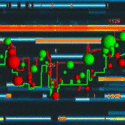
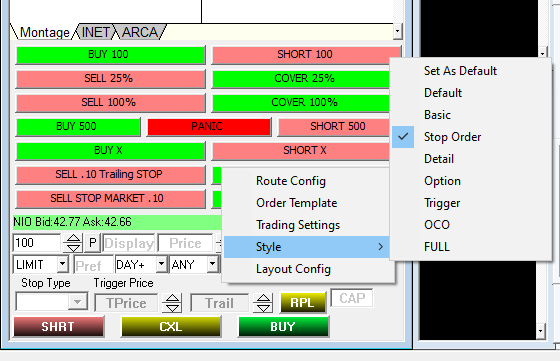
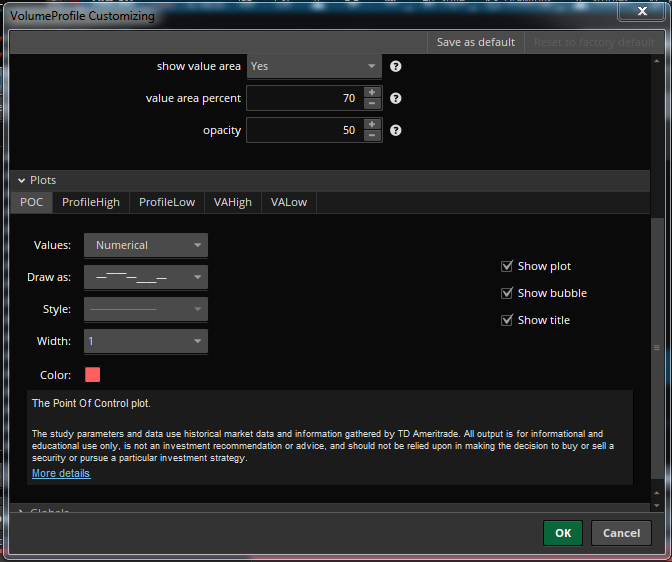
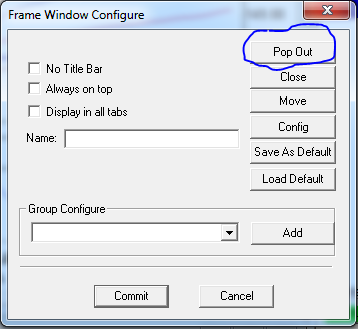
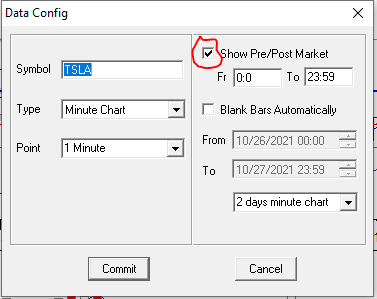
DAS placing Auto Short orders
in Day Trading Hardware, Software and Tools
Posted
Hi,
Your orders are pretty simple
I mentioned a little bit about your above scripts, so you can get an idea about each script (or you already know that). As I mentioned in the beginning, the scripts are very simple. I can explain more details but I will suggest that you read the following post..
Since you are working on SIM, it is good to know that SIM doesn't depend on Brokers for route.
Best of luck..