-
Content Count
24 -
Joined
-
Last visited
Community Reputation
2 NeutralRecent Profile Visitors
1,374 profile views
-

Kyle's hotkey not working as intended
rinran replied to rinran's topic in Day Trading Hardware, Software and Tools
I'm with IB, non demo account. I can't remember what I did to fix this, but I did get it resolved. It wasn't buying power related. -
Hope my info helped.
-
rinran started following Time and Sales price action, Pre-Market sudden spike at 0800-0801, Kyle's hotkey not working as intended and and 2 others
-
@Hamish Arnold I'm guessing 0800 is the market open for you. Typically equities will have huge price moves at the opening bell, this can be for various reasons (market orders being filled either long/short, limit orders being filled from swing trades to sell/cover, large spreads, etc). Having low volume can exacerbate this, because small orders can change the price significantly. So on a stock like SPY, a 10,000 share order won't move the price much because SPY trades millions of shares a day. But on a stock that trades only 100,000 shares a day a 10,000 block order could move the price by a huge amount relative to the current price. This low volume/huge price move issue can also be exacerbated again if the stock has low share float too, meaning that 10,000 share order is a significant percent of all the shares available. https://www.investopedia.com/terms/f/floating-stock.asp Hope that helps.
-
 rinran changed their profile photo
rinran changed their profile photo
-
Double clicking would be used for auto calculating a stop-loss based on your entry, but since you're not auto calculating a stop-loss, you don't need to double-click. The stop-loss will always be 10% below the entry, the entry will be a market order because of "ROUTE=SMRTM". I am trading at Interactive Brokers, so you may need to change this route depending on your broker.
-
Unfortunately because of maintenance margin and open positions my ratio isn't exact. If I go into my IB account and divide my buying power by my available equity it's 3.199111765471735. And that number changes daily, so I could use 3:1, but I'd prefer to wait for a equity variable to be available to me so I don't have to do any recalculation. Appreciate the ideas though!
-
Great post Jason! That level of detail is awesome and very helpful. I guess I'm just lazy and want a variable that relates to available equity lol, there is one for buying power, not sure why equity wouldn't be available too.
-
You're assuming I use 100% of my available equity per trade, which is ludicrous. It all depends on your share size. If I take a position with one share at $10, my max risk is $1. 10 (AvgCost) * .10 (10% stop-loss) * 1 (share) = $1 max loss. If I have 100 shares: 10 (AvgCost) * .10 (10% stop-loss) * 100 (shares) = $100 max loss. I use Kyle's hotkeys, which I mentioned above, and only risk $150 per trade, so my max loss would be $15. $150 (max risk) * .10 (10% stop-loss) = $15 max loss. If you're using 100% of your available equity per trade that is not the best use of capital in my opinion. Personally I don't use more than 10% of my available equity per trade, the other 90% is invested. Having all of your equity sitting around just for day-trading seems like a waste to me.
-
@ThomasI've never had that issue. I used that hotkey on stocks from .50 to $50, the trades were momentum trades. My profit taking hotkey sets my stop-loss to breakeven after one partial, so the 10% loss is just an initial safety net. If you set the stop-loss to AvgCost * .99 then you're only giving yourself a 1% stop-loss, so if the price dips 1% from your entry you'll get stopped out. So I set it to 10% to get some breathing room for the price to fluctuate.
-
Hey Samer, I haven't found a symbol or variable for equity either. DAS suggested using buying power / 4, but that's not always accurate because of maintenance margin requirements. Cheers, RR
-

Kyle's hotkey not working as intended
rinran replied to rinran's topic in Day Trading Hardware, Software and Tools
Hey Moe, When I placed the order the stock was about $14/share. $14 * 1400 = $19,600. I have about $90,000 in buying power, so that doesn't explain it. Cheers, RR -
Hello, Following hotkey is Kyle's for dynamic risk based off your stop-loss and entry: StopPrice=Price-0;DefShare=BP*0.925;Price=Ask-Price+0.00;SShare=50/Price;Share=DefShare-SShare;DefShare=DefShare+SShare;SShare=Share;Sshare=DefShare-SShare;Share=0.5*SShare;TogSShare;ROUTE=SMRTL;Price= Ask+0.05;TIF=DAY+;BUY=Send;DefShare=200;TriggerOrder=RT:STOP STOPTYPE:MARKET PX:StopPrice-0.05 ACT:SELL STOPPRICE:StopPrice QTY:Pos TIF:DAY+; This is my edited version: StopPrice=Price-0;DefShare=BP*0.925;Price=Ask-Price+0.00;SShare=280/Price;Share=DefShare-SShare;DefShare=DefShare+SShare;SShare=Share;Sshare=DefShare-SShare;Share=0.5*SShare;TogSShare;ROUTE=SMRTM;Price= Ask+0.00;TIF=DAY;BUY=Send;DefShare=200;TriggerOrder=RT:STOP STOPTYPE:MARKET PX:StopPrice-0.05 ACT:SELL STOPPRICE:StopPrice QTY:Pos TIF:DAY; It is modified slightly with Ask+0.00 instead of Ask+0.05, and DAY instead of DAY+. Today I took a trade on SPI with a .20 stop-loss, risking $280. So 280/.20=1400 shares, but I was only bought in with 233 shares. Any ideas why that might be would be appreciated, this has happened a couple times now, seemingly randomly. Cheers, RR
-
Hello again, I have the following long hotkey to risk $150 per trade with an stop 10% below my average cost: CXL ALLSYMB;DefShare=BP*0.97;Price=Ask-Price+0.00;SShare=150/Price;Share=DefShare-SShare;DefShare=DefShare+SShare;SShare=Share;Sshare=DefShare-SShare;Share=0.5*SShare;TogSShare;ROUTE=SMRTM;Price= Ask+0.00;TIF=DAY;BUY=Send;DefShare=400;TriggerOrder=RT:STOP STOPTYPE:MARKET ACT:SELL STOPPRICE:AvgCost*.90 QTY:Pos TIF:DAY; This hotkey works perfect, and I was wondering if anyone knows how to replicate this but instead of $150 risk it's 1% of my equity per trade, not buying power, equity. So $30,000 equity - $90,000 buying power would be a $300 risk per trade. So $50,000 equity - $150,000 buying power would be a $500 risk per trade. So $80,000 equity - $240,000 buying power would be a $800 risk per trade. etc Cheers, Ryan p.s. I talked to DAS chat and he/she/they couldn't come up with a solution for this, that's why I'm asking here.
-
Hello, Just wondering if anyone has contacted DAS about custom hotkeys. Meaning, I tell them what I want the hotkey to do, and they code it for me. I've been trying to get it solved on my own but it's not easy, there's no documentation for the DAS scripting language, and the scripting window is pretty bare bones. Cheers, RR
-
Thanks for the replies! For anyone reading this in the future, I found this YouTube video helpful.
-
Hello, Curious how the T&S price action works. If transactions are happening at the ask or above the ask, is that an indication the price might be going higher? With level 2, if you see heavy numbers on the ask side it's a bullish sign as far as I'm aware, does the same hold true for T&S? Cheers, Ry

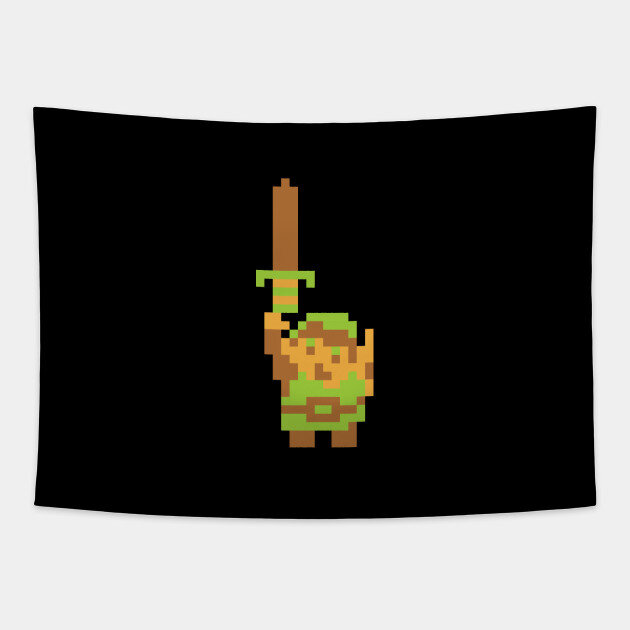
.thumb.jpg.92c03c8f1c0c1b941d286fe36fa39f82.jpg)
