-
Content Count
272 -
Joined
-
Last visited
-
Days Won
51
Posts posted by KyleK29
-
-
19 hours ago, Vinnie T said:Thanks to all who responded. Turns out you were right SMP. The content was there, but way out of the visible area. If I bring DAS into my main window and open the hotkey window it's fine. If I open in my 2nd or 3rd monitor it's a problem. I tried fiddling around with the settings as you recommended Abiel, but nothing seemed to work. Whenever I drag the main DAS window to another monitor I have to resize it manually. Annoying. But hey, at least I found my hotkeys, which were there all along. I kinda knew I didn't lose them. I'm no computer wizard, but I'm not that stupid. I will back them up now mind you.
Thanks again for all your help.
I'd still recommend submitting the bug via email to bugs[at]dastrader.com and/or support[at]dastrader.com - I've been trying to get them to fix it for over a year now.
-
IMPORTANT NOTICE - 2021/12/08:
I've noticed some major issues with interacting with DAS this way - a method I usually try to avoid at all costs, the User Input layer - where the script misfires and ends up interacting with the montage (in my test case, it canceled a bunch of Open Orders I had in place, including my stops), I feel that this is too major of a potential issue to recommend. Because of that, I do NOT recommend using this script. If there's enough interest (added a poll), I may replace it with a proper program that doesn't have to interact with DAS via the User Input layer.
I'm leaving the script linked for REFERENCE ONLY. If you still feel that a utility like this is useful and want to see me create a better (and much safer) way of doing it, please vote in the poll.
-----------------
Okay, I think I've got this in a decent enough state for an initial release, so here it goes, hopefully we don't break anything and if we do, I'm not responsible. Might not be the most elegant because it's using AHK's script syntax and I'm not that familiar with it ... in fact, I'm not fond of it.
What it is:
It's an AutoHotkey script that will detect if DasTrader.exe is running and then send a sequence of commands to export the Trade Logs (Orders, Tickets, Trades). This can be further automated using Windows Task Scheduler (instructions below). By default, the save-to folder is in your My Documents \ TradeLogs \ YYYY-MM-DD, but this can be changed by editing the top line of the script (see Config section below).
As a note, if DAS is not found to be running it will try to start and login before proceeding. It uses the machines local DATE, so be aware of that as your exports will save to a date relative to the local timezone.
Instructions for Configuration:
- VIDEO Tutorial: This script was covered in the 11/22/2021 Monday Tech Class, which can be found here (when it goes up): https://bearbulltraders.com/course/technology-monday/lesson/kyles-tech-webinars-2/
-
For the script to run, you'll need to download AutoHotkey from https://www.autohotkey.com
- Run the installer and choose "Express" install, unless you know what you're doing.
-
Download the relevant script file here:
- Disclaimer: The following script is provided for REFERENCE ONLY and is not recommended for use at this time. If you choose to do so please note that you do it on your own accord. No warranties/guarantees and it is unsupported.
- v1.0: DOWNLOAD (Please see the warning at the top of this post)
- Unzip the download to a folder of your choosing, for simplicity sake, let's put it in a folder C:\scripts\ [you may need to create this]
- Now if you have DAS Trader Pro installed to C:\DAS Trader Pro\ and you don't mind the default save directory of your My Documents\TradeLogs\, you don't need to configure anymore and you can jump to the automation portion.
-
IF you don't have DAS saved in C:\DAS Trader Pro\ or you want to change the save locations, right-click the DASExportTradeLogs.ahk file you unzipped and go to "Open With" -> "Notepad" (unless you have another txt editor of your choice, just don't use WordPad or MS Word).
-
On the top of the file, there are two variables "logoutput" and "dasfolder", you can edit the right-hand side to a value of your choice. By default, these are set to these values:
; Default Settings logoutput = %A_MyDocuments%\TradeLogs\ dasfolder := % "C:\DAS Trader Pro\" ; Uncomment (remove semicolon) to make your own. ;logoutput := % "C:\Trade Logs\" ;dasfolder := % "C:\DAS Trader DEMO\"
If you want to change these folders, uncomment the lower variables by removing the semicolon and edit between the parenthesis. Example edits below:
; Default Settings logoutput = %A_MyDocuments%\TradeLogs\ dasfolder := % "C:\DAS Trader Pro\" ; Uncomment (remove semicolon) to make your own. logoutput := % "C:\MY TRADELOGS FOLDER\" dasfolder := % "D:\MY DAS INSTALL LOCATION\"
-
On the top of the file, there are two variables "logoutput" and "dasfolder", you can edit the right-hand side to a value of your choice. By default, these are set to these values:
-
AUTOMATION:
-
To automate this script, you need to use Windows Task Schedule
-
Go to the Start Menu, type: Task Scheduler
-
Once it has launched, on the right hand pane under "Actions" click "Create Task"

-
In the dialog box that has popped up, the tab will be "General"
-
Name: Give it a friendly name you may remember, I chose "DASTradeLogsForLoveOfKittens"
-
Leave "Run only when user is logged on" selected
-
Switch to the "Triggers" tab
-
Example screenshot below:

-
-
In "Triggers", select "New..." button towards bottom.
-
Set: Begin the task to "On a schedule"
-
Set to "Weekly" and select Monday, Tuesday, Wednesday, Thursday, Friday
-
Under "Advanced Settings"
-
Check: Stop task if it runs longer than: 5 minutes [type it in]
-
Check: Enabled
-
Hit OK
-
-
Example Screenshot below:

-
-
Select the "Actions" tab and hit "New..." alongside bottom.
-
In the "New Action" dialog:
-
Action: Start a program
-
Program/Script box, copy and paste the following:
"C:\Program Files\AutoHotkey\AutoHotkey.exe" -
In the "Add Arguments" box, type the location of our script and the name .. for this tutorial, we unzipped it to C:\scripts\DASExportTradeLogs.ahk

-
Hit OK
-
-
-
Select the "Conditions" tab and set ..
-
Checkbox on "Start the task only if the computer is idle for:"
-
Set to your choice, 10 minutes is a good number.
-
-
Checkbox on "Wake the computer to run this task"
-
See screenshot below:

-
-
Switch to the "Settings" tab
-
Leave checked "Allow to be run on demand"
-
Check: "Run task as soon as possible after a scheduled start is missed"
-
Check: "Stop the task if it runs longer than:" and set to 10 minutes
-
Leave the rest as is, see screenshot below:

-
-
Hit "OK" until you're out of the task creation screen.
-
-
All done. You can test to make sure you got the parameters right by finding the task name you assigned it in the "Name" column, right-clicking, and choosing "Run". Hands off as it does it's thing.

-
For best results, run DAS Trader and navigate to the main menu -> Trade -> Reports, then set your settings to be like the following screenshot, as a note check "Show training orders/trades" if you want to include both SIM and LIVE account (unchecked is just LIVE account).

I'm sure I forgot something ...
ChangeLog:
11/24/2021:- Initial Release
-
 1
1
-
As a note for users who find this thread, DAS now supports TriggerOrders via ReplayMode as of 5.6.4.15 (production release). So you no longer need the special hotkeys and you can use your normal hotkeys.
-
 1
1
-
-
Depending the timeline, I maybe down with this as well. I won't have a rental car, so I'll have to nab a ride. It's been a long time since I snowboarded though. Been meaning to go more regularly, but we don't have any major mountains in Las Vegas. Our local resort is basically a bunny slope with a lodge.
-
On 4/4/2021 at 6:08 AM, Asbjorn said:Hi, great script! I wonder if its possible to add a limit cover order 50 cents below the bid with the same amount of shares that you get fill at the same time with the script? Such that you end up with a stop market and limit cover order with the same amount of shares when you press the hotkey
Short with $20 risk per trade WITH Stop sent to the market: StopPrice=Price+0;DefShare=BP*0.925;Price=Price-Bid+0.00;SShare=20/Price;Share=DefShare-SShare;DefShare=DefShare+SShare;SShare=Share;Sshare=DefShare-SShare;Share=0.5*SShare;TogSShare;ROUTE=SMRTL;Price=Bid-0.05;TIF=DAY+;SELL=Send;DefShare=200;TriggerOrder=RT:STOP STOPTYPE:MARKET PX:StopPrice+0.05 ACT:BUY STOPPRICE:StopPrice QTY:Pos TIF:DAY+;
As in send a corresponding take-profit ahead of the price action on entry? You'd just need to add another TriggerOrder to the end of the script .. like this:
TriggerOrder=RT:LIMIT PX:AvgCost-0.5 ACT:BUY QTY:Pos TIF:DAY;
On 4/5/2021 at 5:26 AM, Akari said:I am having the exact same issues in Replay mode in DAS free trial regarding the Stop orders.. Also with the equity based hotkeys when double clicking on the chart it buys very limited shares and when clicking on the montage it just randomly buys thousands of shares, I am confused. I am also going to try again when market opens to see what happens.
@zak let me know if you found the solution! 🙂
On 4/2/2021 at 8:12 AM, zak said:Checking on this also. Montage is set to Stop Order, but the stop orders are not being sent in with the hotkeys. Does anyone know if the stop orders work in replay mode (Das free trial)?
Scripts:
Equalized risk $40, Long:
StopPrice=Price-0.01;DefShare=BP*0.97;Price=Ask-Price+0.01;SShare=40/Price;Share=DefShare-SShare;DefShare=DefShare+SShare;SShare=Share;Sshare=DefShare-SShare;Share=0.5*SShare;TogSShare;ROUTE=MARKET;Price= Ask+0.05;TIF=DAY;BUY=Send;DefShare=100;TriggerOrder=RT:STOP STOPTYPE:MARKET PX:StopPrice-0.3 ACT:SELL STOPPRICE:StopPrice QTY:Pos TIF:DAY;
Equalized risk $40, Short:
StopPrice=Price+0.01;DefShare=BP*0.97;Price=Price-Bid+0.01;SShare=40/Price;Share=DefShare-SShare;DefShare=DefShare+SShare;SShare=Share;Sshare=DefShare-SShare;Share=0.5*SShare;TogSShare;ROUTE=MARKET;Price=Bid-0.05;TIF=DAY;SELL=Send;DefShare=100;TriggerOrder=RT:STOP STOPTYPE:MARKET PX:StopPrice+0.3 ACT:BUY STOPPRICE:StopPrice QTY:Pos TIF:DAY;
Edit: I found an earlier post in this topic that says stop orders do not work in replay mode. I will try again when markets open!
On 4/18/2021 at 9:19 AM, bdshepherd said:Re: using the hotkey to enter a position in Replay mode and not getting a stop, my understanding is that trigger orders don't work in Replay mode. Since the script uses a trigger to set the stop, the stop will not be placed.
Bdshepherd is correct, DAS does not emulate TriggerOrders in Replay Mode so the Stop isn't created.
On 4/22/2021 at 9:48 AM, jeremyjohnolson said:Hey BBT community, I need help! I am using the fixed dollar risk hot key from Kyle (thanks Kyle!) where I double click the chart to add where I want to put my stop and it auto calcs the shares. I had a very odd thing happen to me two days in a row. After double clicking the chart to set my stop and then hitting the hotkey button on my StreamDeck to execute, DAS immediately bought the shares and then immediately stopped me out and sold them at market in less than 1 second. I recorded the trade this morning, so I was able to take screen shots to show how the problem looked in real time in DAS (see below). Does anybody have a clue why this is happening???
Another very odd thing about it all, this problem has only happened to me twice, once yesterday morning, and then again this morning and I have been using this hotkey for nearly 1 year now without ever having had this problem in the past. On both occasions the problem only happened on the very first trade of the morning, when trying to go long on a 1 min ORB. Both mornings I continued to trade immediately afterward utilizing the exact same hotkey without any issue. So apparently it only happens on my first trade of the day right at market open.
Another thing, if I calculate the dollar amount the hotkey risked, I am coming up with $13.78 (price 28.24, stop 28.11, risk 0.13 X 106 shares = $13.78), but it should have only risked $8. Normally the hotkey risks the correct amount, so I do not know why it would have risked too much this time. The hotkey next to that one will risk $16. Potentially I could have clicked the wrong hotkey and said to risk $16, but I serious doubt it as I am always very careful to only risk $8 on the 1 min ORB since I am still in the "testing it out/learning" phase. Someday I will risk hundreds, even thousands :), but that day is not today. So even if I clicked the wrong key, it still wasn't risking the right amount as it was only $13.78, not $16 (or $8). I don't know, the price action was pretty fast, so I chalk it up to that somehow getting a bad fill or something like that. I am more concerned about my first question of why it is immediately stopping me out.
If there is anyone that can help me diagnose this problem, I would greatly appreciate it! Let me know if there is any more information you would like to know and if I can I will provide it.
Here is the script I used:
FocusWindow M1;ACCOUNT=my account number goes here, deleted for privacy;CXL ALLSYMB;StopPrice=Price-0.01;DefShare=BP*0.97;Price=Ask-Price+0.01;SShare=8/Price;Share=DefShare-SShare;DefShare=DefShare+SShare;SShare=Share;Sshare=DefShare-SShare;Share=0.5*SShare;TogSShare;ROUTE=SMRTL;Price= Ask+0.05;TIF=DAY+;BUY=Send;DefShare=1;TriggerOrder=RT:STOP STOPTYPE:MARKET PX:StopPrice-0.1 ACT:SELL STOPPRICE:StopPrice QTY:Pos TIF:DAY+
From looking at the screenshot the Stop Price is roughly the same as the price you got in at, not 28.11. That would get you almost immediately.
On 5/16/2021 at 9:30 AM, Korey R. Snead said:*Ignore this quote, forum software won't let me remove it on mobile.
On 3/2/2021 at 4:30 AM, FlyOrSwim said:Understood about BP...
Regarding the error message: I tried messing around with all types of "Round" and it doesn't work. But even if it worked, in your example would be perfect for prices with 3 decimals. But if I would use the same script for 0.0022 Bid and 0.0023 Ask, I would be screwed. It would be great if there was a function of "Round" to round always the last decimal ( NOT "Round2", "Round3", "Round4", etc.), so I don't have to make a lot of hotkeys differentiated by decimals. I was wondering maybe there is an easier solution to that or maybe there is a bug I should sort. Anyway... Thank You for your contribution Peter... Much appreciated...
*Ignore this quote, forum software won't let me remove it on mobile.
On 3/9/2021 at 2:34 PM, MIGS said:Hi, I've been using the hotkeys for some time, but lately the "Stop - Update Position ..." hotkeys don't want to work for me....I get the error message in DAS "Replace:Order is not Open!"....
I'm sure I'm using the right hot key (Long-Replace code for a long trade). My procedure is like this for say a long trade:
-Add shares to an existing position (position has a corresponding stop-limit order generated by a hot key)
-Click on the existing stop limit order
-Hit the hotkey.
Nothing happens (# shares in stop order is not updated) and I get the mentioned error....
....What else do I need to check?, thanks!
Miguel
*Ignore this quote, forum software won't let me remove it on mobile.
On 3/31/2021 at 9:35 PM, koreanwon97 said:I'm having an issue where I can't exit a trade unless I remove the stop that's sent to the market. How do I fix this?
That's a bug with the DAS DEMO Broker for when a stock has an SSR status - it won't happen with a real broker.
-
 1
1
-
-
On 5/17/2021 at 5:01 PM, SamuelRice said:I have am having with WIlliam's hot key from the video on BBT's youtube channel named William: Ultimate DAS HotKey - Aug. 20 2020. I am currently in SIM and I showed a photo of the issue. Basically when going Long or short I get a fill and the lines show up and even a sell order or a Buy back order at my 1R target. but no stop out order (where my stop would be). Ironically enough the even when I hit my 1R target the sell or the buy back order don't work. I will show the scripts down below, they are straight from the video, I have tried finding a solution and am having trouble, and help would be greatly appreciated.
For Long Entries and a $10 risk, stop order attached, and Target order of 1:1
CXL ALLSYMB;StopPrice=Price-0;DefShare=BP*0.925;Price=Ask-Price+0.00;SShare=10/Price;Share=DefShare-SShare;DefShare=DefShare+SShare;SShare=Share;Sshare=DefShare-SShare;Share=0.5*SShare;TogSShare;ROUTE=SMRTL;Price= Ask+0.05;TIF=DAY+;BUY=Send;DefShare=200;Price=Ask-StopPrice*1+Ask;TriggerOrder=RT:STOP STOPTYPE:RANGE LowPrice:StopPrice HighPrice:Price ACT:SELL QTY:POS TIF:DAY+
For Short Entries and a $10 risk, stop order attached, and Target order of 1:1
CXL ALLSYMB;StopPrice=Price+0;DefShare=BP*0.925;Price=Price-Bid+0.00;SShare=10/Price;Share=DefShare-SShare;DefShare=DefShare+SShare;SShare=Share;Sshare=DefShare-SShare;Share=0.5*SShare;TogSShare;ROUTE=SMRTL;Price=Bid-0.05;TIF=DAY+;SELL=Send;DefShare=200;Price=StopPrice-Bid*1;Price=Bid-Price;TriggerOrder=RT:STOP STOPTYPE:RANGE LowPrice:Price HighPrice:StopPrice ACT:BUY QTY:POS TIF:DAY+
The open order circled is a Buy order, not a sell. I'd caution using them for such a stock with a stop only .02 cents away from the entry, it's enough to slip you out immediately via the spread. Also, if you're not with Interactive Brokers you need to change all the SMRTL; to Limit; and SMRTM; to Market;
As for the order colors on the chart flags, those are user configurable and differ for Long or Short positions. Mine are Green/Red and Blue/Orange.
-
1 hour ago, jeremyjohnolson said:5.6.4.2 It says I have the latest version.
Yes, that's the latest production version. I think the last time I checked these values (and noticed they were inverted) was in 5.6.4.1 ... that maybe the reason that 5.6.4.2 replaced 5.6.4.1 so quickly (it was like a few days). In my 5.6.4.2, it does calculate as it shows for you.
Doesn't solve the actual issue of the hotkeys not having access to a BPLong and BPShort value (which I requested). Hopefully they add those.
-
 1
1
-
-
4 minutes ago, jeremyjohnolson said:Are you sure that is right? It's not how DAS is behaving for me. I loaded that hotkey you gave me, Price=1.00; SShare=BP, and this is what I get. Here are two examples:
First is $DIS where the DAS shows 25%/25% and I am getting $123,675 BP:
Second is $AMC where the DAS shows 100%/25% and I am getting $30,918 BP:
I'm not at my desk, but what version of DAS are you using?
I'd have to check my version, but I remember last time I checked this is how it was. It's why I have a TestBP hot button now, it seems to break every other release.
-
1 hour ago, Justin said:And to further make things worse... (at least from those on IB) The .dat file DAS gets from IB listing every stock's margin rate is wrong in many cases. DAS will show 100% margin rate when in actuality it's 300%.
Last week I finally managed to connect someone at DAS support and someone at IB support to communicate to each other about the problem. And now "This issue remains under review." 🤷♂️
42 minutes ago, jeremyjohnolson said:Thanks Kyle, I think I am just going to switch to using fixed dollar risk, at least for now, and update the dollar amounts as my portfolio balance changes in order to get the same result as using % of equity.
Also, it's a little counter intuitive, but I was told in chat last Monday by Bryan W that when it says "LongMargRate: 100%" that actually means you have to have 100% of cash for the position. At first I thought that it was the short side that was limiting me where it says "ShortMargRate: 25%" but it is actually the other way around. Under normal circumstances both LongMargRate and ShortMargRate should say 25% if your leverage is 4:1.
I think what they are getting at in that alert screen is giving you the % of your total position which you must have in cash. So 100% margin rate means you must own 100% of the position in cash, whereas 25% margin rate means that you only need to have the cash for 25% of the position, or, in other words, 4:1 margin. I confirmed that Bryan W is correct about this. Here is an example of what I see on ticker $AAPL today which allows me to use my full 4:1 margin (I know $AAPL is not limited because I traded it today, plus, well, it's Apple 🙂 )
I think the problem is there's a disconnect between the MargRate you see in the symbol status popup and how the BP functions calculate.
It could be true that on the broker side, 25%/25% is the normal. But if you have the montage calculate what the value will be for the hotkey, you'll notice it's not like that.
25% MargRate will return 25% of the accounts available Buying Power. 100% will return 100% of the Buying Power (includes the leverage given).
You can test this by setting a Hotbutton to this:
Price=1.00; SShare=BP;
(price=1.00 sets the function to return dollars)
The Display box will show what the BP function would return in number of dollars. If I pull up a symbol with 25% in my SIM account, it returns 25000. If I pull up a symbol with 100%, it pulls up 100000.
A few versions back a bug existed that always returned 1/4 of your BP .. so this isn't exactly surprising that it maybe broke elsewhere.
Now that doesn't mean you may not get the order through on the broker side. I'm just saying what is happening within the script that is throwing things off. A stock that shows 25% may very well let you buy worth the full account + leverage if you don't use the BP function.
-
On 3/2/2021 at 4:30 AM, FlyOrSwim said:Understood about BP...
Regarding the error message: I tried messing around with all types of "Round" and it doesn't work. But even if it worked, in your example would be perfect for prices with 3 decimals. But if I would use the same script for 0.0022 Bid and 0.0023 Ask, I would be screwed. It would be great if there was a function of "Round" to round always the last decimal ( NOT "Round2", "Round3", "Round4", etc.), so I don't have to make a lot of hotkeys differentiated by decimals. I was wondering maybe there is an easier solution to that or maybe there is a bug I should sort. Anyway... Thank You for your contribution Peter... Much appreciated...
You might want to suggest that Round option to DAS at [email protected] .. to be honest, I don't know anyone in the community that trades stocks that low of a price, and I know DAS gets picky with decimals, so you're likely on the right track there. What might be a good idea is to ask around the community to see if anyone else trades that type of stock and uses these hotkeys, compare notes.
Sorry I'm not as helpful on this, it's one of those rare edge use cases that isn't easy to diagnose.
19 hours ago, MIGS said:Hi, I've been using the hotkeys for some time, but lately the "Stop - Update Position ..." hotkeys don't want to work for me....I get the error message in DAS "Replace:Order is not Open!"....
I'm sure I'm using the right hot key (Long-Replace code for a long trade). My procedure is like this for say a long trade:
-Add shares to an existing position (position has a corresponding stop-limit order generated by a hot key)
-Click on the existing stop limit order
-Hit the hotkey.
Nothing happens (# shares in stop order is not updated) and I get the mentioned error....
....What else do I need to check?, thanks!
Miguel
What version of DAS are you using? Just to clarify, you're double clicking the QTY value on the on-chart order flag? There was a version of DAS that broke that functionality recently.
As a work around, you should be able to load the order into the montage for editing by either double-clicking the order in the Open Orders window -or- in that same window, right-clicking it and select edit order (iirc). See if those work to load it into the montage.
19 hours ago, jeremyjohnolson said:As a note, DAS calculates "margin" as your entire buying power, so 100% margin is the available equity * your leverage (a $25k acct would be $100k buying power, or 100% of the margin).
25% margin is your buying power * 0.25 (so $25k equity * 4:1 leverage = $100k, * 0.25 margin rate = $25k available BP on that stock).
This is an issue with using Equity based hotkeys and the current market climate. It's something DAS didn't account for and is relatively new to being this widespread. It's not something I can fix and I have sent them suggestions to address it, but I don't know if they'll implement them.
The way DAS works is it gets your leverage and the equity from the broker as a global value. BP is calculated off this global value.
I know in the latest 5.6.4.2 they did modify the BP function to pull it from the stocks value, the problem is, they don't know which direction so they use the lesser of the two. Thus, if you go long on a stock with a 100% (long margin) and 25% (short margin), it'll always use the 25% calculation.
-
14 minutes ago, given81 said:hi all
today and also yesterday I experienced some problems to enter right away with these wonderful hotkeys
I mean, I did press the button but the stock went higher without me (was nio today at the open): after some seconds, if it rebound I was in, otherwise trade gone!
I imagine is because there is a limit order in the script: but if this is the reason, can we switch to a market one? am I missing something?
I have to say also that I m using the hotkeys since last summer and these are the first problems... so maybe it s also this crazy market environment?
thx
It's the crazy market volatility, lots of people are having trouble with delayed fills this week as various brokers/exchanges have experienced increased traffic (and outages). It'll likely go back to normal soon. I had a couple delays myself, first time in 2+ years.
I wouldn't switch it to Market because you're really at the mercy of the market makers filling you at what price they feel like. Limit orders on entries are usually your best bet.
-
On 1/4/2021 at 10:28 AM, Hamish Arnold said:What's it do if you select the other tabs (INET, ARCA, IEX) and / or create a new Montage window? What does Ladder View look like [Right-Click L2 -> Level 2 Config -> Ladder View checkbox]. May also want to experiment with the render settings in that config --> Right-Click L2 -> Level 2 Config -> "Performance : Optimized Paint" and / or Less Flicker and / or Fast Paint. Try different combinations and see if one works.
-
Few users asked about this in chat, posting here so everyone can see how I do my ATR chart.
1) Create a new "Daily" chart
2) Download the linked .zip file and unpack it. --> https://drive.google.com/file/d/12JJGdg_SOeQVM-avM7_N-pNbDRQfN2wz/view?usp=sharing
3) Right-click the chart you created in DAS and select "Import Settings" --> Select the "ATR-chart-setup.cst" file you unpacked in #2.
4) You may need to select the chart and zoom all the way in for the effect to work.
5) Move the chart and place it where you want it. As a side tip, you can right-click the border and choose to hide the title-bar (making it smaller).I do it like this to fix a few issues .. DAS's ATR study doesn't allow you to hide the line on a chart and a chart must have either a volume or price study. If the chart is small, it'll make all of these lines behind the study info, making it hard to read .. if you make the line color white, it'll make the study color white. So I use the Volume Study with the same color as the background placed above the ATR studies to "hide" the lines. You then just need to zoom all the way in (should stay), and you'll end up with just the Study Info in the upper corner.
Screenshot:

-
 4
4
-
-
If I understand you correctly .. it's this scenario:
1) You enter a position, 100 shares at 10.00, stop at 9.00 (100 $risk).
2) As time goes on, you move your stop up to 9.50 (your new risk is $50), you want it to calculate the shares necessary to add the missing $50 risk at the current Last Price to get your risk back to $100.I have a hotkey that does this that I created around the same time I did Thor's. It just isn't out yet. I won't be releasing it until likely next month as it's still being tested.
-
On 11/10/2020 at 8:43 AM, WestCoastTrader said:Hi Everyone,
I am trying to setup a buy hot key that automatically set a stop order that has a fixed max loss dollar amount and have it calculate what the stop loss price would be at
For example. I want to buy 100 shares of a $30 stock and have a max $50 loss. So the raw math would be $30 - $50/100 or AvgPrice - 50/Pos
Here is the hot key i have but it does not set the stop for some reason
CXL ALLSYMB; ROUTE=LIMIT;Price=Ask+0.05 ;Share=100 ;TIF=DAY+;Buy=Send;TriggerOrder=RT:STOP STOPTYPE:MARKET ACT:SELL STOPPRICE:AvgCost-50/Pos QTY:Pos TIF:DAY+;
Thanks Everyone!!
Have you checked out this thread?: DAS - Dynamically Calculate Shares on %Risk or $Risk - Hot Key + Configuration, Updated 9/10/19, v2.1 - DAS Trader Pro Tips and Tricks - Bear Bull Traders Forums
As a side note, you can't currently do a lot of math in the Trigger Orders as it won't properly flatten the values so it tries to pass it as literal strings. The general syntax available is AvgCost+## or AvgCost-## and those tend to go in correctly.
-
Hi Jun,
What are you trying to do with these hotkeys? The hotkeys you listed are used for setting take-profit orders for already open positions (AvgCost variable is only available for an open position). Are you using them to set take-profit orders?
Side tip: Be sure to keep an Open Orders window viewable on your main trading screen at all times so you can see which orders are in the system and don't end up with duplicate Stop Orders.
-
10 hours ago, ChrisReath said:Quick question. When I'm flipping from stock to stock on the Market Viewer, I have to click on each one. It would be cool if I could scroll up or down in the list with a Hot Key. Is this possible?
Thanks.
On Windows, if you put your mouse over the Market Viewer you should be able to scroll it with your mouse wheel. If you select a row you should be able to cycle rows up/down with the arrow keys, Enter key will activate that row.
-
On 10/30/2020 at 6:09 PM, Christopher said:What up BBT! I'm looking for a hotkey that is similar to the freeroll hotkey, but it calculates and adds the amount of shares needed so if you stop out at your new stop, you'll lose your original -1R. Right now I'm using 100% / 150% / ect.. adds and estimating where my new -1R stop is, but I'd like to have something more precise.
So assuming price went your direction, and you add, you're risking all your unrealized + 1R.
-Chris
I have a prototype that I haven't completed. It's in a batch of hotkeys I have to create videos and instructions for that I plan to release next month. That particular hotkey will be called "Scale-In w/ Refactored Risk".
-
 2
2
-
-
On 11/9/2020 at 9:47 AM, Omar Shazly said:Hello Team,
I'm using kyle's hotkey setup and wanted to add something that I find useful. After i'm in a trade and it goes my direction, i'd like to set a hotkey to replace my stop loss to my avg price instead of manually going in. It's all about execution speed. So the hotkey i'm looking for is to cancel or replace my current stop loss to my avg price.
Does anyone have a current hotkey script that works or something similar?
Manually, the one Lightngo90 posted should work.
Automatically? Will likely be out next month. I'm still testing scenarios with the automated ones.
-
On 11/9/2020 at 1:47 AM, mlmpty01 said:Kylie, I saw something strange while using the hotkeys on CMEG DasTraderPro platform .
Using this hotkey :
StopPrice=Price-0.01;DefShare=BP*0.75;Price=Ask-Price+0.01;SShare=40/Price;Share=DefShare-SShare;DefShare=DefShare+SShare;SShare=Share;Sshare=DefShare-SShare;Share=0.5*SShare;TogSShare;ROUTE=LIMIT;Price= Ask+0.05;TIF=DAY+;BUY=Send;DefShare=300;TriggerOrder=RT:STOP STOPTYPE:MARKET PX:StopPrice-0.02 ACT:SELL STOPPRICE:StopPrice QTY:Pos TIF:DAY+;
Observation :
The hotkey was triggered and large number of shares where bought with the hope of using the 40 dollars stoploss on my BP 30k account .
Now the stoploss vanish from the trade window buy did not stop my trade . I end up almost blowing up my entire trading account as the stoploss did not trigger as expected .
Kyle could you PLEASE check and confirm whether the script i am using is the right .
Please note that the hotkeys above worked fine as expected on the simulator(worked well as expected on sim account , but not live account) , but not during a live trading session .
Kyle am I missing a point here ? Please do advice .
CMEG has a different setup, DAS SIM keys don't work in CMEG. You need to make these changes:
DAY+ --> Change to DAY
And I think the ROUTE=LIMIT; needs to be changed. I'm not sure what CMEG is using .. maybe another user can chime in?As a general tip, I recommend having an "Positions" and "Open Orders" window open at all times on your main DAS monitor, that way you can easily see if a STOP wasn't placed in the system and correct it.
On 12/8/2020 at 8:39 AM, Kinga Maurer said:Kyle, I accidentally restored my settings (not realizing I didn't have a backup) and lost the ability to use Your hotkeys. I can reload them to the hotkey file (can use Thor's), but when I double click on the chart where I want to place my stop and and then click on the montage, nothing happens.
I set up my settings originally over a year ago, and have no idea where to start.
What am I missing? any other standard hotkeys work, cancel, buy fixed share size, etc. but not Your dynamic hotkeys.
I have the the "order entry and order line movement" enabled in "chart area config".
I do use a streamdeck, but even the hot keybinds don't work on my keyboard.
this has been beyond frustrating and I appreciate any help and suggestions. 🙂
thank you!
You need to enable double-click to trade on the chart. Right-click chart -> Configure. Please see screenshot.
15 hours ago, Rob C said:First week I used them on replay mode. They worked fine except the order disappears on your chart if you move it. But that is a small price to pay. Then I tried them at the open in sim.
Should be noted that DAS Replay Mode doesn't support Trigger Orders, so the stops won't go in the system when using that.
Re: Orders disappearing on chart if you move ---> This was a bug that was fixed in DAS. Are you using the latest DAS version?
15 hours ago, Rob C said:Maybe this puts undue stress on the PC and platform. These scripts maybe too long and issues arise. I don't see issues after about 10 minutes after the open. But in that first minute I saw a range of concerns and all random. About 30% of the time something funny would happen. For example about 30% of the time the study config window would open when I am trying to short a stock. I made some modifications and it seem like the issues were under control. Then I tried it live.
The system can handle it. The scripts are processed on the local machine and use very little resources. I've been using them daily for 2 years without issues that aren't DAS backend related (occasionally they do something like reset users BP to 0), but everyones mileage may vary. With that said, you mentioned it was popping up the StudyConfig window. That is a very abnormal behavior and shouldn't occur.
15 hours ago, Rob C said:Keeping my risk small I started trading with Kyle's scripts live. Most of the time there are no issues. Then usually on a day that I am taking a lot of trades, issues start to occur, especially if I am in two trades at the same time on two different montages with one long and one short. I commonly get stuck in the short trade with no way to cover. Even the panic button doesn't work. though it will always end the long trade. And yes I have seen several times my stop, which is plainly visible on my chart, seem to have no effect as the stock price flies right through it. Though this does not consistently happen.
With multiple orders, users also sometimes lose track of their BP, so they don't realize that they may not have the BP necessary to get a $200 risk position on a stock so it takes what they can afford. It's also important to realize what the DAS montage is doing if you're trading multiple stocks. The values aren't tied to a SYMB, so if you switch between symbols on the same montage and open up positions, you should reset the StopPrice value in the montage. I do this --> If I have multiple positions and only using 1 active montage (how I do it), whenever I load a symbol with open orders I make it a habit of double-clicking the Chart Order QTY flag, this loads that value into the montage's StopPrice. If I switch to the other active position, I rinse and repeat. This way any hotkeys that use the StopPrice variable will have the proper value.
As a general rule, I do not recommend using Stop Limit orders. Volatile stocks that are moving with momentum (e.g. a short squeeze) can jump your Stop Limit and leave in a worse position. This is the cause of most properly formatted Stop orders not being filled. It's because the price moved through the Stop Limit too fast to get filled.
Always use stop markets. You don't want the massive added risk trying to save a few cents with a Stop Limit.
-
On 12/7/2020 at 6:30 PM, rpollack1 said:Hi Kyle,
1. Entry Positions: I too am in SIM, and my 3 month subscription is expiring next week. I have been using your Fixed $ Risk Hotkeys for Long and Short. I changed it from $20 to $50. One issue that I have is that if I double click the chart too far away from the current price, it buys a small # of shares (I get the math behind why), and if I buy right near the price, it buys almost too many shares and then I often get stopped out before I have a chance to manually drag the Stop Loss down. For new traders, what do you suggest?
2. Partialing Out: I also have a sell/cover 25%, 50% and 100% button and also a "break-even" button that cancels any open stop loss and moves it back to the break-even (based on the original entry). What is the best way to partial out? Is there a hotkey similar to what you describe in this thread that can help me better scale out based on Risk/Reward amounts or percentages based on my risk? So a $50 Risk is 1 R, right? So if I want to scale out at 2R or 3R, what do you suggest I do to achieve this?
Thanks!
-Reagan
1) Overtime you'll learn how to read the price action and how your position size equalized to the $risk will be different based on the stock price and your stop distance. It gets easier. I use $50 risk hotkeys as well .. the key to understand is that the position size doesn't really matter (assuming there isn't an issue with the hotkey or your buying power), if you think in factors of R. When I enter a position, I think of a) how far do I think this will run and b) what is the current price / ATR / spread -- this allows me to think in factors of R (e.g. I think it'll run 2.5R). You can still return $100 (2R) on a position with 4 shares just as you can with a position that has 400 shares. Just keep in mind:
- The closer you click the price-action (last price) for your stop, the more Slippage Risk you take on. A stop distance of 0.02 cents has a lot of risk, because it's not hard for many stocks to slip that 0.02 more cents on your fill (thus a $50 risk becomes $100). In contrast, a 0.10 cent stock distance with a 0.02 slippage is only slipped from $50 -> $60. You don't want to drag a stop further away from your entry point because you're increasing risk at that point.
To help with the figuring out your current position risk (based on StopPrice), put a hot-button on your montage with this script:
Price=AvgCost;Share=Price*100;Price=StopPrice;SShare=Price*100;Share=Share-SShare;Share=Share;Price=Share/100;Share=Pos;Price=Price*Share;TogSShare;Share=0;^^ This will populate your montage's Price box with the current $Dollar risk factored from your StopPrice and AvgCost. So when you first enter a position with a $50 risk hotkey, this should show ~$50.00. This hotkey script is a calculator only and should be used for information only (checking your current $risk), don't use it to do anything with the orders.
- Think of the optimal Stop Distance as a function of the symbols Average True Range, current price, and spread. A $10 stock with an ATR of 0.50 cents and a spread of 0.01 can have a 0.05 cent stop-distance and be relatively safe, because it moves in small increments. In contrast, a stock at a $600 price with an ATR of $30.00, and a spread of 0.60 cents can sometimes have a stop-distance of 3.00 or more.
2. I'll have more advanced hotkeys to help automate this stuff in (hopefully, knock on wood) the near future. But the way I do it is I:
- 1) Drag the stop order on chart to adjust the level price (e.g. if I'm trailing a Moving Average).
- 2) Double-click the "qty" on the chart stop order's flag, this will load the order into the montage. I then use a hot-button on my montage with the following script to replace that order with the new position size.
DAS SIM users: TogSShare; Share=Pos; REPLACE; Share=Pos; ROUTE=LIMIT; TogSShare; IBCO SIM Users: TogSShare; Share=Pos; REPLACE; Share=Pos; ROUTE=SMRTL; TogSShare;-
 1
1
-
-
1 hour ago, JasonH said:Jina, did you update your BUY/ENTRY hotkey too? You have to update that hotkey as well. You need to add "Price=Ask;" at the end of the entry hotkey. That command stores the price in the montage window, which is retrieved later when you need to sell to capture $100. My post from Friday gives more details.
The "can't get valid price" error message sounds reasonable if you didn't update the entry hotkey.
1 hour ago, JasonH said:Jina, did you update your BUY/ENTRY hotkey too? You have to update that hotkey as well. You need to add "Price=Ask;" at the end of the entry hotkey. That command stores the price in the montage window, which is retrieved later when you need to sell to capture $100. My post from Friday gives more details.
The "can't get valid price" error message sounds reasonable if you didn't update the entry hotkey.
Just as a general note. I wouldn't do the price=ask; at the end of the entry script. DAS has quite a few toggle-able options that will erase this once the order executes it (different resets, e.g. reset price on execution). It can also be erased if you switch to a different symbol, enter another trade, and/or switch back. It can lead to this "can't get valid price" error.
Since the way you suggested is a pair hotkey (one for entry, and one for taking profit). You can use Price=AvgCost; at the beginning of the take-profit hotkey instead .. that will get the exact price value without having to worry about the montage keeping it.
4 hours ago, Jinagt said:Hi Kyle, I am a reversal trader. Some times I enter 2 trades at the same time and I couldn't keep up with the 2 at the same time, So I would like to take a partial at certain $ amount($100) when my Unrealized P&L is more than $100 and keep the rest of the shares for catching further move. No relation to my R.
Thank you for your Time and effort to help me.
JinaYou mentioned above that you're using the dynamic $Risk hotkeys to enter the position. If you are, then this would be best to do it as a factor of R, this normalizes the hotkeys to get best results. Example:
- You enter a position with $50 risk at $10.00, stop is at 9.50. This purchases 100 shares.
1R = $50
With this in mind, for you to realize a take-profit of $100 you would either need to sell 100% of the position at $11.00 (2R move), or 75% of the position at $11.50 (3R move), and so fourth. [This math changes if you're using a $100 risk hotkey]
How you break that profit taking down would be up to your strategy (e.g. maybe you sell 75% at 10.75, keeping 25% for further move).
This is not too far off how I trade it. My entry triggers all of my take-profits at various R levels which I've premapped out (e.g. 10% @ 1.5R, 20% at 2R, etc.) according to my strategy. It's a semi-autonomous approach, allowing for management of the trade to just be adjusting the stop (e.g. if you're following using a MA as the support level).
The advantage is it makes it so you can focus on multiple trades at once, which is why I switched to doing it this way over the manual approach of scaling out.
-
Hi Jina,
Regarding the chat message this morning. Are you trying to do this on-the-fly (e.g. the price moves in your favor and you want it to dynamically calculate the shares needed to sell to return 1-R in profit at the current price area when you hit the hotkey) or as a pending order in the system?
The latter method is way easier and a few scripts exist for this ... I haven't released these as they were pending DAS bug fixes and are complex to configure, I need to test them in the latest DAS production version.
-
On 8/25/2020 at 5:42 AM, wklodge said:Hey ALG,
I'm having a similar problem. Seems easy to set up but mine isn't working. I was able to hotkey websites, but not my trading hotkeys. The title and Action for each is filled in, but none work. The "user manual" doesn't help either. Apparently others have gotten it to work. I'm using TradeStation instead of DAS so I have more restrictions on my hotkeys...need a separate one for each Buy, each Sell,etc. I bought the larger XL box b/c of this. Let me know if you get the problem solved. I will do in turn. Thanks. William
You may have figured this out, but for users just reading through this with a similar issue. If I'm understanding you correctly (or the other poster) .. the procedure of setting up hotkeys in StreamDeck is:
1) Create a Hotkey in the program you're wanting to control. For example in DAS maybe you create a FocusPrice hotkey with the combination of "Ctrl+F". You'd then go into the StreamDeck, create a new button (under the available actions -> System -> Hotkey), and assign that button the Ctrl+F command by clicking the "Hotkey: click-to-assign" section, it'll change to "Observing keystrokes" and then you hit Ctrl+F (the key combo you setup in DAS for the action). Give it a name + icon and it should now work within DAS.
3 hours ago, Jose Pumar said:I would actually recommend the genovation control pad for hotkeys. It is almost the same price as the big elegato streamdeck except it has 48 keys. The software is really easy to use and you can even print out images to stick to each button. Highly recommend it.
I wouldn't consider them the same class of device. Both can certainly be used and you should use what you're most comfortable with .. but I've always felt the X-Key and Genovation peripherals are overpriced these days given they haven't adapted to the competition in the marketplace. They used to command that price when they were the only options aimed at the Video/Sound Editing industry (has a ton of commands), but times have changed. If I was designing a product for them to compete, I'd bring out a modular StreamDeck-like device with modules for digital (StreamDeck like) keys, standard keys, touch, display panels, various sliders, and dials that you can mix and match to fit certain command intense workflows.
The advantage the StreamDeck (and other digital button keypads) offers is the ability to swap the buttons on the fly for a limitless (I'm sure there's a hard cap somewhere) number of hotkey buttons. You can only display 32 at a time though. For example, I have three sets of 32 buttons .. one for Long positions, one for Short positions, and one for Premarket. This is in addition to multi-level profiles for Photoshop, Illustrator, Fusion360, gaming, and other software.
As a cheap alternative, you can get a programmable gaming keypad for way less or a genetic keypad and assign the buttons with third-party software (targets that keypads HWID). I believe Norm uses a standard Numpad external (~$19) with mapped buttons and stickers on the buttons.



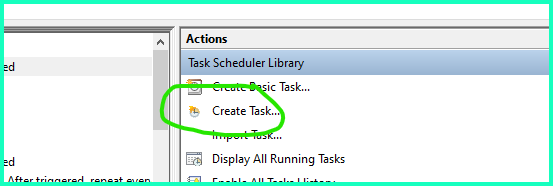
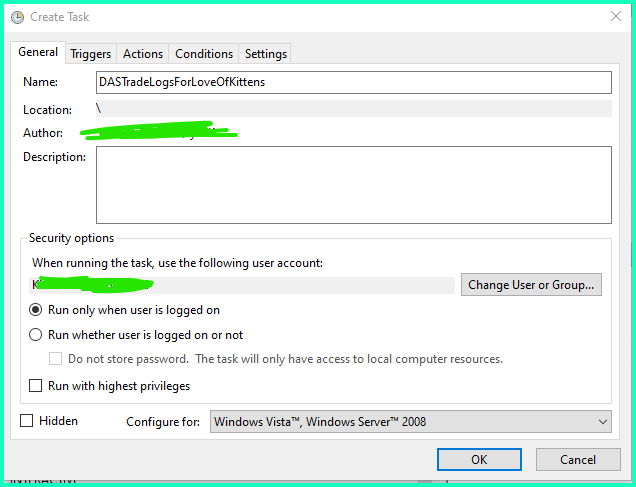
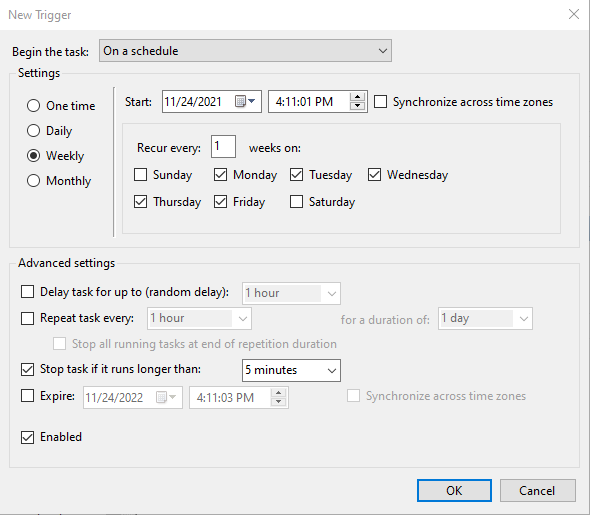
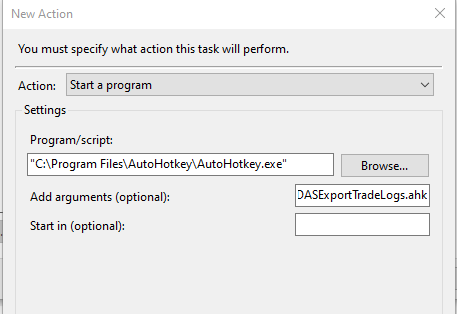
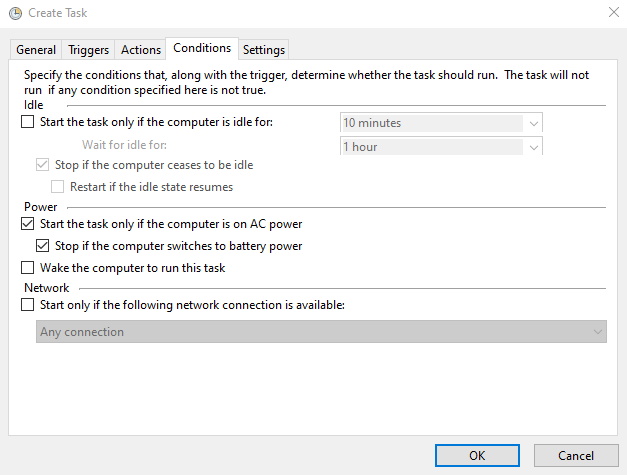
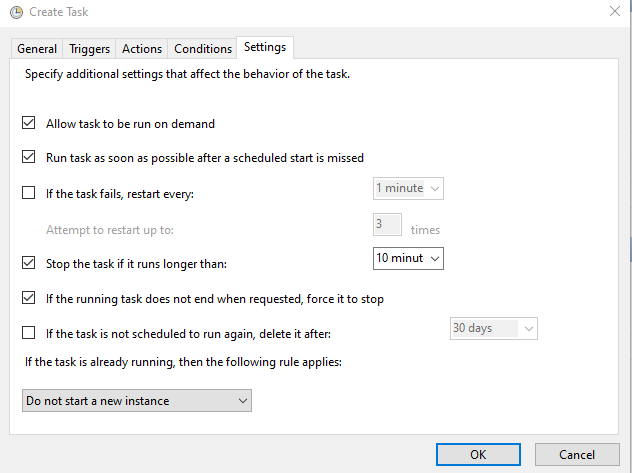
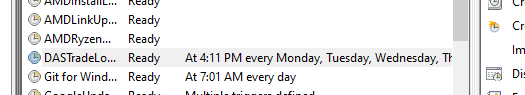
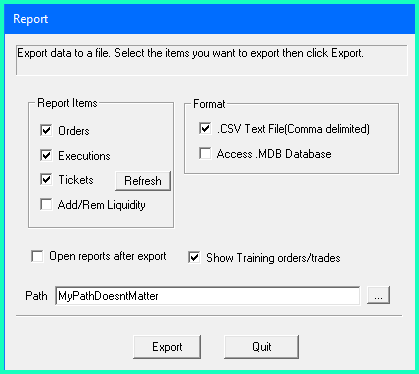
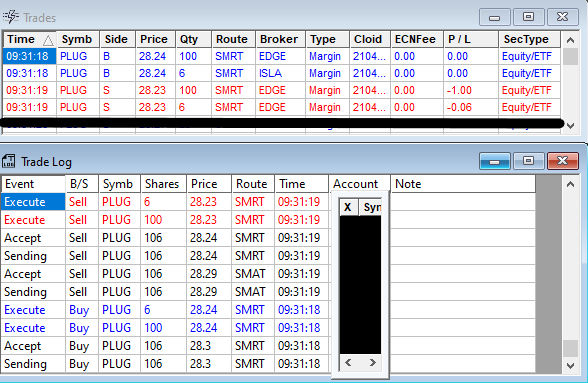

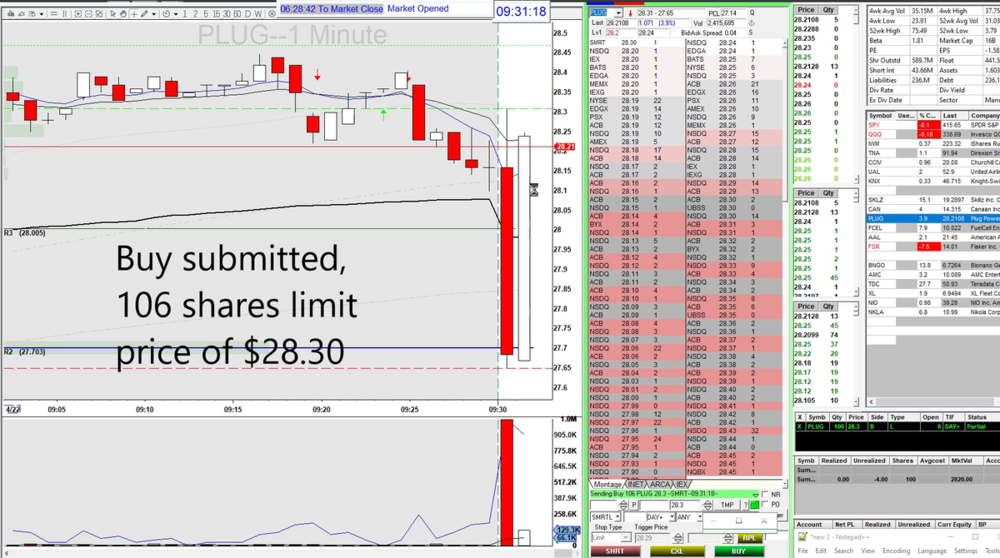
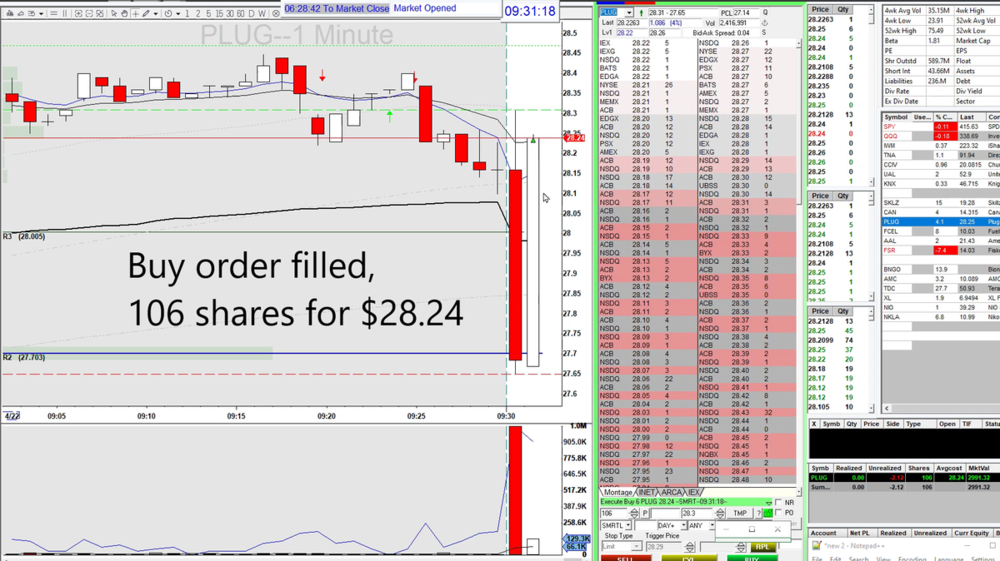
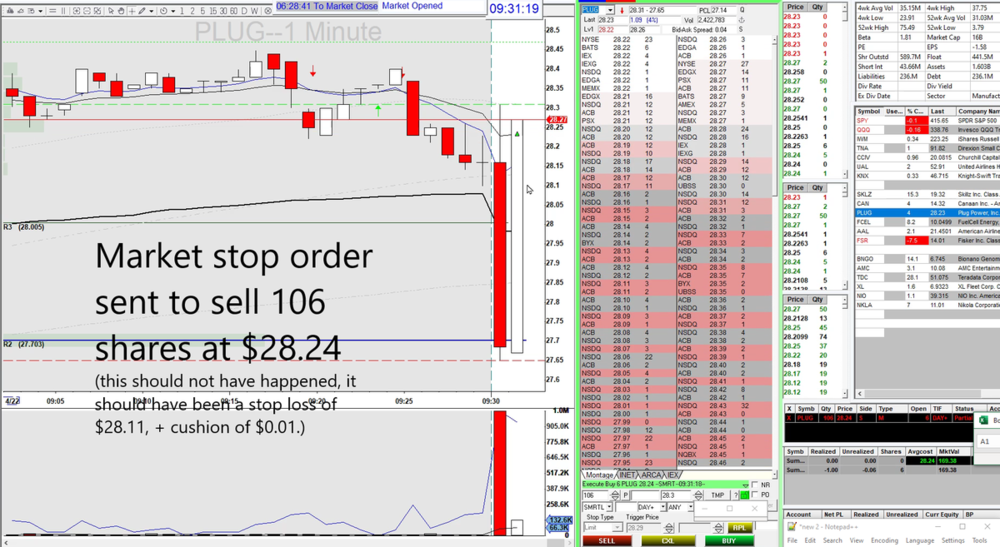

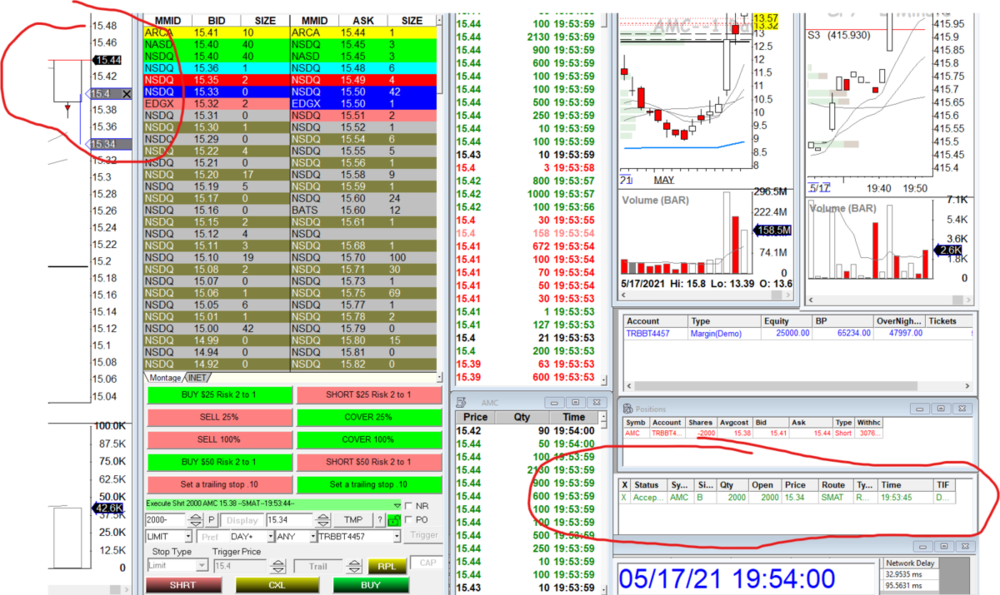
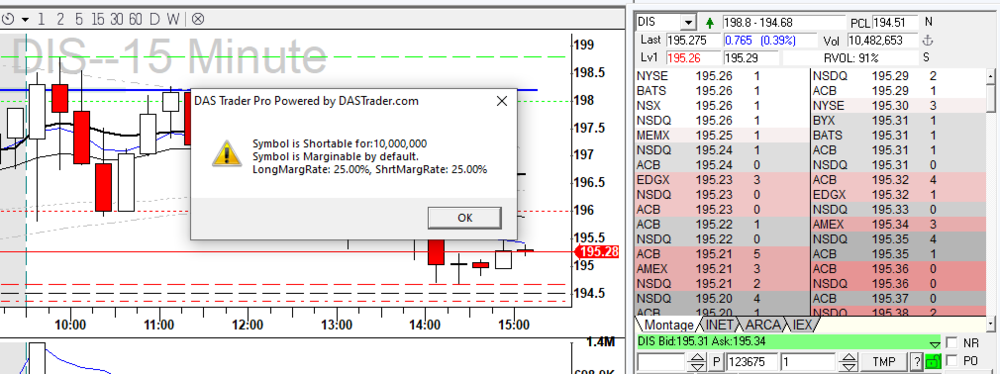
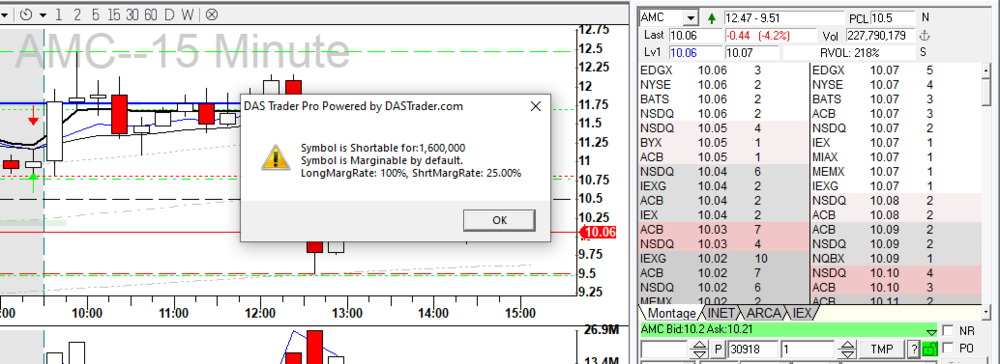
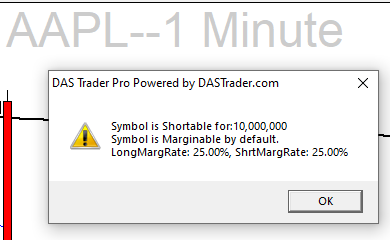
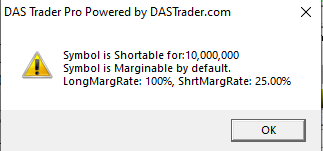
.png.cb5507e0b6278f077a3ef285ed0303bd.png)
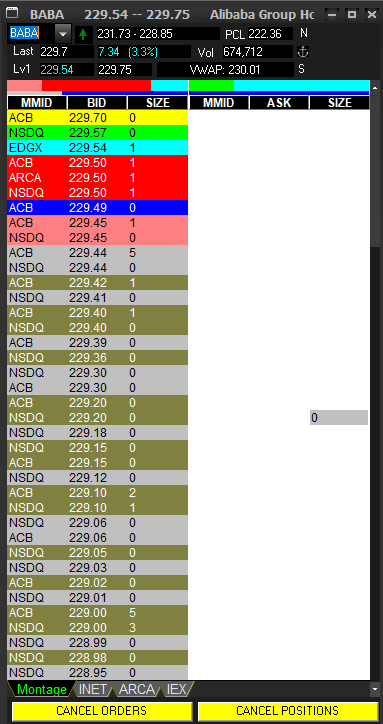

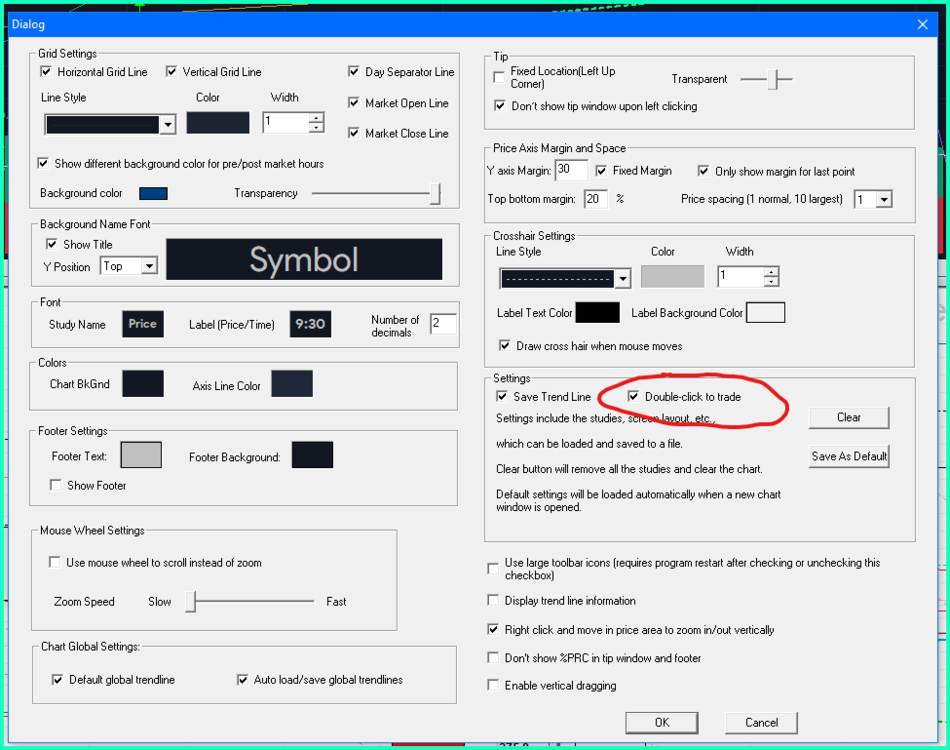
Utility - Bookmap for Think-or-Swim Config Editor, Updated 6/30/2022, v1.0
in Day Trading Hardware, Software and Tools
Posted · Edited by KyleK29
Updated: 6/30/2022 @ 2:34pm (PST)
** IMPORTANT NOTE: This program is released as-is without any warranty or implied support, please read all of the information, and understand what you're doing. This is a personal release by Kyle and not affiliated with BearBullTraders, so please do not request any support through the BBT support channels as they will not be answered.
What it is:
Bookmap Think-or-Swim Config Helper (say that five times fast) is a command line utility (.exe) you can use to run various functions against the Bookmap config file if you're using the Think-or-Swim version. For some reason, the ToS port of Bookmap does not include these features natively.
The way the ToS version works is that it uses the lastUsed section of the config file to apply to any newly opened feeds if a symbol doesn't have a matching config. To make things more confusing, configs are stored with their feed# (e.g. AMD@DXFEED#3), so it's possible you will load an AMD chart and it will inherit the default settings stored in lastUsed, despite you previously setting the config for this symbol. I got tired of this and decided to make a fix.
Functions:
Instructions for Usage:
Please see the ReadMe.md file on the GitHub for more detailed information, including the commands to use: https://github.com/kylek29/bookmap-tos-config/
DOWNLOAD: https://github.com/kylek29/bookmap-tos-config/tree/main/dist [zipfile: BookmapToSConfigEditor.zip]
VIDEOS:
- None yet, but I will make one on it.
SUPPORT:
KNOWN ISSUES:
UPDATES:
06/30/2022
- Initial v1.0 release.