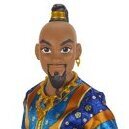pjjsfv
*Subscriber*-
Content Count
16 -
Joined
-
Last visited
Community Reputation
1 NeutralRecent Profile Visitors
1,366 profile views
-
pjjsfv started following How to have Replay with IB, stop loss hotkey for long and short in one, Hotkey to double click and set Stop loss and and 3 others
-
hello, I am using the following script to place a stop on a long position that I am already in by double clicking the chart and then pressing the hotkey. Share=Pos;ROUTE=STOP;StopType=market;StopPrice=Price;TIF=DAY+;SELL=SEND My question is, would it be possible for the script to check if your open position is a long or a short and then according to your position insert the "SELL" or "BUY" Thank you Peter
-
Hi Kim, if you're looking to flip your short position to a long position (i wouldn't recommend it) but here is the code for it: Flip SHORT to LONG position CXL ALLSYMB;ROUTE=SMRTL;Share=Pos*2;Price=Ask+.05;TIF=DAY+;BUY=Send Flip LONG to SHORT position CXL ALLSYMB;ROUTE=SMRTL;Share=Pos*2;Price=Bid-.05;TIF=DAY+;SELL=Send I hope this helps. Peter
- 589 replies
-
- scripts
- risk management
-
(and 3 more)
Tagged with:
-
I also requested it from them...it would be a useful feature
-
Hotkey to double click and set Stop loss
pjjsfv replied to pjjsfv's topic in DAS Trader Pro Tips and Tricks
Figured it out!!! Thank you -
Hotkey to double click and set Stop loss
pjjsfv replied to pjjsfv's topic in DAS Trader Pro Tips and Tricks
Thank you Abiel, I am using Kyle's hotkeys but am trying to figure out the code for the on double click , basically where does it store the double click variable... Share=Pos;ROUTE=STOP;StopType=MARKET;StopPrice=DOUBLE CLICKED PRICE;TIF=DAY+;SELL=SEND basically , I'm looking for the code that would go into the bold font's place... Thank you Peter -
Hello BBT! I've been trying to figure out the code for a hotkey for double clicking in the chart and inserting a stop loss with the total position size held. Is this even possible? Thank you in advance, Peter
-
Hi Peter, You are absolutely right... Thank you for your response. Peter
- 589 replies
-
- scripts
- risk management
-
(and 3 more)
Tagged with:
-
This hotkey is amazing to say the least.. Hats off to Kyle and everyone else who contributed to this game changing script. I would like to know if it would be possible for the script to take the VWAP or any moving average variable and and automatically calculate shares based on BP and amount risk and insert stop loss say at 1% under vwap or said moving average all with one click of a hotkey. I know you can do this by double clicking into the chart, I was just hoping to save a step... Again, thank you for all you guys do for the trading/DAS community. Truly amazing. Peter
- 589 replies
-
- scripts
- risk management
-
(and 3 more)
Tagged with:
-
I am setting up the hotkeys in conjunction with streamdeck. I am trying to test everything in Replay mode but the stop loss indicator or sell orders are not showing up... I have changed the script from SMRTL to LIMIT but still no luck. Is there anything else I should look out for to make it function as if it were a live trading session? Thank you Peter
-
Thabk you. I k ow about the window pop outs...i was wondering about a whole Tab pop out...basically setting up a whole layout in a new tab and poping out the whole new tab....
-
Is there a way to have a whole tab in DAS Trader pro to "pop out"? If there isn't , I think that would be a pretty handy feature for them to add for multi monitor setups. Thank you in advance Peter J.
-
Thank you very much.. I just signed up for it...
-
I am trying to access the replay function On DAS trader pro. My broker is IB. It doesn't seem to be working for me... does anyone have an idea why it wouldnt?
-
wow!!!! it worked perfectly> Thank you.
-
Thank you for the quick reply Justin... I'm going to try it right now