
Benjamin Tang
-
Content Count
27 -
Joined
-
Last visited
Posts posted by Benjamin Tang
-
-
On 7/10/2020 at 3:56 AM, Justin said:So what do you do when you can’t quite get the script right, and DAS says it’s impossible? Easy answer - You call @KyleK29! A very big thank you for his help on this one!
What does this do:
This 2 part script will allow you to set a stop loss, set a future price on your chart where you want to enter, and dynamically calculate the shares you can afford based on a fixed dollar amount.
What do you mean by “2 part”?:
With the current limitations of DAS, it's required to use two scripts (hotkeys) for this to work.
1. The first hotkey will set where you want your Stop Loss to be
2. The second hotkey will set where you want your Entry to be
Example:
- The High of Day is $49.99
- The current price is $49.50 and trending back up towards HOD
- The L2 has lots of strong ASKS at various price levels above $50.00
-
You want to enter if it breaks $50.00
-
Double click on the chart where you want to set your Stop Loss - $49.90
- You hit Hotkey 1
-
Double click on the chart where you want to set your Entry - $50.01
-
You hit Hotkey 2
-
You hit Hotkey 2
- If and when the price hits $50.01 it will automatically enter you into the trade with your fixed $Risk and place your Stop Loss.
------------------------------------------
I used this on NVDA today at 9:51 ($415.63) for a HOD break. Luckily my preset stop was also set right below $415 at $414.97, so I didn't get wicked out
 I actually set it up around 9:40 and wasn’t even looking at the chart when it entered for me! By the time I noticed I was in the trade I was already in the money!
I actually set it up around 9:40 and wasn’t even looking at the chart when it entered for me! By the time I noticed I was in the trade I was already in the money!
Scripts:
Long $20 Risk:
Part 1:
StopPrice=PricePart 2:
DefShare=BP*0.97;Price=Price-StopPrice;SShare=20/Price;Share=DefShare-SShare;DefShare=DefShare+SShare;SShare=Share;Sshare=DefShare-SShare;Share=0.5*SShare; SShare=Share;Share=Price*100; Price=StopPrice; DefShare=Price*100; Price=Share/100; Price=Price+StopPrice; StopPrice=Price; Share=SShare; TogSShare; Price=Price+.05;TIF=DAY+;Route=Stop;StopType=Limit; Buy=Send; Share=DefShare;Price=Share/100; StopPrice=Price; DefShare=400;TriggerOrder=RT:STOP STOPTYPE:MARKET PX:StopPrice-0 ACT:SELL STOPPRICE:StopPrice QTY:Pos TIF:DAY+;Short $20 Risk:
Part 1:
StopPrice=PricePart 2:
DefShare=BP*0.97;Price=StopPrice-Price;SShare=20/Price;Share=DefShare-SShare;DefShare=DefShare+SShare;SShare=Share;Sshare=DefShare-SShare;Share=0.5*SShare; SShare=Share;Share=Price*100; Price=StopPrice; DefShare=Price*100; Price=Share/100; Price=StopPrice-Price; StopPrice=Price; Share=SShare; TogSShare; Price=Price-.05;TIF=DAY+;Route=Stop;StopType=Limit; Sell=Send; Share=DefShare;Price=Share/100; StopPrice=Price; DefShare=400;TriggerOrder=RT:STOP STOPTYPE:MARKET PX:StopPrice-0 ACT:BUY STOPPRICE:StopPrice QTY:Pos TIF:DAY+;Known Issues:
- I have seen the script fail and only enter me with a small number of shares. Uncertain what caused this, but I’ll be looking for it again.
Final Thoughts:
I very much consider this a BETA release.
I’ve been testing this in SIM for a week and wouldn’t advise using it live without doing the same.
I know a lot of people have been asking for something like this - I would love to hear what other scenarios people would use this for!
Hi Justin,
The last couple of days i got stopped out quite a lot. this might be something i have to try. This should be give me more control.
Question #1: So lets say im using the following script. is it sufficient to remove the StopPrice=Price-0.01 part and put it into a different hot key?
StopPrice=Price-0.01;DefShare=BP*0.97;Share=DefShare*0.167*Price*0.01;Price=Ask-Price+0.01;SShare=Share/Price;Share=DefShare-SShare;DefShare=DefShare+SShare;SShare=Share;Sshare=DefShare-SShare;Share=0.5*SShare;TogSShare;ROUTE=LIMIT;Price= Ask+0.03;TIF=DAY+;BUY=Send;DefShare=100;TriggerOrder=RT:STOP STOPTYPE:MARKET PX:StopPrice-0.3 ACT:SELL STOPPRICE:StopPrice QTY:Pos TIF:DAY+;
Question #2: Maybe my stop price (Price-0.01) is a little to tight? what do you recommend? -
16 hours ago, KyleK29 said:Few things, can you confirm you have 6:1 leverage (margin) on this account? Default is 4:1. The hotkeys you pasted are setup for 6:1 and a mismatch in leverage to the account can cause anomalies. Second, can you add a Trigger Order window and try again, see if a trigger order is being created? It's under Main Menu -> Trade -> Trigger Order .... this window works like the Open Orders window and will populate the status of active (not triggered) TO's.
Interesting, Didnt know my hotkeys are based on 6:1. my leverage in SIM is currently at 4:1.
can you tell me what i need to change in my Hotkey setup? -
17 hours ago, Justin said:Do you ever see any open order in the Orders window to the left?
Hi Justin,
No open orders at all (hope you can see it on one of the screenshot from my original post) -
I use the following commands in SIM and trying to figure out what is going on.
Double click to trade and Montage > Style > Stop Order is set
Long

StopPrice=Price-0.01;DefShare=BP*0.97;Share=DefShare*0.167*Price*0.01;Price=Ask-Price+0.01;SShare=Share/Price;Share=DefShare-SShare;DefShare=DefShare+SShare;SShare=Share;Sshare=DefShare-SShare;Share=0.5*SShare;TogSShare;ROUTE=LIMIT;Price= Ask+0.03;TIF=DAY+;BUY=Send;DefShare=100;TriggerOrder=RT:STOP STOPTYPE:MARKET PX:StopPrice-0.3 ACT:SELL STOPPRICE:StopPrice QTY:Pos TIF:DAY+;
I use this Long command (please ignore the entry, its on purpose). i was expecting the stop loss will be triggered but that is not the case. can some body explain what is going on?
Short:
StopPrice=Price+0.01;DefShare=BP*0.97;Share=DefShare*0.167*Price*0.01;Price=Price-Bid+0.01;SShare=Share/Price;Share=DefShare-SShare;DefShare=DefShare+SShare;SShare=Share;Sshare=DefShare-SShare;Share=0.5*SShare;TogSShare;ROUTE=LIMIT;Price=bid-0.03;TIF=DAY+;SELL=Send;DefShare=100;TriggerOrder=RT:STOP STOPTYPE:MARKET PX:StopPrice+0.3 ACT:BUY STOPPRICE:StopPrice QTY:Pos TIF:DAY+;
I use this short command (please ignore the entry, its on purpose). i was expecting the stop loss will be triggered but that is not the case. can some body explain what is going on?

-
I want to improve my pattern recognition skill. Besides ripping through charts, watching trade reviews / recaps from other traders etc, What else can i do? any suggestions?
-
HI all,
I have attended @Carlos M. pre market sessions. How do you know the daily chart / 5 min chart is good enough while doing the pre-market analysis? What do they are looking for?
Kind regardsBenjamin
-
On 5/14/2020 at 12:17 AM, Michael McCausland said:I am trading on a great desktop for the opening...but my wife has to teach during the day and uses my room. I am including my configuration here and a picture of a setup. For me, it is the connectivity which is either wifi or lan (same speed really at home) so I use my laptop. More important than the robust processor and RAM is the ability to use USB 3.1 for video. My late morning trading station is my laptop in this configuration. I've made some good trades using this setup.
That is a nice setup. very portable

can you tell what kind of monitoring you are using? -
15 hours ago, Jens said:Hey guys, I am also a lifetime member and interested to join a small group, since I'm struggling with consistency. I am based in the Netherlands and have been trading for about 2 years now but not profitable yet. Maybe we can help each other out. Has the group already been made? I would love to hear.
Hi Jens,
im also based in the Netherlands. Maybe we can start a group from the same timezone (if Banjo’s group is full)?
-
Hi All,
im also interested in joining a group. I’m new but committed to spend 3-4 hours a day on working on my day trading skills for at least the coming year (while having a full time job).
-
1 hour ago, Justin said:I would say the majority of the BBT community uses CMEG to get around PDT. Having margin is almost essential.
We even have a discounted commission structure for our members:
https://bearbulltraders.com/brokers/#CMEGThis is awesome :-). Thank you for sharing
-
Which broker does the BBT community recommend to work around PDT Specifically for day trading?
* Interactive Broker: I can only open a cash account.
* off shore brokers (how save is your money):
1) CMEG
2) Trade Zero
love to hear your opinion
-
6 minutes ago, CliffG said:Hi Benjamin,
Glad you are here. I'm also a new member recently signed up for Lifetime membership. I'm English, but also living in NL (a little bit south of you in Zoetermeer).
Hi CliffG,
Nice to meet you and its great to see other people from the Netherlands inside the BBT community
-
 1
1
-
-
10 hours ago, Khizer H said:Welcome Benjamin and where in the Netherlands are you based? I’m a Londoner and love cycling in the Netherlands. Breskens to Rotterdam/ Brugge to Utrecht, keukenhoff gardens and many many more routes. Absolutely love the Netherlands.
Here if you need anything. Take it easy for now! Regards - Khizer
Hi Khizer,
Nice to meet you. Im based in Haarlem (its nearby Amsterdam)
-
On 5/18/2020 at 11:15 PM, Justin said:Exactly this - I was mentioning it a couple weeks back in this same thread. Still happy people have found it to be working with other avenues, but there is no stabler option than Bootcamp.
May i ask what your preferred solution is?
-
Hello,
My name is Benjamin and I'm from The Netherlands. My focus for 2020-2021 is to travel around the world while earning enough money to support the digital nomad lifestyle. I think day trading suites this lifestyle. Learning to day trade wont be easy but im fully committed and thats why i became a lifetime member. Happy to be here, and look forward to contributing and learning with everyone. Thank you for having me.



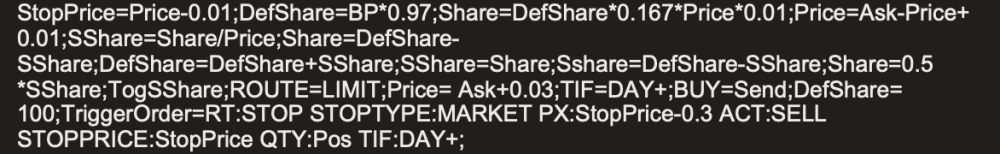
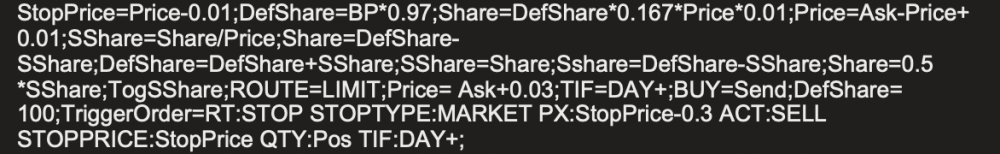
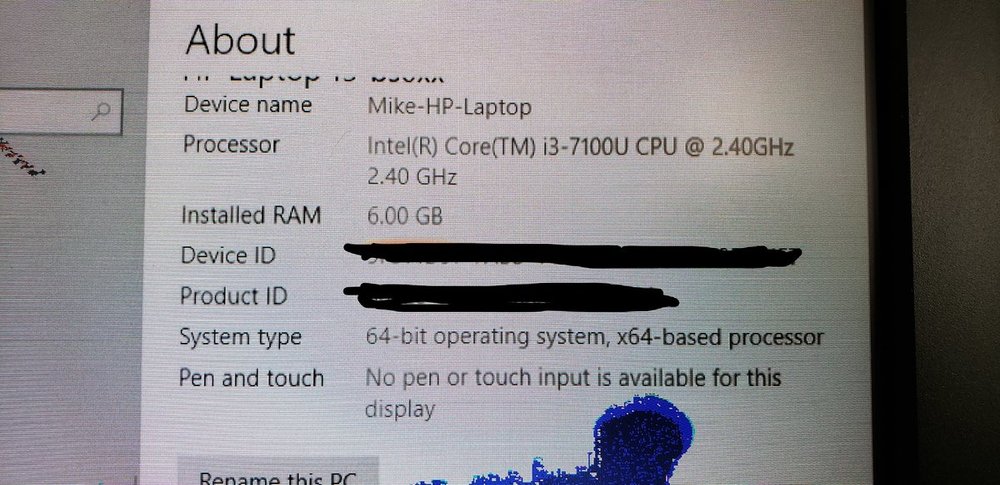
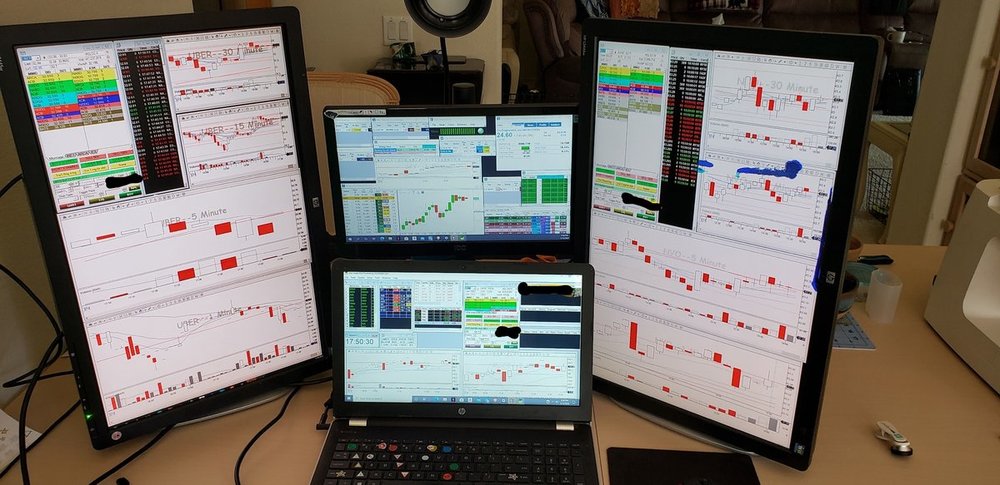
Wiliam's ultimate DAS hotkey Aug 20 - 2020
in DAS Trader Pro Tips and Tricks
Posted
Hi BBT,
I just watched William's ultimate DAS hotkey Aug 20 - 2020 youtube video and its pretty amazing but have some questions:
1) You double click on the chart where you want to place your stop loss. that is awesome but im wondering which part of the code is that
Below are the hotkey scripts from William's video:
For Long Entries and a $10 risk, stop order attached, and Target order of 1:3 StopPrice=Price-0;DefShare=BP*0.97;Price=Ask-Price+0.00;SShare=10/Price;Share=DefShare-SShare;DefShare=DefShare+SShare;SShare=Share;Sshare=DefShare-SShare; Share=0.5*SShare;TogSShare;ROUTE=SMRTL;Price= Ask+0.05;TIF=DAY+;BUY=Send; DefShare=200;Price=Ask-StopPrice*3+Ask; TriggerOrder=RT:STOP STOPTYPE:RANGE LowPrice:StopPrice HighPrice:Price ACT:SELL QTY:POS TIF:DAY+ For Short Entries and a $10 risk, stop order attached, and Target order of 1:3 StopPrice=Price+0;DefShare=BP*0.97;Price=Price-Bid+0.00;SShare=10/Price;Share=DefShare-SShare;DefShare=DefShare+SShare;SShare=Share;Sshare=DefShare-SShare;Share=0.5*SShare; TogSShare;ROUTE=SMRTL;Price=Bid-0.05;TIF=DAY+;SELL=Send;DefShare=200;Price=StopPrice-Bid*3; Price=Bid-Price;TriggerOrder=RT:STOP STOPTYPE:RANGE LowPrice:Price HighPrice:StopPrice ACT:BUY QTY:POS TIF:DAY+2) The above scripts doesn't support partial and set stop loss to break even. currently i use the following script to sell 1/4 of my positions and place stop order at break even
CXL ALLSYMB;ROUTE=LIMIT;Price=BID-0.03;Price=Round2;Share=Pos*0.25;TIF=DAY+;SELL=Send;ROUTE=STOP;StopType=Market;StopPrice=AvgCost;Share=Pos-share;TIF=GTC;SELL=SEND;when im using William's script, this script doesnt seem the work and i dont know why. i hope someone can tell me that and how to fix this?
Kind regards
BTang