-
Content Count
16 -
Joined
-
Last visited
-
Days Won
1
Posts posted by Romell Roberts
-
-
Those of you that are profitable options traders, what's your process for selecting a winner? I understand the very basics of calls puts and greeks, but I'm having a hard time finding profitable options trades
What do you look for with your fundamental and technical analysis?
Do you stick with a particular stock you're comfortable and familiar with?
How far out do you usually select the expiration date? and why?
-
Hey BBT,
My name is Romell, I'm a Correctional Officer in the Bay Area, California. I started trading April 1st after finishing Stock Investing for Dummies( don't recommend this book at all). Thanks to that book my swing trading portfolio is doing pretty well though, but it always felt a little too "hands off" for me.
It turns out a friend of a friend was a professional day trader for 3 years using Andrew's books. Him and I had a long conversation about it and it seemed like it would be a much better fit for my personality.
So right now the plan is for me and my wife to practice in a sim account and learn as much as we can. Hopefully in a few months we'll be using real cash and this can become a decent second income...or my new career, who knows...
-
 4
4
-
-
Thank you@Abiel, I tried those a little while ago and they didn't work for some reason, no price showed up so I couldn't trade them. It could've been because I was using the limited 14 day trial version, I don't know, but ZVZZT (usually costs around 10$ per share) worked out well with smoothing out most of my hotkey issues.
-
 1
1
-
-
Hi, I'm still trying to get the hang of understanding hotkeys, my current one for shorting fails to execute, in fact, I don't think it's ever worked properly, here it is
CXLALLSYMB;ROUTE=LIMIT;Price=Price-Bid+.05;Price=Round2;Share=2000/Price;SELL=Send;TriggerOrder=RT:STOP STOPTYPE:MARKET STOPPRICE:AvgCost*1.02 ACT:BUY QTY:POS TIF:DAYI edited it from my "buy" hotkey which works great, but I'm thinking I might've done something wrong, any help would be greatly appreciated.
The "buy" version buys as many shares as I can afford with 2,000$ and places a stoploss at 2% automatically.
-
12 hours ago, Alastair said:So ur hot keys work in a live acct with a TEST stock?
fabulous !! my A.D.D. tripped in when recalling the symbol name.
Thks to Justin for finding correct name.
I wish it was a live account, but I won't be doing that for a few months, it was my demo account. I can "buy" it but it doesn't get added to my positions or take any of my demo money.
-
On 5/1/2020 at 11:55 PM, Justin said:The script isn't buying as many shares as you can afford. It's buying 750 shares everytime.
I tested it out tonight with ZVZZT and it does buy as many shares as I can afford at a predefined price. It was 10$ per share, with 750 in the script I purchased 75 shares.
-
1 hour ago, Justin said:1. No, setting this to true is what enables a stop loss to be triggered by double clicking on the chart. Not having it enabled with still send your order with the correct shares and risk based on where you double click, but no stop will be placed. This hotkey doesn't do stop losses by percentage points.
2. If your risk is set to $1250, and you enable "Send a stop trigger order", then technically what you will lose is around $1250. There are a few other things to consider that will make that number a bit larger, such as commissions and slippage. Also you would be wise to use a Market stop order - The slippage can be larger, but if you choose a Limit stop and the stock suddenly jumps outside your Limit range, your loss could technically be infinite until you exit out manually.
A side note, it's not recommend to risk much more than 1% of your account, so I hope your equity (not your margin) is $125,000+.
Thanks for your response, that clears up a few things for me, I do plan on just using a cash account when I first start but that could change depending on how things go.
In theory, could I put in more than 1% of my total equity, but have an automatic stoploss (market stop order?) that'll stop me out if I make the wrong choice and lose more than 2%? Like, what if my spending power is 25,000$, and I put in 1250 with a stoploss 2% below my point of entry, doesn't it become approximately a 25$ risk? I know it won't equal exactly 25$ if I'm stopped out due to commissions and slippage, but I think a hotkey setup like this would still keep my potential losses far below 1% (250$) of my total equity while giving me significantly higher potential gains.
Ideally, the way the hotkey would work would be for it to allow me to edit in the amount of money I'm willing to spend, and have it divide the cost of shares into that amount, and buy as many as I can afford, then automatically add a market stop order at a predetermined percentage when I make the trade. Would something like that be possible?
-
2 hours ago, Justin said:@Alastair You were close. It is ZVZZT
Perfect! thank you
-
Hi, I'm about 3 days into my DAS demo and I want to make sure I'm understanding this correctly...
I setup my HotKey and this is what I got:
StopPrice=Price-0.01;DefShare=BP*1;Share=DefShare*1*Price*0.05;Price=Ask-Price+0.01;SShare=Share/Price;Share=DefShare-SShare;DefShare=DefShare+SShare;SShare=Share;Sshare=DefShare-SShare;Share=0.5*SShare;TogSShare;ROUTE=LIMIT;Price= Ask+0.05;TIF=1min;BUY=Load;DefShare=100;TriggerOrder=RT:STOP STOPTYPE:MARKET PX:StopPrice-0.3 ACT:SELL STOPPRICE:StopPrice QTY:Pos TIF:DAY+;
I just had a couple questions.
1. For "Send a stop trigger order" I selected True. If I do this, does it automatically setup a stoploss without me needing to double click anywhere? for example, an automatic stoploss at 2% below my entry point?2. I selected 1250$ as my dollar risk, does this mean it will take my stoploss into account and buy as many shares as possible with ~1250$ being the most I can lose?Or do I have to select the number of shares?
-
I do my best to treat it like it's real money. It's just a personal preference.
I'm going to try Kyle's hotkey system Monday though.
-
 1
1
-
-
ZZZT didn't work but I'll contact DAS, thanks!
-
Hi, I'm trying to use the following hotkey, I found it on youtube, it's supposed to buy as many shares as I can afford at a predetermined dollar limit, and set a stoploss at 2%
CXL ALLSYMB;ROUTE=LIMIT;Price=Bid;Price=Round2;Share=750/Price;ACCOUNT=CME****;BUY=Send;TriggerOrder=RT:STOP STOPTYPE:MARKET STOPPRICE:AvgCost*0.98 ACT:SELL QTY:POS TIF:DAY
Is there a fake stock, or some method available to fully test out the script?
I've only been using the DAS demo for about 3 trading days, and every day I have some issue with my hotkeys, my goal is to get it sorted out by Monday...


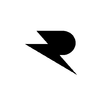
Which Broker to work around PDT?
in Day Trading Brokers
Posted
How does the discount compare with IB's commissions?