
koreanwon97
-
Content Count
7 -
Joined
-
Last visited
Posts posted by koreanwon97
-
-
-
Every time I click my breakeven hotkey, the montage goes to stop order and I can't exit a trade or add more to my position unless I put the montage back to market or limit. This has became a big issue for me because I have missed many opportunities from forgetting to put the montage back. Is there anyway to fix this?
-
I can't seem to use the hotkey for some reason. I keep getting "ERROR: Can't get valid price!"
Edit: The hotkey only works for shorting, when I try to use the long hotkey it does not work at all. I copied the hotkey exactly as I saw it so I'm a bit confused on that...If there's a fix for that, please let me know. Also, when I try to use my cover or sell hotkeys, it does not work. It brings up this in the picture and I did manage to find a solution which was going into my montage and changing the type of order from "limit" to "market" and it worked. If there's another way to fix it without doing that, please let me know. I'm trying this in replay by the way.
-
On 4/1/2021 at 3:14 AM, peterB said:it depends on how you want to exit the trade (the panic button works allways) but usually it is because you have the existing order present and the stock is not shortable or your buying power is depleated so you need to add the CXL ALLSYMB; to your exiting/partialling hotkey/hotbutton at the start of your script
Can you give me the whole script with the "CXL ALLSYMB;" in it? I just want to double check and see if I did it right
-
I'm trying to use quote mode to practice but I'm having this issue where the it is extremely laggy. The candle sticks mode very slow, the time sale window will freeze and unfreeze non stop and the volume will be really low when it wasn't like that in the real world scenario. Does anyone know how to fix this issue?
-
I'm having an issue where I can't exit a trade unless I remove the stop that's sent to the market. How do I fix this?


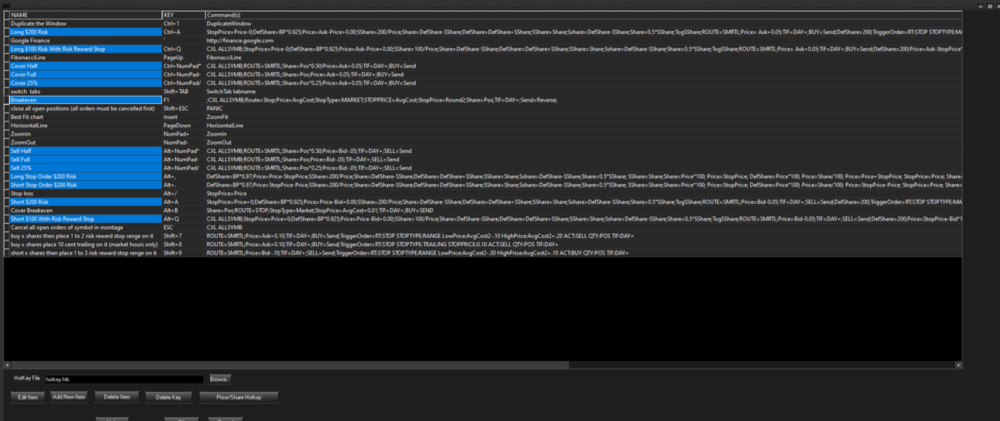

Introduce Yourself!
in Members Introductions & Meetups
Posted
I just started a couple months ago (paper trading right now) and I'm from the same area too! I'm in lawrenceville, ga