
Beats_d
-
Content Count
14 -
Joined
-
Last visited
Posts posted by Beats_d
-
-
HELLO! does anyone know the settings Thor uses for his L2 ... i see it is basic white with large lots hi lighted in pink ..
-
It was in market hours yes.. It was my very first live day so maybe a glitch I will try and few things ... THANKS
-
Hi Peter. So I do use IB. Do I have to use a limit or market order to use a stop ? Thanks.
-
No worries. Thanks.
-
Hi Indy thanks for replying. I have the style set to stop order and it has always worked in Sim. Today was my first live day and it would not allow me to select stop option. Maybe I will delete my montage and re configure a new one.
-

Can someone help me figure out why I cant put a stop order in? I starting trading live today and I am using the exact same settings I did in SIM It is not allowing me to put in a stop
thanks
-
Hey, When I set a stop limit or market can someone tell me what the difference is between the price i enter and the trigger price? do thet have to be the same ? Can they be different and if so what does that mean?

-
-
Hi, I have the 3 month Das simulator package and have it set up on my home PC .. I want to buy a laptop for when I travel.. does anyone know if I can download the simulator on a laptop and use my same username and password that I use on my PC? I know you can do this with regular DAS PRO but can it be done with the Simulator ?
Thanks
-
thank you.
-
Hello, after watching some recaps on THOR trading I noticed he uses the indicators R1 R2 R3 R4 a lot... can someone please explain for me what these are exactly and also how to get them on y Das platform..
thanks.
-
THANKS
-
Hi guys.. I found Williams youtube video on how to build a hot key for a long and short 1 to 1 risk .... this is the script
CXL ALLSYMB;StopPrice=Price-0;DefShare=BP*0.925;Price=Ask-Price+0.00;SShare=10/Price;Share=DefShare-SShare;DefShare=DefShare+SShare;SShare=Share;Sshare=DefShare-SShare;Share=0.5*SShare;TogSShare;ROUTE=SMRTL;Price= Ask+0.05;TIF=DAY+;BUY=Send;DefShare=200;Price=Ask-StopPrice*1+Ask;TriggerOrder=RT:STOP STOPTYPE:RANGE LowPrice:StopPrice HighPrice:Price ACT:SELL QTY:POS TIF:DAY+
BUT when I created a hot button and gave it this script and try in in SIMULATOR I keep getting an error saying "ERROR CAN'T GET VALID PRICE"
can someone help? does this script not work in SIM?

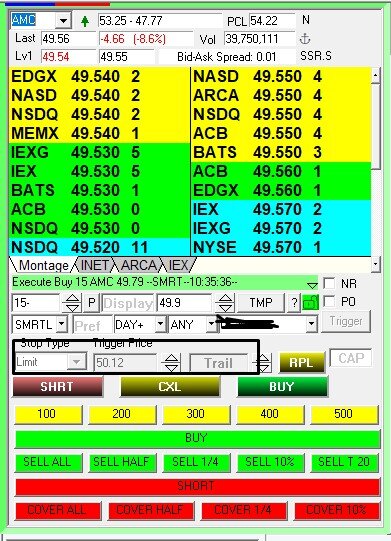
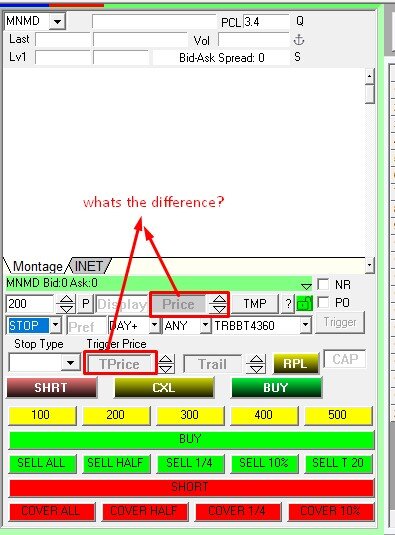

RISK HOTKEY NEEDED
in Day Trading Strategies
Posted
Hi all,
I am looking for a hot key for a $50 dollar risk. I have seen the 1 to 1 risk hotkey but I am looking for one has just a risk..
Thanks in advance.