
MIGS
-
Content Count
20 -
Joined
-
Last visited
-
Days Won
1
Posts posted by MIGS
-
-
DAS shows a “withhold bp” way off in excess of the required $$ for the position, meaning if I buy 100 shares at 10 each instead of showing “withheld BP” of $1000 (100*10) it shows a lot more ( $$ much higher like 1300 )...anyone with the same issue???. Still using my training IBKR account but with full DAS version ( updating to current Rev didn’t fix it).
-
pful on this, it's one of those rare edge use cases that isn't easy to diagnose.
On 3/9/2021 at 5:34 PM, MIGS said:Hi, I've been using the hotkeys for some time, but lately the "Stop - Update Position ..." hotkeys don't want to work for me....I get the error message in DAS "Replace:Order is not Open!"....
I'm sure I'm using the right hot key (Long-Replace code for a long trade). My procedure is like this for say a long trade:
-Add shares to an existing position (position has a corresponding stop-limit order generated by a hot key)
-Click on the existing stop limit order
-Hit the hotkey.
Nothing happens (# shares in stop order is not updated) and I get the mentioned error....
....What else do I need to check?, thanks!
Miguel
What version of DAS are you using?
>>5.5.2.1
Just to clarify, you're double clicking the QTY value on the on-chart order flag? There was a version of DAS that broke that functionality recently.
>>THAT WAS THE PROBLEM THANK YOU...I was not double clicking the QTY value... I guess I forgot the instructions after some time of being away from trading.
Miguel
-
Hi, I've been using the hotkeys for some time, but lately the "Stop - Update Position ..." hotkeys don't want to work for me....I get the error message in DAS "Replace:Order is not Open!"....
I'm sure I'm using the right hot key (Long-Replace code for a long trade). My procedure is like this for say a long trade:
-Add shares to an existing position (position has a corresponding stop-limit order generated by a hot key)
-Click on the existing stop limit order
-Hit the hotkey.
Nothing happens (# shares in stop order is not updated) and I get the mentioned error....
....What else do I need to check?, thanks!
Miguel
-
Anyone trying to use trade ideas "Brokerage Plus" to "autotrade" orders into IBKR trader Workstation?...I'd be interested to see if you are able to make it work and perhaps collaborate.
I'm still in the learning phase...using DAS/Hotkeys mostly in the simulator account, very fast and efficient... BUT wondering if there is an automated way to AT LEAST execute the initial position and stop order automatically based in a Trade Ideas alert...then exit the position manually.
I'm leaning towards ORBs strategies at the market open and the time lost in the indecision to react to the alert is often the difference between a potential good trade or a wasted opportunity.
-
Newbie question, I already have the DAS Deluxe Plus subscription that comes with totalview, etc...(with IB account).... is there a reason to also subscribe to IBKRs market data?, I won't be using TWS for trading.
-
Key question is what time is the software platform (Ex. DAS) using to time stamp your outgoing trade....if it uses your computer’s time then need to make sure you have an NTP client running in your PC and have it force-sync your computer’s time every hour or so ( make sure the NTP server you select is close to where you live - 2 or 3 milliseconds or so can be achieved with NTP protocol ). The internal clock in a computer is a simple cheap crystal mounted in the motherboard and depending on the computer it may drift several SECONDS a day ( fast or slow).
Computer time has nothing to do with the delay in the connection, but , depending on the SW platform, ensures your trade is time stamped corectly.
Connection delay will depend on your internet connection, your brocker's connection to the exchange and and how far are you from your brocker’s server...
High frequency traders ensure their computers are sync to within microseconds....we are just retail traders so at least fraction of a second should be sufficient.
-
HI
My name is Miguel, in the Fort Lauderdale/Florida area...still figuring out if day trading is for me...
Had some initial success in a few trades but realized I was being just lucky....time will tell...
-
Thanks for clarifying....
-
I’m new to this so I’m most likely missing something....read the fine print....: Lite limits trading in some of the outside regular trading hours ( OK with me) but I don’t see any other restriction relevant for retail traders.
After combing the BBT site forums and videos I’m still wondering why go pro and pay fees, even if rates are low, if I could trade for free....
About market data....lite includes “free non consolidated, real time streaming data for primary exchanges”....this is optional for pro, so lite even seems to be even better suited for US stocks day trading....?.
-
IBKR lite at zero commissions for US exchanges seems a no brainer if I'm just going to day trade US Stocks... is there any reason to go Pro ? .
-
-
I only tried one order today, there were no standing orders, I check every morning and I had plenty of buying power.
As I said, I had no problem in trading a position of similar $$ with NVDA.
-
New to BBT, hope this is the right forum to post this.
I got an "insufficient funds"...message from eTrade when trying to trade DKNG today. I had more than enough funds and able to trade a similar $$ amount 5 minutes later on NVDA)...would this be a restriction for the particular DKNG stock ?...how do I identify this beforehand?...
I lost precious prime trading time....!
Thanks for any insight.

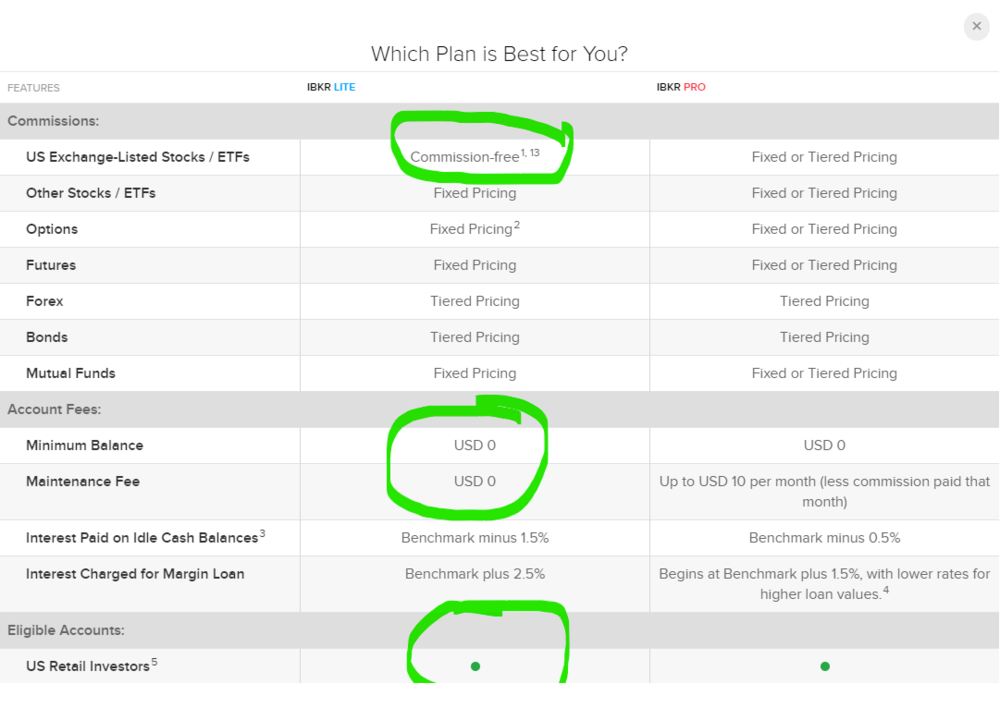
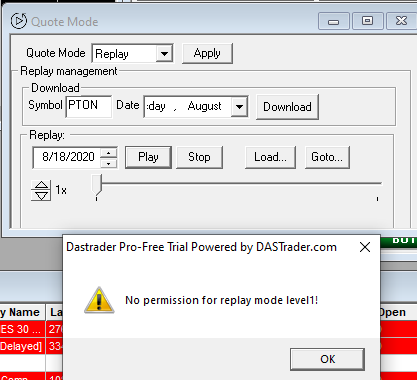
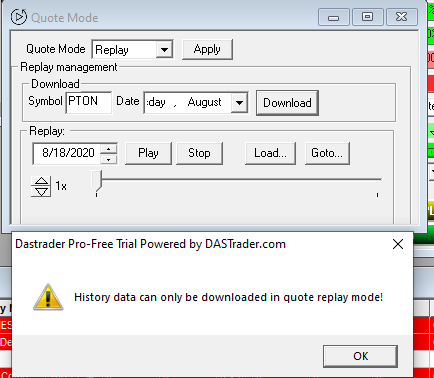
DAS “withhold bp” in excess of purchased shares
in DAS Trader Pro Tips and Tricks
Posted · Edited by MIGS
Thanks Bailey, I thought I had 1-4 margin (75% right?)... but is actually only 25% for most tickers...