-
Content Count
29 -
Joined
-
Last visited
Posts posted by Michael McCausland
-
-
I am actually a SoCal Member. I will be visiting the Bay Area because I am a Phillies Baseball Fan as well as a lifetime BBT member. Love to meet some Bay Area BBT Traders and talk trading. I will be at Oracle Park for the games and available any other time to grab a beer and talk trading.
-
I am coming into LA for a few days from June 14 to 16. I am a retiree from the Philadelphia area and my beloved Phillies are playing the Dodgers. I am spending a couple nights at the Hollywood Hotel and would love to meet some of our members for a drink or something...or even at the game. I can't miss my Phillies! Let me know if anyone is interested!! Love to talk trading!!
-
-
I am using two HP monitors (HPL2445) that I bought recently from a FaceBook marketplace post. They are identical but one has some damage to the video screen on some places. The are very old and pretty heavy. They are all being run through a single USB 3.0 hub with indivudual USB to VGA adapters. The monitors come on some nice swivel stands which allow for the compact setup. The final monitor above is an AOC USB monitor also being run through the same hub but requires no adapter, just a little software install. I plan on using this setup when I travel to NJ where I used to live and my parents still live.
-
I am trading on a great desktop for the opening...but my wife has to teach during the day and uses my room. I am including my configuration here and a picture of a setup. For me, it is the connectivity which is either wifi or lan (same speed really at home) so I use my laptop. More important than the robust processor and RAM is the ability to use USB 3.1 for video. My late morning trading station is my laptop in this configuration. I've made some good trades using this setup.
-
 1
1
-
-
Has anyone else experienced some sluggishness with the DAS replay? If so, is there a fix for it?
-
I will do my best to join. Long ride. Weather has to agree.
-
How do you access the settings menu in DAS when it is too big for your laptop screen. I need to fix this so that I can get my trades on my laptop to chartlog and other settings that appear on the bottom, including the apply/commit buttons?
-
I traded today in SIM only and it was clean and elegant. Lot's of new features...specifically in the charts that make it good. Today was supposed to be my first day live, but IB account doesn't automatically go into DAS on day one...or so they say! I will definitely be ready for tomorrow. Still not sure about quote mode. I am more interested in the Chartlog myself.
-
Everything is now working...at least on my desktop. I'm just nervous because tomorrow is my first day of trading my live account. It's about to get "real'.
-
Data Stream mode is not working.

-
The new DAS for IB was released today. It is 5.5 and I am running AVG antivirus. It is not allowing me to install because it says the file is untrusted and is being evaluated and "starting to crack". I don't know what that means but it doesn't sound good. Anyone else experiencing this? I've tried it on two machines that have both installed DAS for IB successfully just 2 days ago. Same deal. I really wanted this new version for Monday!
I have updated this post because I found a workaround. If you are running AVG, you must go into your settings and identify the file by the specific path of the install to allow it to complete the install. You will still get the warning, but, it will allow you to install and it runs fine. It comes with the Data Stream mode and I am running it now. Panic averted!!
-
It's been two weeks. I'm getting a little concerned.
-
That sounds good to me.
-
How long does the application review process typically take for IB? It seems like I've been waiting a long time.
-
I am also trying to choose which DAS product level I want. I am assuming it is the deluxe so that I can get level 2 data. Is this true?
-
Since the stop orders are not functioning, it is difficult to see how a strategy might work...ie taking partials etc... It still is nice to focus on the one stock ticker at a time. On my setup, I only have three screens and their sizes are too small to watch more than 3 stocks at a time. I have been recording every session that I do...but when I change stock tickers in the montage...I lose access to the view and what is happening.
I do like the new features in the live version of this DAS though. Now I can see my stops on all screens and in the case of trailing stops...you can see them dynamically move with the candles.
-
That's for shorts and longs, right?
-
I am having issues scaling out and closing positions after I have placed an order that has a long and a stop loss order at the same time. (Kyle's Keys). Today and yesterday, on two separate stocks, I was not able to partial or close the positions. I had to go to another montage, type the stock ticker into that montage and then use those keys...then it responds. Ideas???
-
I agree and can we include minimums for new US traders going live for the first time....like how much over the minimum do we need to deposit to safely expect to trade on day 2 of live. I've been very conservative in the simulator so far...



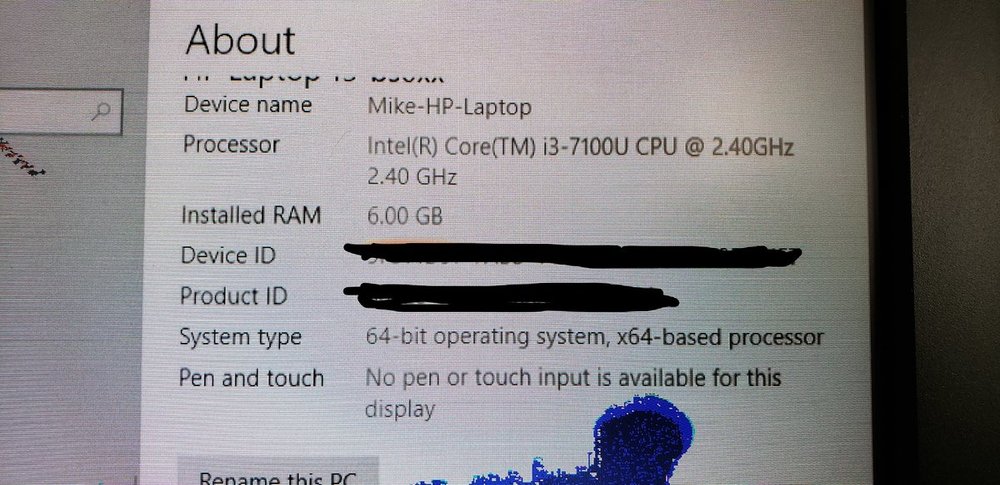
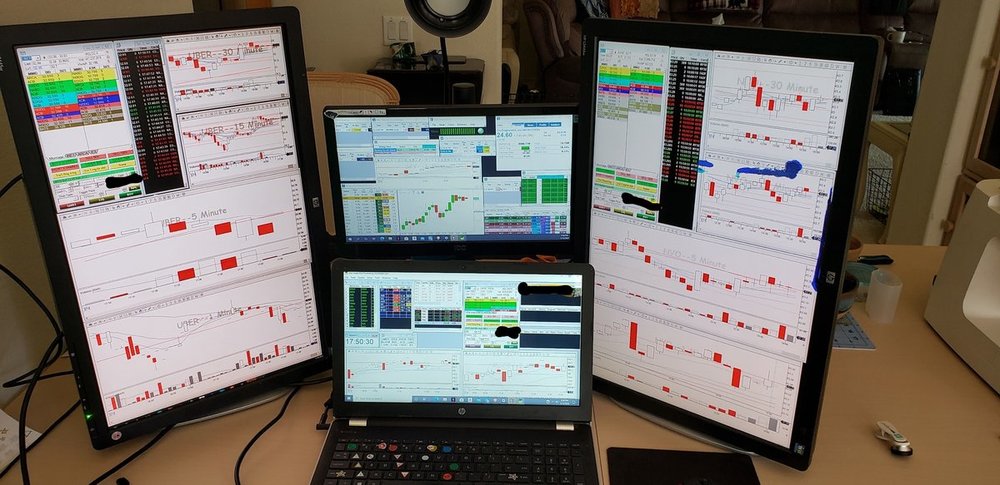
Trailing stops
in DAS Trader Pro Tips and Tricks
Posted
I have tried these two in my real account with limited success. In SIM, it seems to work perfectly. Have you had any other feedback regarding these trailing stops? I am using IB on DAS