-
Content Count
21 -
Joined
-
Last visited
Posts posted by Kinga Maurer
-
-
Thanks Rob for your answer. I just really don't want to learn a new platform and set up a new account. I was hoping i can do it all with DAS. It does appear to be clunky for futures tho... ugh
-
Hi Kyle, or if there is anyone who has used the dynamic hot keys for trading futures. I'm wondering if it exists? I want to dabble into trading MES (for now) and would love to be able to use Kyle's dynamic hotkeys. Do they exist for futures?
thank you, Kinga
-
41 minutes ago, KyleK29 said:CMEG has a different setup, DAS SIM keys don't work in CMEG. You need to make these changes:
DAY+ --> Change to DAY
And I think the ROUTE=LIMIT; needs to be changed. I'm not sure what CMEG is using .. maybe another user can chime in?As a general tip, I recommend having an "Positions" and "Open Orders" window open at all times on your main DAS monitor, that way you can easily see if a STOP wasn't placed in the system and correct it.
You need to enable double-click to trade on the chart. Right-click chart -> Configure. Please see screenshot.
Should be noted that DAS Replay Mode doesn't support Trigger Orders, so the stops won't go in the system when using that.
Re: Orders disappearing on chart if you move ---> This was a bug that was fixed in DAS. Are you using the latest DAS version?
The system can handle it. The scripts are processed on the local machine and use very little resources. I've been using them daily for 2 years without issues that aren't DAS backend related (occasionally they do something like reset users BP to 0), but everyones mileage may vary. With that said, you mentioned it was popping up the StudyConfig window. That is a very abnormal behavior and shouldn't occur.
With multiple orders, users also sometimes lose track of their BP, so they don't realize that they may not have the BP necessary to get a $200 risk position on a stock so it takes what they can afford. It's also important to realize what the DAS montage is doing if you're trading multiple stocks. The values aren't tied to a SYMB, so if you switch between symbols on the same montage and open up positions, you should reset the StopPrice value in the montage. I do this --> If I have multiple positions and only using 1 active montage (how I do it), whenever I load a symbol with open orders I make it a habit of double-clicking the Chart Order QTY flag, this loads that value into the montage's StopPrice. If I switch to the other active position, I rinse and repeat. This way any hotkeys that use the StopPrice variable will have the proper value.
As a general rule, I do not recommend using Stop Limit orders. Volatile stocks that are moving with momentum (e.g. a short squeeze) can jump your Stop Limit and leave in a worse position. This is the cause of most properly formatted Stop orders not being filled. It's because the price moved through the Stop Limit too fast to get filled.
Always use stop markets. You don't want the massive added risk trying to save a few cents with a Stop Limit.
Thank you, Kyle for your response! In the meanwhile I figured out my issue, which was the lack of BP in SIM after I restored my settings; and because of that, your hotkeys wouldn't work in SIM, therefore, I didn't even attempt to give LIVE trading a go. Once DAS helped me sort it out, life returned back to normal. 🙂
thanks again for your time!
Happy Holidays!
-
15 hours ago, Rob C said:There are members that are a lot more knowledgeable with the hot key scripts than me, but since I don't see anyone respond yet I will tell you what I know about that issue. I have seen it as well though slightly different, probably because I use IB. I just started using Kyle's hotkeys 3 weeks ago. First week I used them on replay mode. They worked fine except the order disappears on your chart if you move it. But that is a small price to pay. Then I tried them at the open in sim.
I usually take a trade in the first minute after the open. Maybe this puts undue stress on the PC and platform. These scripts maybe too long and issues arise. I don't see issues after about 10 minutes after the open. But in that first minute I saw a range of concerns and all random. About 30% of the time something funny would happen. For example about 30% of the time the study config window would open when I am trying to short a stock. I made some modifications and it seem like the issues were under control. Then I tried it live.
Keeping my risk small I started trading with Kyle's scripts live. Most of the time there are no issues. Then usually on a day that I am taking a lot of trades, issues start to occur, especially if I am in two trades at the same time on two different montages with one long and one short. I commonly get stuck in the short trade with no way to cover. Even the panic button doesn't work. though it will always end the long trade. And yes I have seen several times my stop, which is plainly visible on my chart, seem to have no effect as the stock price flies right through it. Though this does not consistently happen. I recorded it to send to DAS support when I figured out a solution. I don't like my stops where I choose them. Sounds funny, but after a 100 times getting stopped out by a penny or 2 and missing a 6R run I realized there are another 10,000 retailers just like me picking the same stop. So some algo drops down and takes us all out before going higher. So I placed a delta in the hotkey. This has really helped. So I did the same thing with Kyle's hotkey, but there is an issue. I assume you can do this safely with a limit order but with a market order it seems to cause an issue once in awhile. I see two orders created on my chart. One at the stop price and in your script, 2 cents below. So I see two orders on my chart. But only on order in the order window. The price then drops and sometimes only one of the orders (the wrong one) gets triggered. I still have the position and the stop order in the order window. Essentially, the stop didn't work.
I tried changing it from 0.02 to 00.0 but had the same issue. Finally I removed it and I only have the stop price or avgprice in the script. You could also switch to a stop limit order instead. So far that is working. I haven't seen that issue for a few days now. Please try that and see if it helps. Kyle's scripts are awesome. I think my trading is so close to the open with multiple positions overwhelms the platform.
Sorry about the long winded response. Hopefully there was something useful in my post.
Rob C
Hi Rob, thank you very much for taking your time to reply. I really appreciate it. it was kind of you. I've never had those issues before that you are describing with the hotkeys. My orders simply wouldn't take in SIM after I accidentally restored my settings. I ended up contacting DAS yesterday and I heard back. As it turns out, the issue was that my SIM buying power was also reset with my settings, thus based on a 25K SIM buying power my trades with Kyle's hotkeys wouldn't go through. and because I couldn't resolve the issue in SIM, I never dared to try it out in LIVE. I know, the solution was right in my face, and I just couldn't see it.
Needless to say, I'm very glad to be back on track and grateful for this group and for your reply!
Happy holidays!
Kinga
-
Kyle, I accidentally restored my settings (not realizing I didn't have a backup) and lost the ability to use Your hotkeys. I can reload them to the hotkey file (can use Thor's), but when I double click on the chart where I want to place my stop and and then click on the montage, nothing happens.
I set up my settings originally over a year ago, and have no idea where to start.
What am I missing? any other standard hotkeys work, cancel, buy fixed share size, etc. but not Your dynamic hotkeys.
I have the the "order entry and order line movement" enabled in "chart area config".
I do use a streamdeck, but even the hot keybinds don't work on my keyboard.
this has been beyond frustrating and I appreciate any help and suggestions. 🙂
thank you!
-
-
good idea! i will certainly do that and get them on the case 🙂 thank you!
-
Thanks Aiman for the reply. yes, I've done the shading and I've just unchecked the premarket data for the 15 min chart... would be nice if there was a feature when premarket turns off once the market opens.. 🙂
-
 1
1
-
-
Hi Everyone, I have pre-market data set up on my charts, but I want to hide it once the market is open. Is it possible in DAS? thank you! Kinga
-
Thanks Abiel. Mine is working now as well. 🙂
-
Thanks Abiel for the reply! yes, I get the exact same error message! I'll send them an email. thank you!
-
 1
1
-
-
Hi Guys, I am in sim, however, since last night I can't log into DAS. I keep getting an error msg" Lost Connection to Order Server". i have restarted DAS and restarted my laptop since. I've tried to switch servers in File > Switch Quote Server , but I have no access. Any ideas, thoughts?
thank you! Kinga
-
Hi Marek, Thanks VERY much for your detailed reply. i really appreciate the time you took to reply!
i have narrowed my trading style down to ORBs. Luckily, i live on the west coast, so i can trade for an hour before i have to head to work, but that really leaves me with trading the open. which, actually fits my relentless style... i seem to get bored 30 mins in...
while, i am just a beginner, i have identified my trading style and it is trading the opens... for now, i'm working on the ORB's and trying to find what time frame suits me the most. I get bored on the 15 mins, so it has to be 5 mins or under.... I'm only focusing on ORBs and using 1, 2, 5, 15 mins charts. lets' see what tomorrow morning brings.:)
thanks again!
Cheers,
Kinga
-
Hi Guys,
I've noticed that many of you were done in 10 mins into the day today (June 26) in the chatroom, so I was wondering what ORB strategy you were using.
I promised myself to wait for a 5 min ORB, then I saw AMD, MU and NVDA taking off as an ORB on 1 and 2 minute. Then I looked at the 2 mins charts, and further noticed the beautiful setups in premarket, just around at 9:28 am.
I am just wondering if anyone is using the premarket for an ORB?
I'm going to give that one a go tomorrow morning... 🙂
-
i'm juggling two birthday parties that day, but if it is after 3 pm, i should be able to make it. 🙂
-
Thanks Robert! I have set it up.
i got a reply back from DAS as well, as i was hoping to see % and $ value measurements between my starting and ending points... that's not something that's available, sadly...
even tradingview has it, so I'm hoping one day it will become available at DAS
-
so, i tried the one suggested above, but didn't quite work for me the same way as TC2000. Not gonna lie, TC2000 is a beautiful charting program.
I have sent an email to DAS to see if they are planning on releasing a measuring tool similar to TC2000.
i love being able to measure a candle in each and every timeframe with just one quick click... it just helps me with a quick assessment for risk/reward...
-
Thanks for the quick reply! I think I understand now what you are saying; the 3 monitor setup as a whole will be saved as a new layout... I'm going to give that a try! thanks again!
-
Hello, I have 3 monitors and I would like to have different DAS layouts displayed on each. How do I set them up?
For example: I'd like to have my main monitor display the main trading screen, and the other two monitor to display 3 stocks in various timeframes with their montage attached.
I understand I can pop out a chart, but it doesn't help if i have to set up a new layout every time... thank you, Kinga


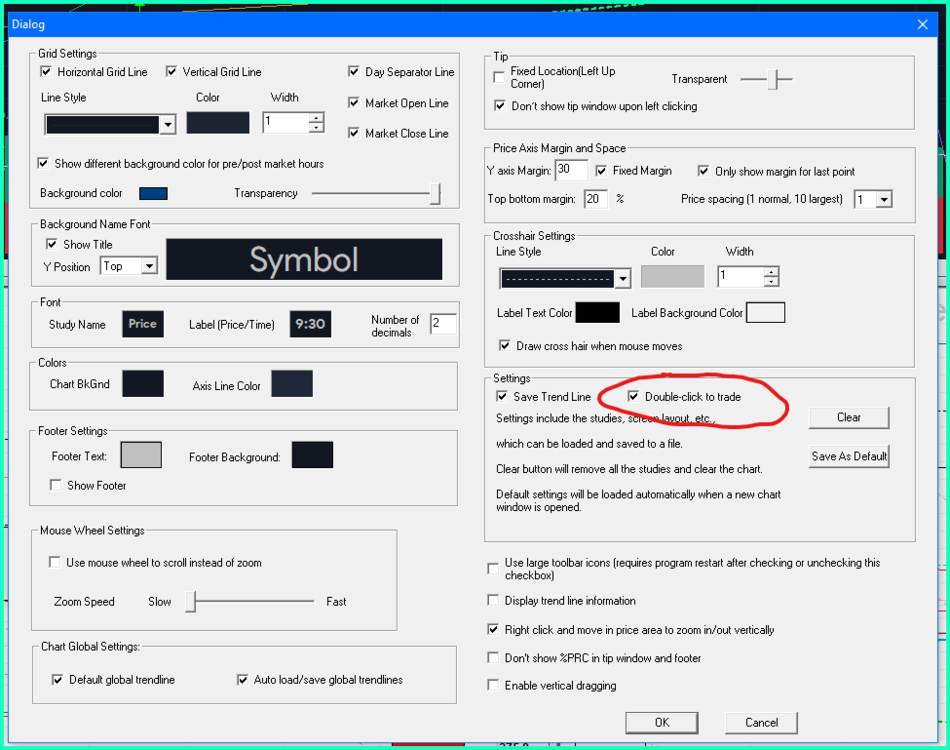

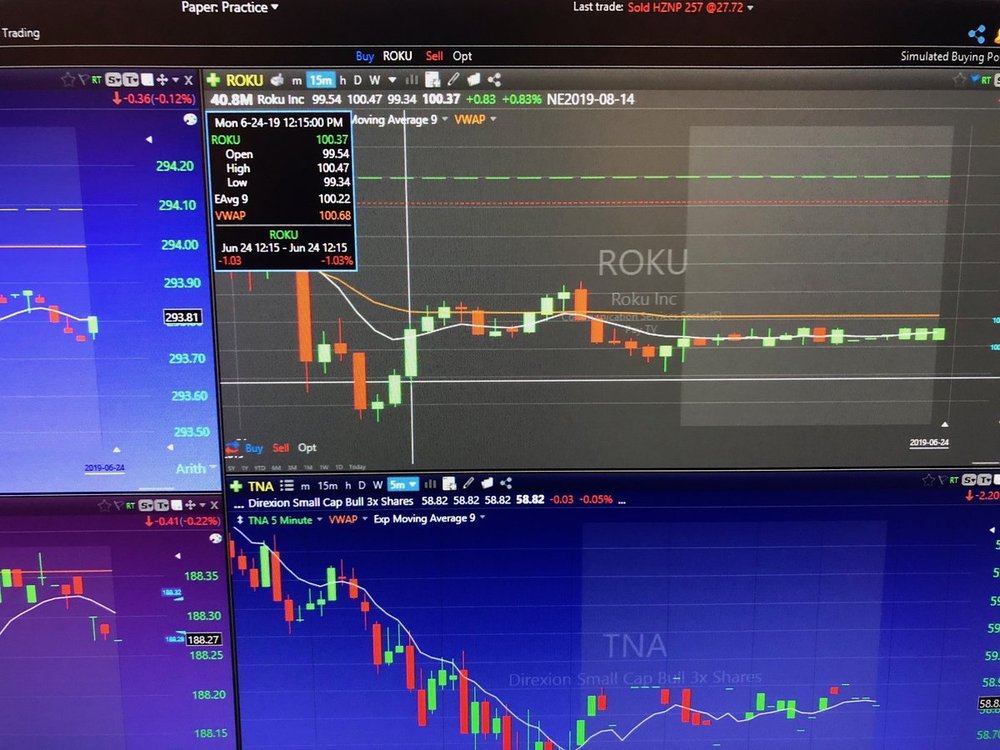
Dynamic hot keys for futures
in DAS Trader Pro Tips and Tricks
Posted
Hi Zia, no, I didn’t. DAS is not geared for trading futures at all. I’m using Quantower and will be dabbling into Sierra Charts. These platforms are a whole new world and will blow your mind what they can do. Not even mention, that Quantower is free vs DAS $150/month.